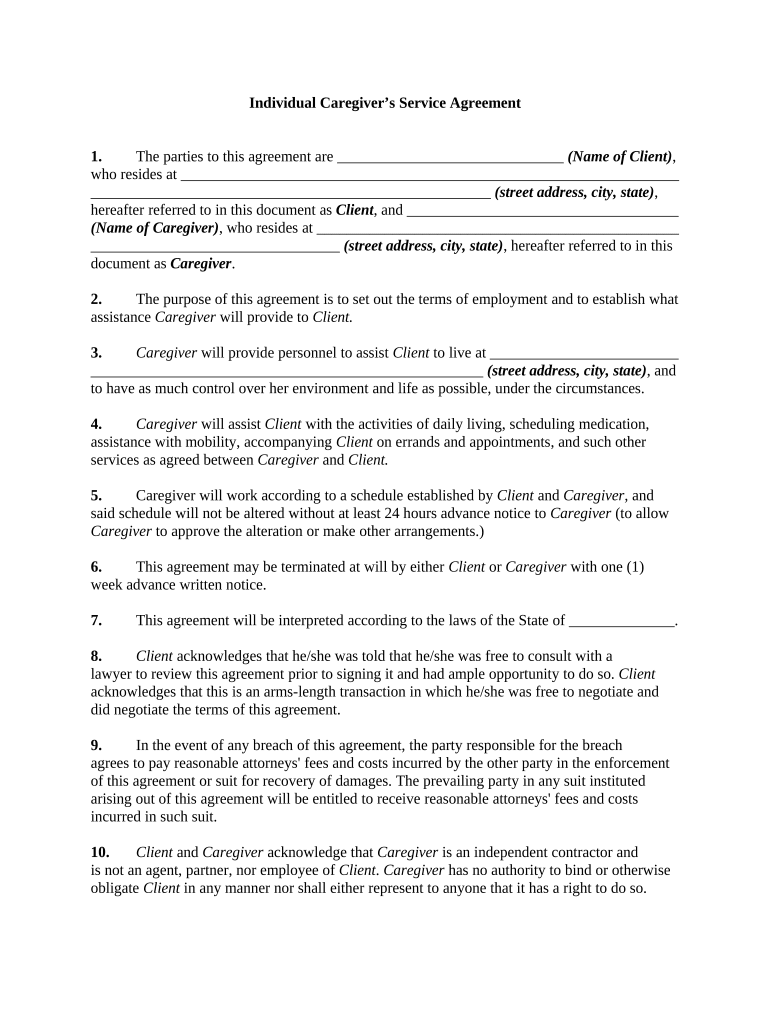
Service Disabled Form


What is the Service Disabled?
The service disabled form is a critical document that provides specific benefits and assistance to individuals who have been disabled due to their service in the military. This form is essential for accessing various programs and services designed to support disabled veterans, including healthcare, housing, and financial aid. Understanding the purpose and implications of this form is vital for eligible individuals seeking assistance.
How to Obtain the Service Disabled Form
To obtain the service disabled form, individuals can visit the official website of the Department of Veterans Affairs or contact their local VA office. The form is typically available for download in a digital format, allowing for easy access and completion. It is important to ensure that the correct version of the form is used, as there may be updates or changes to the requirements over time.
Steps to Complete the Service Disabled Form
Completing the service disabled form involves several key steps:
- Gather necessary documentation, such as proof of military service and medical records.
- Carefully fill out all required fields on the form, ensuring accuracy and clarity.
- Review the completed form for any errors or omissions before submission.
- Submit the form through the appropriate channels, whether online, by mail, or in person at a local VA office.
Legal Use of the Service Disabled Form
The service disabled form is legally binding and must be completed in accordance with federal regulations. It is essential to understand the legal implications of submitting the form, as inaccuracies or false information can lead to penalties or denial of benefits. Compliance with the relevant laws ensures that individuals receive the support they are entitled to as service-disabled veterans.
Eligibility Criteria for the Service Disabled Form
Eligibility for the service disabled form typically requires that the individual has been honorably discharged from military service and has a disability that is connected to their service. Specific criteria may vary, so it is advisable for applicants to review the guidelines provided by the Department of Veterans Affairs to confirm their eligibility before applying.
Form Submission Methods
Individuals can submit the service disabled form through various methods, including:
- Online submission via the official VA website, which offers a streamlined process.
- Mailing the completed form to the designated VA office, ensuring that it is sent via a trackable method.
- In-person submission at a local VA office, where assistance may be available to help with the process.
Key Elements of the Service Disabled Form
Key elements of the service disabled form include personal information, details about military service, and medical documentation supporting the disability claim. Each section must be completed thoroughly to ensure that the application is processed efficiently. Providing accurate and comprehensive information is crucial for a successful application.
Quick guide on how to complete service disabled
Effortlessly prepare Service Disabled on any device
Managing documents online has become increasingly favored by organizations and individuals alike. It serves as an ideal eco-friendly alternative to conventional printed and signed paperwork, enabling you to access the correct template and securely store it in the cloud. airSlate SignNow equips you with all the tools necessary to swiftly create, modify, and electronically sign your documents without delays. Manage Service Disabled on any device using the airSlate SignNow applications for Android or iOS, and enhance any document-driven procedure today.
How to edit and electronically sign Service Disabled with ease
- Locate Service Disabled and click on Get Form to begin.
- Utilize the tools we offer to complete your document.
- Emphasize important sections of your documents or redact sensitive information with the tools specifically provided by airSlate SignNow for that purpose.
- Create your electronic signature using the Sign tool, which takes only seconds and holds the same legal significance as a traditional wet ink signature.
- Review the information and click on the Done button to save your modifications.
- Choose how you would like to send your form, via email, SMS, invitation link, or download it to your computer.
No more worries about lost or misplaced documents, exhausting searches for forms, or errors that require printing new copies. airSlate SignNow meets your document management needs in just a few clicks from any device of your choice. Modify and electronically sign Service Disabled and ensure excellent communication at every stage of the document preparation process with airSlate SignNow.
Create this form in 5 minutes or less
Create this form in 5 minutes!
People also ask
-
What does service disabled mean in the context of airSlate SignNow?
In the context of airSlate SignNow, 'service disabled' refers to specific functionalities that may be temporarily unavailable or restricted based on user permissions or subscription plans. Understanding these limitations can help businesses choose the right plan that suits their needs and ensures smooth document eSigning.
-
How does airSlate SignNow support service disabled users?
airSlate SignNow offers robust support for service disabled users by providing clear guidelines and accessibility options. We aim to ensure all users can easily navigate our platform and utilize its functionalities effectively, regardless of their specific service accessibility needs.
-
What are the pricing options for airSlate SignNow for service disabled businesses?
airSlate SignNow provides flexible pricing options designed for businesses, including those that are service disabled. Our plans cater to various organizational sizes and include features that maximize accessibility and reduce costs for all users, ensuring everyone can benefit from our eSigning solutions.
-
Can airSlate SignNow integrate with other tools for service disabled users?
Yes, airSlate SignNow offers a range of integrations that are beneficial for service disabled users. These integrations facilitate seamless workflows by connecting with popular applications, allowing users to manage their documents and eSign workflows efficiently while accommodating their specific accessibility needs.
-
What features of airSlate SignNow are particularly beneficial for service disabled users?
Key features of airSlate SignNow, such as customizable templates, in-app notifications, and audit trails, provide signNow benefits for service disabled users. These tools enhance user experience and ensure that all document transactions are handled efficiently, safeguarding user accessibility and compliance.
-
Is airSlate SignNow compliant with regulations for service disabled individuals?
Absolutely, airSlate SignNow is committed to being compliant with regulations that protect service disabled individuals. Our platform complies with various standards to maintain accessibility, ensuring that all users can navigate and utilize our services effectively and securely.
-
How can service disabled users access help or support from airSlate SignNow?
Service disabled users can access dedicated help and support through our comprehensive resources, including FAQs, user guides, and direct customer support channels. We prioritize accessibility and provide multiple ways for users to get the assistance they need to navigate our platform successfully.
Get more for Service Disabled
Find out other Service Disabled
- Help Me With eSignature South Carolina Banking Job Offer
- eSignature Tennessee Banking Affidavit Of Heirship Online
- eSignature Florida Car Dealer Business Plan Template Myself
- Can I eSignature Vermont Banking Rental Application
- eSignature West Virginia Banking Limited Power Of Attorney Fast
- eSignature West Virginia Banking Limited Power Of Attorney Easy
- Can I eSignature Wisconsin Banking Limited Power Of Attorney
- eSignature Kansas Business Operations Promissory Note Template Now
- eSignature Kansas Car Dealer Contract Now
- eSignature Iowa Car Dealer Limited Power Of Attorney Easy
- How Do I eSignature Iowa Car Dealer Limited Power Of Attorney
- eSignature Maine Business Operations Living Will Online
- eSignature Louisiana Car Dealer Profit And Loss Statement Easy
- How To eSignature Maryland Business Operations Business Letter Template
- How Do I eSignature Arizona Charity Rental Application
- How To eSignature Minnesota Car Dealer Bill Of Lading
- eSignature Delaware Charity Quitclaim Deed Computer
- eSignature Colorado Charity LLC Operating Agreement Now
- eSignature Missouri Car Dealer Purchase Order Template Easy
- eSignature Indiana Charity Residential Lease Agreement Simple