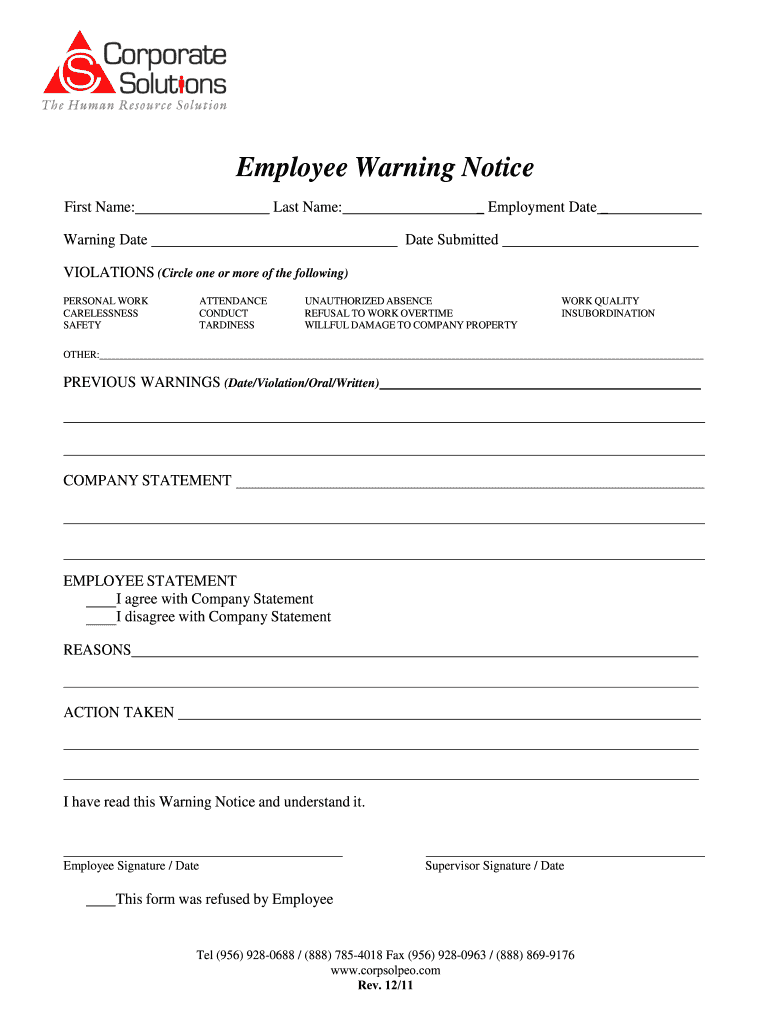
Employee Warning Notice 2011-2026


What is the Employee Warning Notice
The employee warning notice is a formal document used by employers to address performance issues, misconduct, or policy violations by an employee. This notice serves as a written record of the employer's concerns and outlines the specific behaviors that need to be corrected. It typically includes details such as the date of the warning, a description of the issue, and any previous warnings that may have been issued. The employee warning notice is an essential tool in maintaining workplace standards and ensuring employees understand the consequences of their actions.
How to Use the Employee Warning Notice
Using the employee warning notice involves several key steps. First, an employer should clearly identify the issue that necessitates the warning. Next, the employer should fill out the employee warning notice template, ensuring that all relevant details are included. It is important to discuss the notice with the employee in a private setting, allowing them to understand the concerns raised. After the discussion, both the employer and employee should sign the notice, acknowledging that it has been received and understood. This process helps to maintain transparency and accountability within the workplace.
Key Elements of the Employee Warning Notice
Several key elements should be included in an employee warning notice to ensure its effectiveness. These elements include:
- Date of the warning: Clearly state when the warning is issued.
- Employee's name and position: Identify the individual receiving the notice.
- Description of the issue: Provide a detailed account of the behavior or performance that led to the warning.
- Previous warnings: Mention any prior warnings issued, if applicable.
- Expected improvements: Outline the changes expected from the employee moving forward.
- Consequences of non-compliance: Explain the potential repercussions if the issues are not resolved.
Steps to Complete the Employee Warning Notice
Completing the employee warning notice involves a systematic approach to ensure all necessary information is captured. Follow these steps:
- Identify the issue: Determine the specific behavior or performance problem.
- Gather documentation: Collect any relevant evidence or records related to the issue.
- Fill out the template: Use an employee warning notice template to document the details.
- Review with HR: Consult with human resources to ensure compliance with company policies.
- Discuss with the employee: Schedule a meeting to present the notice and discuss the concerns.
- Obtain signatures: Ensure both parties sign the notice to acknowledge receipt.
Legal Use of the Employee Warning Notice
To ensure the employee warning notice is legally binding, it must adhere to specific guidelines. The notice should be clear, factual, and free from any discriminatory language. It is important to maintain consistency in how warnings are issued across the organization to avoid claims of unfair treatment. Additionally, keeping a record of all warnings issued can provide legal protection if disputes arise regarding employment practices. Compliance with state and federal employment laws is crucial to uphold the validity of the warning notice.
How to Obtain the Employee Warning Notice
Employers can obtain an employee warning notice template through various means. Many human resources software solutions offer customizable templates that can be tailored to specific company policies. Additionally, templates are available online, allowing employers to download and modify them as needed. It is advisable to ensure that any template used complies with local labor laws and reflects the organization's standards and procedures.
Quick guide on how to complete employee warning notice
Set Up Employee Warning Notice Effortlessly on Any Device
Digital document management has gained traction among businesses and individuals alike. It serves as an ideal eco-friendly solution to conventional printed and signed paperwork, enabling you to locate the necessary form and securely keep it online. airSlate SignNow equips you with all the tools you need to generate, modify, and eSign your documents swiftly without delays. Manage Employee Warning Notice on any platform using the airSlate SignNow Android or iOS applications and enhance any document-related process today.
The Easiest Way to Modify and eSign Employee Warning Notice with Ease
- Locate Employee Warning Notice and click Get Form to begin.
- Make use of the tools we provide to complete your form.
- Emphasize pertinent sections of your documents or obscure sensitive data with tools specifically offered by airSlate SignNow for that purpose.
- Create your signature with the Sign feature, which takes mere seconds and holds the same legal validity as a traditional wet ink signature.
- Review all the information and click on the Done button to save your modifications.
- Choose how you wish to share your form, via email, SMS, or invitation link, or download it to your computer.
No more worrying about lost or misplaced documents, tedious form searching, or mistakes that require printing new copies. airSlate SignNow caters to your document management needs in just a few clicks from any device you prefer. Modify and eSign Employee Warning Notice while ensuring outstanding communication throughout your form preparation process with airSlate SignNow.
Create this form in 5 minutes or less
Create this form in 5 minutes!
How to create an eSignature for the employee warning notice
The way to generate an electronic signature for a PDF in the online mode
The way to generate an electronic signature for a PDF in Chrome
The way to create an eSignature for putting it on PDFs in Gmail
The best way to create an eSignature straight from your smart phone
The best way to make an eSignature for a PDF on iOS devices
The best way to create an eSignature for a PDF document on Android OS
People also ask
-
What is an employee warning notice PDF?
An employee warning notice PDF is a formal document used by employers to address workplace issues with employees. It serves as a written record of the warning given, ensuring clarity on the matter and outlining expectations for improvement. Utilizing an employee warning notice PDF can help maintain professionalism and legality in the disciplinary process.
-
How can airSlate SignNow help with employee warning notice PDFs?
airSlate SignNow allows users to create, send, and eSign employee warning notice PDFs efficiently. With our platform, you can easily customize templates, ensuring that you have all the necessary details outlined clearly. This simplifies the process, improves compliance, and enhances communication within your organization.
-
Is airSlate SignNow cost-effective for managing employee warning notice PDFs?
Yes, airSlate SignNow offers a variety of pricing plans that cater to different business sizes and needs, making it a cost-effective solution for managing employee warning notice PDFs. By reducing paperwork and streamlining the eSigning process, you can save both time and resources. Additionally, the ability to create multiple templates ensures maximum utility for your investment.
-
What features does airSlate SignNow offer for employee warning notice PDFs?
AirSlate SignNow includes features like customizable templates, secure electronic signatures, and real-time tracking for employee warning notice PDFs. These features make it easier to manage documents, ensure compliance, and keep everyone informed. The intuitive interface helps streamline the entire process, making it user-friendly even for those with minimal technical skills.
-
Can I integrate airSlate SignNow with other tools for employee warning notice PDFs?
Absolutely! airSlate SignNow supports integrations with various business applications like Google Drive, Dropbox, and Microsoft Office. This allows you to effortlessly manage your employee warning notice PDFs from any platform you already use. Such integrations enhance workflow efficiency, ensuring that all your documents are easily accessible.
-
What are the benefits of using an employee warning notice PDF with airSlate SignNow?
Using an employee warning notice PDF with airSlate SignNow ensures that you maintain a formal record of disciplinary actions, which can be crucial for compliance and legal protection. Additionally, the electronic signature feature saves time and enhances convenience for both employers and employees. This digital approach also reduces paper waste, aligning with eco-friendly business practices.
-
How secure is the data in employee warning notice PDFs with airSlate SignNow?
AirSlate SignNow prioritizes security, with documents like employee warning notice PDFs protected by encryption and advanced authentication methods. All interactions are designed to safeguard sensitive information, ensuring that only authorized personnel can access and sign documents. This commitment to security helps build trust and maintain confidentiality in your workplace.
Get more for Employee Warning Notice
- Fairfax county agenda form
- All improvements located thereon lying in the county of state of south form
- Release unto a corporation organized under the laws of the state form
- Statement of account corporation form
- Improvements of real property located at and legally described as form
- Under the laws of the state of hereinafter grantee the following lands and property form
- Release unto a limited liability company organized under the form
- Property located at and legally described as form
Find out other Employee Warning Notice
- eSignature Iowa Education Last Will And Testament Computer
- How To eSignature Iowa Doctors Business Letter Template
- Help Me With eSignature Indiana Doctors Notice To Quit
- eSignature Ohio Education Purchase Order Template Easy
- eSignature South Dakota Education Confidentiality Agreement Later
- eSignature South Carolina Education Executive Summary Template Easy
- eSignature Michigan Doctors Living Will Simple
- How Do I eSignature Michigan Doctors LLC Operating Agreement
- How To eSignature Vermont Education Residential Lease Agreement
- eSignature Alabama Finance & Tax Accounting Quitclaim Deed Easy
- eSignature West Virginia Education Quitclaim Deed Fast
- eSignature Washington Education Lease Agreement Form Later
- eSignature Missouri Doctors Residential Lease Agreement Fast
- eSignature Wyoming Education Quitclaim Deed Easy
- eSignature Alaska Government Agreement Fast
- How Can I eSignature Arizona Government POA
- How Do I eSignature Nevada Doctors Lease Agreement Template
- Help Me With eSignature Nevada Doctors Lease Agreement Template
- How Can I eSignature Nevada Doctors Lease Agreement Template
- eSignature Finance & Tax Accounting Presentation Arkansas Secure