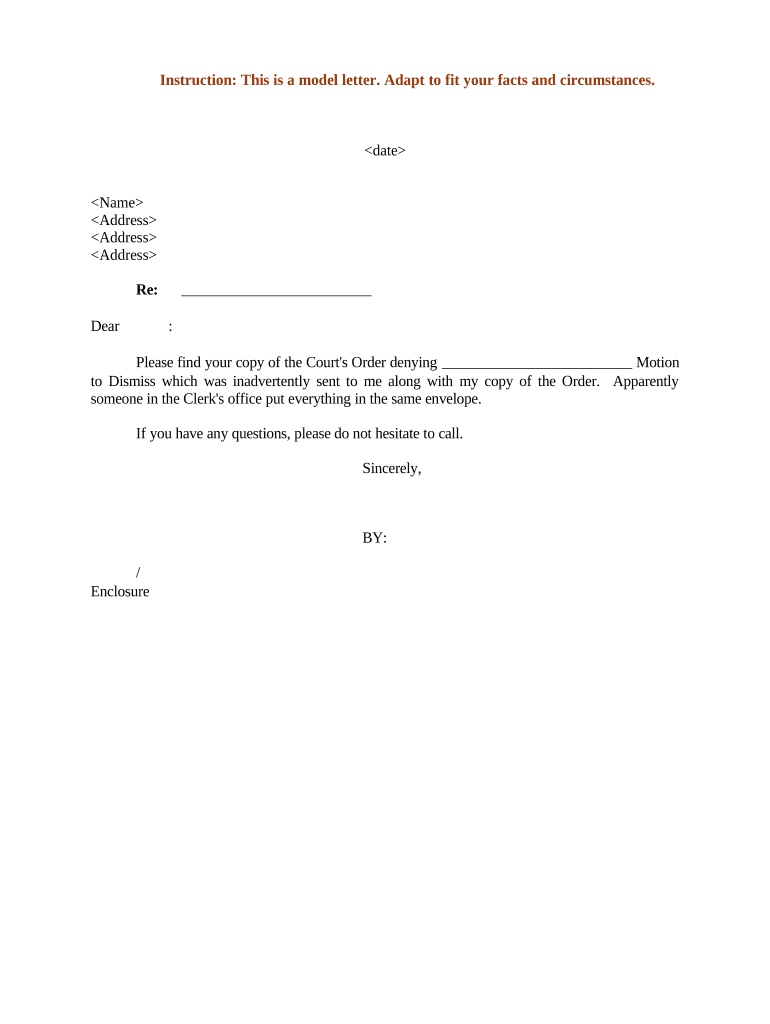
Denying Motion Dismiss Order Form


What is the denying motion dismiss order?
The denying motion dismiss order is a legal document that a court issues when it decides not to dismiss a case based on a motion filed by one of the parties involved. This order indicates that the court has reviewed the arguments presented and found sufficient grounds to continue with the case. Understanding this order is crucial for parties involved in legal proceedings, as it affects the trajectory of the case and the options available moving forward.
Key elements of the denying motion dismiss order
Several key elements define a denying motion dismiss order. These include:
- Case Information: The order must specify the case number and the names of the parties involved.
- Reasons for Denial: The court will outline the reasons for denying the motion, providing clarity on its decision.
- Signature and Date: The order must be signed by the judge and dated to ensure its validity.
- Next Steps: The order may include instructions regarding the next steps in the legal process, which could involve further hearings or submissions.
Steps to complete the denying motion dismiss order
Completing the denying motion dismiss order involves several steps to ensure that it is properly filed and acknowledged by the court. Here are the essential steps:
- Review the Motion: Carefully examine the motion that prompted the request for dismissal.
- Gather Supporting Documents: Collect any relevant documents or evidence that support your position against the dismissal.
- Draft the Order: Prepare the order, ensuring it includes all necessary elements such as case information and reasons for denial.
- File with the Court: Submit the completed order to the court, following the specific filing procedures required by your jurisdiction.
- Notify Parties: Ensure that all involved parties receive a copy of the order, adhering to any legal notification requirements.
Legal use of the denying motion dismiss order
The denying motion dismiss order serves a significant legal purpose. It allows the court to maintain jurisdiction over a case that may have been prematurely dismissed. This order is essential for ensuring that all parties have the opportunity to present their arguments and evidence in a fair manner. Moreover, it helps establish a clear legal record, which can be crucial for any future appeals or proceedings related to the case.
Examples of using the denying motion dismiss order
Practical examples of the denying motion dismiss order can illustrate its application in various legal scenarios:
- Contract Disputes: In a case involving a breach of contract, a party may file a motion to dismiss based on lack of evidence. If the court finds sufficient evidence, it may issue a denying motion dismiss order.
- Personal Injury Cases: A defendant may seek dismissal of a personal injury claim. If the court denies the motion, the case will proceed to trial.
- Family Law Matters: In custody disputes, one parent may file a motion to dismiss claims made by the other parent. A denying motion dismiss order allows the claims to be heard in court.
Quick guide on how to complete denying motion dismiss order
Complete Denying Motion Dismiss Order effortlessly on any device
Online document management has gained immense popularity among businesses and individuals. It serves as an ideal environmentally friendly substitute for traditional printed and signed papers, allowing you to locate the necessary form and securely store it online. airSlate SignNow equips you with all the tools needed to create, modify, and eSign your documents quickly and seamlessly. Manage Denying Motion Dismiss Order on any platform using airSlate SignNow's Android or iOS applications and streamline any document-related process today.
How to modify and eSign Denying Motion Dismiss Order with ease
- Obtain Denying Motion Dismiss Order and click on Get Form to begin.
- Utilize the tools we provide to complete your document.
- Emphasize essential sections of the documents or redact sensitive information using the tools specifically offered by airSlate SignNow.
- Generate your signature using the Sign feature, which takes mere seconds and carries the same legal authority as a traditional handwritten signature.
- Review all the details and click on the Done button to save your modifications.
- Choose how you would like to send your form, whether by email, text message (SMS), invitation link, or download it to your computer.
Say goodbye to lost or misplaced documents, cumbersome form searches, or mistakes that require printing new copies. airSlate SignNow meets all your document management needs in just a few clicks from any device of your preference. Edit and eSign Denying Motion Dismiss Order while ensuring outstanding communication at every stage of the form preparation process with airSlate SignNow.
Create this form in 5 minutes or less
Create this form in 5 minutes!
People also ask
-
What is an order denying form?
An order denying form is a document used to formally reject a request or application. It provides clarity and communicates the reasons for the denial, ensuring transparency in the decision-making process. Using airSlate SignNow, you can quickly create and eSign order denying forms efficiently.
-
How can I create an order denying form using airSlate SignNow?
To create an order denying form with airSlate SignNow, simply choose a template or start from scratch in our user-friendly editor. You can customize the document fields as needed, add your signature, and invite others to eSign. This streamlined process saves time and improves accuracy.
-
Is airSlate SignNow cost-effective for creating order denying forms?
Yes, airSlate SignNow offers competitive pricing plans that cater to businesses of all sizes. With our affordable solutions, you can create, send, and eSign order denying forms without breaking your budget. The ease of use and efficiency also add value to your investment.
-
What features does airSlate SignNow offer for order denying forms?
airSlate SignNow provides several features for order denying forms, including an intuitive drag-and-drop editor, reusable templates, and robust eSignature capabilities. You can also track document status in real-time and get notifications when forms are signed. These features enhance workflow and ensure compliance.
-
Can I integrate airSlate SignNow with other tools for managing order denying forms?
Absolutely, airSlate SignNow integrates seamlessly with various business applications, such as CRM and project management tools. This integration allows you to automate workflows involving order denying forms, making the process more efficient and connected. You can streamline your operations without any hassle.
-
What are the benefits of using airSlate SignNow for order denying forms?
Using airSlate SignNow for order denying forms simplifies the process of document management and eSigning. It speeds up the approval workflow, reduces paper usage, and keeps everything organized in one place. Additionally, the ability to access documents from anywhere enhances productivity for remote teams.
-
Is it secure to handle order denying forms with airSlate SignNow?
Yes, security is a top priority at airSlate SignNow. We use advanced encryption protocols to protect your order denying forms and sensitive data. Plus, our compliant practices ensure that your documents are safe and adhere to industry regulations.
Get more for Denying Motion Dismiss Order
- Property owners notice of protest form
- Account establishment form trane supply
- Imm5627 e document checklist applying for a canadaca form
- 001 pre application 2doc form
- Forms and applicationuniversity health center
- Change of ownership tenancy utilities account transfer form
- Form 11 2019 tax return and self assessment for the year 2019 tax return and self assessment for the year 2019 relating to
- Revoke an option to tax after 20 years have passed govuk form
Find out other Denying Motion Dismiss Order
- Help Me With eSignature New Mexico Healthcare / Medical Form
- How Do I eSignature New York Healthcare / Medical Presentation
- How To eSignature Oklahoma Finance & Tax Accounting PPT
- Help Me With eSignature Connecticut High Tech Presentation
- How To eSignature Georgia High Tech Document
- How Can I eSignature Rhode Island Finance & Tax Accounting Word
- How Can I eSignature Colorado Insurance Presentation
- Help Me With eSignature Georgia Insurance Form
- How Do I eSignature Kansas Insurance Word
- How Do I eSignature Washington Insurance Form
- How Do I eSignature Alaska Life Sciences Presentation
- Help Me With eSignature Iowa Life Sciences Presentation
- How Can I eSignature Michigan Life Sciences Word
- Can I eSignature New Jersey Life Sciences Presentation
- How Can I eSignature Louisiana Non-Profit PDF
- Can I eSignature Alaska Orthodontists PDF
- How Do I eSignature New York Non-Profit Form
- How To eSignature Iowa Orthodontists Presentation
- Can I eSignature South Dakota Lawers Document
- Can I eSignature Oklahoma Orthodontists Document