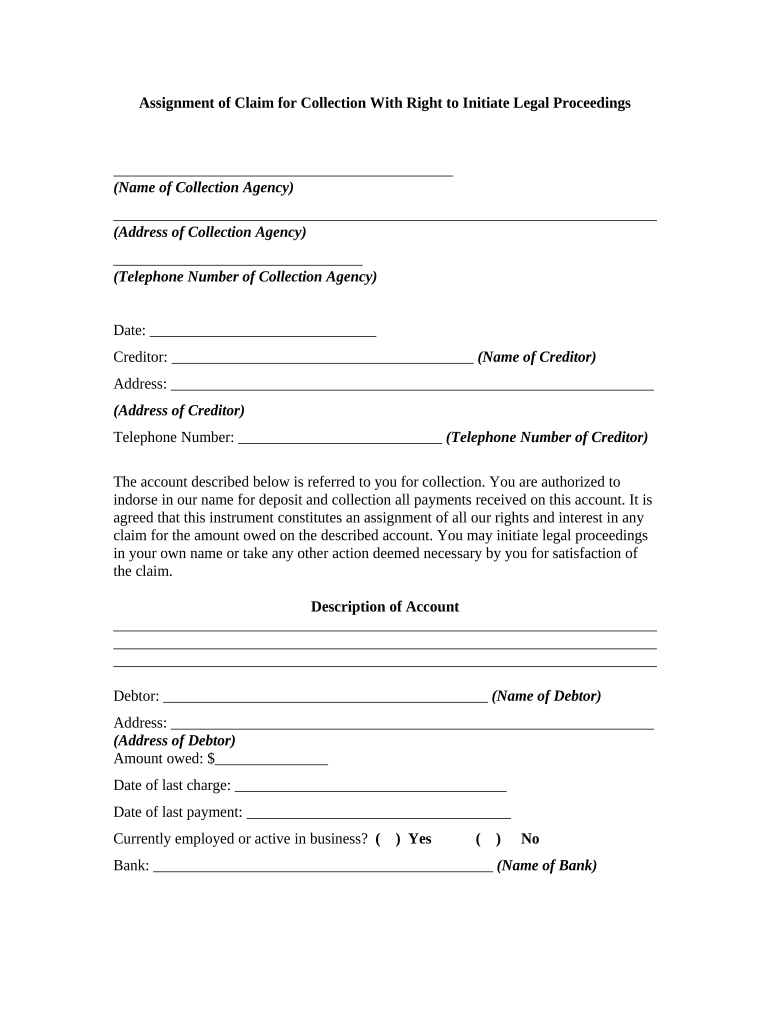
Assignment Claim Right Form


What is the Assignment Claim Right
The assignment claim right refers to the legal entitlement that allows an individual or entity to transfer their rights or claims to another party. This process is often utilized in various legal contexts, including contracts, property, and financial transactions. Understanding this right is crucial, as it ensures that the new party can enforce the claim as if they were the original holder. This legal mechanism is essential for maintaining the integrity of agreements and ensuring that obligations are met.
How to Use the Assignment Claim Right
Using the assignment claim right involves several steps to ensure proper transfer and legal recognition. First, the original claimant must clearly document their intention to assign the claim. This can be done through a written agreement that specifies the details of the assignment, including the parties involved and the nature of the claim. Next, the assignee must accept the assignment, typically through a signature. It is also advisable to notify any relevant third parties about the assignment to prevent disputes. Proper documentation and communication are key to a successful transfer.
Key Elements of the Assignment Claim Right
Several key elements define the assignment claim right. These include:
- Written Agreement: A formal document outlining the terms of the assignment.
- Acceptance: The assignee must accept the claim, usually through a signature.
- Notification: Informing relevant parties of the assignment to ensure transparency.
- Legality: The assignment must comply with applicable laws and regulations.
These elements help ensure that the assignment is valid and enforceable in a legal context.
Steps to Complete the Assignment Claim Right
Completing the assignment claim right involves a systematic approach:
- Draft a written assignment agreement that outlines the claim details.
- Ensure both parties sign the agreement to indicate acceptance.
- Notify any relevant third parties about the assignment.
- Keep copies of all documents for record-keeping purposes.
Following these steps can help mitigate potential disputes and ensure the assignment is recognized legally.
Legal Use of the Assignment Claim Right
The legal use of the assignment claim right is governed by various laws that dictate how rights can be transferred. It is essential to adhere to these regulations to ensure that the assignment is enforceable. For example, certain claims may require consent from third parties or may be subject to specific statutory requirements. Consulting with a legal professional can provide clarity on the applicable laws and help navigate any complexities involved in the assignment process.
Required Documents
To effectively execute an assignment claim right, certain documents are typically required:
- Assignment Agreement: A formal document detailing the terms of the assignment.
- Identification: Proof of identity for both the assignor and assignee.
- Notification Letters: Copies of any notifications sent to third parties.
Having these documents prepared can streamline the process and ensure compliance with legal requirements.
Quick guide on how to complete assignment claim right
Effortlessly Prepare Assignment Claim Right on Any Device
Digital document management has become increasingly favored by businesses and individuals alike. It offers an ideal eco-friendly alternative to conventional printed and signed documents, as you can access the appropriate template and securely store it online. airSlate SignNow provides you with all the tools necessary to create, modify, and eSign your files rapidly without waiting. Handle Assignment Claim Right on any device using airSlate SignNow's Android or iOS applications and simplify any document-driven procedure today.
The easiest way to modify and eSign Assignment Claim Right effortlessly
- Locate Assignment Claim Right and click Get Form to begin.
- Utilize the tools we offer to complete your document.
- Emphasize pertinent sections of the documents or obscure sensitive information with tools that airSlate SignNow provides specifically for this purpose.
- Create your signature using the Sign tool, which takes mere seconds and carries the same legal authority as a traditional ink signature.
- Verify the details and then click the Done button to save your changes.
- Select your preferred method to send your form: via email, text message (SMS), or invitation link, or download it onto your computer.
Eliminate concerns about lost or misplaced documents, tedious form searches, or errors that necessitate printing new copies. airSlate SignNow addresses all your document management needs in just a few clicks from any device you choose. Modify and eSign Assignment Claim Right to ensure clear communication at every stage of the document preparation process with airSlate SignNow.
Create this form in 5 minutes or less
Create this form in 5 minutes!
People also ask
-
What is an assignment claim right in the context of eSigning documents?
An assignment claim right refers to the legal ability to transfer the rights of claim from one party to another, facilitating smooth document transitions. With airSlate SignNow, you can easily manage assignment claim rights through our secure eSigning platform, ensuring proper authorization and compliance.
-
How does airSlate SignNow support assignment claim rights?
airSlate SignNow provides a user-friendly interface designed for secure eSigning and document management. Our platform includes features that allow you to set and validate assignment claim rights, making it easy to execute legal agreements without hassle.
-
Is there a cost associated with using airSlate SignNow for assignment claim rights?
Pricing for airSlate SignNow is competitive and designed to provide value for businesses of all sizes. We offer various subscription plans that cater to different needs, including features essential for managing assignment claim rights, ensuring you find a plan that fits your budget.
-
What features does airSlate SignNow offer for managing assignment claim rights?
Our platform includes advanced features for document tracking, secure electronic signatures, and automated workflows. These features enhance your ability to manage assignment claim rights efficiently, reducing processing time and ensuring all parties are informed of necessary changes.
-
Can airSlate SignNow integrate with other software to manage assignment claim rights?
Yes, airSlate SignNow offers seamless integrations with numerous productivity and document management tools. This functionality allows you to synergize your workflow, easily managing assignment claim rights alongside your other business applications for greater efficiency.
-
What benefits does airSlate SignNow provide for businesses dealing with assignment claim rights?
Using airSlate SignNow streamlines the process of managing assignment claim rights, which improves operational efficiency and reduces the risk of errors. The platform enhances collaboration and ensures that all parties involved can easily review, sign, and manage documents securely.
-
How secure is airSlate SignNow when handling assignment claim rights?
Security is a top priority at airSlate SignNow. Our platform employs advanced encryption and compliance protocols to protect your data and the integrity of assignment claim rights, ensuring that all transactions remain confidential and secure.
Get more for Assignment Claim Right
- 2018 form sfsu request for changedeclaration of
- Free timesheet template excel editable fillable ampamp printable legal form
- Student health forms daniel boone elementary school
- Transcript release form cea study abroad
- 2020 eop financial information form suny
- Facsimile order form shaklee 511275006
- Testimonial of sea service form
- Canada post program form
Find out other Assignment Claim Right
- eSignature Pennsylvania Letter Bankruptcy Inquiry Computer
- Electronic signature Virginia Residential lease form Free
- eSignature North Dakota Guarantee Agreement Easy
- Can I Electronic signature Indiana Simple confidentiality agreement
- Can I eSignature Iowa Standstill Agreement
- How To Electronic signature Tennessee Standard residential lease agreement
- How To Electronic signature Alabama Tenant lease agreement
- Electronic signature Maine Contract for work Secure
- Electronic signature Utah Contract Myself
- How Can I Electronic signature Texas Electronic Contract
- How Do I Electronic signature Michigan General contract template
- Electronic signature Maine Email Contracts Later
- Electronic signature New Mexico General contract template Free
- Can I Electronic signature Rhode Island Email Contracts
- How Do I Electronic signature California Personal loan contract template
- Electronic signature Hawaii Personal loan contract template Free
- How To Electronic signature Hawaii Personal loan contract template
- Electronic signature New Hampshire Managed services contract template Computer
- Electronic signature Alabama Real estate sales contract template Easy
- Electronic signature Georgia Real estate purchase contract template Secure