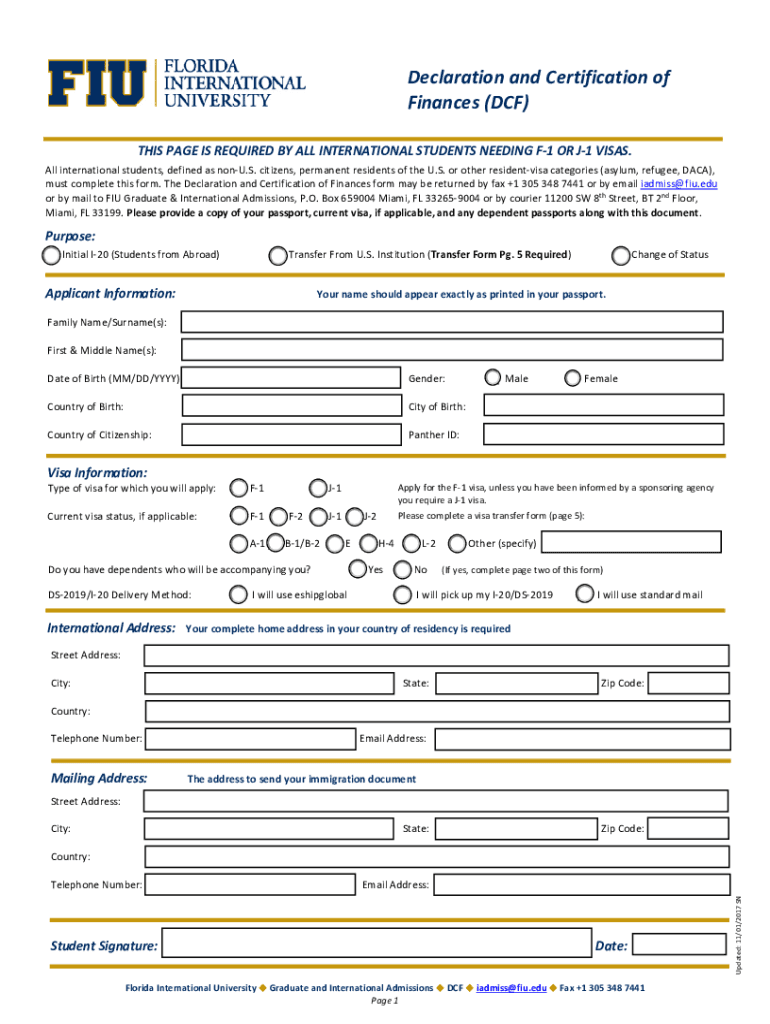
Fiu Dcf Form 2017-2026


What is the FIU DCF Form?
The FIU DCF form, also known as the financial release form DCF, is a crucial document used in the context of the Florida Department of Children and Families (DCF). This form allows individuals to authorize the release of their financial information to the DCF for various purposes, including eligibility assessments for assistance programs. Understanding this form is essential for those involved in any financial dealings with the DCF, as it ensures that the necessary information is shared securely and legally.
Steps to Complete the FIU DCF Form
Completing the FIU DCF form involves several key steps to ensure accuracy and compliance. First, gather all necessary personal and financial information, including identification details and any relevant financial documents. Next, fill out the form carefully, ensuring that all sections are completed as required. After filling out the form, review it for any errors or omissions. Finally, submit the form electronically or by mail, depending on the preferred method of submission. Ensuring that each step is followed will help in processing the form smoothly.
Legal Use of the FIU DCF Form
The legal use of the FIU DCF form is governed by specific regulations that ensure the protection of personal information. This form must be completed accurately to maintain its validity in legal contexts. It is essential to understand that the form serves as a legal authorization for the DCF to access financial information, and any misuse or incorrect information can lead to legal ramifications. Compliance with state and federal laws regarding privacy and data protection is crucial when using this form.
Key Elements of the FIU DCF Form
The FIU DCF form contains several key elements that are vital for its effectiveness. These include the individual's personal information, such as name, address, and Social Security number, as well as details about the financial information being released. Additionally, the form requires the signature of the individual granting permission for the release, along with the date of signing. Each of these components plays a critical role in ensuring that the form is legally binding and recognized by the DCF.
Form Submission Methods
Submitting the FIU DCF form can be done through various methods, depending on the preferences of the individual. The form can be submitted electronically via secure online platforms, which is often the fastest method. Alternatively, individuals may choose to mail the completed form to the appropriate DCF office or deliver it in person. Each submission method has its advantages, and individuals should select the one that best suits their needs while ensuring that the form is received in a timely manner.
Disclosure Requirements
Disclosure requirements associated with the FIU DCF form are essential for maintaining transparency and compliance. Individuals must be aware of what information they are consenting to share and with whom. The form typically outlines the specific financial information being disclosed and the purpose of the disclosure. Understanding these requirements helps individuals make informed decisions about their financial privacy and the implications of sharing their information with the DCF.
Quick guide on how to complete fiu dcf form
Effortlessly Manage Fiu Dcf Form on Any Device
Digital document management has gained traction among businesses and individuals alike. It serves as an excellent environmentally friendly substitute for conventional printed and signed forms, as you can locate the necessary document and securely keep it online. airSlate SignNow equips you with all the tools needed to create, amend, and electronically sign your documents rapidly without any hold-ups. Handle Fiu Dcf Form on any device using airSlate SignNow’s Android or iOS applications and enhance any document-related workflow today.
How to Edit and eSign Fiu Dcf Form with Ease
- Find Fiu Dcf Form and click Get Form to begin.
- Utilize the tools we offer to complete your document.
- Mark important sections of your documents or redact sensitive information with tools that airSlate SignNow provides specifically for this purpose.
- Create your electronic signature using the Sign tool, which takes just seconds and holds equivalent legal status as a traditional ink signature.
- Review the details and click the Done button to save your modifications.
- Choose how you wish to send your form, whether by email, text message (SMS), or invitation link, or download it to your computer.
Eliminate concerns about lost or misfiled documents, tedious searches for forms, or mistakes that necessitate printing new copies. airSlate SignNow addresses your document management requirements in just a few clicks from any device you prefer. Edit and eSign Fiu Dcf Form to ensure excellent communication at every stage of the document preparation process with airSlate SignNow.
Create this form in 5 minutes or less
Find and fill out the correct fiu dcf form
Create this form in 5 minutes!
How to create an eSignature for the fiu dcf form
The way to generate an eSignature for your PDF file in the online mode
The way to generate an eSignature for your PDF file in Chrome
How to make an eSignature for putting it on PDFs in Gmail
The way to generate an electronic signature right from your smartphone
The way to create an electronic signature for a PDF file on iOS devices
The way to generate an electronic signature for a PDF on Android
People also ask
-
What is a financial release form dcf?
A financial release form dcf is a legal document that allows for the authorization of financial releases within the Department of Children and Families (DCF). This form is essential for facilitating the proper handling of sensitive financial information pertaining to clients and their families. Using airSlate SignNow, you can easily create, send, and eSign these forms securely.
-
How can airSlate SignNow help with financial release form dcf?
airSlate SignNow simplifies the process of managing financial release forms dcf by providing an intuitive platform for electronic signature and document management. With our solution, you can streamline approval workflows, reduce time spent on paperwork, and ensure compliance with state regulations regarding DCF documentation. This results in faster processing and enhanced productivity for your team.
-
What are the pricing options for using airSlate SignNow?
airSlate SignNow offers a variety of pricing plans to accommodate different business needs and budgets. Each plan includes features for managing financial release forms dcf and other documents, with cost-effective solutions designed to maximize value. You can evaluate the options to find a plan that suits your operational requirements and financial considerations.
-
Is airSlate SignNow secure for handling sensitive financial release forms dcf?
Yes, airSlate SignNow is committed to providing a secure environment for all users. We implement advanced encryption protocols and compliance with regulations like HIPAA to ensure that financial release forms dcf and other sensitive documents are protected. Our focus on security means you can trust our platform for managing important information.
-
Can I integrate airSlate SignNow with other software for managing financial release forms dcf?
Absolutely! airSlate SignNow offers seamless integrations with popular business applications, including CRM systems and document management software. This flexibility allows you to efficiently manage your financial release forms dcf by connecting to tools you already use, improving workflow and productivity across your organization.
-
What features does airSlate SignNow provide for managing financial release forms dcf?
airSlate SignNow comes with a robust set of features designed to facilitate the handling of financial release forms dcf, such as customizable templates, bulk sending options, and real-time tracking. These tools make it easier to ensure all necessary signatures are collected and that documents are processed efficiently. With airSlate SignNow, you can elevate your document management processes signNowly.
-
How can airSlate SignNow benefit my organization in processing financial release forms dcf?
By using airSlate SignNow to process financial release forms dcf, your organization can experience signNow time savings and improved accuracy in document handling. Our solution reduces manual errors and eliminates the need for physical paperwork, allowing your team to focus on more critical tasks. Moreover, faster turnaround times enhance client satisfaction and service delivery.
Get more for Fiu Dcf Form
- Control number oh p083 pkg form
- Control number oh p084 pkg form
- Identity theft ohio attorney general dave yost form
- Control number oh p086 pkg form
- Control number oh p088 pkg form
- This form is a template for a letter of recommendation for an employment position and can be
- Oh p001 pkgdocx 2018 us legal forms inc ohio life
- Central ohios choice for community bankingheartland bank form
Find out other Fiu Dcf Form
- Can I eSignature Mississippi Business Operations Document
- How To eSignature Missouri Car Dealer Document
- How Can I eSignature Missouri Business Operations PPT
- How Can I eSignature Montana Car Dealer Document
- Help Me With eSignature Kentucky Charity Form
- How Do I eSignature Michigan Charity Presentation
- How Do I eSignature Pennsylvania Car Dealer Document
- How To eSignature Pennsylvania Charity Presentation
- Can I eSignature Utah Charity Document
- How Do I eSignature Utah Car Dealer Presentation
- Help Me With eSignature Wyoming Charity Presentation
- How To eSignature Wyoming Car Dealer PPT
- How To eSignature Colorado Construction PPT
- How To eSignature New Jersey Construction PDF
- How To eSignature New York Construction Presentation
- How To eSignature Wisconsin Construction Document
- Help Me With eSignature Arkansas Education Form
- Can I eSignature Louisiana Education Document
- Can I eSignature Massachusetts Education Document
- Help Me With eSignature Montana Education Word