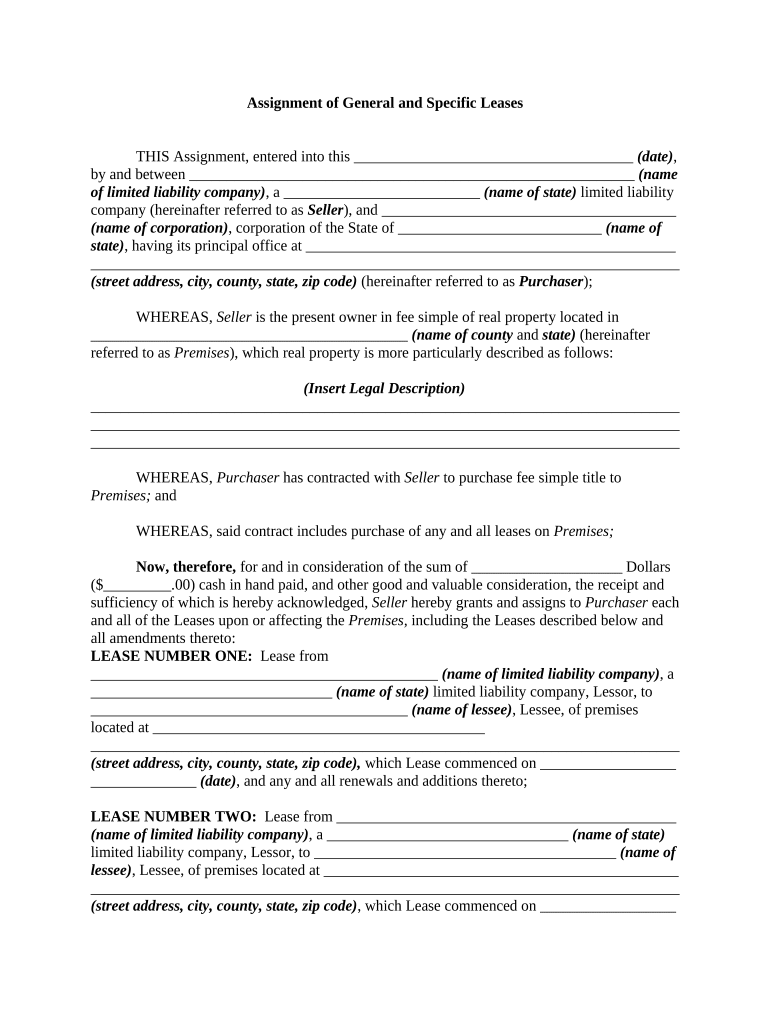
Assignment General Form


What is the Assignment General
The assignment general is a legal document that allows one party to transfer their rights or obligations under a contract to another party. This form is commonly used in various contexts, including business transactions, real estate, and personal agreements. It serves as a formal record of the transfer, ensuring that all parties involved are aware of the changes and agree to them. Understanding the assignment general is crucial for maintaining clarity and legality in contractual relationships.
How to Use the Assignment General
Using the assignment general involves several key steps. First, the original party, known as the assignor, must clearly identify the rights or obligations being transferred. Next, the assignee, or the party receiving the rights, should be specified. It is essential to include details such as the effective date of the assignment and any conditions that may apply. Once the document is completed, both parties should sign it to validate the transfer. Utilizing electronic signature solutions can streamline this process, ensuring that the document is executed efficiently and securely.
Legal Use of the Assignment General
The legal use of the assignment general is governed by specific laws and regulations that vary by state. To ensure that the assignment is enforceable, it must meet certain criteria, such as being in writing and signed by both parties. Additionally, compliance with relevant eSignature laws, such as the ESIGN Act and UETA, is vital when executing the document electronically. Understanding these legal requirements helps protect the interests of all parties involved and ensures that the assignment is recognized in a court of law.
Steps to Complete the Assignment General
Completing the assignment general involves a systematic approach:
- Identify the original contract and the specific rights or obligations to be assigned.
- Draft the assignment general, including all necessary details such as the parties' names and the effective date.
- Review the document for accuracy and completeness.
- Ensure both parties sign the document, either in person or electronically.
- Distribute copies of the signed document to all parties involved for their records.
Following these steps helps ensure that the assignment is clear, legally binding, and properly documented.
Key Elements of the Assignment General
Several key elements must be included in the assignment general to ensure its validity:
- Parties Involved: Clearly identify the assignor and assignee.
- Description of Rights: Specify the rights or obligations being transferred.
- Effective Date: Indicate when the assignment takes effect.
- Signatures: Ensure both parties sign the document to validate the transfer.
Incorporating these elements helps create a comprehensive and enforceable assignment general.
Examples of Using the Assignment General
There are various scenarios where the assignment general can be utilized effectively:
- A business transferring its lease agreement to a new tenant.
- An individual assigning their rights to receive payments from a contract to another party.
- A property owner assigning their rights to a real estate agent for the sale of their property.
These examples illustrate the versatility of the assignment general in different contexts, highlighting its importance in facilitating smooth transactions and agreements.
Quick guide on how to complete assignment general
Complete Assignment General effortlessly on any device
Web-based document management has gained popularity among businesses and individuals alike. It offers an ideal environmentally-friendly alternative to conventional printed and signed documents, allowing you to obtain the necessary format and securely store it online. airSlate SignNow equips you with all the tools required to create, modify, and eSignature your documents quickly and without delays. Manage Assignment General on any platform using airSlate SignNow's Android or iOS applications and streamline any document-related task today.
How to modify and eSign Assignment General with ease
- Locate Assignment General and then click Get Form to begin.
- Utilize the tools we offer to complete your document.
- Emphasize important sections of the documents or redact sensitive information with the tools that airSlate SignNow provides specifically for that function.
- Create your eSignature using the Sign feature, which takes just seconds and holds the same legal validity as a conventional wet ink signature.
- Review all the details and then click on the Done button to save your modifications.
- Select your preferred method for sending your form, whether by email, SMS, or invite link, or download it to your computer.
Say goodbye to missing or lost documents, tedious form navigation, or mistakes that necessitate printing new document copies. airSlate SignNow meets your document management needs with just a few clicks from any device of your choice. Modify and eSign Assignment General and ensure excellent communication throughout your form preparation process with airSlate SignNow.
Create this form in 5 minutes or less
Create this form in 5 minutes!
People also ask
-
What is assignment general in the context of airSlate SignNow?
Assignment general refers to the process of managing document workflows effectively using airSlate SignNow. With this feature, users can assign roles, set permissions, and streamline document handling, ensuring a smooth experience for all parties involved.
-
How does airSlate SignNow handle pricing for assignment general?
airSlate SignNow offers pricing plans that cater to different business sizes and needs, including features for assignment general. This flexibility allows organizations to choose a plan that fits their budget while leveraging essential eSignature and document management capabilities.
-
What features does airSlate SignNow provide for assignment general?
For assignment general, airSlate SignNow includes key features like customizable templates, automated workflow setups, and in-depth analytics. These tools enhance productivity and ensure that documents are signed and processed efficiently.
-
How can assignment general benefit my business?
Utilizing assignment general with airSlate SignNow helps businesses save time and reduce errors in document handling. By automating tasks such as approvals and notifications, teams can focus on more crucial aspects of their work.
-
Does airSlate SignNow integrate with other software for assignment general?
Yes, airSlate SignNow supports numerous integrations with popular software such as CRM systems, project management tools, and cloud storage services. This capability enhances the assignment general process by streamlining data flow across platforms.
-
What types of documents can I manage with assignment general in airSlate SignNow?
You can manage a variety of documents with assignment general in airSlate SignNow, including contracts, agreements, and internal forms. The platform ensures that all document types are handled securely and are easily accessible for signing.
-
Is it easy to set up assignment general on airSlate SignNow?
Absolutely! airSlate SignNow makes it simple to set up assignment general with a user-friendly interface and step-by-step guides. Users can quickly customize their document workflows without extensive technical knowledge.
Get more for Assignment General
Find out other Assignment General
- Sign West Virginia Doctors Rental Lease Agreement Free
- Sign Alabama Education Quitclaim Deed Online
- Sign Georgia Education Business Plan Template Now
- Sign Louisiana Education Business Plan Template Mobile
- Sign Kansas Education Rental Lease Agreement Easy
- Sign Maine Education Residential Lease Agreement Later
- How To Sign Michigan Education LLC Operating Agreement
- Sign Mississippi Education Business Plan Template Free
- Help Me With Sign Minnesota Education Residential Lease Agreement
- Sign Nevada Education LLC Operating Agreement Now
- Sign New York Education Business Plan Template Free
- Sign Education Form North Carolina Safe
- Sign North Carolina Education Purchase Order Template Safe
- Sign North Dakota Education Promissory Note Template Now
- Help Me With Sign North Carolina Education Lease Template
- Sign Oregon Education Living Will Easy
- How To Sign Texas Education Profit And Loss Statement
- Sign Vermont Education Residential Lease Agreement Secure
- How Can I Sign Washington Education NDA
- Sign Wisconsin Education LLC Operating Agreement Computer