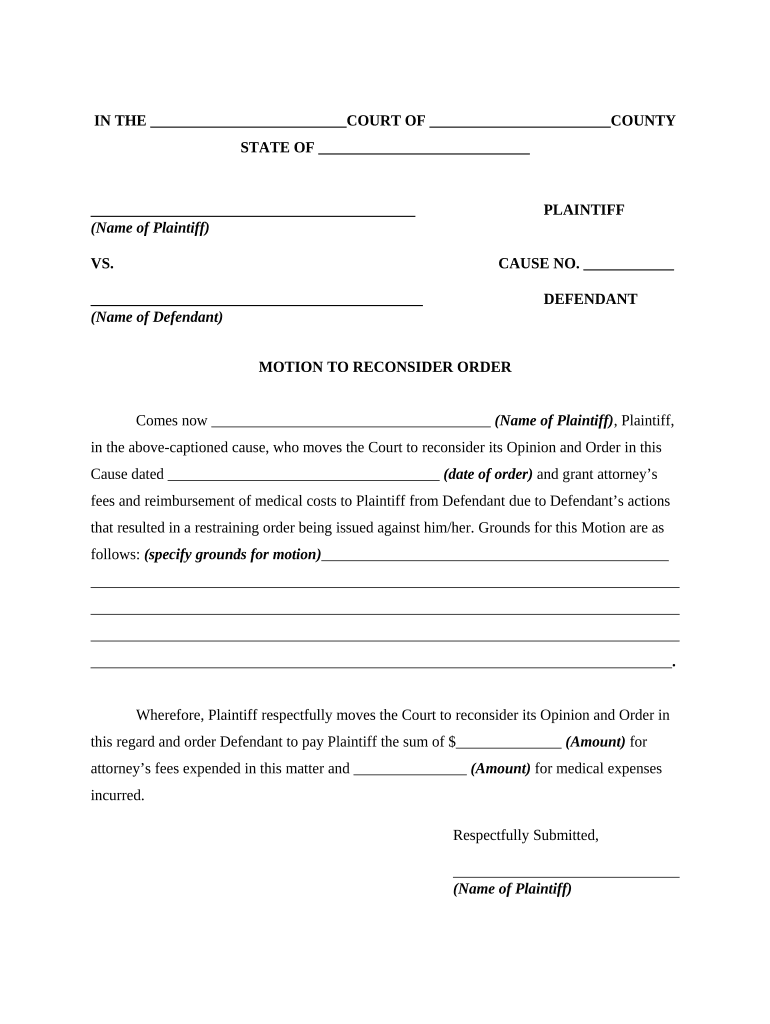
Motion Court Reconsider Form


What is the Motion Court Reconsider
A motion court reconsider is a legal request made by a plaintiff to ask the court to review and potentially change a previous ruling or decision. This type of motion is typically filed after a judgment has been made, and it allows the plaintiff to present new evidence or arguments that may not have been considered during the original proceedings. The motion is an essential tool for ensuring that all relevant information is taken into account and that justice is served.
Steps to Complete the Motion Court Reconsider
Completing a motion court reconsider involves several key steps to ensure it is properly filed and considered by the court. The process generally includes:
- Gathering all relevant documents and evidence that support your request for reconsideration.
- Drafting the motion, clearly stating the grounds for reconsideration and including any new evidence.
- Filing the motion with the appropriate court, ensuring it is submitted within any deadlines set by the court.
- Serving the motion to all relevant parties, including the opposing party, to ensure they are informed of your request.
- Preparing for a potential hearing where you may need to present your case to the judge.
Legal Use of the Motion Court Reconsider
The legal use of a motion court reconsider is governed by specific rules and regulations that vary by jurisdiction. Generally, this motion is used to correct errors in the original ruling, address new evidence, or clarify legal issues that may have been overlooked. Understanding the legal framework surrounding this motion is crucial for ensuring its success and compliance with court procedures.
Required Documents
When filing a motion court reconsider, certain documents are typically required to support your request. These may include:
- The original court order or judgment that you are seeking to have reconsidered.
- A detailed motion outlining the reasons for reconsideration.
- Any new evidence or documentation that supports your claim.
- Proof of service to show that all parties have been notified of the motion.
Filing Deadlines / Important Dates
Filing deadlines for a motion court reconsider can vary significantly based on the court and jurisdiction. It is essential to be aware of these deadlines to ensure your motion is filed on time. Typically, there may be a specific period following the original judgment during which a motion for reconsideration can be submitted. Missing these deadlines can result in the motion being denied, so careful attention to dates is critical.
Who Issues the Form
The motion court reconsider form is typically issued by the court where the original ruling was made. This form may be available through the court's website or directly from the court clerk's office. It is important to use the correct form and follow any specific instructions provided by the court to ensure proper submission.
Quick guide on how to complete motion court reconsider
Easily Prepare Motion Court Reconsider on Any Device
Managing documents online has gained traction among businesses and individuals. It serves as an ideal eco-friendly alternative to traditional printed and signed papers, allowing you to access the necessary forms and securely store them online. airSlate SignNow equips you with all the tools required to create, modify, and electronically sign your documents swiftly and without delays. Handle Motion Court Reconsider on any device using airSlate SignNow's Android or iOS applications and enhance any document-based workflow today.
The Easiest Way to Edit and eSign Motion Court Reconsider Effortlessly
- Obtain Motion Court Reconsider and click Get Form to begin.
- Utilize the tools we provide to fill out your form.
- Emphasize important sections of the documents or obscure sensitive information with tools specifically designed for that purpose by airSlate SignNow.
- Generate your eSignature using the Sign tool, which takes just a few seconds and carries the same legal validity as an ink signature.
- Review all the information and click the Done button to save your modifications.
- Choose your preferred method for delivering your form: via email, text message (SMS), invite link, or download it to your computer.
Leave behind concerns about lost or misplaced documents, cumbersome form navigation, or errors that require printing new copies. airSlate SignNow caters to your document management needs in just a few clicks from any device you choose. Modify and eSign Motion Court Reconsider to ensure excellent communication at every stage of your form preparation with airSlate SignNow.
Create this form in 5 minutes or less
Create this form in 5 minutes!
People also ask
-
What is a reimburse form and how does it work?
A reimburse form is a document used to request repayment for expenses incurred by employees. With airSlate SignNow, you can easily create and send reimburse forms for eSignature, streamlining the expense reimbursement process. This tool simplifies tracking and managing reimbursements for your team.
-
How can airSlate SignNow help me create a reimburse form?
airSlate SignNow offers intuitive templates that allow you to quickly design and customize your reimburse form. You can add fields for necessary details like date, amount, and receipts. This makes the process efficient and ensures that all required information is captured.
-
Are there any additional costs associated with using the reimburse form feature?
With airSlate SignNow, there are no hidden fees for using the reimburse form feature. Pricing is transparent, and you get access to this powerful tool as part of your subscription plan. Choose the plan that best fits your business needs.
-
What features does airSlate SignNow offer for manage reimbursements?
airSlate SignNow provides features like real-time tracking, customizable workflows, and automated reminders that enhance the management of reimbursements. You can also integrate payment solutions directly, making the entire process seamless from submission to payment of your reimburse form.
-
Can I integrate the reimburse form with other software?
Yes, airSlate SignNow allows easy integration with various accounting and project management software. By connecting your reimburse form with tools like QuickBooks or Zapier, you can automate data entry and ensure accuracy in your financial records.
-
What are the benefits of using airSlate SignNow for reimburse forms?
Using airSlate SignNow for your reimburse forms enhances efficiency and reduces paperwork. The platform’s eSignature capability speeds up the approval process, allowing employees to get reimbursed faster. Additionally, it improves compliance and accountability.
-
Is there a mobile app for managing my reimburse forms?
Yes, airSlate SignNow offers a mobile app that allows you to manage your reimburse forms on the go. You can send, sign, and track reimbursement requests directly from your smartphone or tablet, ensuring you never miss an approval.
Get more for Motion Court Reconsider
Find out other Motion Court Reconsider
- How Can I eSignature New Jersey Police Document
- How Can I eSignature New Jersey Real Estate Word
- Can I eSignature Tennessee Police Form
- How Can I eSignature Vermont Police Presentation
- How Do I eSignature Pennsylvania Real Estate Document
- How Do I eSignature Texas Real Estate Document
- How Can I eSignature Colorado Courts PDF
- Can I eSignature Louisiana Courts Document
- How To Electronic signature Arkansas Banking Document
- How Do I Electronic signature California Banking Form
- How Do I eSignature Michigan Courts Document
- Can I eSignature Missouri Courts Document
- How Can I Electronic signature Delaware Banking PDF
- Can I Electronic signature Hawaii Banking Document
- Can I eSignature North Carolina Courts Presentation
- Can I eSignature Oklahoma Courts Word
- How To Electronic signature Alabama Business Operations Form
- Help Me With Electronic signature Alabama Car Dealer Presentation
- How Can I Electronic signature California Car Dealer PDF
- How Can I Electronic signature California Car Dealer Document