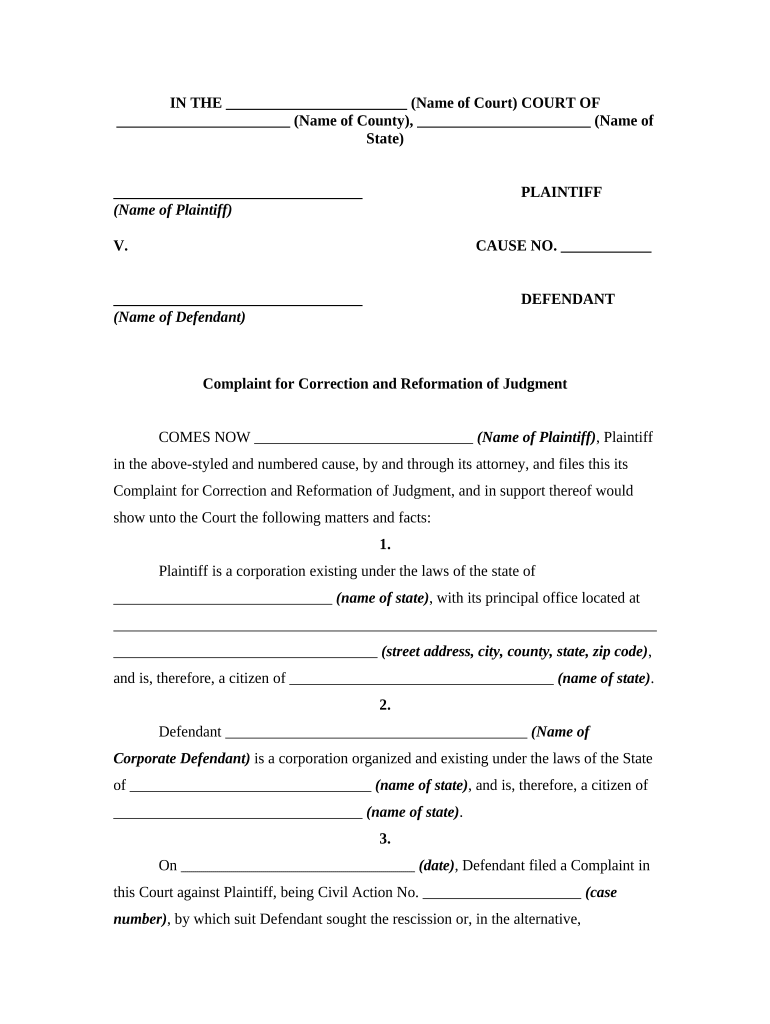
Complaint Reformation


What is the Complaint Reformation
The complaint reformation is a legal process that allows individuals or entities to amend or correct a previously filed complaint. This process is essential when there has been a judgment mistake or when new evidence comes to light that warrants a change in the original complaint. It ensures that the legal documents accurately reflect the current situation and intentions of the parties involved. Understanding the nature of the complaint reformation is crucial for anyone engaged in legal proceedings, as it can significantly impact the outcome of a case.
How to use the Complaint Reformation
Using the complaint reformation involves several steps to ensure that the amended document is properly prepared and submitted. First, identify the specific errors or omissions in the original complaint. Next, gather any necessary evidence or documentation that supports the changes being made. The reformation should clearly outline the corrections and provide a rationale for each amendment. Finally, submit the revised complaint to the appropriate court or authority, ensuring compliance with local rules and regulations.
Steps to complete the Complaint Reformation
Completing the complaint reformation requires careful attention to detail. Here are the essential steps:
- Review the original complaint for errors or areas needing clarification.
- Draft the reformation, making sure to specify the changes and reasons for each.
- Include any supporting documents that validate the need for the reformation.
- Ensure that all parties involved are notified of the changes.
- File the complaint reformation with the appropriate court, following local guidelines.
Legal use of the Complaint Reformation
The legal use of the complaint reformation is governed by specific rules and regulations. It is essential that the reformation adheres to the legal standards set forth by the jurisdiction in which the case is being heard. This includes ensuring that the reformation is filed within any applicable deadlines and that it complies with procedural requirements. Failure to follow these guidelines may result in the reformation being dismissed or rejected by the court.
Key elements of the Complaint Reformation
Several key elements must be included in a complaint reformation to ensure its validity:
- Clear Identification: The reformation must clearly identify the original complaint being amended.
- Specific Changes: Each change must be explicitly stated, detailing what is being amended and why.
- Supporting Evidence: Any new evidence or documentation that supports the changes should be included.
- Signature: The reformation must be signed by the party making the changes or their legal representative.
Examples of using the Complaint Reformation
Examples of when a complaint reformation may be necessary include:
- Correcting factual inaccuracies in the original complaint.
- Adding new claims or defenses that were not included initially.
- Adjusting the parties involved in the complaint due to changes in circumstances.
- Updating the relief sought based on new developments in the case.
Quick guide on how to complete complaint reformation
Complete Complaint Reformation effortlessly on any device
Digital document management has gained traction among organizations and individuals. It offers an ideal eco-friendly alternative to conventional printed and signed files, as you can locate the appropriate format and securely preserve it online. airSlate SignNow provides all the necessary tools to create, alter, and eSign your documents swiftly without delays. Handle Complaint Reformation on any platform using airSlate SignNow's Android or iOS applications and enhance any document-oriented procedure today.
How to modify and eSign Complaint Reformation with ease
- Locate Complaint Reformation and click on Get Form to begin.
- Make use of the available tools to complete your document.
- Emphasize important sections of your documents or redact sensitive details with tools provided by airSlate SignNow specifically for that purpose.
- Create your signature using the Sign feature, which takes seconds and holds the same legal validity as a conventional wet ink signature.
- Review the information and click on the Done button to save your changes.
- Select your preferred method to send your form: via email, text message (SMS), invitation link, or download it to your computer.
Say goodbye to lost or misplaced documents, tedious form navigation, or mistakes that require printing new copies. airSlate SignNow fulfills your document management needs with just a few clicks from any device of your choice. Modify and eSign Complaint Reformation and guarantee exceptional communication at any stage of the form preparation process with airSlate SignNow.
Create this form in 5 minutes or less
Create this form in 5 minutes!
People also ask
-
What is complaint reformation and how can it benefit my business?
Complaint reformation refers to the process of transforming a customer complaint into constructive feedback that can enhance your business operations. With airSlate SignNow, you can efficiently manage the documentation associated with complaint reformation, ensuring that all feedback is recorded and addressed properly.
-
How does airSlate SignNow support the complaint reformation process?
airSlate SignNow provides a streamlined platform for collecting and managing complaints, allowing you to implement complaint reformation swiftly. Our eSigning capabilities ensure that you can quickly get approval on documents needed to initiate changes based on customer feedback.
-
What features does airSlate SignNow offer for complaint reformation?
Our platform includes features such as customizable templates, document tracking, and secure eSigning to facilitate complaint reformation. These tools enable your team to respond promptly and efficiently, turning complaints into an opportunity for business improvement.
-
Is airSlate SignNow affordable for small businesses focusing on complaint reformation?
Yes, airSlate SignNow offers competitive pricing plans tailored for businesses of all sizes, making it an affordable solution for those focusing on complaint reformation. Our pricing is designed to provide great value while ensuring you can manage customer interactions effectively.
-
Can I integrate airSlate SignNow with other tools for better complaint reformation?
Absolutely! airSlate SignNow integrates seamlessly with various CRM and project management tools, allowing you to enhance your complaint reformation strategy. These integrations facilitate the flow of information and ensure your team is always aware of customer feedback.
-
What are the benefits of using airSlate SignNow for document management in complaint reformation?
Using airSlate SignNow for document management during complaint reformation offers numerous benefits, including faster turnaround times and improved accuracy in your records. This efficiency ensures that feedback is appropriately documented and actions are taken timely.
-
How secure is airSlate SignNow when handling complaint reformation documents?
Security is a top priority at airSlate SignNow. Our platform utilizes advanced encryption and secure data storage to protect all documents related to complaint reformation, ensuring that sensitive information remains confidential and compliant with regulations.
Get more for Complaint Reformation
Find out other Complaint Reformation
- How To Integrate Sign in Banking
- How To Use Sign in Banking
- Help Me With Use Sign in Banking
- Can I Use Sign in Banking
- How Do I Install Sign in Banking
- How To Add Sign in Banking
- How Do I Add Sign in Banking
- How Can I Add Sign in Banking
- Can I Add Sign in Banking
- Help Me With Set Up Sign in Government
- How To Integrate eSign in Banking
- How To Use eSign in Banking
- How To Install eSign in Banking
- How To Add eSign in Banking
- How To Set Up eSign in Banking
- How To Save eSign in Banking
- How To Implement eSign in Banking
- How To Set Up eSign in Construction
- How To Integrate eSign in Doctors
- How To Use eSign in Doctors