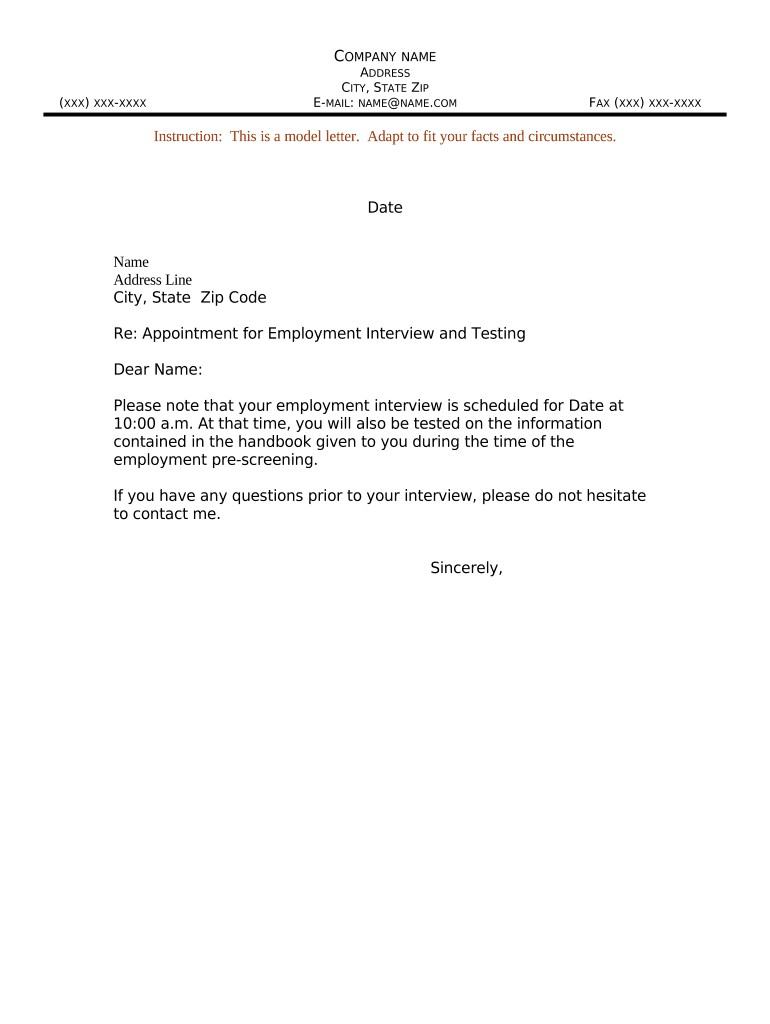
Letter Appointment Form


What is the Letter Appointment
A letter appointment is a formal document that outlines the terms of employment between an employer and an employee. It serves as a written confirmation of the job offer and details the responsibilities, compensation, and other essential aspects of the position. This document is crucial for establishing a clear understanding between both parties and can be used as a reference in case of disputes or misunderstandings.
Key elements of the Letter Appointment
When drafting a letter appointment, certain key elements must be included to ensure clarity and legal validity. These elements typically consist of:
- Job Title: Clearly state the position being offered.
- Start Date: Indicate when the employee is expected to begin work.
- Compensation: Detail the salary or hourly wage and any additional benefits.
- Job Responsibilities: Outline the main duties and expectations of the role.
- Work Hours: Specify the expected working hours and any flexibility.
- Reporting Structure: Identify who the employee will report to within the organization.
- At-Will Employment Clause: Include a statement regarding the nature of the employment relationship.
Steps to complete the Letter Appointment
Completing a letter appointment involves a systematic approach to ensure all necessary information is accurately captured. The following steps can guide you through the process:
- Gather Information: Collect all relevant details about the position and the candidate.
- Draft the Document: Use a clear and professional format to write the letter appointment.
- Review for Accuracy: Double-check all information for correctness and completeness.
- Obtain Signatures: Ensure both the employer and employee sign the document to validate it.
- Distribute Copies: Provide copies to both parties for their records.
Legal use of the Letter Appointment
The legal validity of a letter appointment is paramount in protecting both the employer and employee. To ensure compliance with relevant laws, the document should adhere to the following guidelines:
- Compliance with Labor Laws: Ensure the terms align with federal and state employment regulations.
- Clear Terms: Use unambiguous language to avoid misinterpretation.
- Retention of Records: Keep a copy of the signed letter appointment for legal and administrative purposes.
How to obtain the Letter Appointment
Obtaining a letter appointment typically involves a straightforward process. Employers can create a customized letter appointment template or utilize available resources to draft the document. It is advisable to consult legal counsel to ensure compliance with employment laws and regulations. Once drafted, the letter should be presented to the candidate for review and signature.
Examples of using the Letter Appointment
Letter appointments are commonly used in various employment scenarios. Here are a few examples:
- New Hires: A letter appointment is issued to confirm the employment of a new employee.
- Promotions: When an employee is promoted, a new letter appointment may outline updated responsibilities and compensation.
- Contract Workers: Freelancers or temporary workers may receive a letter appointment detailing the terms of their engagement.
Quick guide on how to complete letter appointment 497330169
Manage Letter Appointment effortlessly on any device
Digital document handling has become prevalent among businesses and individuals. It offers an excellent eco-friendly alternative to traditional printed and signed documents, as you can access the right form and securely store it online. airSlate SignNow provides you with all the tools you need to create, modify, and eSign your documents quickly without delays. Manage Letter Appointment on any device with airSlate SignNow Android or iOS applications and streamline any document-centric process today.
The easiest way to modify and eSign Letter Appointment with ease
- Obtain Letter Appointment and click on Get Form to begin.
- Utilize the tools we offer to complete your form.
- Emphasize relevant sections of your documents or redact sensitive information with tools that airSlate SignNow provides specifically for that purpose.
- Generate your eSignature using the Sign feature, which takes seconds and carries the same legal significance as a traditional wet ink signature.
- Review all the details and click on the Done button to save your changes.
- Select how you would like to send your form, via email, SMS, or invite link, or download it to your computer.
Say goodbye to lost or misplaced files, tedious form searching, or mistakes that require printing new document copies. airSlate SignNow addresses your needs in document management in just a few clicks from any device you prefer. Modify and eSign Letter Appointment and ensure excellent communication at every stage of the form preparation process with airSlate SignNow.
Create this form in 5 minutes or less
Create this form in 5 minutes!
People also ask
-
What is a sample appointment letter?
A sample appointment letter is a template that outlines the terms of employment for a new hire. It typically includes details such as job title, salary, and start date. Using a sample appointment letter ensures clarity and professionalism in the hiring process.
-
How can airSlate SignNow help with creating a sample appointment letter?
With airSlate SignNow, you can easily create and customize your sample appointment letter using our intuitive platform. Our document automation features allow you to input specific details quickly and efficiently. This saves you time and ensures your letters are consistent and professional.
-
Are there any costs associated with using airSlate SignNow for appointment letters?
airSlate SignNow offers various pricing plans that cater to different business needs. You can start with a free trial to explore our features, including creating sample appointment letters. After the trial, choose a plan that fits your budget and frequency of use.
-
What features does airSlate SignNow offer for managing appointment letters?
airSlate SignNow provides features such as eSignature capabilities, document templates, and real-time tracking. These tools allow you to manage your sample appointment letters from creation to signing seamlessly. Additionally, you can collaborate with your team or candidates in real-time.
-
Can I integrate airSlate SignNow with other software for appointment letters?
Yes, airSlate SignNow offers integrations with various platforms such as Google Workspace and Microsoft Office. This enhances your workflow by allowing easy access to your sample appointment letters and related documents. Streamlining these integrations can improve your hiring process signNowly.
-
What are the benefits of using a sample appointment letter format?
Using a sample appointment letter format helps standardize the hiring process across your organization. It ensures all necessary information is included and reduces the chance of errors. Additionally, having a consistent format reflects professionalism to new employees and enhances your brand image.
-
Is it easy to edit and customize a sample appointment letter in airSlate SignNow?
Absolutely! airSlate SignNow allows you to easily edit and customize your sample appointment letter to fit your company's specific needs. The drag-and-drop functionality makes modifications simple, enabling you to adjust job titles, responsibilities, and other key details effortlessly.
Get more for Letter Appointment
- Agreement to occupy prior to closing florida 2006 form
- Trec unimproved property contract 9 13 form
- Sellers disclosure 2010 form
- One to four family residential contract resale fillable 2008 form
- Texas real estate fillable sellers disclosure form 2007
- Texas deposit demand form
- Residential earnest money contact form
- Purchase and sale agreement texas form
Find out other Letter Appointment
- Can I Electronic signature Vermont Bulk Sale Agreement
- Electronic signature Alaska Medical Records Release Mobile
- Electronic signature California Medical Records Release Myself
- Can I Electronic signature Massachusetts Medical Records Release
- How Do I Electronic signature Michigan Medical Records Release
- Electronic signature Indiana Membership Agreement Easy
- How Can I Electronic signature New Jersey Medical Records Release
- Electronic signature New Mexico Medical Records Release Easy
- How Can I Electronic signature Alabama Advance Healthcare Directive
- How Do I Electronic signature South Carolina Advance Healthcare Directive
- eSignature Kentucky Applicant Appraisal Form Evaluation Later
- Electronic signature Colorado Client and Developer Agreement Later
- Electronic signature Nevada Affiliate Program Agreement Secure
- Can I Electronic signature Pennsylvania Co-Branding Agreement
- Can I Electronic signature South Dakota Engineering Proposal Template
- How Do I Electronic signature Arizona Proforma Invoice Template
- Electronic signature California Proforma Invoice Template Now
- Electronic signature New York Equipment Purchase Proposal Now
- How Do I Electronic signature New York Proforma Invoice Template
- How Can I Electronic signature Oklahoma Equipment Purchase Proposal