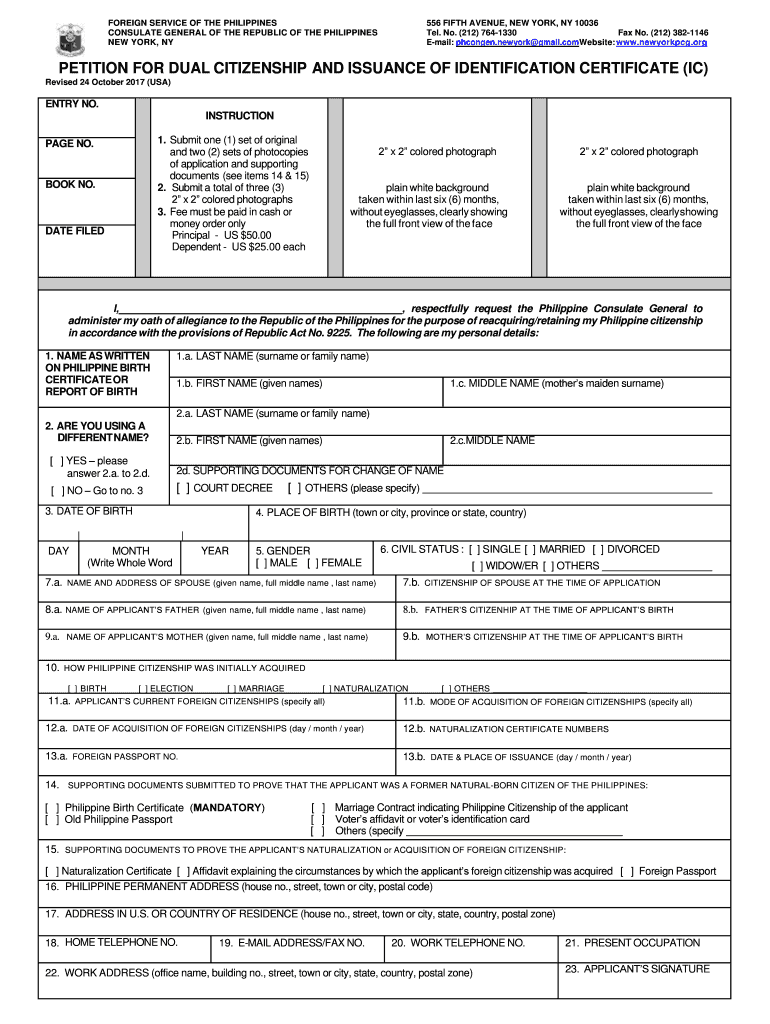
Philippines Identification Certificate 2017-2026


What is the Philippines Identification Certificate
The Philippines Identification Certificate is an official document issued to individuals to verify their identity and citizenship status. This certificate serves as a crucial proof of identity for various legal and administrative purposes. It is particularly important for Filipinos residing abroad, as it facilitates access to services and rights in both the Philippines and the host country. The identification certificate can also be utilized in transactions that require validation of identity, such as banking, employment, and legal matters.
How to obtain the Philippines Identification Certificate
To obtain the Philippines Identification Certificate, applicants must follow a specific process. First, individuals should gather necessary documentation, which typically includes proof of citizenship, such as a birth certificate or passport. Next, applicants need to fill out the required application form, providing accurate personal information. Once the form is completed, it should be submitted to the appropriate government agency, such as the Department of Foreign Affairs or the local civil registry office. Processing times may vary, so it is advisable to check for updates regarding the status of the application.
Steps to complete the Philippines Identification Certificate
Completing the Philippines Identification Certificate involves several key steps:
- Gather necessary documents, including proof of citizenship and identification.
- Fill out the application form accurately, ensuring all required fields are completed.
- Submit the application form along with supporting documents to the designated office.
- Pay any applicable fees associated with the application process.
- Wait for processing, which may take several days to weeks, depending on the agency.
Legal use of the Philippines Identification Certificate
The Philippines Identification Certificate is legally recognized and can be used in various circumstances. It serves as a valid form of identification in legal proceedings, financial transactions, and government applications. Moreover, it is often required when applying for other documents, such as passports or driver's licenses. Understanding the legal implications of this certificate is essential for individuals who need to navigate bureaucratic processes effectively.
Key elements of the Philippines Identification Certificate
The Philippines Identification Certificate contains several key elements that validate its authenticity. These include:
- Full name of the individual.
- Date of birth and place of birth.
- Photograph of the individual.
- Signature of the individual.
- Unique identification number assigned to the certificate.
These elements ensure that the certificate accurately represents the individual's identity and citizenship status.
Examples of using the Philippines Identification Certificate
The Philippines Identification Certificate can be utilized in various scenarios, such as:
- Opening a bank account in the Philippines or abroad.
- Applying for government services, including social security or healthcare.
- Verifying identity when entering legal contracts or agreements.
- Proving citizenship for employment purposes.
These examples illustrate the importance of having a valid identification certificate for both personal and professional needs.
Quick guide on how to complete philippines identification certificate
Effortlessly Prepare Philippines Identification Certificate on Any Device
Managing documents online has gained signNow traction among businesses and individuals. It offers an ideal environmentally friendly alternative to conventional printed and signed documents, allowing you to access the necessary form and securely store it online. airSlate SignNow equips you with all the resources needed to create, alter, and electronically sign your documents promptly without delays. Manage Philippines Identification Certificate on any device with the airSlate SignNow applications for Android or iOS and enhance any document-focused process today.
The Easiest Way to Modify and Electronically Sign Philippines Identification Certificate Effortlessly
- Obtain Philippines Identification Certificate and click on Get Form to initiate the process.
- Utilize the tools we offer to complete your form.
- Highlight important sections of your documents or redact sensitive information using the tools that airSlate SignNow offers specifically for that purpose.
- Generate your electronic signature with the Sign tool, which takes seconds and carries the same legal validity as a traditional wet signature.
- Review all the details and click on the Done button to save your modifications.
- Choose how you would like to send your form: via email, text message (SMS), invite link, or download it to your computer.
Put an end to missing or lost documents, tedious form searches, or mistakes that necessitate printing new document copies. airSlate SignNow addresses all your document management needs in just a few clicks from any device of your preference. Modify and electronically sign Philippines Identification Certificate to ensure outstanding communication at every stage of the document preparation process with airSlate SignNow.
Create this form in 5 minutes or less
Find and fill out the correct philippines identification certificate
Create this form in 5 minutes!
How to create an eSignature for the philippines identification certificate
The best way to generate an electronic signature for your PDF online
The best way to generate an electronic signature for your PDF in Google Chrome
The way to generate an electronic signature for signing PDFs in Gmail
The best way to make an electronic signature from your smartphone
The way to make an electronic signature for a PDF on iOS
The best way to make an electronic signature for a PDF file on Android
People also ask
-
What is a citizenship example in the context of airSlate SignNow?
A citizenship example in airSlate SignNow refers to the types of documents you might use for such purposes, like applications or verification forms. Our platform enables you to easily eSign these documents, ensuring a smooth and efficient process. This helps users manage their important citizenship-related paperwork with confidence.
-
How does airSlate SignNow support citizenship document signing?
airSlate SignNow offers features that specifically cater to citizenship documents, allowing for seamless creation, editing, and signing. With our intuitive interface, you can effectively handle your citizenship example documents without any hassle. This streamlined process ensures you meet all deadlines and requirements.
-
Is there a free trial for using airSlate SignNow for citizenship examples?
Yes, airSlate SignNow provides a free trial that allows users to explore its functionality for managing citizenship example documents. During the trial period, you can take full advantage of all features without any financial commitment. This is a great way to see how our platform fits your needs.
-
What are the pricing options for airSlate SignNow?
airSlate SignNow offers competitive pricing plans that cater to various business sizes and needs, including those focused on citizenship example documents. Pricing is based on the features required, ensuring you get the best value for your investment. We also provide tailored solutions for larger organizations.
-
Can airSlate SignNow integrate with other software for citizenship processes?
Yes, airSlate SignNow integrates with numerous software applications, facilitating a smooth workflow for handling citizenship example documents. This includes popular CRM systems and document management tools. Integration enhances efficiency and ensures that all your files are easily accessible.
-
What security measures does airSlate SignNow have for citizenship documents?
Security is a top priority at airSlate SignNow. For citizenship example documents, we employ advanced encryption and security protocols to safeguard your sensitive information. Our platform ensures that your documents are protected at all stages, from signing to storage.
-
How does eSigning work for citizenship example documents?
eSigning with airSlate SignNow is straightforward and user-friendly. Simply upload your citizenship example document, add the required fields for signatures, and send it to the recipients. They can then sign electronically from anywhere, making the process quick and efficient.
Get more for Philippines Identification Certificate
Find out other Philippines Identification Certificate
- Electronic signature California Car Lease Agreement Template Free
- How Can I Electronic signature Florida Car Lease Agreement Template
- Electronic signature Kentucky Car Lease Agreement Template Myself
- Electronic signature Texas Car Lease Agreement Template Easy
- Electronic signature New Mexico Articles of Incorporation Template Free
- Electronic signature New Mexico Articles of Incorporation Template Easy
- Electronic signature Oregon Articles of Incorporation Template Simple
- eSignature Montana Direct Deposit Enrollment Form Easy
- How To Electronic signature Nevada Acknowledgement Letter
- Electronic signature New Jersey Acknowledgement Letter Free
- Can I eSignature Oregon Direct Deposit Enrollment Form
- Electronic signature Colorado Attorney Approval Later
- How To Electronic signature Alabama Unlimited Power of Attorney
- Electronic signature Arizona Unlimited Power of Attorney Easy
- Can I Electronic signature California Retainer Agreement Template
- How Can I Electronic signature Missouri Unlimited Power of Attorney
- Electronic signature Montana Unlimited Power of Attorney Secure
- Electronic signature Missouri Unlimited Power of Attorney Fast
- Electronic signature Ohio Unlimited Power of Attorney Easy
- How Can I Electronic signature Oklahoma Unlimited Power of Attorney