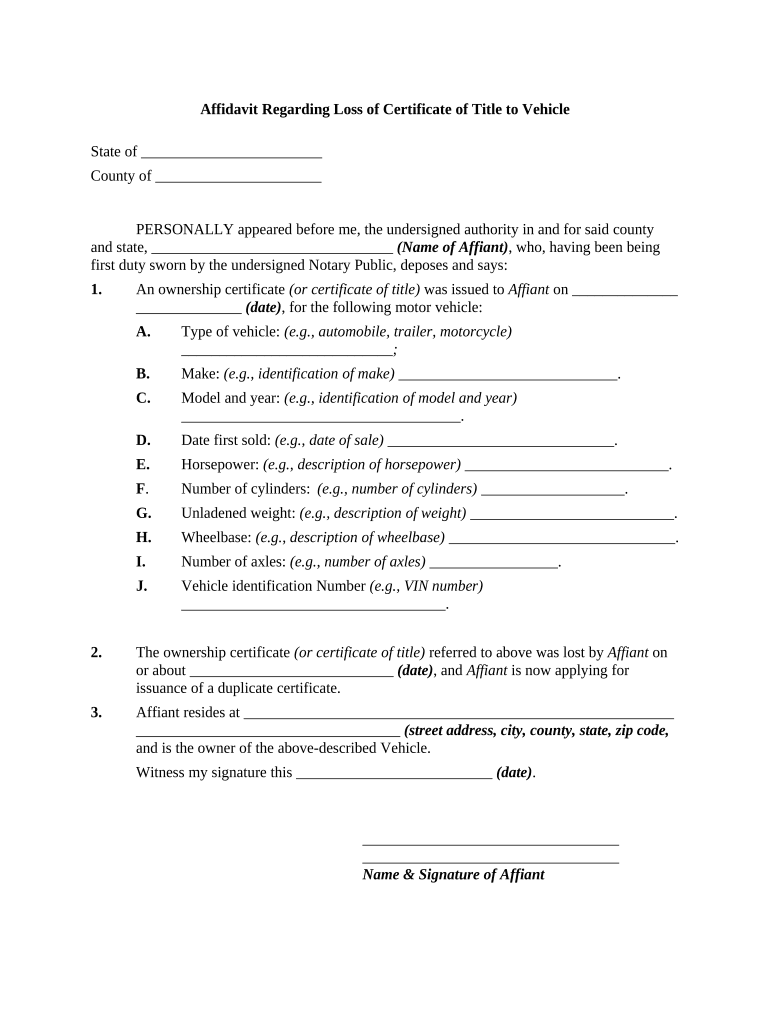
Affidavit Loss Form


What is the affidavit loss?
An affidavit loss is a legal document that individuals use to declare the loss of a specific item, such as a vehicle or important paperwork. This document serves as a formal statement, affirming that the item in question is no longer in the individual's possession. In the context of lost vehicles, the affidavit loss can be critical for obtaining a replacement title or for insurance claims. It is essential to ensure that the affidavit is completed accurately to avoid any potential legal issues.
How to use the affidavit loss
Using an affidavit loss involves several straightforward steps. First, identify the specific item that has been lost and gather any relevant information, such as the item's identification number or description. Next, complete the affidavit loss document by providing your personal details, including your name, address, and any pertinent information about the lost item. Once the document is filled out, it should be signed in the presence of a notary public to verify its authenticity. After notarization, you can submit the affidavit to the appropriate agency or institution, such as the Department of Motor Vehicles, to initiate the process of obtaining a replacement or taking further action.
Steps to complete the affidavit loss
Completing the affidavit loss requires careful attention to detail. Here are the steps you should follow:
- Gather necessary information about the lost item, including any identification numbers or descriptions.
- Obtain a blank affidavit loss template, which can often be found online or through legal resources.
- Fill out the template with your personal information and details about the lost item.
- Review the document for accuracy and completeness.
- Sign the affidavit in front of a notary public to ensure it is legally binding.
- Submit the notarized affidavit to the relevant authority, such as a state agency or insurance company.
Legal use of the affidavit loss
The legal use of an affidavit loss is primarily to provide a sworn statement regarding the loss of property. This document can be used in various situations, such as filing a claim with an insurance company or applying for a replacement title for a lost vehicle. It is important to understand that the affidavit must be truthful and accurate; providing false information can lead to legal consequences. Additionally, different states may have specific requirements regarding the use and acceptance of affidavit loss documents, so it is advisable to check local laws.
Key elements of the affidavit loss
When preparing an affidavit loss, certain key elements must be included to ensure its validity. These elements typically consist of:
- Your full name and contact information.
- A clear description of the lost item, including any identification numbers.
- A statement affirming the loss and the circumstances surrounding it.
- Your signature and the date of signing.
- The signature and seal of a notary public, confirming the document's authenticity.
State-specific rules for the affidavit loss
Each state in the U.S. may have different rules and regulations regarding the affidavit loss. It is essential to familiarize yourself with your state's specific requirements, as these can affect the format, content, and submission process of the affidavit. Some states may require additional documentation or specific wording to be included in the affidavit. Checking with local authorities or legal resources can help ensure compliance with state laws.
Quick guide on how to complete affidavit loss
Effortlessly Prepare Affidavit Loss on Any Device
Digital document management has gained popularity among businesses and individuals. It offers an ideal eco-friendly substitute for conventional printed and signed documents, as you can easily locate the appropriate form and securely keep it online. airSlate SignNow equips you with all the features necessary to create, alter, and eSign your documents promptly without delays. Manage Affidavit Loss on any device utilizing the airSlate SignNow Android or iOS applications and enhance any document-centric process today.
How to Alter and eSign Affidavit Loss Seamlessly
- Find Affidavit Loss and click on Get Form to get started.
- Use our available tools to fill out your form.
- Emphasize key sections of your documents or conceal sensitive information with tools that airSlate SignNow provides specifically for that purpose.
- Create your eSignature using the Sign tool, which takes mere seconds and carries the same legal validity as a conventional wet ink signature.
- Verify all the details and click on the Done button to save your changes.
- Choose how you would like to send your form, via email, SMS, or invitation link, or download it to your computer.
Eliminate concerns about lost or misplaced documents, tedious form searches, or mistakes that necessitate printing new document copies. airSlate SignNow meets all your document management requirements in just a few clicks from any device you prefer. Modify and eSign Affidavit Loss and ensure excellent communication at any stage of the form preparation process with airSlate SignNow.
Create this form in 5 minutes or less
Create this form in 5 minutes!
People also ask
-
What is an affidavit regarding, and how can airSlate SignNow assist in its creation?
An affidavit regarding is a written statement confirmed by oath or affirmation, typically used in legal situations. airSlate SignNow provides an easy-to-use platform that allows you to create, customize, and eSign affidavits regarding various matters efficiently. Our tools ensure that your documents are legally binding and securely stored.
-
How much does it cost to use airSlate SignNow for affidavit regarding documents?
airSlate SignNow offers competitive pricing plans that cater to businesses of all sizes. You can choose from monthly or annual subscriptions, each designed to provide access to features for managing affidavits regarding efficiently. We also offer a free trial, so you can explore how our services fit your needs before committing.
-
What features does airSlate SignNow offer for managing affidavits regarding?
airSlate SignNow comes with a variety of powerful features that simplify handling affidavits regarding. These include customizable templates, in-app document editing, secure eSigning capabilities, and integration with other platforms. With a user-friendly interface, creating and managing your affidavits becomes a breeze.
-
Can I integrate airSlate SignNow with other applications for affidavit regarding processes?
Yes, airSlate SignNow integrates seamlessly with numerous applications to enhance your affidavit regarding workflows. Popular integrations include Google Drive, Microsoft Office, and various CRM software. This functionality allows you to streamline your document management and improve overall efficiency.
-
Is airSlate SignNow compliant with legal standards for affidavits regarding?
Absolutely! airSlate SignNow complies with the necessary legal standards to ensure that your affidavits regarding are recognized as valid and enforceable. Our platform adheres to eSignature laws, such as the ESIGN Act and UETA, providing peace of mind for your legally binding documents.
-
How can airSlate SignNow help improve collaboration on affidavits regarding?
airSlate SignNow enhances collaboration on affidavits regarding by allowing multiple users to review and sign documents simultaneously. With features like comments and notifications, your entire team can stay updated throughout the process. This fosters faster turnaround times and reduces errors.
-
What security measures does airSlate SignNow employ for affidavits regarding?
Security is a priority at airSlate SignNow, especially for sensitive documents like affidavits regarding. We utilize advanced encryption technologies, secure data centers, and strict access controls to protect your information. Our platform ensures that your documents are safe and accessible only to authorized users.
Get more for Affidavit Loss
- 2013 nrci lto 01 e outdoorlightingdocx form
- Labor compliance forms california state university
- Ladbs 6965431 form
- Post personal history statement form 2009
- Grn 4 form
- Ca certificate county riverside form
- Refrigerator temperature log publichealth lacounty form
- Bne precursor compliance program report of sale or transfer of controlled chemical substances within california form
Find out other Affidavit Loss
- Electronic signature Legal Document Colorado Online
- Electronic signature Washington High Tech Contract Computer
- Can I Electronic signature Wisconsin High Tech Memorandum Of Understanding
- How Do I Electronic signature Wisconsin High Tech Operating Agreement
- How Can I Electronic signature Wisconsin High Tech Operating Agreement
- Electronic signature Delaware Legal Stock Certificate Later
- Electronic signature Legal PDF Georgia Online
- Electronic signature Georgia Legal Last Will And Testament Safe
- Can I Electronic signature Florida Legal Warranty Deed
- Electronic signature Georgia Legal Memorandum Of Understanding Simple
- Electronic signature Legal PDF Hawaii Online
- Electronic signature Legal Document Idaho Online
- How Can I Electronic signature Idaho Legal Rental Lease Agreement
- How Do I Electronic signature Alabama Non-Profit Profit And Loss Statement
- Electronic signature Alabama Non-Profit Lease Termination Letter Easy
- How Can I Electronic signature Arizona Life Sciences Resignation Letter
- Electronic signature Legal PDF Illinois Online
- How Can I Electronic signature Colorado Non-Profit Promissory Note Template
- Electronic signature Indiana Legal Contract Fast
- Electronic signature Indiana Legal Rental Application Online