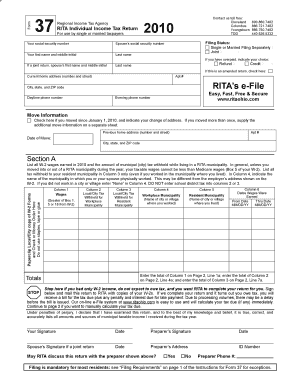
Form 37 Ohio 2010


What is the Form 37 Ohio
The Form 37 Ohio, commonly referred to as the RITA form, is a tax document used for reporting income and claiming exemptions for municipal income tax in Ohio. This form is particularly relevant for residents and non-residents who earn income in municipalities that participate in the Regional Income Tax Authority (RITA). Understanding the purpose of this form is crucial for ensuring compliance with local tax regulations and for accurately reporting income to avoid penalties.
Steps to complete the Form 37 Ohio
Completing the Form 37 Ohio involves several key steps. First, gather all necessary financial documents, including W-2s, 1099s, and any other income statements. Next, follow these steps:
- Begin by entering your personal information, including your name, address, and Social Security number.
- Report your total income from all sources, including wages, self-employment income, and any other earnings.
- Deduct allowable expenses and exemptions, such as contributions to retirement accounts or other eligible deductions.
- Calculate the tax owed based on the income reported and the applicable municipal tax rates.
- Sign and date the form, ensuring that all information is accurate and complete.
Double-check your entries before submission to minimize errors and potential delays in processing.
How to obtain the Form 37 Ohio
The Form 37 Ohio can be obtained through several channels. It is available for download on the official RITA website, where users can access the latest version of the form. Additionally, local tax offices may provide physical copies upon request. If you prefer, you can also consult with a tax professional who can assist in obtaining and completing the form accurately.
Legal use of the Form 37 Ohio
The legal use of the Form 37 Ohio is essential for ensuring compliance with municipal tax laws. This form must be filed accurately and on time to avoid penalties. It serves as a declaration of income and allows taxpayers to claim exemptions as permitted under Ohio law. Filing the form electronically through secure platforms can enhance the legal validity of your submission, as electronic signatures are recognized under the ESIGN Act and UETA.
Key elements of the Form 37 Ohio
Understanding the key elements of the Form 37 Ohio is vital for accurate completion. The form typically includes sections for:
- Personal identification information
- Total income from various sources
- Allowable deductions and exemptions
- Calculation of tax liability
- Signature and date fields
Each section must be filled out carefully to ensure that the information provided is complete and accurate, reflecting your financial situation for the tax year.
Form Submission Methods
The Form 37 Ohio can be submitted through various methods, including:
- Online: Filing electronically through the RITA website is a convenient option that allows for quick processing.
- Mail: You can print the completed form and send it to the designated RITA office address.
- In-Person: Some municipalities may allow you to submit the form in person at local tax offices.
Choosing the right submission method can affect the speed of processing and confirmation of your tax filing.
Quick guide on how to complete form 37 ohio
Complete Form 37 Ohio effortlessly on any device
Digital document management has become increasingly favored by companies and individuals alike. It offers a superb environmentally friendly substitute for conventional printed and signed paperwork, allowing you to obtain the correct form and securely save it online. airSlate SignNow equips you with all the tools necessary to create, modify, and eSign your documents promptly without holdups. Manage Form 37 Ohio on any device using airSlate SignNow applications for Android or iOS and enhance any document-related task today.
How to alter and eSign Form 37 Ohio without any hassle
- Locate Form 37 Ohio and click Get Form to begin.
- Utilize the tools we offer to fill out your document.
- Emphasize pertinent sections of the documents or obscure sensitive information with tools that airSlate SignNow provides specifically for that purpose.
- Create your eSignature with the Sign tool, which takes just seconds and carries the same legal validity as a traditional handwritten signature.
- Review the details and click on the Done button to save your changes.
- Select how you wish to send your form, whether by email, SMS, or invite link, or download it to your computer.
Put aside concerns about lost or mistaken documents, tedious form searches, or errors that require printing new document copies. airSlate SignNow addresses your needs in document management with just a few clicks from any device you choose. Modify and eSign Form 37 Ohio and ensure excellent communication at every stage of your form preparation process with airSlate SignNow.
Create this form in 5 minutes or less
Find and fill out the correct form 37 ohio
Create this form in 5 minutes!
How to create an eSignature for the form 37 ohio
The best way to make an eSignature for your PDF document in the online mode
The best way to make an eSignature for your PDF document in Chrome
The way to make an electronic signature for putting it on PDFs in Gmail
The way to generate an electronic signature straight from your mobile device
How to make an electronic signature for a PDF document on iOS devices
The way to generate an electronic signature for a PDF document on Android devices
People also ask
-
What is a Rita form and why is it important?
A Rita form is a specific document commonly used for various administrative processes. Knowing how to fill out a Rita form accurately is crucial because it ensures that your submissions are valid, reducing the chances of delays or rejections in processing.
-
How do I fill out a Rita form using airSlate SignNow?
To fill out a Rita form using airSlate SignNow, simply upload the form to the platform and use the intuitive editor to input the required information. Our user-friendly interface makes it easy to navigate, ensuring you can efficiently learn how to fill out a Rita form with minimal hassle.
-
Are there any costs associated with using airSlate SignNow to fill out a Rita form?
Yes, airSlate SignNow offers various pricing plans that cater to different business needs. However, the cost is generally very reasonable, especially considering the ease of use and the comprehensive features when learning how to fill out a Rita form.
-
What features does airSlate SignNow provide for filling out forms?
airSlate SignNow includes an array of features that enhance the form-filling process. You can edit documents, add signatures, and securely store completed forms, providing a complete solution for anyone looking to understand how to fill out a Rita form effectively.
-
Can I integrate airSlate SignNow with other applications while filling out a Rita form?
Absolutely! airSlate SignNow integrates seamlessly with various applications, making it easier to manage documents across platforms. This functionality is particularly useful for those who want to optimize their workflow while learning how to fill out a Rita form.
-
What benefits does airSlate SignNow offer for businesses filling out a Rita form?
By using airSlate SignNow, businesses can streamline their document processes, which saves time and reduces errors. When you're focused on how to fill out a Rita form, our platform's efficiency and reliability provide peace of mind, knowing your documents are in good hands.
-
Is there a customer support feature when using airSlate SignNow for filling out forms?
Yes, airSlate SignNow offers robust customer support options, including tutorials and live chat assistance. If you're trying to understand how to fill out a Rita form and need help, our support team is available to guide you through the process.
Get more for Form 37 Ohio
- Indiana sale vehicle form
- Wedding planning or consultant package indiana form
- Hunting forms package indiana
- Identity theft recovery package indiana form
- Durable power of attorney for health care indiana form
- Revocation of durable power of attorney for health care indiana form
- Aging parent package indiana form
- Sale of a business package indiana form
Find out other Form 37 Ohio
- Electronic signature West Virginia Real Estate Last Will And Testament Online
- Electronic signature Texas Police Lease Termination Letter Safe
- How To Electronic signature Texas Police Stock Certificate
- How Can I Electronic signature Wyoming Real Estate Quitclaim Deed
- Electronic signature Virginia Police Quitclaim Deed Secure
- How Can I Electronic signature West Virginia Police Letter Of Intent
- How Do I Electronic signature Washington Police Promissory Note Template
- Electronic signature Wisconsin Police Permission Slip Free
- Electronic signature Minnesota Sports Limited Power Of Attorney Fast
- Electronic signature Alabama Courts Quitclaim Deed Safe
- How To Electronic signature Alabama Courts Stock Certificate
- Can I Electronic signature Arkansas Courts Operating Agreement
- How Do I Electronic signature Georgia Courts Agreement
- Electronic signature Georgia Courts Rental Application Fast
- How Can I Electronic signature Hawaii Courts Purchase Order Template
- How To Electronic signature Indiana Courts Cease And Desist Letter
- How Can I Electronic signature New Jersey Sports Purchase Order Template
- How Can I Electronic signature Louisiana Courts LLC Operating Agreement
- How To Electronic signature Massachusetts Courts Stock Certificate
- Electronic signature Mississippi Courts Promissory Note Template Online