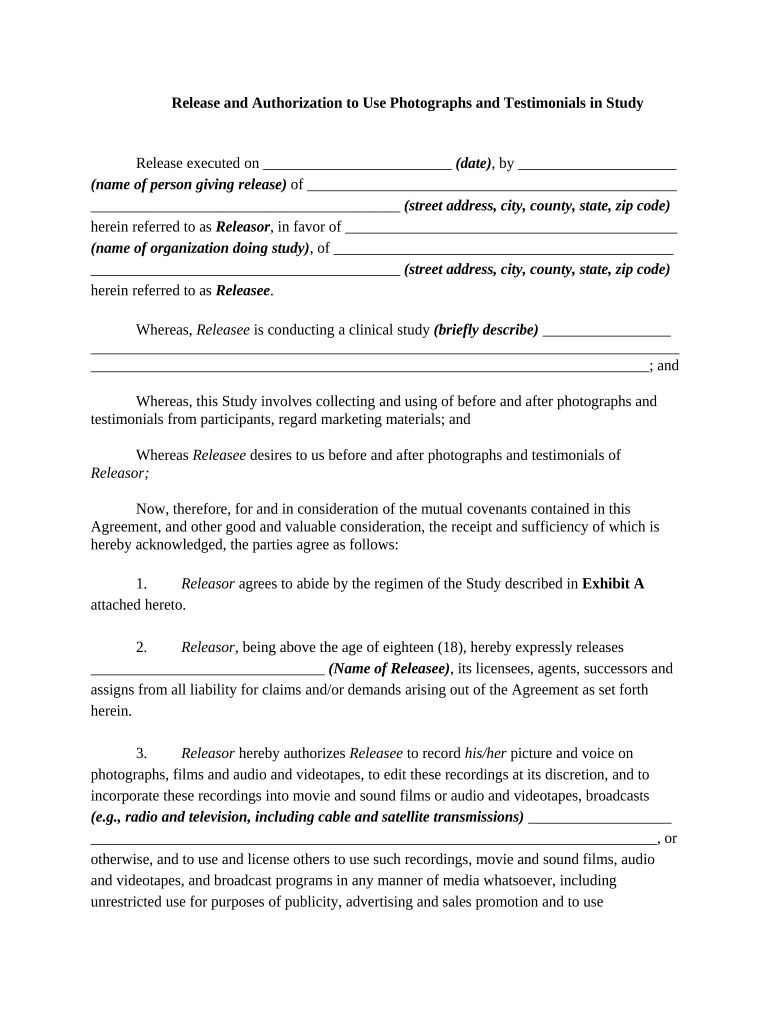
Dis Interment Authorization and Release Form


What is the Dis Interment Authorization And Release Form
The Dis Interment Authorization and Release Form is a legal document that allows authorized individuals to request the disinterment of a deceased person's remains. This form is essential in ensuring that all necessary permissions are obtained before any disinterment takes place. It typically includes details about the deceased, the reasons for disinterment, and the parties involved in the process. Understanding this form is crucial for anyone involved in the management of burial sites or family arrangements related to the deceased.
How to Use the Dis Interment Authorization And Release Form
Using the Dis Interment Authorization and Release Form involves several steps to ensure compliance with legal requirements. First, the form must be filled out completely, providing accurate information about the deceased and the requesting party. Next, it should be signed by all necessary parties, which may include family members or legal representatives. Once completed, the form should be submitted to the appropriate cemetery or burial authority, who will review the request and grant permission for disinterment if all conditions are met.
Steps to Complete the Dis Interment Authorization And Release Form
Completing the Dis Interment Authorization and Release Form requires careful attention to detail. Here are the key steps:
- Gather necessary information about the deceased, including full name, date of birth, and date of death.
- Provide the reason for disinterment, ensuring it aligns with legal and personal requirements.
- List all individuals who are authorized to request the disinterment, along with their signatures.
- Submit the completed form to the relevant cemetery or burial authority, ensuring that any additional documentation is included.
Legal Use of the Dis Interment Authorization And Release Form
The legal use of the Dis Interment Authorization and Release Form is governed by state laws and regulations. This form serves as a formal request that must be respected by burial authorities. It is important to understand that failing to use this form correctly can lead to legal complications, including potential disputes among family members or legal penalties. Therefore, ensuring that all legal stipulations are followed is paramount when utilizing this form.
Key Elements of the Dis Interment Authorization And Release Form
Several key elements must be included in the Dis Interment Authorization and Release Form to ensure its validity:
- Deceased Information: Full name, date of birth, and date of death.
- Requesting Party Information: Names and contact details of individuals requesting disinterment.
- Reason for Disinterment: A clear explanation of why the disinterment is being requested.
- Signatures: Required signatures from all authorized individuals.
- Date: The date when the form is completed and signed.
Who Issues the Form
The Dis Interment Authorization and Release Form is typically issued by the cemetery or burial authority responsible for the burial site. In some cases, legal representatives or funeral homes may also provide the necessary documentation to facilitate the disinterment process. It is essential to obtain the correct form from the appropriate authority to ensure compliance with all legal requirements.
Quick guide on how to complete dis interment authorization and release form
Complete Dis Interment Authorization And Release Form effortlessly on any device
Online document administration has gained popularity among organizations and individuals. It offers an ideal eco-friendly substitute for conventional printed and signed paperwork, as you can locate the necessary form and securely store it online. airSlate SignNow equips you with all the tools required to create, modify, and eSign your documents swiftly without delays. Handle Dis Interment Authorization And Release Form on any platform using airSlate SignNow Android or iOS applications and enhance any document-centric procedure today.
How to modify and eSign Dis Interment Authorization And Release Form easily
- Locate Dis Interment Authorization And Release Form and then click Get Form to begin.
- Utilize the tools we provide to complete your document.
- Emphasize pertinent sections of your documents or obscure sensitive information with tools that airSlate SignNow offers specifically for that purpose.
- Create your eSignature using the Sign tool, which takes seconds and holds the same legal authority as a conventional wet ink signature.
- Verify the information and then click on the Done button to save your modifications.
- Choose how you would like to send your form, via email, text message (SMS), or invite link, or download it to your computer.
Forget about lost or misplaced documents, tedious form searching, or errors that necessitate printing new document copies. airSlate SignNow meets your document management needs in just a few clicks from a device of your choosing. Edit and eSign Dis Interment Authorization And Release Form and ensure excellent communication at any stage of your form preparation process with airSlate SignNow.
Create this form in 5 minutes or less
Create this form in 5 minutes!
People also ask
-
What is a release authorization file in airSlate SignNow?
A release authorization file in airSlate SignNow is a document that grants specific permissions for signing or approving other documents. It ensures that users can securely manage their electronic signatures while maintaining compliance with legal standards. Understanding how to utilize a release authorization file can streamline your document workflow.
-
How do I create a release authorization file?
To create a release authorization file in airSlate SignNow, simply log in to your account, select the 'Create Document' feature, and follow the prompts to set permissions for your document. You can customize the file to specify who can sign and authorize it. This process allows for enhanced control over your electronic documents.
-
Is there a cost associated with a release authorization file?
Creating a release authorization file does not incur any additional costs beyond your airSlate SignNow subscription fee. The platform offers various pricing plans that include this feature, ensuring that all users have access to tools for secure document management. Please check the pricing section on the website for details.
-
What are the benefits of using a release authorization file?
Using a release authorization file enhances security and compliance for your electronic documents in airSlate SignNow. It allows you to specify the level of access for each user, which can prevent unauthorized changes or signatures. This feature not only secures your documents but also builds trust with your clients.
-
Can I integrate the release authorization file feature with other software?
Yes, the release authorization file feature can be easily integrated with various software applications in airSlate SignNow. The platform supports multiple integrations, allowing you to connect with tools like CRM systems and project management software. This integration simplifies document management and boosts productivity.
-
How does airSlate SignNow ensure the security of release authorization files?
airSlate SignNow employs top-tier encryption and security protocols to protect your release authorization files. You can rest assured that your sensitive information is safe from unauthorized access. Regular security updates and compliance with legal regulations further enhance the safety of your documents.
-
Are there any specific industries that benefit from using a release authorization file?
Yes, industries such as healthcare, real estate, and finance benefit greatly from using a release authorization file in airSlate SignNow. These sectors often require rigorous compliance and secure document handling, making the release authorization file a vital tool for managing electronic signatures efficiently.
Get more for Dis Interment Authorization And Release Form
Find out other Dis Interment Authorization And Release Form
- Electronic signature Illinois Real Estate Affidavit Of Heirship Easy
- How To Electronic signature Indiana Real Estate Quitclaim Deed
- Electronic signature North Carolina Plumbing Business Letter Template Easy
- Electronic signature Kansas Real Estate Residential Lease Agreement Simple
- How Can I Electronic signature North Carolina Plumbing Promissory Note Template
- Electronic signature North Dakota Plumbing Emergency Contact Form Mobile
- Electronic signature North Dakota Plumbing Emergency Contact Form Easy
- Electronic signature Rhode Island Plumbing Business Plan Template Later
- Electronic signature Louisiana Real Estate Quitclaim Deed Now
- Electronic signature Louisiana Real Estate Quitclaim Deed Secure
- How Can I Electronic signature South Dakota Plumbing Emergency Contact Form
- Electronic signature South Dakota Plumbing Emergency Contact Form Myself
- Electronic signature Maryland Real Estate LLC Operating Agreement Free
- Electronic signature Texas Plumbing Quitclaim Deed Secure
- Electronic signature Utah Plumbing Last Will And Testament Free
- Electronic signature Washington Plumbing Business Plan Template Safe
- Can I Electronic signature Vermont Plumbing Affidavit Of Heirship
- Electronic signature Michigan Real Estate LLC Operating Agreement Easy
- Electronic signature West Virginia Plumbing Memorandum Of Understanding Simple
- Electronic signature Sports PDF Alaska Fast