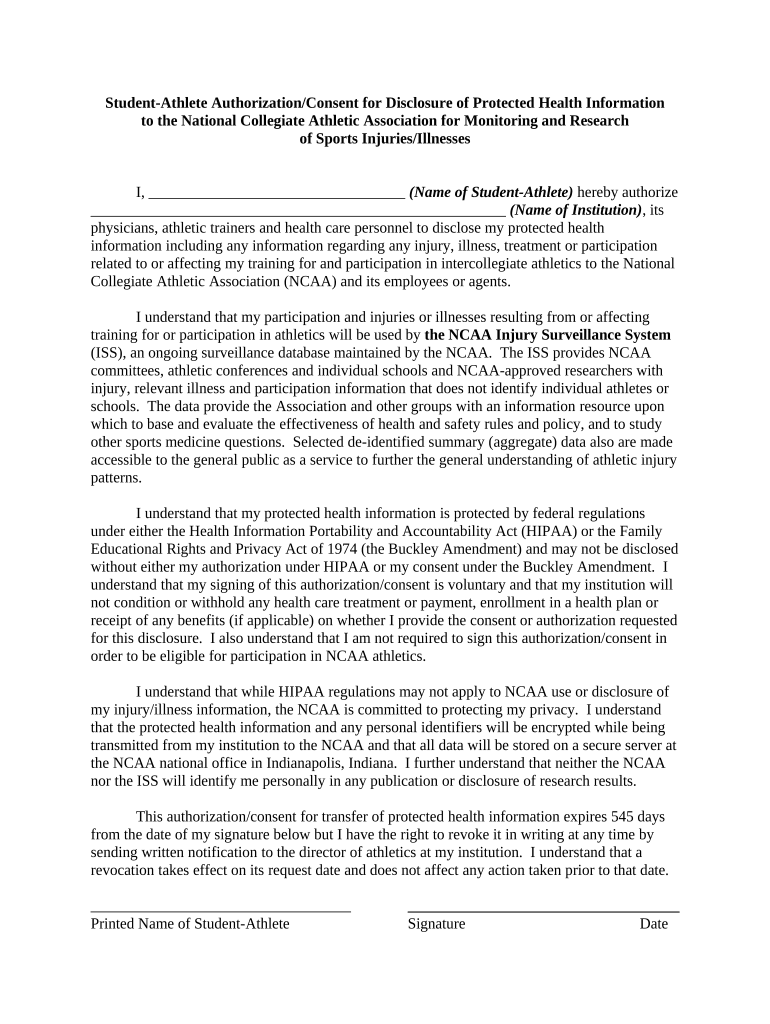
Consent Sports Form


What is the consent sports form
The consent sports form is a legal document that grants permission for a minor to participate in sports activities. This form is typically required by schools, sports organizations, or recreational programs to ensure that parents or guardians acknowledge the risks involved in sports participation. It serves as a protective measure for both the participant and the organization, outlining the responsibilities and liabilities associated with the activity.
How to use the consent sports form
Using the consent sports form involves several straightforward steps. First, parents or guardians need to obtain the form from the relevant sports organization or school. Next, they should carefully read the document to understand the terms and conditions, including any risks associated with the sport. After reviewing, they must fill out the required information, which typically includes the participant's name, emergency contact details, and any medical information relevant to the activity. Finally, the form must be signed and submitted according to the organization's guidelines, which may include online submission or physical delivery.
Steps to complete the consent sports form
Completing the consent sports form requires attention to detail to ensure all necessary information is accurately provided. Here are the key steps:
- Obtain the form from the sports organization or school.
- Read the entire document to understand the implications of signing.
- Fill in the participant's full name and date of birth.
- Provide emergency contact information and any pertinent medical history.
- Sign and date the form, indicating consent.
- Submit the completed form as instructed by the organization.
Legal use of the consent sports form
The consent sports form is legally binding when properly completed and signed. It is essential for protecting the rights of both the participant and the organization. The form must comply with local and state laws regarding minors and consent. In the event of an incident, having a properly executed consent form can help mitigate liability for the organization, demonstrating that they took necessary precautions to inform and obtain permission from the parent or guardian.
Key elements of the consent sports form
Several key elements should be included in a consent sports form to ensure its effectiveness and legal standing:
- Participant Information: Full name, date of birth, and contact details.
- Parental or Guardian Consent: Signature of a parent or guardian, along with their printed name and date.
- Emergency Contact: Name and phone number of an individual to contact in case of an emergency.
- Medical Information: Relevant medical history or conditions that may affect participation.
- Liability Waiver: A statement acknowledging the risks associated with the sport and waiving liability for the organization.
State-specific rules for the consent sports form
Each state may have specific regulations regarding the consent sports form, which can affect its requirements and validity. It is important for parents and guardians to be aware of these variations. Some states may require additional information or specific wording to be included in the form. Checking with local sports organizations or legal resources can provide clarity on what is necessary to ensure compliance with state laws.
Quick guide on how to complete consent sports form
Effortlessly Prepare Consent Sports Form on Any Device
Digital document management has gained traction among businesses and individuals alike. It serves as a superb environmentally-friendly alternative to traditional printed and signed paperwork, allowing you to access the right form and securely store it online. airSlate SignNow provides all the tools you need to create, modify, and electronically sign your documents swiftly without any delays. Manage Consent Sports Form on any device with airSlate SignNow Android or iOS applications and enhance any document-related workflow today.
The Easiest Way to Edit and Electronically Sign Consent Sports Form with Ease
- Find Consent Sports Form and click Access Form to begin.
- Utilize the tools we provide to complete your document.
- Mark relevant portions of the documents or redact sensitive information using tools specifically designed for that purpose by airSlate SignNow.
- Generate your signature using the Sign feature, which takes only seconds and holds the same legal significance as a traditional handwritten signature.
- Review the details and click on the Finish button to save your edits.
- Select how you would prefer to send your form, via email, text message (SMS), invite link, or download it to your computer.
Say goodbye to lost or misplaced papers, tedious form navigation, or mistakes that require new document copies. airSlate SignNow addresses all your document management needs with just a few clicks from any device you prefer. Edit and electronically sign Consent Sports Form to ensure smooth communication throughout your form preparation journey with airSlate SignNow.
Create this form in 5 minutes or less
Create this form in 5 minutes!
People also ask
-
What is a consent sports form and why is it important?
A consent sports form is a document that ensures parental or guardian approval for a minor to participate in sports activities. This form typically covers medical emergencies, liability waivers, and consent to participate. It is crucial for protecting both the organization and the participants.
-
How can airSlate SignNow help with managing consent sports forms?
airSlate SignNow streamlines the process of creating, sending, and signing consent sports forms. Users can easily customize templates, send them for electronic signatures, and securely store them in one central location. This signNowly reduces the time spent on paperwork and enhances efficiency.
-
What features does airSlate SignNow offer for consent sports forms?
airSlate SignNow offers features such as customizable templates for consent sports forms, easy electronic signing, and automated reminders. Additionally, the platform provides tracking capabilities, so you can see who has signed the form. These features make it simple to manage forms without hassle.
-
Is airSlate SignNow cost-effective for organizations needing consent sports forms?
Yes, airSlate SignNow is designed to be a cost-effective solution for managing consent sports forms. With various pricing plans tailored to different needs, organizations can choose a package that fits their budget while still benefiting from powerful eSigning features. This affordability helps streamline operations without overspending.
-
Can I integrate airSlate SignNow with other software for managing consent sports forms?
Absolutely! airSlate SignNow offers integrations with various software applications used for team management, communication, and document storage. This capability ensures that your consent sports forms can easily fit into your existing workflow, enhancing collaboration and efficiency.
-
How secure are consent sports forms processed through airSlate SignNow?
Security is a top priority for airSlate SignNow when processing consent sports forms. The platform utilizes advanced encryption technologies to protect sensitive information and comply with industry regulations. This ensures that all signed documents are safely stored and accessible only to authorized individuals.
-
How does the electronic signing process for consent sports forms work?
The electronic signing process for consent sports forms via airSlate SignNow is straightforward. Users create or upload a form, send it to signers via email, and signers can review and sign the document from any device. Once completed, both the sender and the signers receive a copy of the signed consent sports form.
Get more for Consent Sports Form
Find out other Consent Sports Form
- Sign Louisiana Real Estate LLC Operating Agreement Myself
- Help Me With Sign Louisiana Real Estate Quitclaim Deed
- Sign Indiana Sports Rental Application Free
- Sign Kentucky Sports Stock Certificate Later
- How Can I Sign Maine Real Estate Separation Agreement
- How Do I Sign Massachusetts Real Estate LLC Operating Agreement
- Can I Sign Massachusetts Real Estate LLC Operating Agreement
- Sign Massachusetts Real Estate Quitclaim Deed Simple
- Sign Massachusetts Sports NDA Mobile
- Sign Minnesota Real Estate Rental Lease Agreement Now
- How To Sign Minnesota Real Estate Residential Lease Agreement
- Sign Mississippi Sports Confidentiality Agreement Computer
- Help Me With Sign Montana Sports Month To Month Lease
- Sign Mississippi Real Estate Warranty Deed Later
- How Can I Sign Mississippi Real Estate Affidavit Of Heirship
- How To Sign Missouri Real Estate Warranty Deed
- Sign Nebraska Real Estate Letter Of Intent Online
- Sign Nebraska Real Estate Limited Power Of Attorney Mobile
- How Do I Sign New Mexico Sports Limited Power Of Attorney
- Sign Ohio Sports LLC Operating Agreement Easy