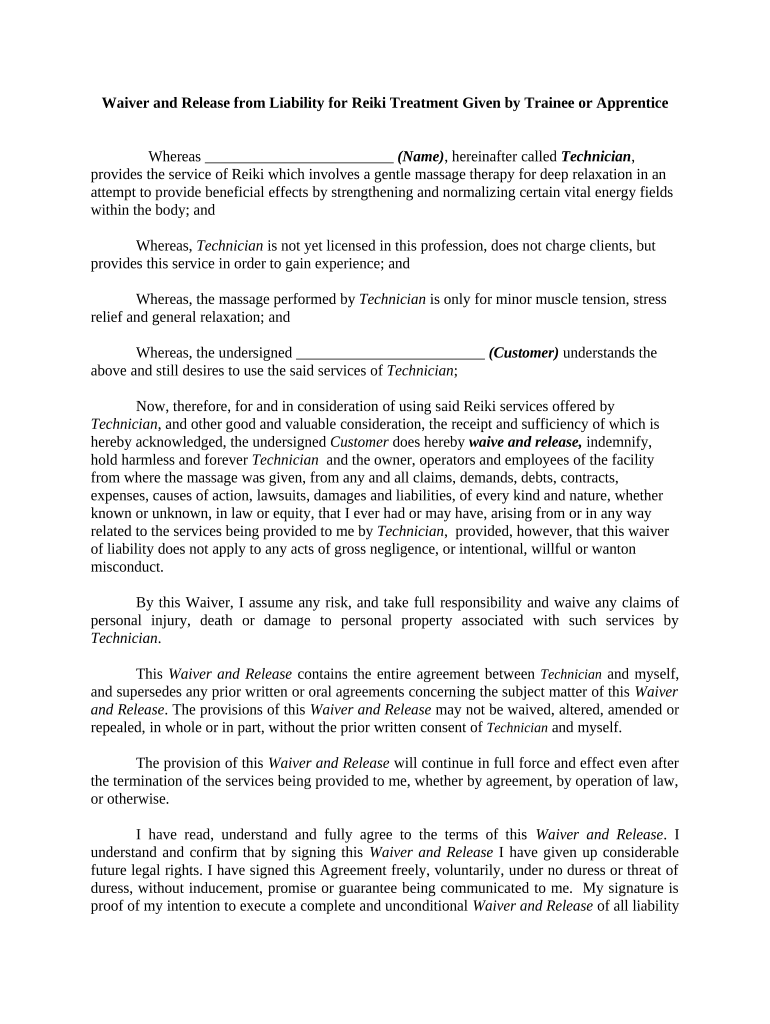
Waiver Treatment Form


What is the waiver treatment?
The waiver treatment refers to a legal document that allows an individual or entity to relinquish certain rights or claims. This form is commonly used in various contexts, such as sports, healthcare, and legal agreements. By signing a waiver treatment, the signer acknowledges the risks involved and agrees not to hold the other party liable for any potential harm or damages. It is essential for the waiver to be clear and specific to ensure its enforceability in a court of law.
How to use the waiver treatment
Using the waiver treatment involves several steps to ensure that it is correctly filled out and legally binding. First, identify the specific context in which the waiver is being used, such as a sports event or medical procedure. Next, provide all necessary information, including the names of the parties involved, the nature of the activity, and any potential risks. Finally, both parties should sign the document, ideally in the presence of a witness or notary, to enhance its legal standing.
Key elements of the waiver treatment
A well-structured waiver treatment should include several key elements to ensure its validity. These elements typically consist of:
- Clear identification of parties: Names and contact information of all individuals or entities involved.
- Description of the activity: A detailed account of the specific activity or event for which the waiver is being signed.
- Assumption of risk: A statement acknowledging the inherent risks associated with the activity.
- Release of liability: A clause that releases the other party from any claims or liabilities arising from the activity.
- Signature and date: Signatures of all parties involved along with the date of signing.
Steps to complete the waiver treatment
Completing the waiver treatment involves a systematic approach to ensure all necessary information is included. Follow these steps:
- Gather the required information about the parties involved and the activity.
- Draft the waiver treatment, ensuring it includes all key elements.
- Review the document for clarity and completeness.
- Have all parties sign the waiver, preferably in front of a witness.
- Store the signed waiver securely for future reference.
Legal use of the waiver treatment
The legal use of the waiver treatment is crucial for its enforceability. To be considered valid, the waiver must comply with state laws and regulations. It should be written in clear language, free of ambiguity, and must not contravene public policy. Courts typically uphold waivers that are specific and comprehensive, as long as they do not attempt to waive rights that are non-negotiable, such as gross negligence or intentional misconduct.
State-specific rules for the waiver treatment
Each state in the United States may have different rules and regulations regarding the use of waiver treatments. It is important to research the specific requirements in your state, as some may require additional disclosures or specific language to be included in the waiver. Consulting with a legal professional can provide guidance on ensuring compliance with state laws and enhancing the waiver's enforceability.
Quick guide on how to complete waiver treatment
Complete Waiver Treatment effortlessly on any device
Online document administration has gained traction among companies and individuals. It offers an excellent eco-friendly substitute to traditional printed and signed documents, as you can locate the necessary form and securely save it online. airSlate SignNow equips you with all the resources needed to create, modify, and eSign your documents swiftly without interruptions. Handle Waiver Treatment on any platform with airSlate SignNow Android or iOS applications and streamline any document-related process today.
How to alter and eSign Waiver Treatment without any hassle
- Obtain Waiver Treatment and click on Get Form to begin.
- Utilize the tools we offer to complete your form.
- Emphasize important sections of the documents or redact sensitive information with the tools that airSlate SignNow provides specifically for that purpose.
- Create your eSignature with the Sign tool, which takes seconds and carries the same legal validity as a conventional wet ink signature.
- Review all the details and click on the Done button to save your modifications.
- Choose how you wish to send your form, by email, text message (SMS), or invitation link, or download it to your computer.
Eliminate the worry of lost or misplaced files, tedious form searching, or errors that necessitate printing new document copies. airSlate SignNow fulfills all your document management needs in just a few clicks from any device you prefer. Modify and eSign Waiver Treatment and guarantee excellent communication at any stage of your form preparation process with airSlate SignNow.
Create this form in 5 minutes or less
Create this form in 5 minutes!
People also ask
-
What is waiver treatment, and how does it work with airSlate SignNow?
Waiver treatment in the context of airSlate SignNow refers to the process of electronically managing and signing waivers for various activities or services. This system allows businesses to streamline the collection of signed waivers, ensuring compliance and reducing the risk of liability. By utilizing airSlate SignNow, companies can enhance their operations and improve customer experience through efficient document management.
-
How much does airSlate SignNow cost for managing waiver treatments?
The cost of using airSlate SignNow for waiver treatment varies depending on the plan you choose. We offer flexible pricing packages designed to meet the needs of businesses of all sizes, typically starting from a monthly subscription. By investing in our platform, you gain access to robust features that simplify waiver treatment management.
-
What features does airSlate SignNow offer for waiver treatment?
airSlate SignNow provides a range of features specifically designed for waiver treatment, including customizable templates, automated workflows, and secure storage. These features help you efficiently create, send, and manage waivers while ensuring compliance and security throughout the process. The platform also supports notifications and reminders to keep customers informed.
-
Can airSlate SignNow integrate with other software for waiver treatment?
Yes, airSlate SignNow seamlessly integrates with various applications, making it easy to streamline your waiver treatment process. This integration capability allows businesses to connect with popular tools like CRMs, project management apps, and payment processors, enhancing overall efficiency. This feature simplifies data transfer and management between systems.
-
What are the benefits of using airSlate SignNow for waiver treatment?
Utilizing airSlate SignNow for waiver treatment offers numerous benefits, including reducing paperwork, improving efficiency, and ensuring secure document storage. By digitizing the waiver process, businesses can save time and money while enhancing customer satisfaction. Additionally, tailored analytics help track waiver management effectively.
-
How secure is the waiver treatment process in airSlate SignNow?
Security is a top priority for airSlate SignNow. All waiver treatment processes are protected by industry-standard encryption, ensuring that your documents and customer data remain safe and confidential. Our platform complies with legal regulations, providing your business with peace of mind when managing waivers.
-
Is mobile access available for waiver treatment with airSlate SignNow?
Yes, airSlate SignNow offers mobile access, allowing you to manage waiver treatment from anywhere at any time. This flexibility is crucial for businesses that require immediate access to waivers while on the go. Our mobile app ensures that signing and managing waivers is convenient and efficient, no matter where you are.
Get more for Waiver Treatment
- Sample hr independent consultant role contract form
- Competent person template form
- Buyers sellers contract form
- Arbitration management conference worksheet american adr form
- Reschedule training forms
- Contractors release form
- Hdcp reseller associate agreement digital content protection llc form
- Wh 347 fill in form
Find out other Waiver Treatment
- How To Integrate Sign in Banking
- How To Use Sign in Banking
- Help Me With Use Sign in Banking
- Can I Use Sign in Banking
- How Do I Install Sign in Banking
- How To Add Sign in Banking
- How Do I Add Sign in Banking
- How Can I Add Sign in Banking
- Can I Add Sign in Banking
- Help Me With Set Up Sign in Government
- How To Integrate eSign in Banking
- How To Use eSign in Banking
- How To Install eSign in Banking
- How To Add eSign in Banking
- How To Set Up eSign in Banking
- How To Save eSign in Banking
- How To Implement eSign in Banking
- How To Set Up eSign in Construction
- How To Integrate eSign in Doctors
- How To Use eSign in Doctors