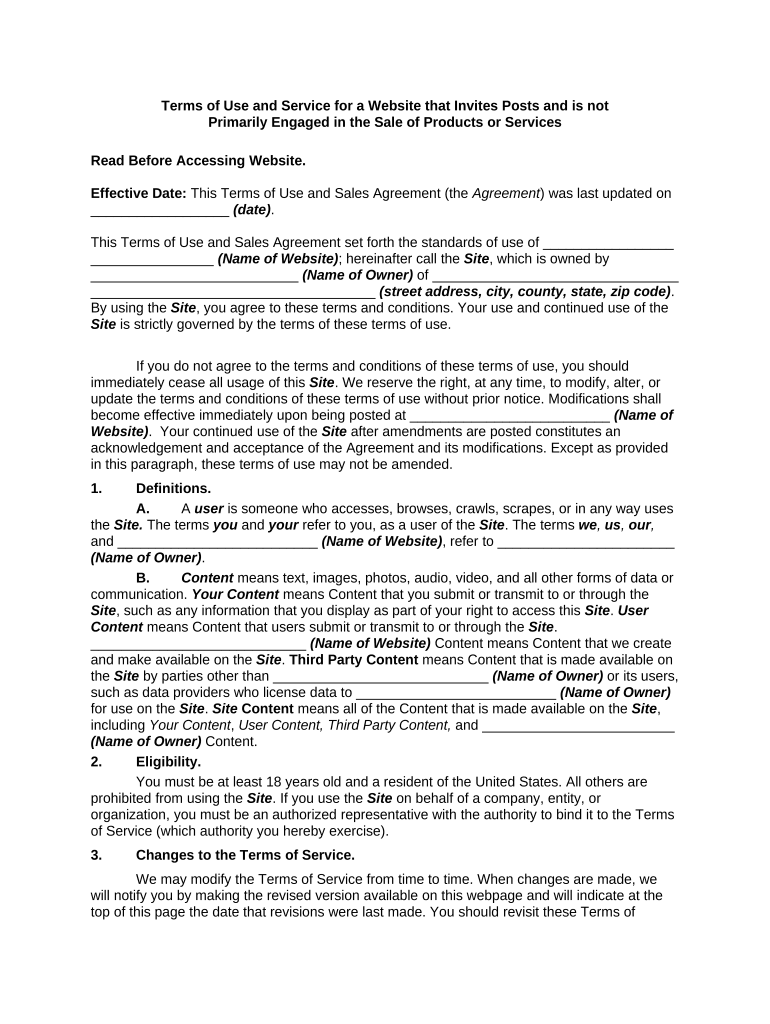
User Terms Form


What are User Terms?
User terms outline the rules and guidelines that govern the use of a website or service. They define the relationship between the user and the service provider, detailing what is expected from both parties. These terms typically include information on user rights, responsibilities, and acceptable use of the service. Understanding user terms is essential for anyone engaging with a digital platform, as they help ensure compliance with legal and ethical standards.
How to Use the User Terms
To effectively use the user terms, it is important to read them thoroughly before agreeing to them. This process often involves the following steps:
- Review the entire document to understand your rights and obligations.
- Pay attention to sections regarding user conduct, privacy policies, and dispute resolution.
- Consider seeking legal advice if any terms are unclear or seem unfair.
- Keep a copy of the user terms for your records, as they may be referenced in future communications.
Key Elements of the User Terms
The user terms typically include several key elements that are crucial for both users and service providers. These elements may consist of:
- Acceptance of Terms: A statement indicating that users agree to abide by the terms upon accessing the service.
- User Responsibilities: Guidelines on acceptable behavior and usage of the service.
- Intellectual Property Rights: Information regarding ownership of content and trademarks associated with the service.
- Limitation of Liability: Clauses that limit the service provider's liability in case of issues arising from the use of the service.
- Dispute Resolution: Procedures for resolving conflicts between users and the service provider.
Steps to Complete the User Terms
Completing the user terms involves a few straightforward steps. Here’s how to ensure you are properly aligned with the terms:
- Read the user terms carefully to understand all provisions.
- Agree to the terms by checking a box or providing a signature, if required.
- Document your agreement by saving a copy of the terms for future reference.
- Stay informed about any updates or changes to the user terms, as these may affect your rights and responsibilities.
Legal Use of the User Terms
For user terms to be legally binding, they must meet specific criteria. This includes clarity in language, mutual consent between parties, and compliance with applicable laws. In the United States, user terms are often governed by the principles of contract law, which require that:
- Both parties have the capacity to enter into a contract.
- The terms are clear and unambiguous.
- There is consideration, meaning something of value is exchanged.
Examples of Using the User Terms
Practical examples of user terms in action include:
- A social media platform requiring users to agree to terms before creating an account.
- An e-commerce site outlining return policies and user responsibilities during transactions.
- A software service detailing acceptable use and restrictions on sharing login credentials.
Quick guide on how to complete user terms
Prepare User Terms effortlessly on any device
Online document management has gained signNow popularity among businesses and individuals. It offers an excellent eco-friendly substitute for conventional printed and signed documents, allowing you to obtain the correct form and securely store it online. airSlate SignNow equips you with all the tools necessary to create, edit, and electronically sign your documents quickly without delays. Manage User Terms on any device using the airSlate SignNow Android or iOS applications and enhance any document-centric operation today.
The easiest way to modify and electronically sign User Terms with ease
- Obtain User Terms and then click Get Form to commence.
- Utilize the tools we provide to complete your form.
- Emphasize important sections of your documents or obscure sensitive information using tools that airSlate SignNow specifically offers for this purpose.
- Create your signature with the Sign tool, which takes mere seconds and carries the same legal validity as a traditional wet ink signature.
- Review the details and then click the Done button to preserve your changes.
- Choose how you want to share your form, whether by email, SMS, invitation link, or download it to your computer.
Eliminate concerns about lost or misplaced documents, tedious form navigation, or errors that necessitate printing new document copies. airSlate SignNow meets your document management needs in just a few clicks from your chosen device. Modify and electronically sign User Terms and ensure exceptional communication at every stage of the form preparation process with airSlate SignNow.
Create this form in 5 minutes or less
Create this form in 5 minutes!
People also ask
-
What is an agreement terms form?
An agreement terms form is a document that outlines the conditions and terms that both parties agree upon in a contract. With airSlate SignNow, this form can be easily created, signed, and stored digitally, making the process streamlined and efficient.
-
How can airSlate SignNow help me with my agreement terms form?
AirSlate SignNow offers a user-friendly platform that allows you to create, edit, and manage your agreement terms form electronically. This accelerates the signing process, reduces paperwork, and enhances collaboration between parties.
-
Are there any costs associated with using the agreement terms form feature?
AirSlate SignNow provides cost-effective pricing plans that accommodate various business needs, including access to the agreement terms form feature. Pricing details can be found on our website, where you can choose a plan that suits your budget.
-
What features does airSlate SignNow offer for agreement terms forms?
AirSlate SignNow includes features such as customizable templates, document tracking, automatic reminders, and secure eSignature capabilities for your agreement terms forms. These features help ensure a smooth execution of contracts and minimize delays.
-
Can I integrate airSlate SignNow with other tools I use for managing agreement terms forms?
Yes, airSlate SignNow offers integrations with various popular applications, enhancing your workflow when managing agreement terms forms. You can connect it with tools like Google Drive, Salesforce, and more to streamline your document management process.
-
How does eSigning an agreement terms form work with airSlate SignNow?
eSigning an agreement terms form with airSlate SignNow is simple and secure. Once you have uploaded your document, you can invite others to sign electronically, and they will receive an email prompt to complete the signing process quickly and efficiently.
-
Is it safe to store my agreement terms form on airSlate SignNow?
Absolutely! airSlate SignNow prioritizes data security, ensuring that your agreement terms forms are encrypted and stored safely. Our platform complies with industry standards for data protection, giving you peace of mind while managing your documents.
Get more for User Terms
- Pharmacology alberta college of paramedics form
- 60 second sleep diary form
- Seton hill meningitis form
- Phlebotomy examination form
- Aflac initial disability claim form s00224 2009
- Fmla paperwork 2020 form
- Full surrender request form for north american company for life and health insurance
- Depression symptoms form
Find out other User Terms
- Sign Colorado Sports Lease Agreement Form Simple
- How To Sign Iowa Real Estate LLC Operating Agreement
- Sign Iowa Real Estate Quitclaim Deed Free
- How To Sign Iowa Real Estate Quitclaim Deed
- Sign Mississippi Orthodontists LLC Operating Agreement Safe
- Sign Delaware Sports Letter Of Intent Online
- How Can I Sign Kansas Real Estate Job Offer
- Sign Florida Sports Arbitration Agreement Secure
- How Can I Sign Kansas Real Estate Residential Lease Agreement
- Sign Hawaii Sports LLC Operating Agreement Free
- Sign Georgia Sports Lease Termination Letter Safe
- Sign Kentucky Real Estate Warranty Deed Myself
- Sign Louisiana Real Estate LLC Operating Agreement Myself
- Help Me With Sign Louisiana Real Estate Quitclaim Deed
- Sign Indiana Sports Rental Application Free
- Sign Kentucky Sports Stock Certificate Later
- How Can I Sign Maine Real Estate Separation Agreement
- How Do I Sign Massachusetts Real Estate LLC Operating Agreement
- Can I Sign Massachusetts Real Estate LLC Operating Agreement
- Sign Massachusetts Real Estate Quitclaim Deed Simple