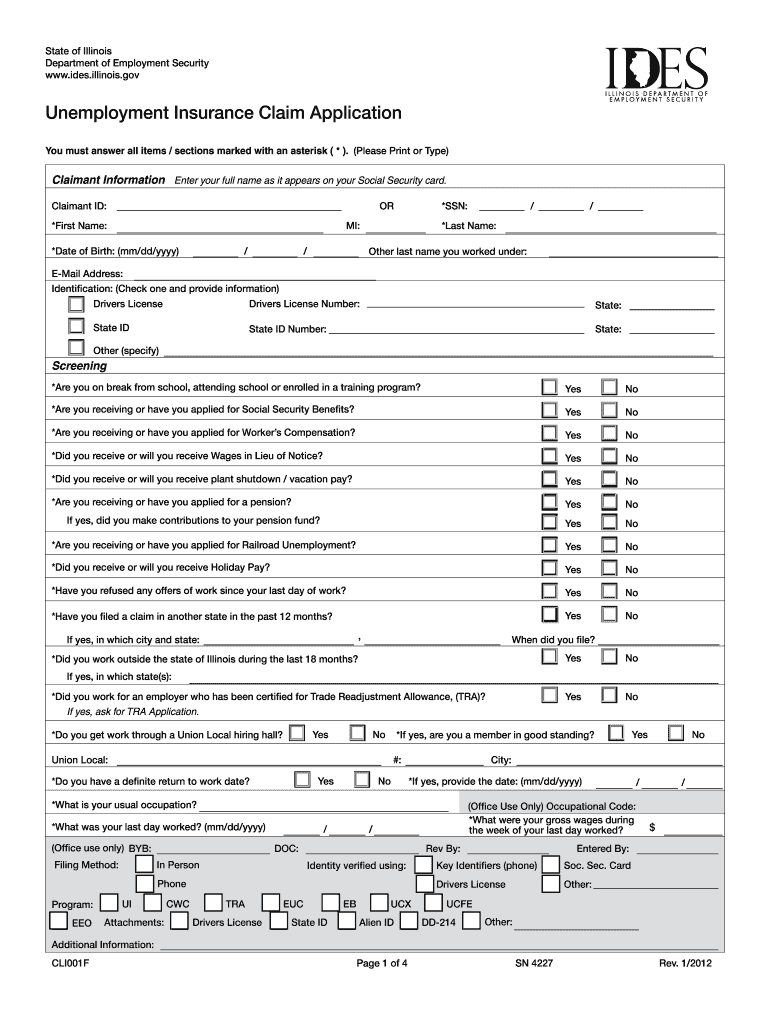
Apply for Unemployment Online 2012-2026


What is the unemployment application online?
The unemployment application online is a digital form that individuals in the United States can use to apply for unemployment benefits. This form is designed to collect essential information about the applicant's employment history, reasons for unemployment, and personal details. By using the online application, individuals can streamline the process, reducing the need for paper forms and in-person visits to unemployment offices.
Steps to complete the unemployment application online
Completing the unemployment application online involves several key steps:
- Gather necessary documents, including identification, Social Security number, and employment records.
- Visit the official state unemployment website to access the application form.
- Fill out the application form accurately, ensuring all required fields are completed.
- Review the information for accuracy before submitting the application.
- Submit the application electronically and save any confirmation for your records.
Required documents for the unemployment application
When applying for unemployment benefits, certain documents are typically required. These may include:
- Government-issued identification (e.g., driver's license or passport).
- Social Security number.
- Wage information from recent employers, such as pay stubs or W-2 forms.
- Details regarding the reason for unemployment, which may require documentation.
Eligibility criteria for unemployment benefits
Eligibility for unemployment benefits varies by state but generally includes the following criteria:
- Must have lost employment through no fault of their own.
- Must have worked a minimum number of hours or earned a specific amount during a base period.
- Must be actively seeking work and available for employment.
Legal use of the unemployment application online
The unemployment application online is legally binding when completed according to state laws. It must adhere to regulations set forth by the U.S. Department of Labor and state unemployment agencies. To ensure compliance, applicants should provide truthful information and follow the specific requirements outlined by their state.
Form submission methods
The unemployment application can typically be submitted through various methods, including:
- Online submission via the state unemployment website.
- Mailing a printed version of the application to the appropriate state office.
- In-person submission at designated unemployment offices, if required.
Quick guide on how to complete apply for unemployment online
Complete Apply For Unemployment Online effortlessly on any device
Digital document management has gained traction among organizations and individuals. It offers an ideal environmentally-friendly substitute for traditional printed and signed documents, allowing you to obtain the necessary form and securely save it online. airSlate SignNow equips you with all the tools required to create, edit, and eSign your documents swiftly without delays. Handle Apply For Unemployment Online on any platform with airSlate SignNow's Android or iOS applications and simplify any document-related task today.
The easiest way to edit and eSign Apply For Unemployment Online with minimal effort
- Find Apply For Unemployment Online and click Get Form to begin.
- Use the tools we provide to complete your document.
- Mark relevant sections of the documents or obscure sensitive information with tools that airSlate SignNow specifically provides for that purpose.
- Create your signature using the Sign feature, which takes mere seconds and holds the same legal validity as a conventional wet ink signature.
- Review all the information and click on the Done button to save your changes.
- Select how you want to send your form, whether by email, text message (SMS), or invitation link, or download it to your PC.
Say goodbye to lost or misplaced documents, tedious form hunting, or errors that necessitate printing new document copies. airSlate SignNow meets all your document management requirements in just a few clicks from your chosen device. Edit and eSign Apply For Unemployment Online and ensure excellent communication at every stage of your form preparation process with airSlate SignNow.
Create this form in 5 minutes or less
Create this form in 5 minutes!
How to create an eSignature for the apply for unemployment online
The way to generate an electronic signature for your PDF document online
The way to generate an electronic signature for your PDF document in Google Chrome
The way to make an electronic signature for signing PDFs in Gmail
How to create an electronic signature straight from your smart phone
The best way to make an electronic signature for a PDF document on iOS
How to create an electronic signature for a PDF document on Android OS
People also ask
-
What is the airSlate SignNow solution for unemployment application processes?
airSlate SignNow provides an easy-to-use platform to manage unemployment applications, allowing businesses to send and eSign documents securely and efficiently. With our solution, users can streamline the entire application process, ensuring compliance and reducing paperwork delays.
-
How does airSlate SignNow simplify the unemployment application submission?
Our platform simplifies the unemployment application submission by allowing users to create, send, and sign documents electronically. This eliminates the need for physical paperwork and manual signatures, enabling faster processing and improved accuracy of unemployment applications.
-
Is there a cost associated with using airSlate SignNow for unemployment applications?
Yes, airSlate SignNow offers competitive pricing plans tailored to fit businesses of all sizes. Our cost-effective solution ensures that you can manage unemployment applications without breaking the bank, while still providing all the essential features required for efficient document handling.
-
What features does airSlate SignNow offer for managing unemployment applications?
airSlate SignNow includes features such as customizable templates, real-time tracking, and secure storage for all unemployment application documents. Additionally, our platform allows for automated reminders and notifications, ensuring that no application is left unattended.
-
Can airSlate SignNow integrate with other HR systems for unemployment applications?
Absolutely! airSlate SignNow seamlessly integrates with a variety of HR systems, enhancing the management of unemployment applications. By connecting existing workflows, you can facilitate better communication and data sharing between platforms, streamlining the entire process.
-
What are the benefits of using airSlate SignNow for unemployment applications?
Using airSlate SignNow for unemployment applications offers numerous benefits, including faster processing times, enhanced security, and easy access to documents anywhere. Our user-friendly interface ensures that even those with limited technical skills can efficiently complete and manage their applications.
-
How secure is the airSlate SignNow solution for handling unemployment applications?
Security is a top priority at airSlate SignNow. Our platform employs industry-standard encryption and secure access controls to protect all unemployment application data, ensuring that sensitive information remains confidential and secure throughout the signing process.
Get more for Apply For Unemployment Online
- Postnuptial agreements package minnesota form
- Letters of recommendation package minnesota form
- Minnesota construction or mechanics lien package individual minnesota form
- Mn lien form
- Storage business package minnesota form
- Child care services package minnesota form
- Special or limited power of attorney for real estate sales transaction by seller minnesota form
- Special or limited power of attorney for real estate purchase transaction by purchaser minnesota form
Find out other Apply For Unemployment Online
- How Can I eSignature Wisconsin Plumbing Document
- Can I eSignature Massachusetts Real Estate PDF
- How Can I eSignature New Jersey Police Document
- How Can I eSignature New Jersey Real Estate Word
- Can I eSignature Tennessee Police Form
- How Can I eSignature Vermont Police Presentation
- How Do I eSignature Pennsylvania Real Estate Document
- How Do I eSignature Texas Real Estate Document
- How Can I eSignature Colorado Courts PDF
- Can I eSignature Louisiana Courts Document
- How To Electronic signature Arkansas Banking Document
- How Do I Electronic signature California Banking Form
- How Do I eSignature Michigan Courts Document
- Can I eSignature Missouri Courts Document
- How Can I Electronic signature Delaware Banking PDF
- Can I Electronic signature Hawaii Banking Document
- Can I eSignature North Carolina Courts Presentation
- Can I eSignature Oklahoma Courts Word
- How To Electronic signature Alabama Business Operations Form
- Help Me With Electronic signature Alabama Car Dealer Presentation