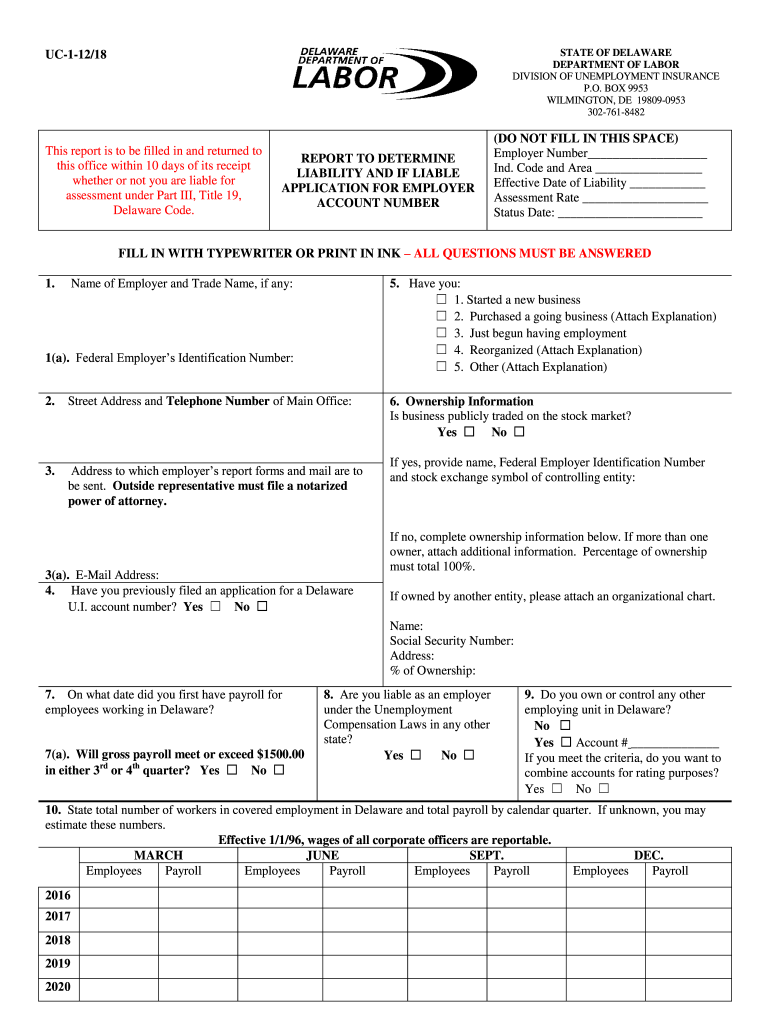
Uc 1 Delaware 2018-2026


What is the UC-1 Delaware?
The UC-1 Delaware form, also known as the Delaware Unemployment Compensation Employer's Contribution Report, is a crucial document used by employers in Delaware. This form is primarily utilized to report wages and calculate unemployment insurance contributions owed by employers. It plays a significant role in ensuring compliance with state unemployment laws and helps maintain the integrity of the unemployment insurance system.
How to Use the UC-1 Delaware
Using the UC-1 Delaware form involves several steps. Employers must first gather all necessary payroll information, including employee wages and hours worked during the reporting period. Once the data is collected, employers can fill out the form, ensuring all fields are accurately completed. After submission, employers should keep a copy for their records. This form can be submitted electronically or via mail, depending on the employer's preference.
Steps to Complete the UC-1 Delaware
Completing the UC-1 Delaware form requires careful attention to detail. Here are the steps to follow:
- Gather payroll records for the reporting period.
- Access the UC-1 form through the Delaware Department of Labor website or other official sources.
- Fill in the employer information, including the business name, address, and employer identification number.
- Report total wages paid to employees during the period.
- Calculate the unemployment insurance contributions based on the reported wages.
- Review the completed form for accuracy.
- Submit the form electronically or mail it to the appropriate address.
Legal Use of the UC-1 Delaware
The UC-1 Delaware form must be used in accordance with state laws governing unemployment insurance. It is essential for employers to understand their legal obligations regarding reporting and payment of unemployment contributions. Failure to submit the form accurately or on time can result in penalties, including fines or increased contribution rates. Employers should familiarize themselves with the Delaware Department of Labor regulations to ensure compliance.
Eligibility Criteria
Eligibility to file the UC-1 Delaware form typically includes any business operating in Delaware that has employees. Employers must register with the Delaware Department of Labor and obtain an employer identification number before submitting the form. Additionally, businesses must meet specific wage thresholds to qualify for unemployment insurance coverage.
Form Submission Methods
The UC-1 Delaware form can be submitted through various methods, providing flexibility for employers. The available submission methods include:
- Online submission via the Delaware Department of Labor's e-filing system.
- Mailing a completed paper form to the designated address.
- In-person submission at local Department of Labor offices.
Penalties for Non-Compliance
Employers who fail to comply with UC-1 Delaware filing requirements may face significant penalties. These can include monetary fines, interest on unpaid contributions, and potential legal action. It is crucial for employers to stay informed about deadlines and ensure timely submission to avoid these consequences.
Quick guide on how to complete uc 1 delaware 507005329
Effortlessly Prepare Uc 1 Delaware on Any Device
Managing documents online has gained popularity among businesses and individuals. It serves as an ideal eco-friendly substitute for traditional printed and signed documents, as you can access the correct form and securely store it online. airSlate SignNow provides all the tools necessary to create, modify, and eSign your documents swiftly without setbacks. Handle Uc 1 Delaware on any device using the airSlate SignNow apps for Android or iOS and simplify any document-related tasks today.
The Easiest Way to Modify and eSign Uc 1 Delaware with Ease
- Obtain Uc 1 Delaware and click Get Form to begin.
- Utilize the tools we provide to complete your document.
- Mark important sections of the documents or obscure sensitive information with tools specifically designed for that purpose by airSlate SignNow.
- Create your signature with the Sign tool, which only takes seconds and holds the same legal validity as a conventional wet ink signature.
- Verify all the details and click the Done button to store your changes.
- Select your preferred method of delivering your form: via email, text message (SMS), invite link, or download it to your computer.
Eliminate the hassle of lost or misplaced documents, tedious form searches, or mistakes that necessitate printing new copies. airSlate SignNow fulfills all your needs in document management in just a few clicks from any device of your choice. Modify and eSign Uc 1 Delaware and maintain excellent communication throughout the document preparation process with airSlate SignNow.
Create this form in 5 minutes or less
Find and fill out the correct uc 1 delaware 507005329
Create this form in 5 minutes!
How to create an eSignature for the uc 1 delaware 507005329
The way to generate an eSignature for a PDF file online
The way to generate an eSignature for a PDF file in Google Chrome
How to create an electronic signature for signing PDFs in Gmail
How to generate an eSignature right from your mobile device
The way to create an eSignature for a PDF file on iOS
How to generate an eSignature for a PDF on Android devices
People also ask
-
What is the Delaware UC1 form?
The Delaware UC1 form is a crucial document used for unemployment claims in the state of Delaware. It is essential for businesses and employees navigating the state's unemployment insurance system. Understanding how to correctly fill out the Delaware UC1 form can streamline the claims process and ensure compliance.
-
How can airSlate SignNow help with the Delaware UC1 form?
airSlate SignNow provides a user-friendly platform for electronically signing and sending the Delaware UC1 form. Our solution simplifies document management, allowing you to complete and submit your Delaware UC1 form efficiently. By using SignNow, you can ensure that your forms are securely signed and delivered on time.
-
Is there a cost associated with using airSlate SignNow for the Delaware UC1 form?
Yes, airSlate SignNow offers various pricing plans that accommodate different business needs. Our pricing is competitive and designed to provide your business with a cost-effective solution for managing documents like the Delaware UC1 form. You can choose a plan that best fits your requirements without incurring unnecessary expenses.
-
What features does airSlate SignNow offer for managing the Delaware UC1 form?
airSlate SignNow features include customizable templates, automatic reminders, and secure eSigning options to efficiently handle the Delaware UC1 form. These tools enable businesses to manage their documents seamlessly, ensuring that every step of the process is organized and efficient. You can also track the status of your Delaware UC1 form in real time.
-
Can airSlate SignNow integrate with other software for processing the Delaware UC1 form?
Absolutely! airSlate SignNow offers integrations with various tools and platforms that can assist in processing the Delaware UC1 form. This seamless integration means you can connect with your existing systems to enhance your workflow. Whether you're using CRMs or accounting software, SignNow can fit into your ecosystem.
-
How does using airSlate SignNow benefit businesses handling the Delaware UC1 form?
Using airSlate SignNow for the Delaware UC1 form improves efficiency and reduces paperwork. Our platform simplifies the signing process, allowing businesses to focus on their operations instead of document management. This benefit leads to faster processing times and ensured compliance with state regulations.
-
Is it easy to track the progress of the Delaware UC1 form with airSlate SignNow?
Yes, airSlate SignNow allows users to easily track the progress of the Delaware UC1 form throughout the signing and submission process. You can receive notifications and status updates in real time, ensuring that you're always informed about where your form stands. This transparency helps maintain accountability and streamline operations.
Get more for Uc 1 Delaware
- Warranty deed to separate property of one spouse to both spouses as joint tenants minnesota form
- Fiduciary deed for use by executors trustees trustors administrators and other fiduciaries minnesota form
- Warranty deed from limited partnership or llc is the grantor or grantee minnesota form
- Mn quitclaim form
- Legal last will and testament form for single person with no children minnesota
- Legal last will and testament form for a single person with minor children minnesota
- Legal last will and testament form for single person with adult and minor children minnesota
- Legal last will and testament form for single person with adult children minnesota
Find out other Uc 1 Delaware
- Electronic signature West Virginia Real Estate Last Will And Testament Online
- Electronic signature Texas Police Lease Termination Letter Safe
- How To Electronic signature Texas Police Stock Certificate
- How Can I Electronic signature Wyoming Real Estate Quitclaim Deed
- Electronic signature Virginia Police Quitclaim Deed Secure
- How Can I Electronic signature West Virginia Police Letter Of Intent
- How Do I Electronic signature Washington Police Promissory Note Template
- Electronic signature Wisconsin Police Permission Slip Free
- Electronic signature Minnesota Sports Limited Power Of Attorney Fast
- Electronic signature Alabama Courts Quitclaim Deed Safe
- How To Electronic signature Alabama Courts Stock Certificate
- Can I Electronic signature Arkansas Courts Operating Agreement
- How Do I Electronic signature Georgia Courts Agreement
- Electronic signature Georgia Courts Rental Application Fast
- How Can I Electronic signature Hawaii Courts Purchase Order Template
- How To Electronic signature Indiana Courts Cease And Desist Letter
- How Can I Electronic signature New Jersey Sports Purchase Order Template
- How Can I Electronic signature Louisiana Courts LLC Operating Agreement
- How To Electronic signature Massachusetts Courts Stock Certificate
- Electronic signature Mississippi Courts Promissory Note Template Online