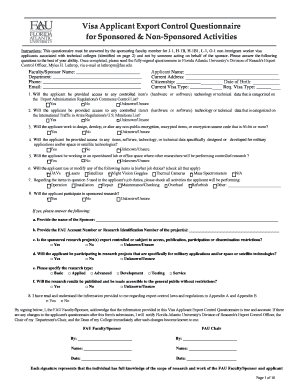
Questionnaire for Export Control Certification for H 1B and O 1 Form


What is the Questionnaire for Export Control Certification for H-1B and O-1?
The Questionnaire for Export Control Certification for H-1B and O-1 is a crucial document used by employers to ensure compliance with U.S. export control laws when hiring foreign workers under these visa categories. This questionnaire gathers essential information regarding the nature of the job, the technology involved, and the potential implications for national security. It helps determine whether the position requires a license from the U.S. government before proceeding with the hiring process. Understanding the purpose and requirements of this questionnaire is vital for both employers and foreign applicants to navigate the legal landscape effectively.
Steps to Complete the Questionnaire for Export Control Certification for H-1B and O-1
Completing the Questionnaire for Export Control Certification involves several key steps to ensure accuracy and compliance. First, gather all relevant job descriptions and details about the technology or services involved. Next, fill out the questionnaire by providing specific information regarding the job duties, the level of access to sensitive information, and any applicable export control regulations. It is essential to review the responses carefully to ensure they align with the job's requirements. Finally, submit the completed questionnaire to the appropriate department within your organization for review and approval before hiring the foreign worker.
Legal Use of the Questionnaire for Export Control Certification for H-1B and O-1
The legal use of the Questionnaire for Export Control Certification is governed by U.S. export control laws, which aim to protect national security and foreign policy interests. Employers must use this questionnaire to assess whether the position requires an export license based on the technology involved and the foreign worker's access to it. Failure to comply with these regulations can result in severe penalties, including fines and restrictions on hiring. Therefore, it is crucial for employers to understand the legal implications of the questionnaire and ensure it is filled out accurately to avoid potential legal issues.
Key Elements of the Questionnaire for Export Control Certification for H-1B and O-1
The key elements of the Questionnaire for Export Control Certification include sections that detail the job description, technology access, and compliance with export control regulations. Employers must provide information about the specific duties of the position, the types of technology the employee will work with, and any potential export control classifications that apply. Additionally, the questionnaire may require details about the employee's nationality and any previous export licenses obtained. These elements are essential for determining the need for an export license and ensuring compliance with U.S. laws.
How to Obtain the Questionnaire for Export Control Certification for H-1B and O-1
To obtain the Questionnaire for Export Control Certification, employers can typically access it through their human resources or legal department. Many organizations may have a standard template that aligns with their internal processes and legal requirements. Additionally, resources may be available through government websites or legal advisories that provide guidance on export control compliance. It is important for employers to ensure they are using the most current version of the questionnaire to meet all regulatory requirements.
Examples of Using the Questionnaire for Export Control Certification for H-1B and O-1
Examples of using the Questionnaire for Export Control Certification can vary based on the industry and specific job roles. For instance, a technology company hiring a software engineer may need to assess whether the engineer will have access to proprietary algorithms that are subject to export controls. Another example could involve a research institution hiring a foreign scientist who will work with sensitive data related to national security. In both cases, the questionnaire serves as a tool to evaluate compliance with export regulations and ensure that hiring practices align with legal requirements.
Quick guide on how to complete questionnaire for export control certification for h 1b and o 1
Complete Questionnaire For Export Control Certification For H 1B And O 1 effortlessly on any device
Digital document management has gained traction among businesses and individuals alike. It offers an excellent eco-friendly substitute for traditional printed and signed documents, allowing you to obtain the correct form and securely store it online. airSlate SignNow equips you with all the tools necessary to create, amend, and electronically sign your documents swiftly and without delays. Handle Questionnaire For Export Control Certification For H 1B And O 1 on any device with airSlate SignNow Android or iOS applications and enhance any document-related process today.
How to modify and electronically sign Questionnaire For Export Control Certification For H 1B And O 1 without hassle
- Obtain Questionnaire For Export Control Certification For H 1B And O 1 and click on Get Form to begin.
- Utilize the tools we offer to complete your document.
- Emphasize pertinent sections of your documents or redact sensitive information using tools provided specifically for that purpose by airSlate SignNow.
- Create your electronic signature with the Sign tool, which takes mere seconds and holds the same legal validity as a conventional wet ink signature.
- Review all the details and click on the Done button to preserve your modifications.
- Choose your preferred method for sending your form, by email, SMS, or invitation link, or download it to your computer.
Eliminate worries about lost or misplaced documents, cumbersome form navigation, or mistakes that necessitate reprinting new document versions. airSlate SignNow fulfills your document management needs in just a few clicks from any device you select. Modify and electronically sign Questionnaire For Export Control Certification For H 1B And O 1 to ensure seamless communication at every stage of your form preparation process with airSlate SignNow.
Create this form in 5 minutes or less
Create this form in 5 minutes!
How to create an eSignature for the questionnaire for export control certification for h 1b and o 1
How to create an electronic signature for your PDF online
How to create an electronic signature for your PDF in Google Chrome
How to generate an electronic signature for signing PDFs in Gmail
The best way to create an eSignature straight from your smartphone
How to create an electronic signature for a PDF on iOS
The best way to create an eSignature for a PDF document on Android
People also ask
-
What is the H1B questionnaire, and why is it important?
The H1B questionnaire is a vital document that gathers necessary information for the H1B visa application process. It helps employers ensure compliance with immigration laws and streamlines the application. Using airSlate SignNow, you can easily manage, send, and eSign the H1B questionnaire, making the process more efficient.
-
How can airSlate SignNow simplify the H1B questionnaire process?
airSlate SignNow offers a user-friendly platform for sending and eSigning the H1B questionnaire. Its features include customizable templates, secure storage, and easy tracking of document statuses, which all help in reducing the time and effort involved in managing paperwork associated with H1B applications.
-
Is airSlate SignNow suitable for individual applicants or just businesses?
While airSlate SignNow is designed for businesses, individual applicants can also benefit from its features when filling out the H1B questionnaire. The platform provides accessibility and security, making it easier for all users to handle their documents efficiently.
-
What pricing plans are available for using airSlate SignNow for the H1B questionnaire?
airSlate SignNow offers a variety of pricing plans to suit different needs, including options for small businesses and enterprises. Each plan provides access to essential features for managing the H1B questionnaire, ensuring you can choose the option that best fits your budget and requirements.
-
What integrations does airSlate SignNow offer for the H1B questionnaire?
AirSlate SignNow integrates seamlessly with various applications, such as CRM systems and document management tools. This makes it easy to incorporate the H1B questionnaire into your existing workflow, enhancing productivity and ensuring that all data is centralized and easily accessible.
-
How secure is the H1B questionnaire data when using airSlate SignNow?
Security is a top priority at airSlate SignNow. When using the platform for the H1B questionnaire, your data is protected with advanced encryption standards and strict compliance measures. You can confidently send and eSign documents, knowing that your information is safe and secure.
-
Can I customize the H1B questionnaire template in airSlate SignNow?
Absolutely! airSlate SignNow allows users to customize the H1B questionnaire template according to their specific requirements. You can add or modify questions, change formatting, and incorporate your branding to ensure that the document aligns with your company's identity.
Get more for Questionnaire For Export Control Certification For H 1B And O 1
- Paternity law and procedure handbook missouri form
- Bill of sale in connection with sale of business by individual or corporate seller missouri form
- Office lease agreement missouri form
- Missouri waiver 497313249 form
- Missouri summons form
- Commercial sublease missouri form
- Residential lease renewal agreement missouri form
- Notice to lessor exercising option to purchase missouri form
Find out other Questionnaire For Export Control Certification For H 1B And O 1
- How To Integrate Sign in Banking
- How To Use Sign in Banking
- Help Me With Use Sign in Banking
- Can I Use Sign in Banking
- How Do I Install Sign in Banking
- How To Add Sign in Banking
- How Do I Add Sign in Banking
- How Can I Add Sign in Banking
- Can I Add Sign in Banking
- Help Me With Set Up Sign in Government
- How To Integrate eSign in Banking
- How To Use eSign in Banking
- How To Install eSign in Banking
- How To Add eSign in Banking
- How To Set Up eSign in Banking
- How To Save eSign in Banking
- How To Implement eSign in Banking
- How To Set Up eSign in Construction
- How To Integrate eSign in Doctors
- How To Use eSign in Doctors