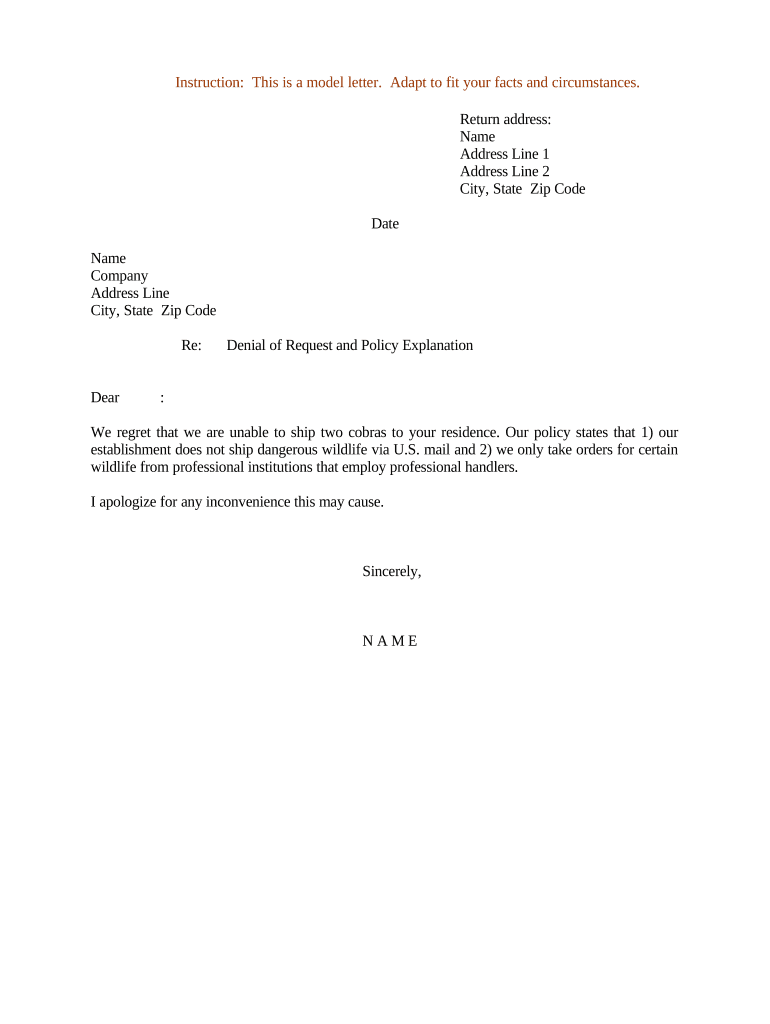
Denial Letter Form


What is the denial letter?
A letter of denial insurance is a formal document issued by an insurance company to inform a policyholder that their claim has been denied. This letter outlines the reasons for the denial, which may include insufficient coverage, failure to meet policy terms, or lack of documentation. Understanding the contents of this letter is crucial for policyholders who may wish to appeal the decision or seek further clarification regarding their claim.
Key elements of the denial letter
Each denial letter typically includes several important components:
- Claim details: Information about the specific claim being denied, including the claim number and date of submission.
- Reason for denial: A clear explanation of why the claim was not approved, which helps the policyholder understand the insurer's decision.
- Policy information: Relevant details about the insurance policy, including coverage limits and exclusions that may have impacted the decision.
- Instructions for appeal: Guidance on how to contest the denial, including deadlines and any required documentation.
Steps to complete the denial letter
When filling out a letter of denial insurance, it is essential to follow these steps:
- Review the claim: Carefully examine the details of your claim and the reasons for denial provided in the letter.
- Gather supporting documents: Collect any relevant documents that support your case, such as medical records or additional evidence.
- Draft your response: Clearly articulate your reasons for contesting the denial, referencing specific policy terms and supporting evidence.
- Submit your appeal: Send your response to the insurance company within the specified timeframe, ensuring you keep copies for your records.
Legal use of the denial letter
The denial letter serves as a critical document in the insurance claims process. It is legally binding and must adhere to regulations set forth by the insurance industry. Policyholders have the right to appeal a denial, and the letter provides the necessary framework for doing so. Ensuring that the letter is filled out correctly and submitted promptly is vital for maintaining the validity of the appeal process.
How to use the denial letter
Using a letter of denial insurance effectively involves understanding its purpose and following the correct procedures. Policyholders can use the letter to:
- Initiate an appeal process by responding to the insurance company with additional information or clarification.
- Seek assistance from legal or advocacy groups if they believe the denial was unjustified.
- Document their case for potential future legal action if the appeal is unsuccessful.
Examples of using the denial letter
There are various scenarios in which a denial letter may be utilized:
- Medical claims: A patient receives a denial letter for a procedure not covered under their health insurance policy.
- Home insurance: A homeowner may face a denial letter after filing a claim for damages caused by a natural disaster.
- Life insurance: Beneficiaries might receive a denial letter if a claim is made for a policy that lapsed due to non-payment.
Quick guide on how to complete denial letter
Effortlessly Prepare Denial Letter on Any Device
Digital document management has gained popularity among both businesses and individuals. It offers an excellent eco-friendly alternative to traditional printed and signed paperwork, allowing you to obtain the correct form and securely keep it online. airSlate SignNow equips you with all the tools required to create, edit, and eSign your documents quickly and without delays. Manage Denial Letter on any device using airSlate SignNow's Android or iOS applications and simplify any document-related tasks today.
The Easiest Way to Edit and eSign Denial Letter Seamlessly
- Obtain Denial Letter and click on Get Form to begin.
- Utilize the tools we provide to complete your form.
- Emphasize important sections of your documents or conceal sensitive information with tools specifically offered by airSlate SignNow for that purpose.
- Generate your eSignature using the Sign feature, which requires mere seconds and carries the same legal validity as a conventional wet ink signature.
- Review all the details and click the Done button to save your modifications.
- Choose how you wish to send your form, whether by email, text message (SMS), invitation link, or download it to your computer.
Eliminate the concerns of missing or lost documents, tedious form searches, and errors that necessitate reprinting new document copies. airSlate SignNow addresses all your document management needs in just a few clicks from any device of your choice. Edit and eSign Denial Letter and ensure outstanding communication at every stage of the form preparation process with airSlate SignNow.
Create this form in 5 minutes or less
Create this form in 5 minutes!
People also ask
-
What is a roof inspection denial letter?
A roof inspection denial letter is a formal document issued by an insurance company denying a claim based on the findings of a roof inspection. This letter details the reasons for the denial, which can be critical for homeowners to understand their options for appeal or further action.
-
How can airSlate SignNow help with roof inspection denial letters?
airSlate SignNow streamlines the process of sending and eSigning roof inspection denial letters. Our platform allows users to create customized templates, ensuring that all necessary information is included, making the documentation process faster and more efficient.
-
Is there a cost associated with using airSlate SignNow for roof inspection denial letters?
Yes, airSlate SignNow offers competitive pricing plans to suit various business needs. Our cost-effective solution provides excellent value, especially when needing to manage important documents like roof inspection denial letters efficiently.
-
Can I integrate airSlate SignNow with other tools for managing roof inspection denial letters?
Absolutely! airSlate SignNow integrates seamlessly with various tools and platforms, such as CRM systems and document management software. This compatibility enhances your workflow when handling roof inspection denial letters and ensures comprehensive document tracking.
-
What features does airSlate SignNow offer for handling roof inspection denial letters?
Our platform includes features such as customizable templates, secure eSignature options, and document tracking, which are essential for managing roof inspection denial letters. These features help ensure that your documents are completed accurately and stored securely.
-
How can I get help if I have issues with roof inspection denial letters in airSlate SignNow?
If you encounter any issues while handling roof inspection denial letters, our customer support team is readily available. You can access help through live chat, email, or our comprehensive knowledge base that offers guidance on common questions and troubleshooting.
-
Can I use airSlate SignNow on mobile devices to manage roof inspection denial letters?
Yes, airSlate SignNow is fully optimized for mobile devices. This feature allows users to create, send, and eSign roof inspection denial letters on-the-go, providing flexibility and ensuring that you can manage important documents from anywhere.
Get more for Denial Letter
- Worth their salt too digitalcommonsusu utah state form
- Consent ampamp release for inactivated influenza vaccine wichita form
- Enrollment forms are in pdf format and require adobe reader
- What applies form
- Mutual death claim form
- Fellowship application form studylib
- Samples received lab use only med stanford form
- Credentialing coordinatorthe oncology institute of hope form
Find out other Denial Letter
- How Can I eSign North Carolina Non-Profit Document
- How To eSign Vermont Non-Profit Presentation
- How Do I eSign Hawaii Orthodontists PDF
- How Can I eSign Colorado Plumbing PDF
- Can I eSign Hawaii Plumbing PDF
- How Do I eSign Hawaii Plumbing Form
- Can I eSign Hawaii Plumbing Form
- How To eSign Hawaii Plumbing Word
- Help Me With eSign Hawaii Plumbing Document
- How To eSign Hawaii Plumbing Presentation
- How To eSign Maryland Plumbing Document
- How Do I eSign Mississippi Plumbing Word
- Can I eSign New Jersey Plumbing Form
- How Can I eSign Wisconsin Plumbing PPT
- Can I eSign Colorado Real Estate Form
- How To eSign Florida Real Estate Form
- Can I eSign Hawaii Real Estate Word
- How Do I eSign Hawaii Real Estate Word
- How To eSign Hawaii Real Estate Document
- How Do I eSign Hawaii Real Estate Presentation