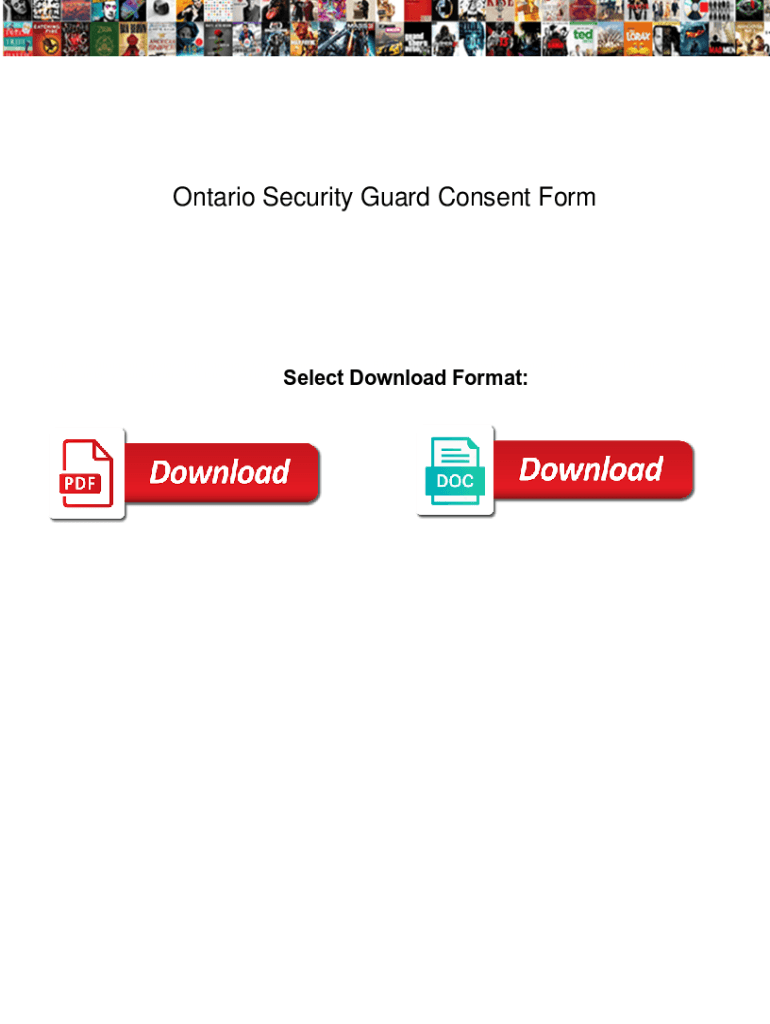
Security Consent Form


What is the security guard consent form?
The security guard consent form is a legal document that grants permission for a security guard to perform specific duties on behalf of an individual or organization. This form outlines the responsibilities and authority of the security personnel, ensuring that both parties understand the scope of the security services being provided. It is essential for establishing a clear agreement and protecting the rights of all involved.
Key elements of the security guard consent form
A well-structured security guard consent form typically includes several critical components:
- Identification of parties: Names and contact information for both the security guard and the individual or organization hiring them.
- Scope of authority: A detailed description of the duties the security guard is authorized to perform.
- Duration of consent: The time frame during which the consent is valid, including start and end dates.
- Liability clauses: Provisions that outline the responsibilities and liabilities of both parties in case of incidents or damages.
- Signatures: Spaces for both parties to sign, indicating their agreement to the terms outlined in the form.
How to use the security guard consent form
Using the security guard consent form involves a few straightforward steps. First, ensure that all relevant information is accurately filled out, including the names and contact details of both parties. Next, clearly define the scope of authority and responsibilities expected from the security guard. After completing the form, both parties should review the document for accuracy before signing. This process helps prevent misunderstandings and ensures that everyone is on the same page regarding the security services being provided.
Steps to complete the security guard consent form
Completing the security guard consent form is a simple process that can be done in a few steps:
- Gather necessary information, including names, addresses, and contact details of both parties.
- Clearly outline the specific duties and responsibilities of the security guard.
- Determine the duration of the consent and include start and end dates.
- Review the form for completeness and accuracy.
- Have both parties sign the document to validate the agreement.
Legal use of the security guard consent form
The legal validity of the security guard consent form hinges on several factors. To be considered enforceable, the form must be completed accurately and signed by both parties. Additionally, it should comply with local and state laws governing security services. It is advisable to consult legal counsel to ensure that the form meets all necessary legal requirements and adequately protects the rights of both the security guard and the hiring party.
State-specific rules for the security guard consent form
Different states may have specific regulations regarding the use of security guard consent forms. It is essential to be aware of these variations to ensure compliance. Some states may require additional information or specific language to be included in the form. Researching local laws or consulting with a legal expert can provide clarity on what is required in your state, helping to avoid potential legal issues.
Quick guide on how to complete security consent form
Effortlessly Prepare Security Consent Form on Any Device
Managing documents online has become increasingly popular among both businesses and individuals. It offers an excellent environmentally-friendly substitute for traditional printed and signed documents, as you can easily locate the necessary form and securely store it online. airSlate SignNow equips you with all the tools required to create, modify, and electronically sign your documents rapidly and without delays. Manage Security Consent Form on any platform using the airSlate SignNow Android or iOS applications and streamline any document-related process today.
The easiest method to modify and electronically sign Security Consent Form with minimal effort
- Obtain Security Consent Form and click on Get Form to begin.
- Use the tools we offer to complete your form.
- Emphasize pertinent sections of the documents or obscure sensitive details with tools specifically designed for that purpose by airSlate SignNow.
- Generate your eSignature using the Sign tool, which takes seconds and carries the same legal significance as a conventional wet ink signature.
- Review all the information and click on the Done button to save your changes.
- Choose how you wish to send your form, whether by email, SMS, invitation link, or download it to your computer.
Forget about misplaced or lost files, cumbersome form searching, or mistakes that necessitate printing new document copies. airSlate SignNow fulfills all your document management needs in just a few clicks from any device you select. Modify and electronically sign Security Consent Form and ensure exceptional communication at every stage of your form preparation process with airSlate SignNow.
Create this form in 5 minutes or less
Create this form in 5 minutes!
How to create an eSignature for the security consent form
How to create an electronic signature for a PDF online
How to create an electronic signature for a PDF in Google Chrome
How to create an e-signature for signing PDFs in Gmail
How to create an e-signature right from your smartphone
How to create an e-signature for a PDF on iOS
How to create an e-signature for a PDF on Android
People also ask
-
What is a security guard consent form?
A security guard consent form is a document that ensures the authorized individual agrees to the terms and conditions pertaining to security services. This form is essential for outlining responsibilities and expectations, protecting both the security service provider and the client. With airSlate SignNow, you can easily create and eSign a security guard consent form.
-
How does airSlate SignNow simplify the eSigning process for security guard consent forms?
airSlate SignNow streamlines the eSigning process by providing a user-friendly interface that allows you to sign and send your security guard consent form quickly. You can track the document's status in real-time, ensuring efficient management of your agreements. This simplicity saves time and reduces administrative burdens.
-
What are the pricing options for using airSlate SignNow for security guard consent forms?
airSlate SignNow offers flexible pricing plans to suit businesses of all sizes, making it affordable to manage security guard consent forms. You can choose between monthly and annual subscriptions, with various features included in each plan. Our transparent pricing enables you to select the best option based on your needs.
-
Can I customize my security guard consent form with airSlate SignNow?
Yes, airSlate SignNow allows extensive customization of your security guard consent form. You can add your logo, modify text fields, and include specific clauses that pertain to your security services. This flexibility ensures that your document aligns perfectly with your business's branding and legal requirements.
-
Is there a mobile app for signing security guard consent forms?
Absolutely! airSlate SignNow includes a mobile app that enables you to sign and manage security guard consent forms on the go. This convenience allows you to access critical documents from anywhere, ensuring you never miss an opportunity to get important agreements signed quickly.
-
What are the benefits of using airSlate SignNow for security guard consent forms?
Using airSlate SignNow for your security guard consent forms offers numerous benefits, including enhanced security, reduced paperwork, and quicker turnaround times. Our platform ensures that your documents are encrypted and stored securely, giving you peace of mind. Additionally, eSigning reduces the time it takes to finalize agreements, allowing for a more agile business model.
-
Does airSlate SignNow integrate with other apps for managing security guard consent forms?
Yes, airSlate SignNow seamlessly integrates with various applications to enhance the management of your security guard consent forms. You can connect with CRMs, document management systems, and more, ensuring a smooth workflow. These integrations help streamline your operations and keep all essential tools in one place.
Get more for Security Consent Form
Find out other Security Consent Form
- How To Sign Montana Business Operations Warranty Deed
- Sign Nevada Business Operations Emergency Contact Form Simple
- Sign New Hampshire Business Operations Month To Month Lease Later
- Can I Sign New York Business Operations Promissory Note Template
- Sign Oklahoma Business Operations Contract Safe
- Sign Oregon Business Operations LLC Operating Agreement Now
- Sign Utah Business Operations LLC Operating Agreement Computer
- Sign West Virginia Business Operations Rental Lease Agreement Now
- How To Sign Colorado Car Dealer Arbitration Agreement
- Sign Florida Car Dealer Resignation Letter Now
- Sign Georgia Car Dealer Cease And Desist Letter Fast
- Sign Georgia Car Dealer Purchase Order Template Mobile
- Sign Delaware Car Dealer Limited Power Of Attorney Fast
- How To Sign Georgia Car Dealer Lease Agreement Form
- How To Sign Iowa Car Dealer Resignation Letter
- Sign Iowa Car Dealer Contract Safe
- Sign Iowa Car Dealer Limited Power Of Attorney Computer
- Help Me With Sign Iowa Car Dealer Limited Power Of Attorney
- Sign Kansas Car Dealer Contract Fast
- Sign Kansas Car Dealer Agreement Secure