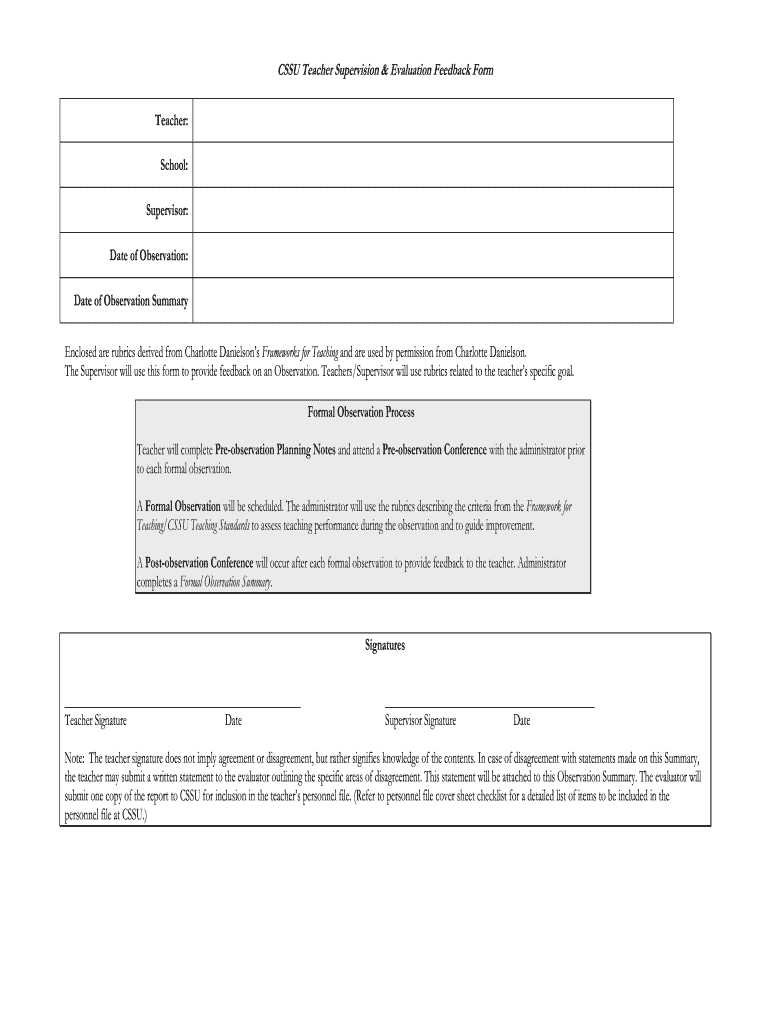
CSSU Teacher Supervision & Evaluation Feedback Form


What is the CSSU Teacher Supervision & Evaluation Feedback Form
The CSSU Teacher Supervision & Evaluation Feedback Form is a structured document designed to facilitate the assessment of teachers by their supervisors. This form serves as a crucial tool in the evaluation process, allowing supervisors to provide constructive feedback based on classroom observations and performance metrics. It typically includes sections for evaluating teaching effectiveness, classroom management, lesson planning, and professional development. By standardizing the evaluation process, this form ensures that feedback is comprehensive and aligned with educational standards.
How to use the CSSU Teacher Supervision & Evaluation Feedback Form
Using the CSSU Teacher Supervision & Evaluation Feedback Form involves several straightforward steps. First, supervisors should familiarize themselves with the form's layout and the specific criteria it covers. Next, during classroom observations, supervisors can take notes directly on the form or use it as a guide to ensure all relevant aspects of teaching are assessed. After completing the evaluation, the supervisor should discuss the feedback with the teacher, providing an opportunity for dialogue and professional growth. This collaborative approach helps create a supportive environment for improvement.
Steps to complete the CSSU Teacher Supervision & Evaluation Feedback Form
Completing the CSSU Teacher Supervision & Evaluation Feedback Form involves a systematic approach:
- Review the form to understand the evaluation criteria.
- Conduct classroom observations, taking detailed notes on each area of evaluation.
- Fill out the form, providing specific examples to support the evaluation ratings.
- Discuss the completed form with the teacher, highlighting strengths and areas for improvement.
- Ensure both the supervisor and teacher sign the form to acknowledge the evaluation process.
Key elements of the CSSU Teacher Supervision & Evaluation Feedback Form
The CSSU Teacher Supervision & Evaluation Feedback Form includes several key elements that are essential for effective evaluation:
- Teacher Information: Basic details about the teacher being evaluated, including their name and subject area.
- Observation Dates: Dates when classroom observations were conducted.
- Evaluation Criteria: Specific areas of focus, such as instructional strategies, student engagement, and classroom management.
- Feedback Sections: Areas for supervisors to provide qualitative feedback and suggestions for improvement.
- Signatures: Spaces for both the supervisor and teacher to sign, confirming the evaluation discussion.
Legal use of the CSSU Teacher Supervision & Evaluation Feedback Form
To ensure the legal validity of the CSSU Teacher Supervision & Evaluation Feedback Form, it is important to adhere to relevant educational regulations and guidelines. This includes maintaining confidentiality of the evaluation process and ensuring that all feedback is constructive and objective. Additionally, compliance with federal and state laws regarding employee evaluations is crucial. Using a secure platform for digital completion and storage of the form can help protect sensitive information and maintain compliance with legal standards.
Examples of using the CSSU Teacher Supervision & Evaluation Feedback Form
Examples of using the CSSU Teacher Supervision & Evaluation Feedback Form can vary based on the context of the evaluation. For instance, a supervisor may use the form during a scheduled observation to assess a teacher's implementation of new instructional strategies. Alternatively, the form can be utilized during mid-year evaluations to provide feedback on a teacher's progress toward professional development goals. These examples illustrate the form's versatility in supporting ongoing teacher development and enhancing educational quality.
Quick guide on how to complete cssu teacher supervision amp evaluation feedback form
The simplest method to locate and endorse CSSU Teacher Supervision & Evaluation Feedback Form
Across the entirety of your organization, ineffective workflows surrounding document approval can take up a signNow amount of work hours. Signing documents like CSSU Teacher Supervision & Evaluation Feedback Form is an inherent aspect of operations in every sector, which is why the productivity of each agreement’s lifecycle signNowly impacts the overall efficiency of the business. With airSlate SignNow, endorsing your CSSU Teacher Supervision & Evaluation Feedback Form can be as straightforward and quick as possible. You will discover on this platform the latest version of almost any form. Even better, you can sign it immediately without needing to install additional software on your computer or printing out hard copies.
How to obtain and endorse your CSSU Teacher Supervision & Evaluation Feedback Form
- Explore our collection by category or use the search option to find the form you require.
- Examine the form preview by clicking on Learn more to confirm it is the correct one.
- Hit Get form to start modifying immediately.
- Fill out your form and input any necessary information using the toolbar.
- When finished, press the Sign tool to endorse your CSSU Teacher Supervision & Evaluation Feedback Form.
- Choose the signature method that is most suitable for you: Draw, Create initials, or upload an image of your handwritten signature.
- Click Done to finalize editing and move on to sharing options as needed.
With airSlate SignNow, you possess everything necessary to manage your documents effectively. You can find, fill out, modify, and even send your CSSU Teacher Supervision & Evaluation Feedback Form all within a single tab without any complications. Enhance your workflows with a unified, intelligent eSignature solution.
Create this form in 5 minutes or less
FAQs
-
Is it legal to fill out someone else's voter ballot (with their permission and supervision) if they want help?
In South Carolina it is legal for someone to request someone else assist them in completing their ballot if they are visually impaired or unable to read English. The person helping may not be the person’s employer or union representative. In Virginia, any voter may request assistance in voting except from an employer, union representative, or representative of a political party.I presume other states have similar laws.
-
How does one get invited to the Quora Partner Program? What criteria do they use, or is it completely random?
I live in Germany. I got an invite to the Quora partner program the day I landed in USA for a business trip. So from what I understand, irrespective of the number of views on your answers, there is some additional eligibility criteria for you to even get an email invite.If you read the terms of service, point 1 states:Eligibility. You must be located in the United States to participate in this Program. If you are a Quora employee, you are eligible to participate and earn up to a maximum of $200 USD a month. You also agree to be bound by the Platform Terms (https://www.quora.com/about/tos) as a condition of participation.Again, if you check the FAQ section:How can other people I know .participate?The program is invite-only at this time, but we intend to open it up to more people as time goes on.So my guess is that Quora is currently targeting people based out of USA, who are active on Quora, may or may not be answering questions frequently ( I have not answered questions frequently in the past year or so) and have a certain number of consistent answer views.Edit 1: Thanks to @Anita Scotch, I got to know that the Quora partner program is now available for other countries too. Copying Anuta’s comment here:If you reside in one of the Countries, The Quora Partner Program is active in, you are eligible to participate in the program.” ( I read more will be added, at some point, but here are the countries, currently eligible at this writing,) U.S., Japan, Germany, Spain, France, United Kingdom, Italy and Australia.11/14/2018Edit 2 : Here is the latest list of countries with 3 new additions eligible for the Quora Partner program:U.S., Japan, Germany, Spain, France, United Kingdom, Italy, Canada, Australia, Indonesia, India and Brazil.Thanks to Monoswita Rez for informing me about this update.
-
How can I get more people to fill out my survey?
Make it compellingQuickly and clearly make these points:Who you are and why you are doing thisHow long it takesWhats in it for me -- why should someone help you by completing the surveyExample: "Please spend 3 minutes helping me make it easier to learn Mathematics. Answer 8 short questions for my eternal gratitude and (optional) credit on my research findings. Thank you SO MUCH for helping."Make it convenientKeep it shortShow up at the right place and time -- when people have the time and inclination to help. For example, when students are planning their schedules. Reward participationOffer gift cards, eBooks, study tips, or some other incentive for helping.Test and refineTest out different offers and even different question wording and ordering to learn which has the best response rate, then send more invitations to the offer with the highest response rate.Reward referralsIf offering a reward, increase it for referrals. Include a custom invite link that tracks referrals.
Create this form in 5 minutes!
How to create an eSignature for the cssu teacher supervision amp evaluation feedback form
How to make an eSignature for your Cssu Teacher Supervision Amp Evaluation Feedback Form online
How to create an eSignature for your Cssu Teacher Supervision Amp Evaluation Feedback Form in Chrome
How to make an eSignature for putting it on the Cssu Teacher Supervision Amp Evaluation Feedback Form in Gmail
How to create an electronic signature for the Cssu Teacher Supervision Amp Evaluation Feedback Form from your smartphone
How to make an electronic signature for the Cssu Teacher Supervision Amp Evaluation Feedback Form on iOS
How to make an electronic signature for the Cssu Teacher Supervision Amp Evaluation Feedback Form on Android
People also ask
-
What is a teacher evaluation form by supervisor pdf?
A teacher evaluation form by supervisor pdf is a standardized document used to assess the performance of educators. It provides structured feedback and helps supervisors to objectively evaluate teaching practices, ensuring quality education.
-
How can I create a teacher evaluation form by supervisor pdf using airSlate SignNow?
With airSlate SignNow, creating a teacher evaluation form by supervisor pdf is simple. You can start by selecting a template, customizing it to meet your needs, and then saving it as a PDF for easy distribution and signing.
-
What are the benefits of using airSlate SignNow for teacher evaluation forms?
Using airSlate SignNow for your teacher evaluation forms streamlines the evaluation process. You benefit from easy eSigning, real-time tracking, and automated reminders, ensuring timely and efficient collection of evaluations.
-
Is there a cost associated with using airSlate SignNow for teacher evaluation form by supervisor pdf?
Yes, airSlate SignNow offers various pricing plans that cater to different organizational needs. Each plan provides robust features for managing your teacher evaluation form by supervisor pdf, helping to enhance your workflow at a competitive price.
-
Can I integrate airSlate SignNow with other tools for managing teacher evaluations?
Absolutely! airSlate SignNow integrates seamlessly with many popular applications such as Google Drive, Dropbox, and Microsoft Office. This connectivity allows for efficient management and sharing of your teacher evaluation form by supervisor pdf across various platforms.
-
How secure is the teacher evaluation form by supervisor pdf when using airSlate SignNow?
Security is a top priority at airSlate SignNow. All teacher evaluation forms by supervisor pdf are protected with bank-level encryption, ensuring that sensitive information remains confidential and secure during the evaluation process.
-
Can I customize my teacher evaluation form by supervisor pdf with airSlate SignNow?
Yes, you can fully customize your teacher evaluation form by supervisor pdf in airSlate SignNow. Add your branding, adjust sections, and incorporate specific questions tailored to your institution’s evaluation criteria, making the form more relevant.
Get more for CSSU Teacher Supervision & Evaluation Feedback Form
- Quitclaim covenants form
- Heirship affidavit descent massachusetts form
- Ma no trespass form
- Deed life estate 497309606 form
- Notice of substantial completion by corporation or llc massachusetts form
- Massachusetts quitclaim deed 497309608 form
- Notice termination form 497309610
- Quitclaim deed by two individuals to husband and wife massachusetts form
Find out other CSSU Teacher Supervision & Evaluation Feedback Form
- How To eSign Wisconsin Education PDF
- Help Me With eSign Nebraska Finance & Tax Accounting PDF
- How To eSign North Carolina Finance & Tax Accounting Presentation
- How To eSign North Dakota Finance & Tax Accounting Presentation
- Help Me With eSign Alabama Healthcare / Medical PDF
- How To eSign Hawaii Government Word
- Can I eSign Hawaii Government Word
- How To eSign Hawaii Government Document
- How To eSign Hawaii Government Document
- How Can I eSign Hawaii Government Document
- Can I eSign Hawaii Government Document
- How Can I eSign Hawaii Government Document
- How To eSign Hawaii Government Document
- How To eSign Hawaii Government Form
- How Can I eSign Hawaii Government Form
- Help Me With eSign Hawaii Healthcare / Medical PDF
- How To eSign Arizona High Tech Document
- How Can I eSign Illinois Healthcare / Medical Presentation
- Can I eSign Hawaii High Tech Document
- How Can I eSign Hawaii High Tech Document