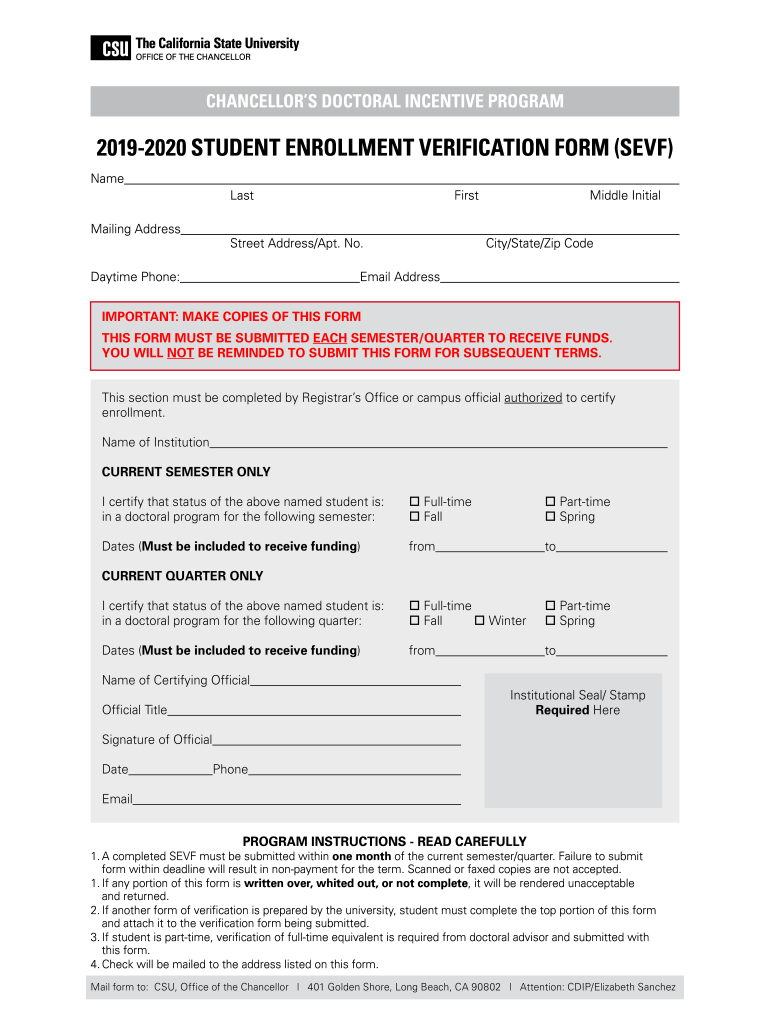
STUDENT ENROLLMENT VERIFICATION FORM SEVF 2019


What is the Student Enrollment Verification Form SEVF
The Student Enrollment Verification Form SEVF is a crucial document used by students to verify their enrollment status at California State University for various purposes, including financial aid, insurance, or employment verification. This form provides official confirmation of a student's current enrollment and can be requested by students for different academic terms. It is essential for students to understand the significance of this document as it serves as proof of their academic engagement and can impact their eligibility for certain benefits.
How to Obtain the Student Enrollment Verification Form SEVF
Students can obtain the Student Enrollment Verification Form SEVF through their university's registrar office or online student portal. Typically, the process involves logging into the student account and navigating to the appropriate section for enrollment verification. In some cases, students may need to submit a formal request, either electronically or in-person, depending on the university's policies. It is advisable to check the specific requirements and procedures outlined by California State University to ensure a smooth acquisition of the form.
Steps to Complete the Student Enrollment Verification Form SEVF
Completing the Student Enrollment Verification Form SEVF involves several straightforward steps. First, students should gather necessary information, such as their student ID, program details, and the specific purpose for which the verification is needed. Next, they should fill out the form accurately, ensuring that all required fields are completed. After filling out the form, students may need to sign and date it, either electronically or by hand, depending on the submission method. Finally, students should submit the completed form according to the instructions provided, whether online, by mail, or in person.
Legal Use of the Student Enrollment Verification Form SEVF
The legal use of the Student Enrollment Verification Form SEVF is governed by various regulations that ensure its authenticity and acceptance. To be considered legally valid, the form must be completed accurately and submitted in accordance with California State University’s guidelines. Additionally, electronic signatures provided through a trusted platform, like signNow, can enhance the form's legal standing, as these signatures comply with federal laws such as ESIGN and UETA. Students should be aware of these regulations to ensure their form is recognized by institutions and organizations requiring verification.
Key Elements of the Student Enrollment Verification Form SEVF
Key elements of the Student Enrollment Verification Form SEVF include the student’s personal information, enrollment status, academic program, and the dates of enrollment. The form typically requires the student to specify the purpose of the verification, such as for financial aid or employment. Additionally, it may include sections for signatures from university officials, confirming the authenticity of the information provided. Understanding these elements is vital for students to ensure that their form meets all necessary criteria for acceptance by third parties.
Form Submission Methods
Students have several options for submitting the Student Enrollment Verification Form SEVF. Common methods include online submission through the university's portal, mailing the form to the appropriate department, or delivering it in person. Each method may have specific instructions and timelines, so it is essential for students to follow the guidelines provided by California State University. Choosing the right submission method can help ensure that the form is processed efficiently and meets any deadlines associated with its use.
Quick guide on how to complete 2019 2020 student enrollment verification form sevf
Prepare STUDENT ENROLLMENT VERIFICATION FORM SEVF effortlessly on any device
Online document administration has gained popularity among businesses and individuals alike. It offers an ideal environmentally-friendly substitute for conventional printed and signed documents, allowing you to find the necessary form and securely store it online. airSlate SignNow provides all the tools required to create, modify, and eSign your documents swiftly without any delays. Handle STUDENT ENROLLMENT VERIFICATION FORM SEVF on any platform using airSlate SignNow's Android or iOS applications and simplify any document-related tasks today.
The easiest way to modify and eSign STUDENT ENROLLMENT VERIFICATION FORM SEVF with ease
- Find STUDENT ENROLLMENT VERIFICATION FORM SEVF and click on Get Form to begin.
- Utilize the tools we provide to fill out your form.
- Highlight pertinent sections of your documents or obscure sensitive information with tools specifically designed by airSlate SignNow for this purpose.
- Create your signature using the Sign tool, which takes only seconds and holds the same legal validity as a conventional wet ink signature.
- Verify the details and click on the Done button to save your modifications.
- Select your preferred method to send your form, whether by email, text message (SMS), or invitation link, or download it to your computer.
Put an end to lost or misplaced documents, tedious form searches, or mistakes that require printing new document copies. airSlate SignNow meets your document management needs in just a few clicks from any device of your choice. Modify and eSign STUDENT ENROLLMENT VERIFICATION FORM SEVF and ensure outstanding communication at every stage of your form preparation process with airSlate SignNow.
Create this form in 5 minutes or less
Find and fill out the correct 2019 2020 student enrollment verification form sevf
Create this form in 5 minutes!
How to create an eSignature for the 2019 2020 student enrollment verification form sevf
The best way to make an electronic signature for a PDF online
The best way to make an electronic signature for a PDF in Google Chrome
The best way to create an eSignature for signing PDFs in Gmail
The way to create an electronic signature from your smartphone
How to generate an eSignature for a PDF on iOS
The way to create an electronic signature for a PDF file on Android
People also ask
-
What features does airSlate SignNow offer for the 2019 California State University?
airSlate SignNow provides various features tailored for the 2019 California State University, including document templates, customizable workflows, and an intuitive user interface. This ensures that university administrators can easily manage electronic signatures and streamline their document processes. Its cloud solution enhances collaboration among departments, making it a suitable choice for educational institutions.
-
How does airSlate SignNow support the 2019 California State University in compliance?
With its advanced security features, airSlate SignNow helps the 2019 California State University maintain compliance with state and federal regulations regarding document management. The platform uses encryption to protect sensitive information, ensuring that institutional data remains secure. This adherence to legal standards makes it an ideal solution for universities that prioritize privacy.
-
What is the pricing structure of airSlate SignNow for educational institutions like the 2019 California State University?
airSlate SignNow offers flexible pricing options tailored specifically for educational institutions, including the 2019 California State University. Discounts may be available for bulk usage or annual subscriptions, making it a cost-effective solution for university budgets. Prospective customers can request a demo or a personalized quote to explore the best options.
-
Can airSlate SignNow integrate with existing systems at the 2019 California State University?
Yes, airSlate SignNow provides seamless integration with various systems used at the 2019 California State University, such as CRM tools and document management systems. This integration enhances productivity by allowing users to send, sign, and store documents from one centralized platform. It simplifies the workflow, ensuring that faculty and staff can easily transition to digital processes.
-
What are the benefits of using airSlate SignNow for the 2019 California State University?
Using airSlate SignNow offers several benefits for the 2019 California State University, such as increased efficiency in document management and reduced turnaround times for approvals. The user-friendly interface promotes ease of use among staff and students, encouraging adoption of the platform. Additionally, the reduction in paper use aligns with sustainability initiatives common in educational institutions.
-
Is training available for staff at the 2019 California State University on how to use airSlate SignNow?
Yes, airSlate SignNow provides training resources and support for staff at the 2019 California State University. This includes access to online tutorials, user guides, and expert advice to ensure that users can maximize the platform's capabilities. The training helps facilitate a smooth transition and promotes effective use of digital signature solutions.
-
What types of documents can be signed using airSlate SignNow at the 2019 California State University?
At the 2019 California State University, airSlate SignNow can be used to sign a wide variety of documents, including enrollment forms, contracts, and internal memos. This versatility allows administrative staff and students to manage paperwork efficiently and securely. By leveraging electronic signatures, the university can streamline document processing and enhance overall workflow.
Get more for STUDENT ENROLLMENT VERIFICATION FORM SEVF
- Revised uniform anatomical gift act donation oregon
- Oregon process form
- Oregon anatomical form
- Employment or job termination package oregon form
- Newly widowed individuals package oregon form
- Employment interview package oregon form
- Employment employee personnel file package oregon form
- Assignment of mortgage package oregon form
Find out other STUDENT ENROLLMENT VERIFICATION FORM SEVF
- Sign Colorado Lawers Operating Agreement Later
- Sign Connecticut Lawers Limited Power Of Attorney Online
- Sign Hawaii Lawers Cease And Desist Letter Easy
- Sign Kansas Insurance Rental Lease Agreement Mobile
- Sign Kansas Insurance Rental Lease Agreement Free
- Sign Kansas Insurance Rental Lease Agreement Fast
- Sign Kansas Insurance Rental Lease Agreement Safe
- How To Sign Kansas Insurance Rental Lease Agreement
- How Can I Sign Kansas Lawers Promissory Note Template
- Sign Kentucky Lawers Living Will Free
- Sign Kentucky Lawers LLC Operating Agreement Mobile
- Sign Louisiana Lawers Quitclaim Deed Now
- Sign Massachusetts Lawers Quitclaim Deed Later
- Sign Michigan Lawers Rental Application Easy
- Sign Maine Insurance Quitclaim Deed Free
- Sign Montana Lawers LLC Operating Agreement Free
- Sign Montana Lawers LLC Operating Agreement Fast
- Can I Sign Nevada Lawers Letter Of Intent
- Sign Minnesota Insurance Residential Lease Agreement Fast
- How Do I Sign Ohio Lawers LLC Operating Agreement