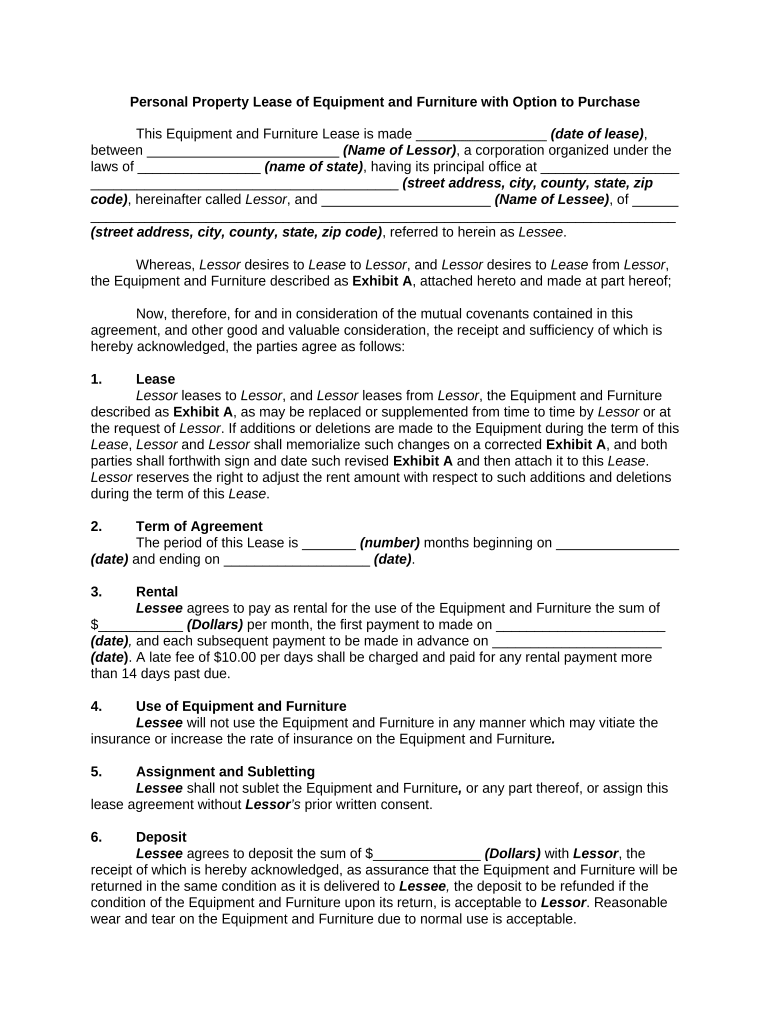
Equipment Option Form


What is the Equipment Option
The equipment option is a specific form used primarily in the context of business and finance, allowing organizations to manage their equipment leasing and purchasing decisions effectively. This form outlines the terms and conditions under which equipment can be acquired, ensuring clarity between the parties involved. It serves as a legal document that defines the responsibilities and rights of both the lessor and lessee, making it essential for businesses to understand its components fully.
How to Use the Equipment Option
Using the equipment option involves several steps that ensure proper completion and compliance with legal standards. First, gather all necessary information related to the equipment, including specifications, costs, and intended use. Next, fill out the form accurately, ensuring that all sections are completed to avoid delays. After completion, the form should be signed electronically to maintain its legal standing. Utilizing a trusted eSignature solution, like signNow, ensures that the document is secure and compliant with relevant laws.
Steps to Complete the Equipment Option
Completing the equipment option requires careful attention to detail. Follow these steps for successful completion:
- Gather essential information about the equipment, including model numbers and pricing.
- Fill out the form, ensuring all fields are accurately completed.
- Review the document for any errors or omissions.
- Sign the form electronically to validate your agreement.
- Submit the completed form through the designated method, whether online or via mail.
Legal Use of the Equipment Option
The legal use of the equipment option is governed by various regulations that ensure its enforceability. For the form to be considered legally binding, it must adhere to the requirements set forth by the ESIGN Act and UETA, which establish the validity of electronic signatures. Additionally, it is crucial to maintain compliance with industry-specific regulations that may apply, depending on the type of equipment and its intended use.
Key Elements of the Equipment Option
Understanding the key elements of the equipment option is vital for effective usage. Important components include:
- Parties Involved: Clearly identify the lessor and lessee.
- Description of Equipment: Include detailed specifications and condition.
- Payment Terms: Outline the financial obligations, including payment schedules.
- Duration of Agreement: Specify the length of the lease or purchase agreement.
- Termination Conditions: Define the circumstances under which the agreement can be terminated.
Examples of Using the Equipment Option
Examples of using the equipment option can vary widely across different industries. For instance, a construction company may use the form to lease heavy machinery, while a tech firm might utilize it for acquiring computers and software. Each scenario requires careful consideration of the specific needs and terms that best suit the business objectives, ensuring that all parties are clear on their commitments.
Quick guide on how to complete equipment option
Complete Equipment Option effortlessly on any device
Managing documents online has become increasingly popular among businesses and individuals. It offers an excellent eco-friendly substitute to conventional printed and signed files, as you can access the right form and securely store it online. airSlate SignNow equips you with all the tools you require to create, modify, and eSign your documents quickly without delays. Manage Equipment Option from any device with airSlate SignNow's Android or iOS applications and simplify any document-related process today.
The easiest way to modify and eSign Equipment Option with ease
- Find Equipment Option and click on Get Form to begin.
- Utilize the tools we provide to fill out your document.
- Highlight important parts of the documents or redact sensitive information with tools that airSlate SignNow offers specifically for that purpose.
- Create your signature using the Sign feature, which takes just seconds and carries the same legal validity as a conventional ink signature.
- Review all the information and click on the Done button to save your updates.
- Choose your delivery method for the form, whether by email, SMS, invitation link, or download it to your computer.
Eliminate the worries of lost or misplaced documents, tedious form navigation, or errors that require printing new copies. airSlate SignNow fulfills all your document management needs in just a few clicks from a device of your preference. Modify and eSign Equipment Option and ensure effective communication at every stage of your form preparation process with airSlate SignNow.
Create this form in 5 minutes or less
Create this form in 5 minutes!
People also ask
-
What are the available equipment options for airSlate SignNow?
airSlate SignNow provides various equipment options to cater to different business needs. Users can choose from desktop or mobile solutions that ensure seamless document signing from virtually anywhere. These equipment options are designed for convenience, allowing you to integrate electronic signatures into your existing workflow effortlessly.
-
How does pricing vary based on equipment options?
Pricing for airSlate SignNow varies depending on the equipment options you choose. Different plans are available to accommodate the scale and specific needs of your business, from solo entrepreneurs to large organizations. By selecting the right equipment option for your requirements, you can maximize value while minimizing costs.
-
What features are included with the equipment options?
Each equipment option from airSlate SignNow includes essential features like customizable templates, real-time tracking, and secure cloud storage. These features enhance document management and signing processes, ensuring a streamlined experience. Whether you're using a mobile device or a desktop, you can expect a comprehensive set of tools to boost efficiency.
-
What are the benefits of using airSlate SignNow's equipment options?
The benefits of using airSlate SignNow's equipment options range from increased efficiency to enhanced security. With intuitive interfaces and reliable technology, you can save time and reduce errors in document handling. Additionally, you'll enjoy the flexibility that these equipment options offer, enabling you to sign documents on the go.
-
Can I integrate other software with airSlate SignNow's equipment options?
Yes, airSlate SignNow's equipment options support integration with various software tools and platforms. This feature allows businesses to extend their capabilities by connecting their preferred applications for improved workflow efficiency. With seamless integrations, you can enhance your document management processes to better suit your operational needs.
-
How secure are the equipment options offered by airSlate SignNow?
The security of your documents is a top priority for airSlate SignNow's equipment options. Advanced encryption and authentication methods ensure that your information remains protected throughout the signing process. Businesses can confidently use our solution, knowing that their sensitive documents are secure from unauthorized access.
-
Is there a free trial for airSlate SignNow equipment options?
Yes, airSlate SignNow offers a free trial that allows potential users to explore its equipment options and features without any commitment. This trial gives you the opportunity to assess how well the platform meets your needs. Take advantage of this offer to experience firsthand the benefits of integrating our equipment options into your business.
Get more for Equipment Option
Find out other Equipment Option
- Sign Georgia Real Estate Business Plan Template Computer
- Sign Georgia Real Estate Last Will And Testament Computer
- How To Sign Georgia Real Estate LLC Operating Agreement
- Sign Georgia Real Estate Residential Lease Agreement Simple
- Sign Colorado Sports Lease Agreement Form Simple
- How To Sign Iowa Real Estate LLC Operating Agreement
- Sign Iowa Real Estate Quitclaim Deed Free
- How To Sign Iowa Real Estate Quitclaim Deed
- Sign Mississippi Orthodontists LLC Operating Agreement Safe
- Sign Delaware Sports Letter Of Intent Online
- How Can I Sign Kansas Real Estate Job Offer
- Sign Florida Sports Arbitration Agreement Secure
- How Can I Sign Kansas Real Estate Residential Lease Agreement
- Sign Hawaii Sports LLC Operating Agreement Free
- Sign Georgia Sports Lease Termination Letter Safe
- Sign Kentucky Real Estate Warranty Deed Myself
- Sign Louisiana Real Estate LLC Operating Agreement Myself
- Help Me With Sign Louisiana Real Estate Quitclaim Deed
- Sign Indiana Sports Rental Application Free
- Sign Kentucky Sports Stock Certificate Later