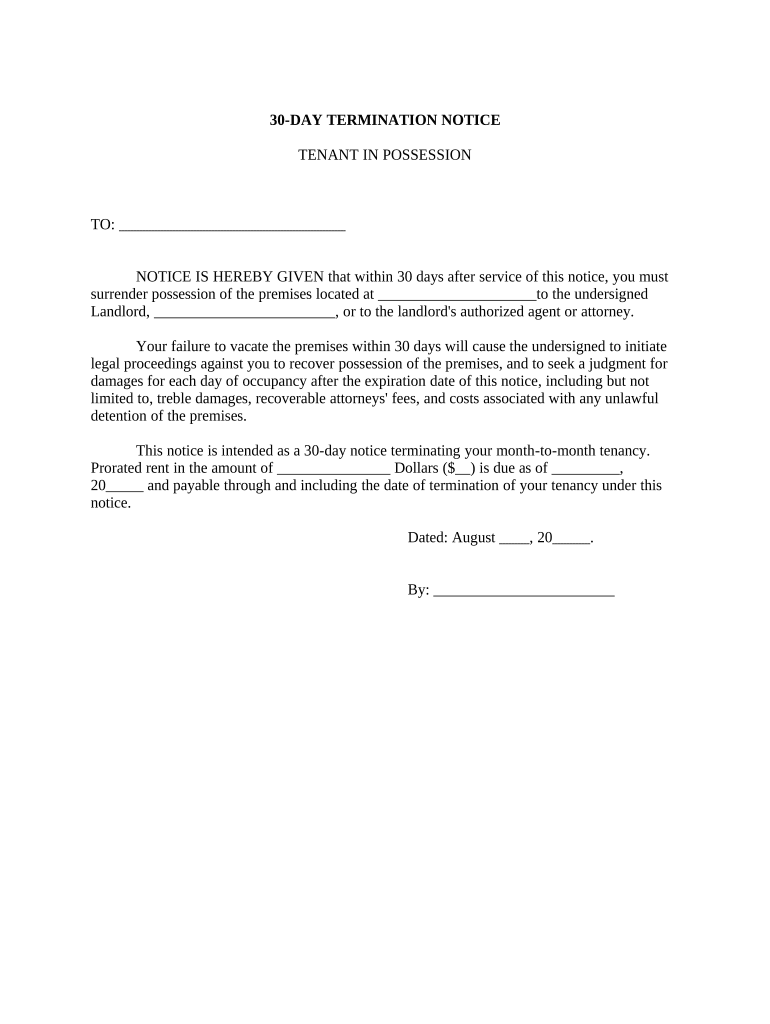
30 Notice Form


What is the 30 Notice
The 30 notice is a formal document used in various legal and business contexts, primarily to inform parties about a significant change or termination of an agreement. This notice typically serves to provide a clear timeframe for the parties involved to prepare for the impending changes. It is essential in maintaining transparency and ensuring all parties are adequately informed about their rights and responsibilities.
How to use the 30 Notice
Using the 30 notice involves several key steps to ensure it is effective and compliant with relevant regulations. First, identify the parties that need to receive the notice. Next, ensure that the notice includes all necessary details, such as the reason for the notice, the effective date, and any actions required by the recipient. Once completed, deliver the notice through a reliable method, such as certified mail or electronic means, to ensure it is received and documented.
Steps to complete the 30 Notice
Completing the 30 notice requires careful attention to detail. Start by gathering all relevant information, including the names and addresses of the parties involved. Next, draft the notice, clearly stating the purpose and effective date. Make sure to include any specific instructions or actions required from the recipient. After drafting, review the document for accuracy and completeness before signing it. Finally, send the notice using a method that provides proof of delivery.
Legal use of the 30 Notice
The legal use of the 30 notice is governed by various laws and regulations that vary by state and context. It is crucial to ensure that the notice complies with local laws regarding notification periods and content requirements. This compliance helps protect the sender from potential legal challenges and ensures that the notice is enforceable in a court of law. Consulting with a legal professional can provide additional guidance on the specific legal implications of using the 30 notice.
Key elements of the 30 Notice
Several key elements must be included in a 30 notice to ensure its effectiveness. These elements typically include:
- Recipient Information: Names and addresses of all parties involved.
- Effective Date: The date when the notice takes effect.
- Reason for Notice: A clear explanation of why the notice is being issued.
- Required Actions: Any actions that the recipient must take in response to the notice.
- Signature: The signature of the sender to validate the notice.
State-specific rules for the 30 Notice
State-specific rules can significantly impact the use and requirements of the 30 notice. Different states may have varying laws regarding notification periods, acceptable methods of delivery, and content requirements. It is essential to research and understand the specific regulations in your state to ensure compliance and avoid potential legal issues. Local legal resources or state government websites can provide valuable information on these rules.
Quick guide on how to complete 30 notice
Complete 30 Notice effortlessly on any device
Digital document management has become increasingly favored by businesses and individuals alike. It offers an ideal environmentally friendly alternative to traditional printed and signed documents, allowing you to locate the right form and securely save it online. airSlate SignNow equips you with all the necessary tools to create, edit, and eSign your documents promptly and without delays. Handle 30 Notice on any device using airSlate SignNow's Android or iOS applications and simplify your document-related processes today.
The easiest way to modify and eSign 30 Notice with ease
- Obtain 30 Notice and then click Get Form to begin.
- Utilize the tools we offer to complete your document.
- Highlight key sections of your documents or redact confidential information using tools specifically provided by airSlate SignNow for that purpose.
- Create your eSignature with the Sign tool, which takes mere seconds and holds the same legal validity as a conventional wet ink signature.
- Review all the details and then click on the Done button to save your modifications.
- Choose your preferred method to send your form: via email, SMS, invite link, or download it directly to your computer.
Eliminate concerns about lost or misfiled documents, tedious form searches, or mistakes that necessitate printing new copies. airSlate SignNow fulfills all your document management needs within a few clicks from any device you choose. Edit and eSign 30 Notice and maintain effective communication throughout your document preparation process with airSlate SignNow.
Create this form in 5 minutes or less
Create this form in 5 minutes!
People also ask
-
What is a 30 notice and why is it important?
A 30 notice is a formal notification typically used in business contexts to inform parties about upcoming changes or actions that require attention. Understanding the implications of a 30 notice can help businesses stay compliant and avoid potential legal issues, making it a crucial element in contract management.
-
How does airSlate SignNow simplify sending a 30 notice?
airSlate SignNow offers an intuitive platform that allows businesses to quickly draft, send, and eSign a 30 notice. With customizable templates and automated workflows, you can ensure that your 30 notice signNowes the right people promptly and securely.
-
What features does airSlate SignNow provide for managing 30 notices?
With airSlate SignNow, you can create custom templates for your 30 notices, track signatures in real-time, and manage document versions easily. These features enhance efficiency and help ensure your 30 notice is processed in a timely manner.
-
Can I integrate airSlate SignNow with other applications for managing a 30 notice?
Yes, airSlate SignNow provides seamless integrations with popular business tools such as Google Workspace, Microsoft Office, and Salesforce, allowing you to manage your 30 notices efficiently across various platforms without disrupting your workflow.
-
Is there a cost associated with using airSlate SignNow for a 30 notice?
airSlate SignNow offers a variety of pricing plans to accommodate businesses of all sizes. Depending on your needs, you can choose a plan that provides access to essential features for sending and managing a 30 notice at a cost-effective rate.
-
What are the benefits of eSigning a 30 notice using airSlate SignNow?
eSigning a 30 notice with airSlate SignNow provides increased security, faster turnaround times, and improved tracking compared to traditional paper methods. This ensures that your 30 notice is signed and returned quickly, facilitating better communication in your business.
-
How can airSlate SignNow help ensure compliance with a 30 notice?
airSlate SignNow maintains a complete audit trail for every document, including your 30 notices, which helps demonstrate compliance. Additionally, our platform adheres to industry standards, ensuring that your 30 notice meets legal requirements and minimizes risk.
Get more for 30 Notice
- Application for legion of honor award to the imperial aeaonms form
- Subordinating conjunctions exercises with answers pdf form
- Maintenance declaration for calendar year form
- Template shoot a thon form
- Pokhara university transcript form
- Doterra getting started checklist essential wellness pros form
- Edital de consulta obra de paulistana ifpi edu form
- Photography booking form template
Find out other 30 Notice
- How To eSignature Rhode Island Orthodontists LLC Operating Agreement
- Can I eSignature West Virginia Lawers Cease And Desist Letter
- eSignature Alabama Plumbing Confidentiality Agreement Later
- How Can I eSignature Wyoming Lawers Quitclaim Deed
- eSignature California Plumbing Profit And Loss Statement Easy
- How To eSignature California Plumbing Business Letter Template
- eSignature Kansas Plumbing Lease Agreement Template Myself
- eSignature Louisiana Plumbing Rental Application Secure
- eSignature Maine Plumbing Business Plan Template Simple
- Can I eSignature Massachusetts Plumbing Business Plan Template
- eSignature Mississippi Plumbing Emergency Contact Form Later
- eSignature Plumbing Form Nebraska Free
- How Do I eSignature Alaska Real Estate Last Will And Testament
- Can I eSignature Alaska Real Estate Rental Lease Agreement
- eSignature New Jersey Plumbing Business Plan Template Fast
- Can I eSignature California Real Estate Contract
- eSignature Oklahoma Plumbing Rental Application Secure
- How Can I eSignature Connecticut Real Estate Quitclaim Deed
- eSignature Pennsylvania Plumbing Business Plan Template Safe
- eSignature Florida Real Estate Quitclaim Deed Online