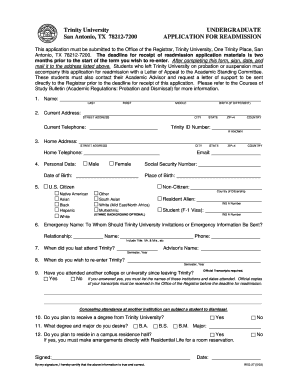
Application for Readmission Trinity University Web Trinity 2003


What is the Application For Readmission Trinity University Web Trinity
The Application for Readmission at Trinity University is a formal document that students must complete to regain their status after a period of absence. This application is essential for those who have previously attended the university but have not enrolled in recent semesters. It outlines the reasons for the absence and provides the university with the necessary information to evaluate the request for readmission.
How to use the Application For Readmission Trinity University Web Trinity
Using the Application for Readmission involves several straightforward steps. First, students should access the form through the Trinity University website. Once the form is obtained, it is important to fill it out accurately, providing all required personal and academic information. After completing the form, students can submit it electronically, ensuring they follow any specific submission guidelines provided by the university.
Steps to complete the Application For Readmission Trinity University Web Trinity
Completing the Application for Readmission involves a few key steps:
- Access the application form from the Trinity University website.
- Fill out personal information, including your full name and student ID number.
- Provide details regarding your absence, including dates and reasons.
- Submit any required documentation that supports your request for readmission.
- Review the completed application for accuracy before submission.
- Submit the application electronically through the designated submission portal.
Legal use of the Application For Readmission Trinity University Web Trinity
The Application for Readmission is legally binding once submitted. It is important for students to understand that the information provided must be truthful and accurate. Misrepresentation or failure to disclose relevant information can lead to serious consequences, including denial of readmission. The application process is governed by university policies that ensure compliance with educational regulations.
Eligibility Criteria
To be eligible for readmission to Trinity University, students typically must meet certain criteria. This includes having a valid reason for their absence, maintaining a satisfactory academic record prior to leaving, and fulfilling any outstanding obligations to the university. Additionally, students may need to demonstrate that they are prepared to return to their studies and succeed in their academic pursuits.
Required Documents
When completing the Application for Readmission, students may need to provide several supporting documents. These can include:
- A personal statement explaining the reasons for the absence.
- Transcripts from any other institutions attended during the absence.
- Letters of recommendation, if applicable.
- Any other documentation requested by the university.
Application Process & Approval Time
The application process for readmission typically involves submitting the completed form along with all required documents. After submission, the university will review the application, which may take several weeks. Students are encouraged to check the university's website for specific timelines and any additional steps that may be required during the review process.
Quick guide on how to complete application for readmission trinity university web trinity
Accomplish Application For Readmission Trinity University Web Trinity effortlessly on any device
Digital document management has gained immense popularity among businesses and individuals. It offers a perfect eco-friendly alternative to traditional printed and signed documents, allowing you to find the right form and securely store it online. airSlate SignNow provides all the resources you need to create, edit, and electronically sign your documents promptly without delays. Handle Application For Readmission Trinity University Web Trinity on any platform with airSlate SignNow apps for Android or iOS and enhance any document-oriented process today.
How to edit and electronically sign Application For Readmission Trinity University Web Trinity with ease
- Find Application For Readmission Trinity University Web Trinity and click on Get Form to begin.
- Utilize the tools we provide to fill out your form.
- Highlight important sections of your documents or obscure sensitive information using tools specifically designed for that purpose by airSlate SignNow.
- Create your signature with the Sign feature, which takes mere seconds and carries the same legal significance as a conventional wet ink signature.
- Review all the details and click on the Done button to store your modifications.
- Select how you would like to share your form, via email, SMS, or an invite link, or download it to your computer.
Eliminate worries about lost or misplaced files, tedious form navigation, or mistakes that require printing new document copies. airSlate SignNow fulfills all your document management needs in just a few clicks from any device you choose. Edit and electronically sign Application For Readmission Trinity University Web Trinity to ensure outstanding communication at every stage of your form preparation process with airSlate SignNow.
Create this form in 5 minutes or less
Find and fill out the correct application for readmission trinity university web trinity
Create this form in 5 minutes!
How to create an eSignature for the application for readmission trinity university web trinity
The best way to create an eSignature for a PDF document online
The best way to create an eSignature for a PDF document in Google Chrome
The best way to generate an eSignature for signing PDFs in Gmail
The way to generate an electronic signature straight from your smart phone
The way to generate an eSignature for a PDF document on iOS
The way to generate an electronic signature for a PDF document on Android OS
People also ask
-
What is the Application For Readmission at Trinity University?
The Application For Readmission at Trinity University allows former students to re-enroll after a break in their studies. This process ensures that candidates meet current admission criteria and provides a streamlined method for submitting required documents through the web platform.
-
How much does it cost to submit the Application For Readmission at Trinity University?
Submitting the Application For Readmission at Trinity University typically involves a nominal fee, which varies depending on your specific program and circumstances. For the most accurate and updated pricing, please refer to the official Trinity University admissions website.
-
What features does the airSlate SignNow platform offer for handling the Application For Readmission at Trinity University?
airSlate SignNow offers a variety of features to simplify the Application For Readmission at Trinity University, including eSigning, document templates, and secure cloud storage. This ensures all your documents are processed quickly and securely, enhancing your readmission experience.
-
What are the benefits of using airSlate SignNow for the Application For Readmission at Trinity University?
Using airSlate SignNow for the Application For Readmission at Trinity University provides fast and efficient document handling with legally binding eSignatures. Additionally, it is a cost-effective solution that improves your overall readmission process by reducing paper waste and saving time.
-
Can airSlate SignNow integrate with other tools for the Application For Readmission at Trinity University?
Yes, airSlate SignNow seamlessly integrates with various tools and platforms to facilitate the Application For Readmission at Trinity University. This includes popular educational software and document management systems to ensure your application process is smooth and efficient.
-
How secure is the Application For Readmission at Trinity University when using airSlate SignNow?
airSlate SignNow employs advanced security measures such as end-to-end encryption to safeguard your Application For Readmission at Trinity University. Your documents are protected to ensure confidentiality and integrity throughout the submission process.
-
What support is available for applicants using airSlate SignNow for readmission?
Applicants using airSlate SignNow for the Application For Readmission at Trinity University have access to comprehensive customer support. Our team is available to assist with any issues you may encounter, ensuring a smooth and successful submission.
Get more for Application For Readmission Trinity University Web Trinity
- 1 year separation form
- South carolina purchase form
- South carolina decree divorce form
- Sc assignment 497325748 form
- Assignment of lease from lessor with notice of assignment south carolina form
- Abandoned property letter form
- Guaranty or guarantee of payment of rent south carolina form
- Letter from landlord to tenant as notice of default on commercial lease south carolina form
Find out other Application For Readmission Trinity University Web Trinity
- How To eSign Maryland Insurance PPT
- Can I eSign Arkansas Life Sciences PDF
- How Can I eSign Arkansas Life Sciences PDF
- Can I eSign Connecticut Legal Form
- How Do I eSign Connecticut Legal Form
- How Do I eSign Hawaii Life Sciences Word
- Can I eSign Hawaii Life Sciences Word
- How Do I eSign Hawaii Life Sciences Document
- How Do I eSign North Carolina Insurance Document
- How Can I eSign Hawaii Legal Word
- Help Me With eSign Hawaii Legal Document
- How To eSign Hawaii Legal Form
- Help Me With eSign Hawaii Legal Form
- Can I eSign Hawaii Legal Document
- How To eSign Hawaii Legal Document
- Help Me With eSign Hawaii Legal Document
- How To eSign Illinois Legal Form
- How Do I eSign Nebraska Life Sciences Word
- How Can I eSign Nebraska Life Sciences Word
- Help Me With eSign North Carolina Life Sciences PDF