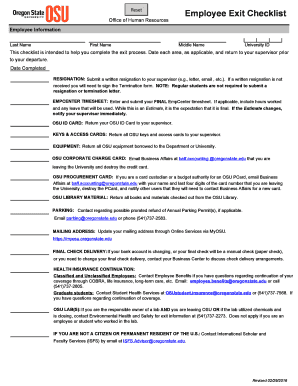
This Checklist is Intended to Help You Complete the Exit Process 2016-2026


Understanding the empcenter Exit Process Checklist
The empcenter exit process checklist is a crucial tool designed to assist employees in navigating their exit from an organization. This checklist outlines essential steps and requirements to ensure a smooth transition. It includes tasks such as returning company property, completing necessary paperwork, and understanding final pay procedures. By following this checklist, employees can ensure they meet all obligations and avoid potential issues during their exit.
Steps to Complete the empcenter Exit Process
Completing the empcenter exit process involves several key steps that help streamline the transition. These steps typically include:
- Reviewing the exit checklist to understand all required tasks.
- Scheduling a meeting with HR to discuss final paperwork and benefits.
- Returning any company property, such as keys or electronic devices.
- Completing any necessary exit interviews or surveys.
- Ensuring all outstanding obligations, such as expense reports, are settled.
By following these steps, employees can facilitate a more organized and efficient exit process.
Legal Considerations for the empcenter Exit Process
When completing the empcenter exit process, it is essential to be aware of legal considerations that may affect the transition. Compliance with employment laws and regulations is vital to ensure that both the employee and employer fulfill their obligations. This includes understanding rights related to final paychecks, benefits continuation, and any applicable non-disclosure or non-compete agreements. Employees should review these aspects to avoid potential legal complications.
Key Elements of the empcenter Exit Process
The key elements of the empcenter exit process checklist include various components that ensure all necessary actions are taken. These elements typically cover:
- Documentation required for the exit process.
- Information on benefits and final paycheck distribution.
- Guidelines for returning company property.
- Details on how to handle personal belongings left in the workplace.
Understanding these key elements helps employees prepare adequately for their exit.
Obtaining the empcenter Exit Process Checklist
To obtain the empcenter exit process checklist, employees can typically request it directly from their HR department. Many organizations provide this checklist as part of their exit procedures, ensuring that employees have access to the necessary resources. Additionally, some companies may offer the checklist through their internal employee portals, allowing easy access to all departing employees.
Examples of Using the empcenter Exit Process Checklist
Utilizing the empcenter exit process checklist can vary based on individual circumstances. For instance, an employee leaving for a new job may focus on ensuring that their benefits are transferred correctly, while another employee retiring may prioritize understanding pension options. By tailoring the use of the checklist to their specific situation, employees can address their unique needs effectively.
Quick guide on how to complete this checklist is intended to help you complete the exit process
Complete This Checklist Is Intended To Help You Complete The Exit Process effortlessly on any device
Digital document management has gained traction with businesses and individuals alike. It serves as a perfect environmentally friendly alternative to conventional printed and signed documents, allowing you to locate the appropriate form and securely archive it online. airSlate SignNow equips you with all the tools you need to create, modify, and eSign your documents swiftly without delays. Manage This Checklist Is Intended To Help You Complete The Exit Process on any device using airSlate SignNow’s Android or iOS applications and streamline any document-related procedure today.
The easiest way to modify and eSign This Checklist Is Intended To Help You Complete The Exit Process with minimal effort
- Find This Checklist Is Intended To Help You Complete The Exit Process and then click Get Form to proceed.
- Utilize the tools we offer to fill out your form.
- Highlight pertinent sections of your documents or obscure sensitive information with tools that airSlate SignNow provides specifically for that purpose.
- Create your signature using the Sign tool, which takes only seconds and holds the same legal validity as a conventional handwritten signature.
- Review the details and then click on the Done button to finalize your modifications.
- Select how you wish to share your form, via email, SMS, or invitation link, or download it to your computer.
Eliminate concerns about lost or mislaid documents, tiring form searches, or errors that necessitate printing new copies. airSlate SignNow meets your document management needs with just a few clicks from any device of your choice. Edit and eSign This Checklist Is Intended To Help You Complete The Exit Process to guarantee exceptional communication at every stage of the form preparation process with airSlate SignNow.
Create this form in 5 minutes or less
Find and fill out the correct this checklist is intended to help you complete the exit process
Create this form in 5 minutes!
How to create an eSignature for the this checklist is intended to help you complete the exit process
The best way to create an eSignature for a PDF file online
The best way to create an eSignature for a PDF file in Google Chrome
The best way to create an electronic signature for signing PDFs in Gmail
The way to generate an electronic signature from your mobile device
The way to generate an eSignature for a PDF file on iOS
The way to generate an electronic signature for a PDF file on Android devices
People also ask
-
What is empcenter and how does it relate to airSlate SignNow?
Empcenter is a comprehensive cloud-based solution that streamlines HR processes, including document signing and management. By integrating with airSlate SignNow, empcenter allows users to create, send, and eSign HR documents quickly and efficiently, enhancing overall productivity.
-
How much does airSlate SignNow cost for empcenter users?
Pricing for airSlate SignNow varies based on user needs and the scale of the organization. For empcenter users, there are tailored plans that ensure cost-effectiveness while providing robust features necessary for document management and eSigning.
-
What features does airSlate SignNow offer for empcenter integration?
AirSlate SignNow provides several features to enhance empcenter integration, including custom templates, document tracking, and seamless eSigning capabilities. These features ensure that users can manage HR documents effortlessly within the empcenter ecosystem.
-
What are the benefits of using airSlate SignNow with empcenter?
Using airSlate SignNow with empcenter provides numerous benefits, such as improved efficiency in managing HR documents and reducing turnaround times. This integration also enhances the overall user experience by streamlining the signing process across platforms.
-
Can empcenter users access airSlate SignNow on mobile devices?
Yes, empcenter users can access airSlate SignNow on mobile devices, enabling them to send and eSign documents anytime and anywhere. This flexibility allows for increased productivity and convenience, especially for professionals on the go.
-
Does airSlate SignNow integrate with other tools frequently used with empcenter?
Absolutely! AirSlate SignNow supports integrations with various other tools commonly used alongside empcenter. This allows for a cohesive experience across different applications, facilitating smoother workflows and document management.
-
How secure is airSlate SignNow when used in conjunction with empcenter?
AirSlate SignNow prioritizes security, offering features such as encryption and compliance with industry standards when integrated with empcenter. Users can trust that their documents and sensitive information are protected throughout the eSigning process.
Get more for This Checklist Is Intended To Help You Complete The Exit Process
- Hearing workers compensation 497325729 form
- Notice check bad 497325730 form
- South carolina property search form
- Mutual wills containing last will and testaments for man and woman living together not married with no children south carolina form
- Mutual wills package of last wills and testaments for man and woman living together not married with adult children south form
- Mutual wills or last will and testaments for man and woman living together not married with minor children south carolina form
- Non marital cohabitation living together agreement south carolina form
- Sc paternity form
Find out other This Checklist Is Intended To Help You Complete The Exit Process
- Electronic signature Louisiana Plumbing Purchase Order Template Simple
- Can I Electronic signature Wyoming Legal Limited Power Of Attorney
- How Do I Electronic signature Wyoming Legal POA
- How To Electronic signature Florida Real Estate Contract
- Electronic signature Florida Real Estate NDA Secure
- Can I Electronic signature Florida Real Estate Cease And Desist Letter
- How Can I Electronic signature Hawaii Real Estate LLC Operating Agreement
- Electronic signature Georgia Real Estate Letter Of Intent Myself
- Can I Electronic signature Nevada Plumbing Agreement
- Electronic signature Illinois Real Estate Affidavit Of Heirship Easy
- How To Electronic signature Indiana Real Estate Quitclaim Deed
- Electronic signature North Carolina Plumbing Business Letter Template Easy
- Electronic signature Kansas Real Estate Residential Lease Agreement Simple
- How Can I Electronic signature North Carolina Plumbing Promissory Note Template
- Electronic signature North Dakota Plumbing Emergency Contact Form Mobile
- Electronic signature North Dakota Plumbing Emergency Contact Form Easy
- Electronic signature Rhode Island Plumbing Business Plan Template Later
- Electronic signature Louisiana Real Estate Quitclaim Deed Now
- Electronic signature Louisiana Real Estate Quitclaim Deed Secure
- How Can I Electronic signature South Dakota Plumbing Emergency Contact Form