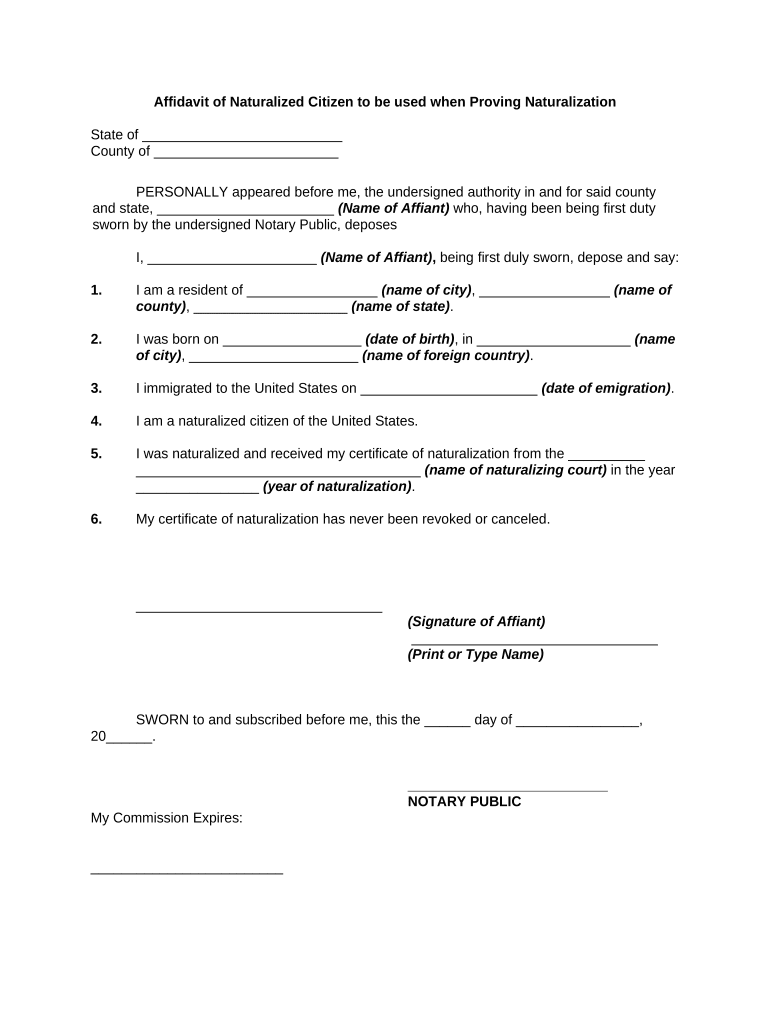
Citizenship Proving Form


What is the citizenship proving?
The citizenship proving is a crucial document that verifies an individual's status as a U.S. citizen. This proof is often required for various legal and administrative purposes, such as applying for a passport, voting, or obtaining government benefits. The document may include a birth certificate, naturalization certificate, or other official records that confirm citizenship. Understanding what constitutes valid proof is essential for ensuring compliance with legal requirements.
Steps to complete the citizenship proving
Completing the citizenship proving involves several key steps to ensure that the documentation is accurate and accepted. First, gather all necessary documents that can serve as proof, such as a birth certificate or naturalization papers. Next, ensure that these documents are in good condition and legible. If applicable, fill out any required forms accurately, paying attention to details such as names and dates. Finally, submit the documentation to the appropriate agency or organization, whether online, by mail, or in person, depending on the specific requirements.
Legal use of the citizenship proving
The legal use of citizenship proving is essential for various applications and processes within the United States. This documentation is often required when applying for government services, enrolling in schools, or during legal proceedings. It serves as a safeguard against identity fraud and ensures that individuals can access their rights as citizens. Understanding the legal implications of this document helps individuals navigate the complexities of citizenship-related processes effectively.
Required documents
When preparing to provide proof of citizenship, several documents may be required. Commonly accepted forms include:
- U.S. birth certificate
- Certificate of naturalization
- U.S. passport
- Consular report of birth abroad
It is important to ensure that these documents are official and contain the necessary details, such as the individual's name, date of birth, and place of birth.
Eligibility criteria
Eligibility criteria for citizenship proving can vary depending on the context in which it is required. Generally, individuals must demonstrate that they are U.S. citizens, which may involve providing documentation that confirms their citizenship status. This can include being born in the U.S., having U.S. citizen parents, or being naturalized. Understanding these criteria is vital for individuals seeking to prove their citizenship in various situations.
Form submission methods
Submitting the citizenship proving can be done through various methods, depending on the requirements of the organization requesting the documentation. Common submission methods include:
- Online submission through designated government portals
- Mailing physical copies to the appropriate agency
- In-person submission at designated offices
Each method may have specific guidelines regarding the format and type of documents accepted, so it is important to follow the instructions carefully.
Quick guide on how to complete citizenship proving
Complete Citizenship Proving effortlessly on any device
Online document management has become increasingly popular among businesses and individuals. It offers an ideal environmentally friendly alternative to traditional printed and signed materials, as you can find the necessary form and securely store it online. airSlate SignNow provides you with all the resources needed to create, modify, and eSign your documents swiftly without delays. Manage Citizenship Proving on any device using airSlate SignNow's Android or iOS applications and enhance any document-related process today.
The simplest way to modify and eSign Citizenship Proving with ease
- Obtain Citizenship Proving and then click Get Form to begin.
- Utilize the tools available to complete your form.
- Highlight important sections of your documents or redact sensitive information with tools that airSlate SignNow provides specifically for that purpose.
- Create your eSignature with the Sign tool, which takes seconds and holds the same legal validity as a traditional wet ink signature.
- Review the details and then click on the Done button to save your changes.
- Select how you want to share your form, via email, SMS, or invitation link, or download it to your computer.
Say goodbye to lost or misplaced documents, tedious form searches, or mistakes that require printing new document copies. airSlate SignNow fulfills all your document management needs in just a few clicks from any device of your choice. Modify and eSign Citizenship Proving and ensure excellent communication at every stage of your form preparation process with airSlate SignNow.
Create this form in 5 minutes or less
Create this form in 5 minutes!
People also ask
-
What is citizenship proving, and how does airSlate SignNow facilitate it?
Citizenship proving refers to the process of verifying an individual's citizenship status through documentation. airSlate SignNow simplifies this process by providing a secure platform to electronically sign and send necessary documents, ensuring that users can streamline citizenship proving efficiently.
-
Are there any costs associated with using airSlate SignNow for citizenship proving?
Yes, airSlate SignNow offers various pricing plans tailored to businesses of all sizes. These plans provide essential features for citizenship proving, including document templates and advanced security options, all at competitive rates.
-
What features does airSlate SignNow offer specifically for citizenship proving?
airSlate SignNow provides a range of features ideal for citizenship proving, including customizable document templates, secure digital signatures, and cloud storage. Users can also track document status and receive notifications to enhance the efficiency of the citizenship proving process.
-
How can airSlate SignNow help to speed up the citizenship proving process?
By using airSlate SignNow, users can eliminate the complexities of traditional paperwork and reduce delays associated with physical document handling. The platform allows for quick document sharing and real-time updates, which signNowly accelerates the citizenship proving timeline.
-
Is airSlate SignNow compliant with regulations necessary for citizenship proving?
Yes, airSlate SignNow is fully compliant with industry standards such as e-signature laws and data protection regulations. This compliance ensures that all actions taken on the platform, including citizenship proving, are legally valid and secure.
-
Can I integrate airSlate SignNow with other applications for citizenship proving?
Absolutely! airSlate SignNow supports integrations with various applications like CRMs, cloud storage services, and payment processors. This interoperability enhances the citizenship proving workflow by allowing users to manage multiple aspects of the process seamlessly.
-
What are the benefits of using airSlate SignNow over traditional methods for citizenship proving?
Using airSlate SignNow for citizenship proving offers numerous advantages, including reduced processing times, enhanced document security, and improved user experience. This digital solution eliminates the hassle of paper forms and allows for faster completion of verification tasks.
Get more for Citizenship Proving
Find out other Citizenship Proving
- Help Me With eSign New York Doctors PPT
- Can I eSign Hawaii Education PDF
- How To eSign Hawaii Education Document
- Can I eSign Hawaii Education Document
- How Can I eSign South Carolina Doctors PPT
- How Can I eSign Kansas Education Word
- How To eSign Kansas Education Document
- How Do I eSign Maine Education PPT
- Can I eSign Maine Education PPT
- How To eSign Massachusetts Education PDF
- How To eSign Minnesota Education PDF
- Can I eSign New Jersey Education Form
- How Can I eSign Oregon Construction Word
- How Do I eSign Rhode Island Construction PPT
- How Do I eSign Idaho Finance & Tax Accounting Form
- Can I eSign Illinois Finance & Tax Accounting Presentation
- How To eSign Wisconsin Education PDF
- Help Me With eSign Nebraska Finance & Tax Accounting PDF
- How To eSign North Carolina Finance & Tax Accounting Presentation
- How To eSign North Dakota Finance & Tax Accounting Presentation