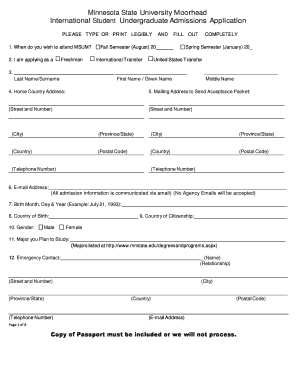
International Student Undergraduate Admissions Application Form


What is the International Student Undergraduate Admissions Application
The International Student Undergraduate Admissions Application is a formal request for admission to Minnesota State University Moorhead (MSUM) for students who are not U.S. citizens or permanent residents. This application is specifically tailored to meet the needs of international students, ensuring they provide all necessary information and documentation required by the university. It encompasses various aspects, including personal details, academic history, and proof of English proficiency, which are crucial for evaluating the applicant's eligibility for undergraduate programs.
How to use the International Student Undergraduate Admissions Application
Using the International Student Undergraduate Admissions Application involves several steps. First, applicants must gather all required documents, such as transcripts, proof of English proficiency, and financial statements. Once the necessary information is compiled, students can fill out the application form, ensuring that all sections are completed accurately. After completing the application, it should be submitted through the designated method, either online or via mail, depending on the university's guidelines.
Steps to complete the International Student Undergraduate Admissions Application
Completing the International Student Undergraduate Admissions Application requires a systematic approach:
- Gather Documents: Collect academic transcripts, proof of English proficiency, and financial documentation.
- Fill Out the Application: Complete all sections of the application form, ensuring accuracy and completeness.
- Review: Double-check the application for any errors or missing information.
- Submit: Send the application through the preferred submission method, either online or by mail.
- Follow Up: Check the application status with the admissions office to ensure all materials were received.
Legal use of the International Student Undergraduate Admissions Application
The legal use of the International Student Undergraduate Admissions Application is governed by various regulations that ensure the authenticity and integrity of the application process. The information provided must be truthful and verifiable, as any discrepancies can lead to disqualification from admission. Additionally, compliance with U.S. immigration laws is essential, as international students must maintain their visa status throughout their studies.
Required Documents
When applying through the International Student Undergraduate Admissions Application, several documents are required to support the application. These typically include:
- Official academic transcripts from previous institutions.
- Proof of English language proficiency, such as TOEFL or IELTS scores.
- Financial statements demonstrating the ability to cover tuition and living expenses.
- A copy of the passport or other identification.
Form Submission Methods
The International Student Undergraduate Admissions Application can be submitted through various methods, depending on the university's preferences. Common submission methods include:
- Online Submission: Many universities offer a digital platform for applicants to fill out and submit their applications directly.
- Mail: Applicants may choose to print the completed application and send it via postal service to the admissions office.
- In-Person: Some students may opt to deliver their application materials directly to the university's admissions office.
Quick guide on how to complete international student undergraduate admissions application
Complete International Student Undergraduate Admissions Application effortlessly across any device
Managing documents online has become increasingly popular among businesses and individuals. It offers a perfect environmentally friendly alternative to traditional printed and signed paperwork, allowing you to obtain the correct form and securely store it online. airSlate SignNow equips you with all the tools needed to create, edit, and electronically sign your documents swiftly without delays. Handle International Student Undergraduate Admissions Application on any device using the airSlate SignNow applications for Android or iOS and enhance any document-driven process today.
The simplest way to edit and electronically sign International Student Undergraduate Admissions Application with ease
- Locate International Student Undergraduate Admissions Application and click on Get Form to begin.
- Utilize the tools we offer to complete your form.
- Emphasize pertinent sections of the documents or redact sensitive information with tools that airSlate SignNow specifically provides for that purpose.
- Create your electronic signature with the Sign tool, which takes mere seconds and carries the same legal authority as a traditional handwritten signature.
- Verify the details and then click the Done button to save your changes.
- Choose how to send your form, via email, SMS, or invitation link, or download it to your computer.
Eliminate concerns about lost or misplaced documents, tedious form searching, or mistakes that require printing new copies. airSlate SignNow meets your needs in document management in just a few clicks from a device of your choice. Modify and electronically sign International Student Undergraduate Admissions Application and ensure excellent communication at any stage of your form preparation process with airSlate SignNow.
Create this form in 5 minutes or less
Create this form in 5 minutes!
How to create an eSignature for the international student undergraduate admissions application
The way to generate an electronic signature for a PDF file in the online mode
The way to generate an electronic signature for a PDF file in Chrome
The way to create an electronic signature for putting it on PDFs in Gmail
The best way to create an electronic signature right from your smartphone
The best way to make an eSignature for a PDF file on iOS devices
The best way to create an electronic signature for a PDF on Android
People also ask
-
What is the msum application?
The msum application is an innovative tool provided by airSlate SignNow that allows users to manage and eSign documents efficiently. By simplifying the signing process, the msum application enhances productivity and ensures secure document handling for businesses of all sizes.
-
How does the msum application improve document workflow?
The msum application streamlines document workflows by allowing users to create, send, and sign documents in a matter of minutes. This results in faster turnaround times, reduced paper usage, and an overall more efficient operation for businesses seeking to optimize their processes.
-
What are the key features of the msum application?
Key features of the msum application include customizable templates, real-time tracking, and secure storage. Additionally, it supports various document formats, making it a versatile option for any business looking to enhance its eSigning capabilities.
-
Is there a cost associated with the msum application?
Yes, the msum application offers competitive pricing plans that cater to different business needs. Users can choose from various subscription levels, ensuring they find a suitable option for their budget while getting all the necessary features.
-
How does the msum application integrate with other tools?
The msum application seamlessly integrates with a variety of popular business tools, such as CRM systems and cloud storage solutions. This ensures that businesses can easily incorporate the msum application into their existing workflows without any hassle.
-
What are the benefits of using the msum application for eSigning?
Using the msum application for eSigning delivers numerous benefits, including improved efficiency and enhanced security. It eliminates the need for printing and scanning documents, allowing businesses to save time and reduce costs associated with traditional signing processes.
-
Is the msum application suitable for all business sizes?
Absolutely! The msum application is designed to cater to businesses of all sizes, from startups to large enterprises. Its flexible features and pricing options make it an ideal choice for any organization looking to streamline document management.
Get more for International Student Undergraduate Admissions Application
- Electrical contractor package south dakota form
- Sheetrock drywall contractor package south dakota form
- Flooring contractor package south dakota form
- Trim carpenter contractor package south dakota form
- Fencing contractor package south dakota form
- Hvac contractor package south dakota form
- Landscaping contractor package south dakota form
- Commercial contractor package south dakota form
Find out other International Student Undergraduate Admissions Application
- How To Sign Arizona Business Operations PDF
- Help Me With Sign Nebraska Business Operations Presentation
- How To Sign Arizona Car Dealer Form
- How To Sign Arkansas Car Dealer Document
- How Do I Sign Colorado Car Dealer PPT
- Can I Sign Florida Car Dealer PPT
- Help Me With Sign Illinois Car Dealer Presentation
- How Can I Sign Alabama Charity Form
- How Can I Sign Idaho Charity Presentation
- How Do I Sign Nebraska Charity Form
- Help Me With Sign Nevada Charity PDF
- How To Sign North Carolina Charity PPT
- Help Me With Sign Ohio Charity Document
- How To Sign Alabama Construction PDF
- How To Sign Connecticut Construction Document
- How To Sign Iowa Construction Presentation
- How To Sign Arkansas Doctors Document
- How Do I Sign Florida Doctors Word
- Can I Sign Florida Doctors Word
- How Can I Sign Illinois Doctors PPT