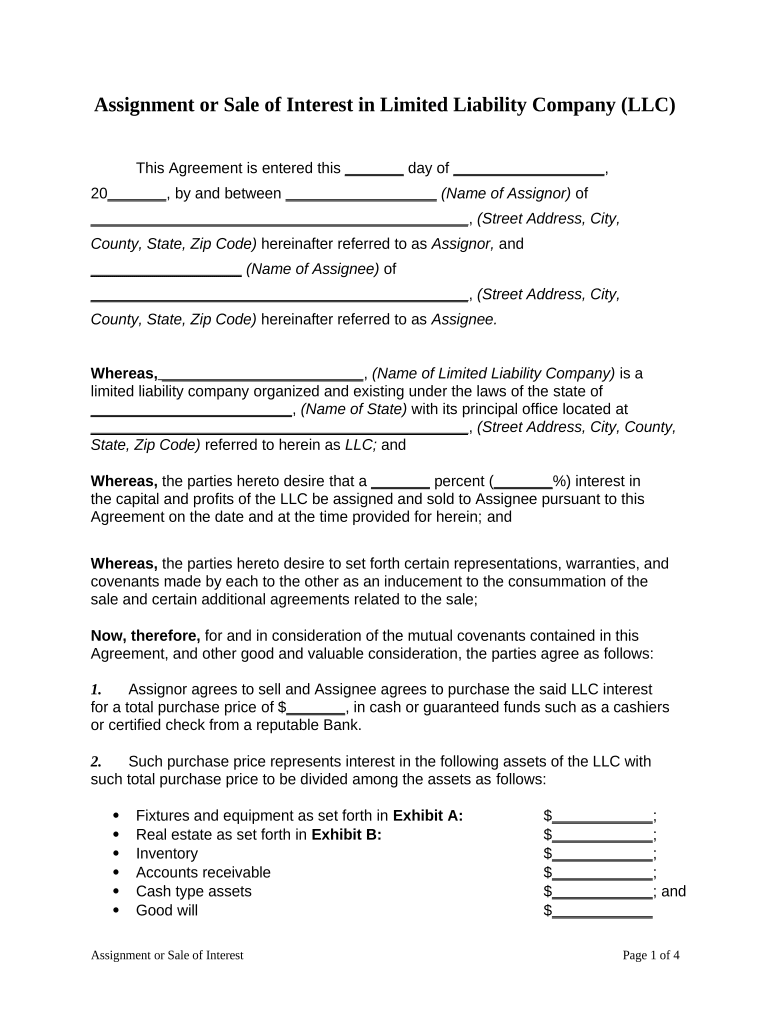
Sale Llc Form


What is the Sale LLC?
The Sale LLC form is a legal document used in the United States for the sale of a limited liability company (LLC). It outlines the terms and conditions under which an LLC is sold, including details about the buyer, seller, and the assets being transferred. This form is essential for ensuring that all parties involved understand their rights and obligations during the sale process. Properly completing this form can help prevent disputes and provide a clear record of the transaction.
Steps to Complete the Sale LLC
Completing the Sale LLC form involves several important steps to ensure accuracy and compliance with legal requirements. Here’s a general outline of the process:
- Gather necessary information: Collect details about the LLC, including its name, address, and the names of the members involved in the sale.
- Define the terms of sale: Clearly outline the purchase price, payment terms, and any contingencies that may apply.
- Complete the form: Fill out the Sale LLC form with the gathered information, ensuring all sections are accurately completed.
- Review and sign: Both the buyer and seller should review the form for accuracy before signing it. This step is crucial for ensuring that all parties agree to the terms.
- File the form: Submit the completed Sale LLC form to the appropriate state agency, if required, to finalize the transaction.
Legal Use of the Sale LLC
The legal use of the Sale LLC form is critical for ensuring that the sale of an LLC is recognized under U.S. law. This form serves as a binding agreement between the buyer and seller, detailing the specifics of the transaction. For the form to be legally enforceable, it must meet certain requirements, such as being signed by both parties and complying with state-specific regulations. Additionally, the form may need to be notarized or filed with state authorities, depending on local laws.
Required Documents
When completing the Sale LLC form, several documents may be required to support the transaction. These can include:
- Operating Agreement: This document outlines the management structure and operating procedures of the LLC.
- Financial Statements: Recent financial statements provide insight into the LLC's financial health and can influence the sale price.
- Tax Returns: Providing tax returns can help verify the LLC's income and expenses.
- Identification: Both parties may need to provide valid identification to verify their identities.
State-Specific Rules for the Sale LLC
Each state in the U.S. may have specific rules and regulations governing the sale of an LLC. These can include requirements for filing the Sale LLC form, notification of members, and tax implications. It is important for both buyers and sellers to familiarize themselves with their state's laws to ensure compliance. Consulting with a legal professional can provide valuable guidance in navigating these state-specific requirements.
Examples of Using the Sale LLC
There are various scenarios where the Sale LLC form is utilized. For instance:
- A business owner decides to sell their LLC to a partner or investor, requiring the completion of the Sale LLC form to formalize the transaction.
- A company undergoes a merger, necessitating the sale of one LLC to another entity, which involves the proper documentation of the sale.
- Entrepreneurs looking to retire may sell their LLC to a new owner, using the Sale LLC form to ensure a smooth transition.
Quick guide on how to complete sale llc
Effortlessly Complete Sale Llc on Any Device
Managing documents online has become increasingly popular among businesses and individuals. It offers an ideal eco-friendly substitute for traditional printed and signed forms, allowing you to access the necessary paperwork and securely store it online. airSlate SignNow provides all the necessary tools to create, edit, and electronically sign your documents swiftly without delays. Handle Sale Llc on any device with airSlate SignNow's Android or iOS applications and enhance any document-related workflow today.
Effortlessly Edit and Electronically Sign Sale Llc
- Find Sale Llc and click Get Form to begin.
- Use the features we offer to fill out your document.
- Emphasize important sections of your documents or obscure sensitive information with tools that airSlate SignNow provides specifically for that purpose.
- Create your signature using the Sign tool, which takes mere seconds and holds the same legal significance as a traditional handwritten signature.
- Review the details and click the Done button to save your changes.
- Choose your method for sharing the form: via email, SMS, invitation link, or download it to your computer.
Say goodbye to lost or misplaced documents, tedious form searches, or errors that require printing new document copies. airSlate SignNow fulfills all your document management needs in just a few clicks from any device you prefer. Edit and electronically sign Sale Llc and ensure excellent communication at every stage of your document preparation process with airSlate SignNow.
Create this form in 5 minutes or less
Create this form in 5 minutes!
People also ask
-
What is the process to sale an LLC using airSlate SignNow?
To sale an LLC with airSlate SignNow, simply prepare your documents for the sale and utilize our eSignature feature. You'll find the process to be streamlined and efficient, allowing you to complete transactions securely. Ensure that all parties have the necessary permissions and follow the instructions provided within the platform.
-
How does airSlate SignNow improve the sale LLC process?
airSlate SignNow enhances the sale LLC process by providing a user-friendly platform that facilitates document sharing and signing. Our solution reduces the time and effort typically involved in managing paperwork. By reducing manual tasks, businesses can focus more on closing the sale rather than getting bogged down by administrative details.
-
What are the pricing options for using airSlate SignNow for LLC sales?
airSlate SignNow offers competitive pricing plans tailored for businesses looking to simplify their sale LLC transactions. Depending on your needs, you can choose from various subscription tiers that include different features and integrations. It's important to evaluate what works best for your business to get the most value out of our platform.
-
Can airSlate SignNow integrate with other tools for managing LLC sales?
Yes, airSlate SignNow integrates seamlessly with a variety of tools designed for managing LLC sales. Whether it's CRM systems or document management platforms, our integrations ensure a smooth workflow. This connectivity helps streamline the entire process, making it easier to manage all aspects of the sale LLC.
-
What features does airSlate SignNow offer for optimizing LLC sales?
airSlate SignNow provides features such as customizable templates, bulk sending, and real-time tracking that optimize LLC sales. These tools allow users to create consistent and professional documents quickly. Additionally, with options for automated reminders and notifications, you can ensure that the sale LLC process stays on track.
-
Is airSlate SignNow secure for eSigning documents related to LLC sales?
Absolutely! airSlate SignNow prioritizes security, ensuring that all documents eSigned related to your sale LLC are protected with encryption. We comply with industry standards for digital signatures, providing you and your clients peace of mind during the entire process. Your confidentiality during transactions is safeguarded, making us a trusted choice for LLC sales.
-
What benefits can I expect when using airSlate SignNow for sale LLC?
Using airSlate SignNow for your sale LLC offers numerous benefits, including time savings, cost efficiency, and enhanced legal compliance. The ease of eSigning and document management ensures a smoother experience for all parties involved. Plus, having a digital record of all transactions adds an extra layer of organization and accountability.
Get more for Sale Llc
Find out other Sale Llc
- eSign Delaware Termination of Employment Worksheet Safe
- Can I eSign New Jersey Job Description Form
- Can I eSign Hawaii Reference Checking Form
- Help Me With eSign Hawaii Acknowledgement Letter
- eSign Rhode Island Deed of Indemnity Template Secure
- eSign Illinois Car Lease Agreement Template Fast
- eSign Delaware Retainer Agreement Template Later
- eSign Arkansas Attorney Approval Simple
- eSign Maine Car Lease Agreement Template Later
- eSign Oregon Limited Power of Attorney Secure
- How Can I eSign Arizona Assignment of Shares
- How To eSign Hawaii Unlimited Power of Attorney
- How To eSign Louisiana Unlimited Power of Attorney
- eSign Oklahoma Unlimited Power of Attorney Now
- How To eSign Oregon Unlimited Power of Attorney
- eSign Hawaii Retainer for Attorney Easy
- How To eSign Texas Retainer for Attorney
- eSign Hawaii Standstill Agreement Computer
- How Can I eSign Texas Standstill Agreement
- How To eSign Hawaii Lease Renewal