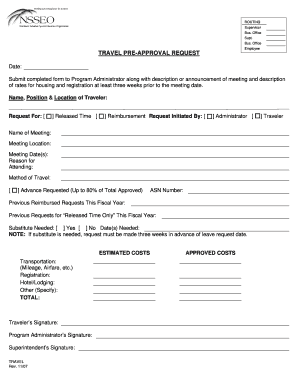
TRAVEL PRE APPROVAL REQUEST Nsseo Org 2007


What is the TRAVEL PRE APPROVAL REQUEST Nsseo org
The TRAVEL PRE APPROVAL REQUEST Nsseo org form is a crucial document used to obtain authorization for travel expenses before they are incurred. This form is typically required by organizations to ensure that travel plans align with budgetary constraints and organizational policies. By submitting this request, employees or travelers provide details about their intended travel, including destination, purpose, and estimated costs. This helps organizations manage their travel expenditures effectively and ensures compliance with internal policies.
How to use the TRAVEL PRE APPROVAL REQUEST Nsseo org
Using the TRAVEL PRE APPROVAL REQUEST Nsseo org form involves several straightforward steps. First, gather all necessary information regarding your travel plans, such as dates, locations, and purpose. Next, access the form through your organization’s designated platform or website. Fill in the required fields accurately, ensuring that all details are complete. Once completed, submit the form as per your organization’s guidelines, which may include electronic submission or printing and mailing. It is essential to keep a copy for your records.
Steps to complete the TRAVEL PRE APPROVAL REQUEST Nsseo org
Completing the TRAVEL PRE APPROVAL REQUEST Nsseo org form requires attention to detail. Follow these steps for a successful submission:
- Collect necessary travel information, including dates, destination, and purpose.
- Access the form through your organization’s platform.
- Fill in personal details, including your name and department.
- Provide a detailed description of the travel purpose and itinerary.
- Estimate the total costs, including transportation, lodging, and meals.
- Review the form for accuracy and completeness.
- Submit the form according to your organization’s procedures.
Legal use of the TRAVEL PRE APPROVAL REQUEST Nsseo org
The TRAVEL PRE APPROVAL REQUEST Nsseo org form holds legal significance as it serves as a formal request for approval of travel expenses. When completed and submitted correctly, it establishes a record of intent and authorization, which can be important for financial accountability. Organizations must ensure that the form complies with relevant regulations, including internal policies and any applicable state or federal laws regarding travel reimbursements.
Required Documents
When submitting the TRAVEL PRE APPROVAL REQUEST Nsseo org form, certain documents may be required to support your request. These can include:
- Itinerary details outlining travel plans.
- Cost estimates for transportation, lodging, and meals.
- Any relevant approvals from supervisors or department heads.
- Documentation of prior travel policies, if applicable.
Who Issues the Form
The TRAVEL PRE APPROVAL REQUEST Nsseo org form is typically issued by the finance or human resources department within an organization. This department is responsible for overseeing travel policies and ensuring that all requests comply with budgetary and regulatory guidelines. Employees should consult their HR or finance department for access to the form and any specific instructions related to its completion and submission.
Quick guide on how to complete travel pre approval request nsseoorg
Complete TRAVEL PRE APPROVAL REQUEST Nsseo org effortlessly on any device
Digital document management has gained popularity among businesses and individuals alike. It offers an ideal eco-friendly alternative to traditional printed and signed papers, as you can locate the appropriate form and securely save it online. airSlate SignNow provides you with all the tools necessary to create, edit, and eSign your documents swiftly without delays. Handle TRAVEL PRE APPROVAL REQUEST Nsseo org on any platform using airSlate SignNow's Android or iOS applications and enhance any document-focused task today.
The easiest way to modify and eSign TRAVEL PRE APPROVAL REQUEST Nsseo org with ease
- Obtain TRAVEL PRE APPROVAL REQUEST Nsseo org and click Get Form to begin.
- Utilize the tools we provide to complete your form.
- Select relevant sections of the documents or redact sensitive information with tools that airSlate SignNow offers specifically for that purpose.
- Generate your signature using the Sign feature, which takes mere seconds and carries the same legal validity as a conventional wet ink signature.
- Review all the information and click on the Done button to save your changes.
- Decide how you want to send your form, via email, SMS, or invite link, or download it to your computer.
Eliminate concerns about lost or misplaced files, tedious form searches, or errors that necessitate printing new document copies. airSlate SignNow meets your document management needs in just a few clicks from any device you prefer. Modify and eSign TRAVEL PRE APPROVAL REQUEST Nsseo org and guarantee excellent communication at any stage of the form completion process with airSlate SignNow.
Create this form in 5 minutes or less
Find and fill out the correct travel pre approval request nsseoorg
Create this form in 5 minutes!
How to create an eSignature for the travel pre approval request nsseoorg
The way to generate an eSignature for a PDF online
The way to generate an eSignature for a PDF in Google Chrome
How to create an eSignature for signing PDFs in Gmail
The best way to generate an eSignature right from your smartphone
The way to create an eSignature for a PDF on iOS
The best way to generate an eSignature for a PDF on Android
People also ask
-
What is a TRAVEL PRE APPROVAL REQUEST Nsseo org?
The TRAVEL PRE APPROVAL REQUEST Nsseo org is a streamlined process that allows businesses to obtain necessary approvals for employee travel. It ensures that all travel-related requests are approved efficiently, benefiting both employees and management.
-
How can I create a TRAVEL PRE APPROVAL REQUEST Nsseo org?
Creating a TRAVEL PRE APPROVAL REQUEST Nsseo org is simple with airSlate SignNow. Just log into your account, select the travel request template, fill in the required information, and send it for eSignature. The process is quick and user-friendly.
-
What features does airSlate SignNow offer for TRAVEL PRE APPROVAL REQUEST Nsseo org?
airSlate SignNow offers features like customizable templates, secure eSignatures, and automated workflows for your TRAVEL PRE APPROVAL REQUEST Nsseo org. These tools enhance productivity and ensure compliance with company policies.
-
Is airSlate SignNow cost-effective for TRAVEL PRE APPROVAL REQUEST Nsseo org?
Yes, airSlate SignNow provides a cost-effective solution for handling TRAVEL PRE APPROVAL REQUEST Nsseo org. We offer flexible pricing plans that cater to businesses of all sizes, allowing you to optimize your travel request processes without breaking the bank.
-
Can I integrate airSlate SignNow with other tools for TRAVEL PRE APPROVAL REQUEST Nsseo org?
Absolutely! airSlate SignNow offers seamless integrations with various business applications for your TRAVEL PRE APPROVAL REQUEST Nsseo org. This means you can connect with popular tools like Google Workspace, Salesforce, and more to enhance your workflow.
-
What are the benefits of using airSlate SignNow for TRAVEL PRE APPROVAL REQUEST Nsseo org?
Using airSlate SignNow for TRAVEL PRE APPROVAL REQUEST Nsseo org simplifies the approval process, reduces paperwork, and accelerates decision-making. Additionally, the secure eSigning feature ensures that all documents are legally binding and accessible from anywhere.
-
How does airSlate SignNow ensure security for TRAVEL PRE APPROVAL REQUEST Nsseo org?
Security is a top priority at airSlate SignNow. For TRAVEL PRE APPROVAL REQUEST Nsseo org, we implement advanced encryption and authentication measures to safeguard your documents and sensitive data throughout the eSigning process.
Get more for TRAVEL PRE APPROVAL REQUEST Nsseo org
- Legal last will and testament form for divorced person not remarried with minor children south dakota
- Legal last will and testament form for divorced person not remarried with adult and minor children south dakota
- Mutual wills package with last wills and testaments for married couple with adult children south dakota form
- Mutual wills package with last wills and testaments for married couple with no children south dakota form
- Mutual wills package with last wills and testaments for married couple with minor children south dakota form
- Sd legal will form
- Legal last will and testament form for a married person with no children south dakota
- South dakota legal form
Find out other TRAVEL PRE APPROVAL REQUEST Nsseo org
- Can I eSignature Arizona Loan agreement
- eSignature Florida Loan agreement Online
- eSignature Florida Month to month lease agreement Later
- Can I eSignature Nevada Non-disclosure agreement PDF
- eSignature New Mexico Non-disclosure agreement PDF Online
- Can I eSignature Utah Non-disclosure agreement PDF
- eSignature Rhode Island Rental agreement lease Easy
- eSignature New Hampshire Rental lease agreement Simple
- eSignature Nebraska Rental lease agreement forms Fast
- eSignature Delaware Rental lease agreement template Fast
- eSignature West Virginia Rental lease agreement forms Myself
- eSignature Michigan Rental property lease agreement Online
- Can I eSignature North Carolina Rental lease contract
- eSignature Vermont Rental lease agreement template Online
- eSignature Vermont Rental lease agreement template Now
- eSignature Vermont Rental lease agreement template Free
- eSignature Nebraska Rental property lease agreement Later
- eSignature Tennessee Residential lease agreement Easy
- Can I eSignature Washington Residential lease agreement
- How To eSignature Vermont Residential lease agreement form