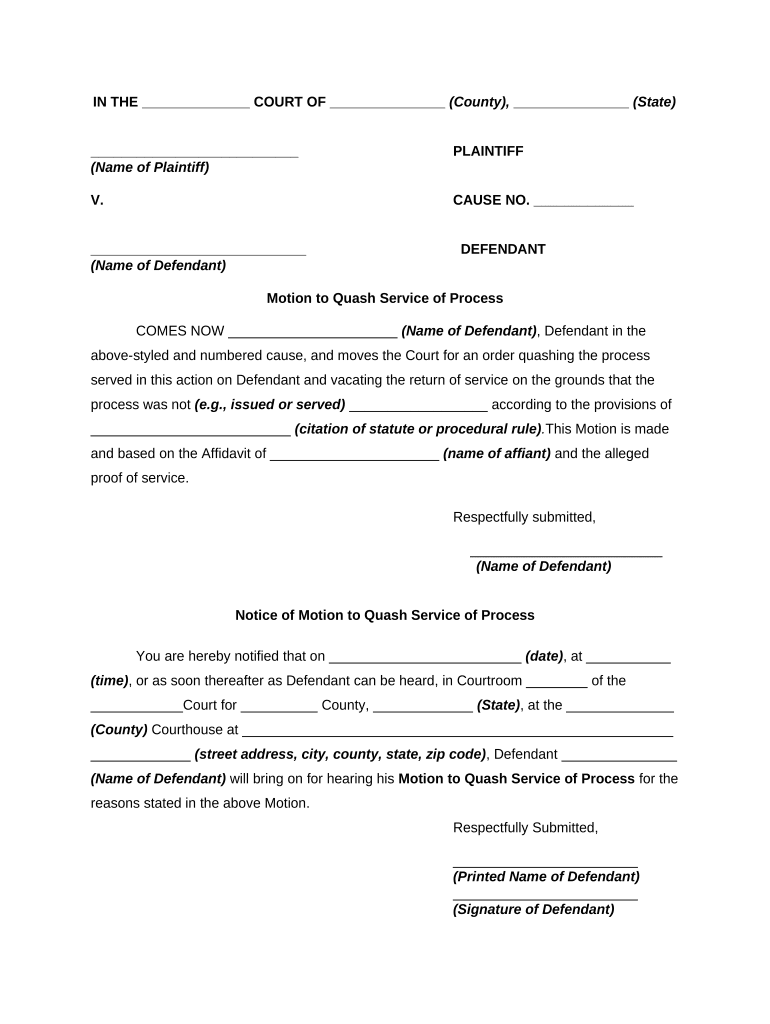
Motion to Quash Form


What is the motion to quash?
The motion to quash is a legal request made to a court to nullify or invalidate a previous court order or legal process. This motion is often used in various legal contexts, such as challenging subpoenas, service of process, or other legal documents that a party believes are improper or invalid. By filing a motion to quash, an individual or entity seeks to protect their rights and ensure that legal proceedings are conducted fairly and in accordance with the law.
How to use the motion to quash
Using a motion to quash involves several steps. First, the individual must identify the specific order or legal process they wish to challenge. Next, they should gather evidence and legal arguments to support their claim that the order is flawed or unjust. The motion must then be drafted clearly, outlining the reasons for the request and any relevant laws or rules. Finally, the completed motion should be filed with the appropriate court and served to all relevant parties, ensuring compliance with local rules and procedures.
Steps to complete the motion to quash
Completing a motion to quash involves a systematic approach:
- Identify the specific legal process or order being challenged.
- Research relevant laws and rules that support your motion.
- Draft the motion, including a clear statement of the relief sought and the reasons for the request.
- Include any supporting documents or evidence that bolster your argument.
- File the motion with the court and serve copies to all parties involved.
Key elements of the motion to quash
Several key elements must be included in a motion to quash for it to be effective:
- A clear title identifying the document as a motion to quash.
- The case caption, including the court name, case number, and parties involved.
- A statement of the specific order or process being challenged.
- The legal grounds for the motion, supported by relevant statutes or case law.
- A conclusion requesting that the court grant the motion.
Legal use of the motion to quash
The legal use of a motion to quash is governed by specific rules and procedures that vary by jurisdiction. Generally, it is used to contest the validity of subpoenas, summons, or other legal documents that may infringe upon an individual's rights. Courts typically evaluate the merits of the motion based on the arguments presented and the applicable law, ensuring that legal processes are fair and just.
State-specific rules for the motion to quash
Each state has its own rules regarding the filing and processing of a motion to quash. It is essential to consult the local court rules or seek legal advice to understand the specific requirements in your jurisdiction. Factors such as filing deadlines, required forms, and service methods can vary significantly, impacting the effectiveness of the motion.
Quick guide on how to complete motion to quash
Accomplish Motion To Quash effortlessly on any gadget
Digital document management has become increasingly favored by companies and individuals. It offers an ideal eco-friendly substitute for conventional printed and signed paperwork, allowing you to access the right form and securely store it online. airSlate SignNow equips you with all the tools necessary to create, modify, and eSign your documents quickly without delays. Manage Motion To Quash on any device using airSlate SignNow Android or iOS applications and enhance any document-driven process today.
How to modify and eSign Motion To Quash with ease
- Obtain Motion To Quash and click Get Form to initiate.
- Make use of the tools we provide to fill out your document.
- Emphasize pertinent sections of your documents or obscure confidential information with tools that airSlate SignNow specifically offers for that purpose.
- Generate your eSignature using the Sign function, which takes mere seconds and carries the same legal validity as a traditional wet ink signature.
- Review the details and click the Done button to preserve your changes.
- Select how you would prefer to send your form, via email, SMS, or invite link, or download it to your computer.
Say goodbye to lost or misplaced documents, tedious form searches, or mistakes that necessitate printing new document copies. airSlate SignNow meets your document management needs in just a few clicks from any device you choose. Modify and eSign Motion To Quash and ensure exceptional communication throughout the document preparation process with airSlate SignNow.
Create this form in 5 minutes or less
Create this form in 5 minutes!
People also ask
-
What is a motion to quash unlawful detainer in California?
A motion to quash unlawful detainer in California is a legal request to dismiss an eviction proceeding. It allows tenants to challenge the legality of the eviction process or the reasons given for the eviction. Understanding this motion is crucial for anyone facing unlawful detainer actions.
-
How can airSlate SignNow assist with filing a motion to quash unlawful detainer in California?
airSlate SignNow provides an efficient platform to create, send, and eSign documents related to a motion to quash unlawful detainer in California. Users can easily draft legal documents and ensure they are properly signed and submitted. This convenience helps streamline the legal process for tenants facing eviction.
-
What features does airSlate SignNow offer for legal documents?
airSlate SignNow offers features such as customizable templates, reusable form fields, and secure document storage, making it ideal for handling a motion to quash unlawful detainer in California. The platform's ease of use facilitates quick document preparation and eSigning, which is critical in legal matters. Additionally, users enjoy real-time document tracking and notifications.
-
Are there any integration options with airSlate SignNow for legal professionals?
Yes, airSlate SignNow integrates seamlessly with various applications commonly used by legal professionals, enhancing its utility for managing motions to quash unlawful detainer in California. This can include platforms for case management, CRM tools, and cloud storage solutions. These integrations help optimize workflows and improve collaboration.
-
What are the pricing options for using airSlate SignNow?
airSlate SignNow offers a variety of pricing plans tailored to meet the needs of individuals and businesses dealing with motions to quash unlawful detainer in California. Potential customers can choose from monthly or yearly subscriptions, with options that provide different features based on their usage requirements. A free trial is also available to explore the platform before committing.
-
Is airSlate SignNow secure for handling sensitive legal documents?
Absolutely! airSlate SignNow prioritizes security, utilizing encryption and compliance with industry standards to protect legal documents, including motions to quash unlawful detainer in California. Users can trust that their sensitive information is secure and confidential while using the platform for eSigning and document management.
-
Can airSlate SignNow help me if I have never filed a legal motion before?
Yes, airSlate SignNow is designed to be user-friendly, even for those unfamiliar with the legal filing process. The platform provides step-by-step guidance and templates that simplify the process of submitting a motion to quash unlawful detainer in California. With airSlate SignNow, you can file your legal documents with confidence, regardless of your experience level.
Get more for Motion To Quash
Find out other Motion To Quash
- Help Me With Sign Michigan Education Document
- How Can I Sign Michigan Education Document
- How Do I Sign South Carolina Education Form
- Can I Sign South Carolina Education Presentation
- How Do I Sign Texas Education Form
- How Do I Sign Utah Education Presentation
- How Can I Sign New York Finance & Tax Accounting Document
- How Can I Sign Ohio Finance & Tax Accounting Word
- Can I Sign Oklahoma Finance & Tax Accounting PPT
- How To Sign Ohio Government Form
- Help Me With Sign Washington Government Presentation
- How To Sign Maine Healthcare / Medical PPT
- How Do I Sign Nebraska Healthcare / Medical Word
- How Do I Sign Washington Healthcare / Medical Word
- How Can I Sign Indiana High Tech PDF
- How To Sign Oregon High Tech Document
- How Do I Sign California Insurance PDF
- Help Me With Sign Wyoming High Tech Presentation
- How Do I Sign Florida Insurance PPT
- How To Sign Indiana Insurance Document