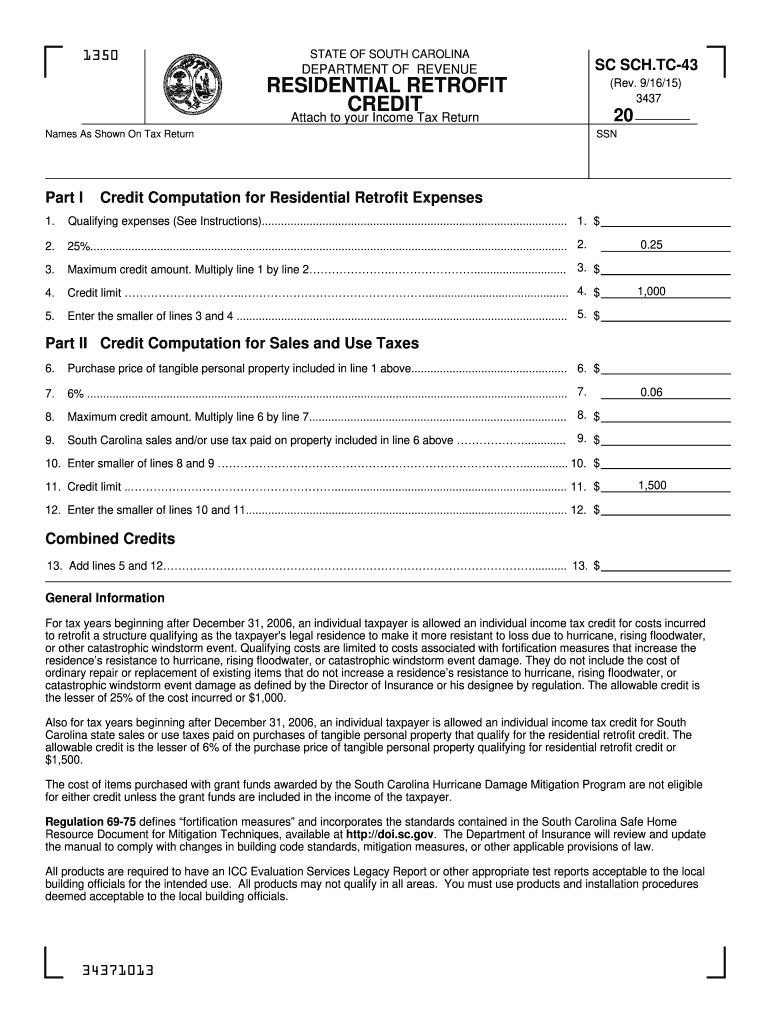
Sc Tc 43 2015


What is the SC TC 43?
The SC TC 43 is a tax form used in South Carolina to claim the residential retrofit tax credit. This credit is designed to encourage homeowners to make energy-efficient improvements to their residences. By filing the SC TC 43, taxpayers can receive a credit against their state income tax for qualifying expenditures related to energy-efficient upgrades, such as insulation, windows, and heating and cooling systems.
How to Use the SC TC 43
To effectively use the SC TC 43, taxpayers need to gather all relevant information regarding their energy-efficient improvements. This includes receipts, invoices, and documentation that verifies the upgrades made to their homes. Once the necessary documents are collected, the form can be filled out, detailing the specific improvements and the associated costs. It is important to ensure that all information is accurate to avoid delays or issues with the credit application.
Steps to Complete the SC TC 43
Completing the SC TC 43 involves several key steps:
- Gather all necessary documentation, including receipts for energy-efficient improvements.
- Fill out the form with personal information, including your name, address, and Social Security number.
- Detail the specific improvements made and their costs in the designated sections of the form.
- Review the completed form for accuracy and completeness.
- Submit the form along with your state tax return.
Legal Use of the SC TC 43
The SC TC 43 is legally binding when filled out correctly and submitted according to state regulations. To ensure compliance, taxpayers must adhere to the guidelines set forth by the South Carolina Department of Revenue. This includes maintaining proper documentation for all claimed expenses and ensuring that the improvements meet the criteria established for the residential retrofit tax credit.
Eligibility Criteria
To qualify for the residential retrofit tax credit using the SC TC 43, homeowners must meet specific eligibility criteria. The improvements must be made to a primary residence located in South Carolina and must meet energy efficiency standards as defined by the state. Additionally, the taxpayer must provide documentation proving that the expenses were incurred during the tax year for which the credit is being claimed.
Filing Deadlines / Important Dates
Taxpayers should be aware of important deadlines when filing the SC TC 43. Typically, the form must be submitted alongside the South Carolina state income tax return by the annual tax filing deadline, which is usually April fifteenth. It is advisable to check for any changes in deadlines or additional requirements each tax year to ensure timely submission.
Form Submission Methods
The SC TC 43 can be submitted in various ways. Taxpayers may choose to file their state tax return and the SC TC 43 form electronically through approved e-filing software. Alternatively, the form can be printed and mailed to the South Carolina Department of Revenue. In-person submissions are also accepted at designated locations, although electronic filing is often more efficient.
Quick guide on how to complete sc tc 43
Complete Sc Tc 43 effortlessly on any device
Digital document management has gained traction among companies and individuals. It offers an ideal environmentally-friendly alternative to traditional printed and signed papers, allowing you to find the appropriate template and securely store it online. airSlate SignNow provides all the features necessary to create, edit, and electronically sign your documents swiftly without hold-ups. Handle Sc Tc 43 on any device with the airSlate SignNow Android or iOS applications and simplify any document-related workflow today.
How to modify and electronically sign Sc Tc 43 with ease
- Obtain Sc Tc 43 and then click Get Form to begin.
- Utilize the tools we offer to complete your document.
- Emphasize important sections of your documents or obscure sensitive information with tools that airSlate SignNow specifically provides for that purpose.
- Create your signature using the Sign tool, which takes seconds and carries the same legal validity as a standard wet ink signature.
- Review all the details and then click on the Done button to save your changes.
- Select your preferred method for delivering your form, whether by email, SMS, or invite link, or download it to your computer.
Eliminate concerns about lost or misplaced documents, tedious form searching, or errors that necessitate printing new copies. airSlate SignNow fulfills all your document management requirements with just a few clicks from your chosen device. Modify and electronically sign Sc Tc 43 and guarantee outstanding communication at any phase of your form preparation process with airSlate SignNow.
Create this form in 5 minutes or less
Find and fill out the correct sc tc 43
Create this form in 5 minutes!
How to create an eSignature for the sc tc 43
The best way to create an electronic signature for your PDF in the online mode
The best way to create an electronic signature for your PDF in Chrome
How to generate an electronic signature for putting it on PDFs in Gmail
The best way to generate an eSignature straight from your smart phone
The way to create an electronic signature for a PDF on iOS devices
The best way to generate an eSignature for a PDF document on Android OS
People also ask
-
What is the SC Form Sch TC 43 2018 Schedule Printable?
The SC Form Sch TC 43 2018 Schedule Printable is a document used for tax filing purposes in South Carolina. It allows taxpayers to report their tax credits and deductions efficiently. With airSlate SignNow, you can easily create and manage this form digitally.
-
How can I obtain the SC Form Sch TC 43 2018 Schedule Printable?
You can download the SC Form Sch TC 43 2018 Schedule Printable directly from the South Carolina Department of Revenue's website. Additionally, airSlate SignNow allows you to fill out and save this form online, streamlining the process of document completion.
-
Is airSlate SignNow a cost-effective solution for managing the SC Form Sch TC 43 2018 Schedule Printable?
Yes, airSlate SignNow offers a cost-effective solution for managing your SC Form Sch TC 43 2018 Schedule Printable. With competitive pricing plans, you can access a range of features that simplify the eSigning and document process without breaking the bank.
-
What features does airSlate SignNow provide for handling the SC Form Sch TC 43 2018 Schedule Printable?
AirSlate SignNow provides a variety of features to make handling the SC Form Sch TC 43 2018 Schedule Printable easy and efficient. These include customizable templates, electronic signatures, and secure cloud storage, ensuring your documents are always accessible.
-
Can I integrate airSlate SignNow with other applications for managing the SC Form Sch TC 43 2018 Schedule Printable?
Absolutely! AirSlate SignNow is designed to integrate seamlessly with various applications, including CRM systems and document management tools. This integration enhances your workflow when managing the SC Form Sch TC 43 2018 Schedule Printable.
-
What are the benefits of using airSlate SignNow for the SC Form Sch TC 43 2018 Schedule Printable?
Using airSlate SignNow for the SC Form Sch TC 43 2018 Schedule Printable offers numerous benefits, including time savings, improved accuracy, and enhanced security. The user-friendly interface ensures a smooth experience from document creation to completion.
-
Is it easy to eSign the SC Form Sch TC 43 2018 Schedule Printable with airSlate SignNow?
Yes, eSigning the SC Form Sch TC 43 2018 Schedule Printable with airSlate SignNow is incredibly easy. Users can sign documents electronically from any device, eliminating the need for printing and scanning, thus streamlining the process.
Get more for Sc Tc 43
Find out other Sc Tc 43
- How To Electronic signature Arizona Police PDF
- Help Me With Electronic signature New Hampshire Real Estate PDF
- Can I Electronic signature New Hampshire Real Estate Form
- Can I Electronic signature New Mexico Real Estate Form
- How Can I Electronic signature Ohio Real Estate Document
- How To Electronic signature Hawaii Sports Presentation
- How To Electronic signature Massachusetts Police Form
- Can I Electronic signature South Carolina Real Estate Document
- Help Me With Electronic signature Montana Police Word
- How To Electronic signature Tennessee Real Estate Document
- How Do I Electronic signature Utah Real Estate Form
- How To Electronic signature Utah Real Estate PPT
- How Can I Electronic signature Virginia Real Estate PPT
- How Can I Electronic signature Massachusetts Sports Presentation
- How To Electronic signature Colorado Courts PDF
- How To Electronic signature Nebraska Sports Form
- How To Electronic signature Colorado Courts Word
- How To Electronic signature Colorado Courts Form
- How To Electronic signature Colorado Courts Presentation
- Can I Electronic signature Connecticut Courts PPT