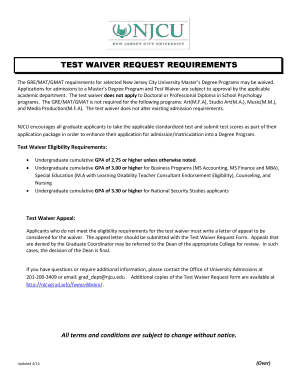
Writing a Letter to Finra Requesting a Test Waiver 2016-2026


Understanding the Test Waiver
A test waiver is a formal request that allows individuals to bypass a required examination under specific circumstances. This process is often utilized in educational or professional settings where standardized testing is mandated. The test waiver form serves as an official document to communicate the request to the relevant authority, such as a university or licensing board. It is essential to provide valid reasons for the waiver, which may include prior qualifications, experience, or other extenuating factors.
Key Elements of the Test Waiver Form
When completing a test waiver form, several critical components must be included to ensure its validity. These elements typically consist of:
- Personal Information: Full name, contact details, and any identification numbers.
- Reason for Waiver: A clear explanation of why the waiver is being requested, supported by relevant documentation.
- Signature: An electronic or handwritten signature to authenticate the request.
- Date: The date of submission, which is important for processing timelines.
Steps to Complete the Test Waiver Form
Filling out the test waiver form accurately is crucial for a successful submission. Here are the steps to follow:
- Gather necessary documentation, such as transcripts or proof of prior qualifications.
- Fill in personal information, ensuring all details are accurate.
- Clearly articulate the reason for requesting the waiver, referencing supporting documents.
- Review the form for completeness and accuracy.
- Sign the form electronically or by hand, depending on submission requirements.
- Submit the form through the designated method, whether online or via mail.
Eligibility Criteria for the Test Waiver
Eligibility for a test waiver varies by institution or governing body. Common criteria include:
- Prior educational achievements, such as degrees or certifications.
- Professional experience relevant to the subject of the test.
- Special circumstances, such as medical conditions or personal hardships.
It is advisable to review specific guidelines provided by the institution or organization to determine eligibility.
Legal Use of the Test Waiver Form
The test waiver form must adhere to legal standards to be considered valid. This includes compliance with regulations surrounding electronic signatures, such as the ESIGN Act and UETA. Ensuring that the form is signed using a secure platform can help maintain its legal standing. Additionally, retaining copies of submitted forms and any correspondence related to the waiver request is essential for record-keeping and potential future inquiries.
Examples of Test Waiver Requests
Examples of situations where a test waiver request may be applicable include:
- Requesting a waiver for a university entrance exam based on previous college coursework.
- Seeking exemption from a professional licensing exam due to extensive industry experience.
- Applying for a waiver for standardized tests due to documented learning disabilities.
These examples illustrate the diverse scenarios in which individuals may seek a test waiver, highlighting the importance of a well-prepared request.
Quick guide on how to complete writing a letter to finra requesting a test waiver
Effortlessly Complete Writing A Letter To Finra Requesting A Test Waiver on Any Device
The management of online documents has gained traction among both businesses and individuals. It offers an ideal environmentally friendly substitute to conventional printed and signed papers, enabling you to locate the necessary form and securely keep it online. airSlate SignNow equips you with all the resources required to create, update, and electronically sign your documents quickly and without complications. Manage Writing A Letter To Finra Requesting A Test Waiver on any device using the airSlate SignNow apps for Android or iOS, and enhance any document-driven task today.
Effortless Modification and eSigning of Writing A Letter To Finra Requesting A Test Waiver
- Obtain Writing A Letter To Finra Requesting A Test Waiver and click Get Form to begin.
- Utilize the tools we offer to complete your document.
- Select important sections of the documents or redact sensitive information using the tools that airSlate SignNow specifically offers for this function.
- Create your eSignature with the Sign tool, which takes mere seconds and holds the same legal validity as a traditional handwritten signature.
- Review the information and click the Done button to confirm your changes.
- Choose your preferred method for sending your form: via email, SMS, invitation link, or download it to your computer.
Eliminate worries over lost or misplaced documents, tedious form searches, or inaccuracies that necessitate printing new copies. airSlate SignNow meets your document management needs with just a few clicks from any device you prefer. Modify and eSign Writing A Letter To Finra Requesting A Test Waiver and ensure outstanding communication throughout the document preparation process with airSlate SignNow.
Create this form in 5 minutes or less
Create this form in 5 minutes!
How to create an eSignature for the writing a letter to finra requesting a test waiver
The best way to create an electronic signature for a PDF online
The best way to create an electronic signature for a PDF in Google Chrome
How to create an eSignature for signing PDFs in Gmail
The way to generate an eSignature right from your smartphone
The way to create an eSignature for a PDF on iOS
The way to generate an eSignature for a PDF on Android
People also ask
-
What is a test waiver and how does it work with airSlate SignNow?
A test waiver is a document that certifies an individual is exempt from taking a specific test. With airSlate SignNow, users can easily create, send, and eSign test waivers to streamline the process, ensuring compliance and efficiency. Our platform simplifies the paperwork involved, making it easy to manage test waivers digitally.
-
How can airSlate SignNow help in the management of test waivers?
airSlate SignNow provides tools for creating customizable test waivers that can be sent electronically. Our intuitive interface allows users to design, distribute, and track test waivers effectively, improving turnaround times. This ensures that all necessary parties can sign off on the document quickly and conveniently.
-
Is there a cost associated with using airSlate SignNow for test waivers?
Yes, airSlate SignNow offers various pricing plans that cater to different business needs, including the management of test waivers. Our pricing is competitive, and we provide a cost-effective solution designed to save time and resources. You can explore subscription options to find the right fit for your organization.
-
Can I integrate airSlate SignNow with other tools I use for managing test waivers?
Absolutely! airSlate SignNow supports multiple integrations with popular business applications, allowing you to streamline your workflow. Whether you're using customer relationship management (CRM) software or other document management systems, integrating test waivers into your existing setup is seamless with our platform.
-
What features does airSlate SignNow offer for creating test waivers?
airSlate SignNow includes powerful features for creating and managing test waivers, such as templates, customizable fields, and automated reminders. These tools help ensure that your test waivers are compliant and finalized in a timely manner. Additionally, users can track the status of each waiver in real time.
-
What are the benefits of using airSlate SignNow for test waivers?
Using airSlate SignNow for test waivers offers numerous benefits, including enhanced organizational efficiency and reduced manual errors. The electronic signature feature ensures quick approvals, saving valuable time during the waiver process. Furthermore, our secure platform provides peace of mind regarding data privacy and document integrity.
-
How secure are the test waivers processed through airSlate SignNow?
Security is a top priority at airSlate SignNow. Our platform employs advanced encryption and authentication measures to ensure that all test waivers and sensitive information remain confidential. You can trust that your documents are protected from unauthorized access.
Get more for Writing A Letter To Finra Requesting A Test Waiver
- Assessment results release form modesto junior college
- Kingdom of hawaii declaration form
- Open enrollmentfiscal services college of marin athletics form
- Student field form
- 2018 2019 v 4 custom verification worksheet form
- College withdrawal form wesley college wesley
- Federal student aid fafsa us department of education form
- Xavier university risk management amp insurance form
Find out other Writing A Letter To Finra Requesting A Test Waiver
- Electronic signature Alabama Disclosure Notice Simple
- Electronic signature Massachusetts Disclosure Notice Free
- Electronic signature Delaware Drug Testing Consent Agreement Easy
- Electronic signature North Dakota Disclosure Notice Simple
- Electronic signature California Car Lease Agreement Template Free
- How Can I Electronic signature Florida Car Lease Agreement Template
- Electronic signature Kentucky Car Lease Agreement Template Myself
- Electronic signature Texas Car Lease Agreement Template Easy
- Electronic signature New Mexico Articles of Incorporation Template Free
- Electronic signature New Mexico Articles of Incorporation Template Easy
- Electronic signature Oregon Articles of Incorporation Template Simple
- eSignature Montana Direct Deposit Enrollment Form Easy
- How To Electronic signature Nevada Acknowledgement Letter
- Electronic signature New Jersey Acknowledgement Letter Free
- Can I eSignature Oregon Direct Deposit Enrollment Form
- Electronic signature Colorado Attorney Approval Later
- How To Electronic signature Alabama Unlimited Power of Attorney
- Electronic signature Arizona Unlimited Power of Attorney Easy
- Can I Electronic signature California Retainer Agreement Template
- How Can I Electronic signature Missouri Unlimited Power of Attorney