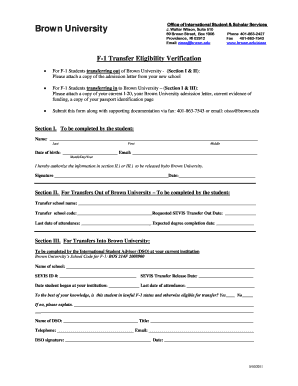
F 1 Student Transfer Eligibility Form PDF Brown University Brown 2011


What is the F-1 Student Transfer Eligibility Form PDF at Brown University?
The F-1 Student Transfer Eligibility Form PDF at Brown University is a crucial document for international students wishing to transfer their F-1 visa status from one institution to another within the United States. This form serves to verify that the student is in good standing at their current institution and is eligible to transfer to Brown University. It includes essential information such as the student's current visa status, academic history, and the reason for the transfer. Proper completion of this form is necessary for maintaining legal F-1 status during the transition between schools.
Steps to Complete the F-1 Student Transfer Eligibility Form PDF at Brown University
Completing the F-1 Student Transfer Eligibility Form PDF involves several important steps:
- Obtain the form: Download the F-1 Student Transfer Eligibility Form PDF from the Brown University website or request it from the international student office.
- Fill in personal details: Provide your full name, current address, and student identification number.
- Current institution information: Include the name and address of your current school, along with your program of study.
- Transfer details: Specify your intended start date at Brown University and the reason for your transfer.
- Signature: Sign and date the form to certify that all information is accurate and complete.
After completing these steps, the form should be submitted to the appropriate office at Brown University for processing.
How to Obtain the F-1 Student Transfer Eligibility Form PDF at Brown University
To obtain the F-1 Student Transfer Eligibility Form PDF, you can follow these steps:
- Visit the Brown University international student office website.
- Look for the section dedicated to F-1 visa students and transfers.
- Download the form directly from the website or contact the office for assistance.
- Ensure you have the latest version of the form, as requirements may change.
If you are unable to access the form online, you may also request a physical copy by visiting the international student office during business hours.
Legal Use of the F-1 Student Transfer Eligibility Form PDF at Brown University
The F-1 Student Transfer Eligibility Form PDF is legally recognized as part of the process for maintaining your F-1 visa status. It must be filled out accurately and submitted in compliance with U.S. immigration regulations. When utilizing electronic signatures, it is essential to ensure that the method used complies with the ESIGN Act and other relevant legal frameworks. This ensures that the form is considered valid and enforceable by both the university and immigration authorities.
Key Elements of the F-1 Student Transfer Eligibility Form PDF at Brown University
Several key elements are essential for the F-1 Student Transfer Eligibility Form PDF:
- Personal Information: Full name, date of birth, and contact information.
- Current School Details: Name, address, and program of study at the current institution.
- Transfer Information: Intended start date at Brown University and reason for the transfer.
- Signature: A declaration that the information provided is accurate, accompanied by the student’s signature.
These elements ensure that the form meets the necessary requirements for processing by the university and immigration authorities.
Eligibility Criteria for the F-1 Student Transfer Eligibility Form PDF at Brown University
To be eligible to complete and submit the F-1 Student Transfer Eligibility Form PDF, students must meet specific criteria:
- Currently hold a valid F-1 visa.
- Be in good academic standing at their current institution.
- Have completed at least one academic term at their current school.
- Be accepted into a program at Brown University.
Meeting these criteria is essential for a successful transfer process and for maintaining compliance with U.S. immigration laws.
Quick guide on how to complete f 1 student transfer eligibility form pdf brown university brown
Prepare F 1 Student Transfer Eligibility Form PDF Brown University Brown effortlessly on any device
Digital document management has become increasingly favored by businesses and individuals alike. It serves as an ideal environmentally friendly substitute for traditional printed and signed paperwork, as you can easily access the necessary form and securely keep it online. airSlate SignNow provides you with all the tools required to generate, modify, and electronically sign your documents quickly without any hold-ups. Handle F 1 Student Transfer Eligibility Form PDF Brown University Brown on any platform with airSlate SignNow's Android or iOS applications and simplify any document-centric process today.
How to modify and electronically sign F 1 Student Transfer Eligibility Form PDF Brown University Brown with ease
- Locate F 1 Student Transfer Eligibility Form PDF Brown University Brown and click Get Form to initiate the process.
- Utilize the tools we provide to complete your form.
- Emphasize pertinent sections of your documents or obscure sensitive information with tools that airSlate SignNow offers specifically for this purpose.
- Generate your eSignature using the Sign tool, which takes only seconds and carries the same legal validity as a conventional ink signature.
- Review the details and click on the Done button to save your changes.
- Select your preferred method of sending your form, whether by email, SMS, invite link, or by downloading it to your computer.
Eliminate concerns about lost or misplaced files, tedious form searches, or errors that necessitate printing new document copies. airSlate SignNow meets all your document management requirements with just a few clicks from any device you choose. Modify and electronically sign F 1 Student Transfer Eligibility Form PDF Brown University Brown to ensure seamless communication at every stage of your form preparation with airSlate SignNow.
Create this form in 5 minutes or less
Find and fill out the correct f 1 student transfer eligibility form pdf brown university brown
Create this form in 5 minutes!
How to create an eSignature for the f 1 student transfer eligibility form pdf brown university brown
The best way to create an electronic signature for your PDF online
The best way to create an electronic signature for your PDF in Google Chrome
How to generate an electronic signature for signing PDFs in Gmail
The way to generate an eSignature straight from your smartphone
The way to create an electronic signature for a PDF on iOS
The way to generate an eSignature for a PDF document on Android
People also ask
-
What is the F 1 Student Transfer Eligibility Form PDF Brown University Brown?
The F 1 Student Transfer Eligibility Form PDF Brown University Brown is a crucial document for international students seeking to transfer to Brown University. This form ensures that your transfer meets the eligibility requirements set by the university and immigration regulations.
-
How can I fill out the F 1 Student Transfer Eligibility Form PDF Brown University Brown?
You can easily fill out the F 1 Student Transfer Eligibility Form PDF Brown University Brown by downloading the document from the Brown University website. After filling in the required details, consider using airSlate SignNow for easy eSigning and sharing with university officials.
-
Is there a cost associated with the F 1 Student Transfer Eligibility Form PDF Brown University Brown?
The F 1 Student Transfer Eligibility Form PDF Brown University Brown itself is typically free to download and fill out. However, you may incur costs related to document processing or services like airSlate SignNow if you choose to use it for eSigning.
-
What features does airSlate SignNow offer for the F 1 Student Transfer Eligibility Form PDF Brown University Brown?
airSlate SignNow provides a user-friendly platform that allows you to eSign the F 1 Student Transfer Eligibility Form PDF Brown University Brown securely. It also includes features such as document tracking, templates, and easy sharing options to enhance your document management.
-
Can I integrate airSlate SignNow with other tools for handling the F 1 Student Transfer Eligibility Form PDF Brown University Brown?
Yes, airSlate SignNow offers integrations with various applications and tools, making it convenient to manage your documentation. This functionality is especially useful for incorporating the F 1 Student Transfer Eligibility Form PDF Brown University Brown into your existing workflow.
-
What are the benefits of using airSlate SignNow for the F 1 Student Transfer Eligibility Form PDF Brown University Brown?
Using airSlate SignNow simplifies the process of managing the F 1 Student Transfer Eligibility Form PDF Brown University Brown. It enhances security, ensures compliance, and allows for a more organized approach to document handling, streamlining your transfer process.
-
How long does it take to process the F 1 Student Transfer Eligibility Form PDF Brown University Brown?
The processing time for the F 1 Student Transfer Eligibility Form PDF Brown University Brown can vary, depending on the university's internal review process. However, submitting a clearly completed form via airSlate SignNow can expedite the review and response time.
Get more for F 1 Student Transfer Eligibility Form PDF Brown University Brown
- 2017 2018 family size clarification form university of houston
- 2020 2021 verification worksheet v1 independent student form
- Financial aid student loans and college edvisors form
- 2020 2021 verification worksheet university of st thomas form
- College of veterinary medicinelincoln memorial university form
- Authorization to release education records to ccacedu form
- Coppin state university complaint form
- Fa 45 119 form
Find out other F 1 Student Transfer Eligibility Form PDF Brown University Brown
- How Do I eSignature Washington Insurance Form
- How Do I eSignature Alaska Life Sciences Presentation
- Help Me With eSignature Iowa Life Sciences Presentation
- How Can I eSignature Michigan Life Sciences Word
- Can I eSignature New Jersey Life Sciences Presentation
- How Can I eSignature Louisiana Non-Profit PDF
- Can I eSignature Alaska Orthodontists PDF
- How Do I eSignature New York Non-Profit Form
- How To eSignature Iowa Orthodontists Presentation
- Can I eSignature South Dakota Lawers Document
- Can I eSignature Oklahoma Orthodontists Document
- Can I eSignature Oklahoma Orthodontists Word
- How Can I eSignature Wisconsin Orthodontists Word
- How Do I eSignature Arizona Real Estate PDF
- How To eSignature Arkansas Real Estate Document
- How Do I eSignature Oregon Plumbing PPT
- How Do I eSignature Connecticut Real Estate Presentation
- Can I eSignature Arizona Sports PPT
- How Can I eSignature Wisconsin Plumbing Document
- Can I eSignature Massachusetts Real Estate PDF