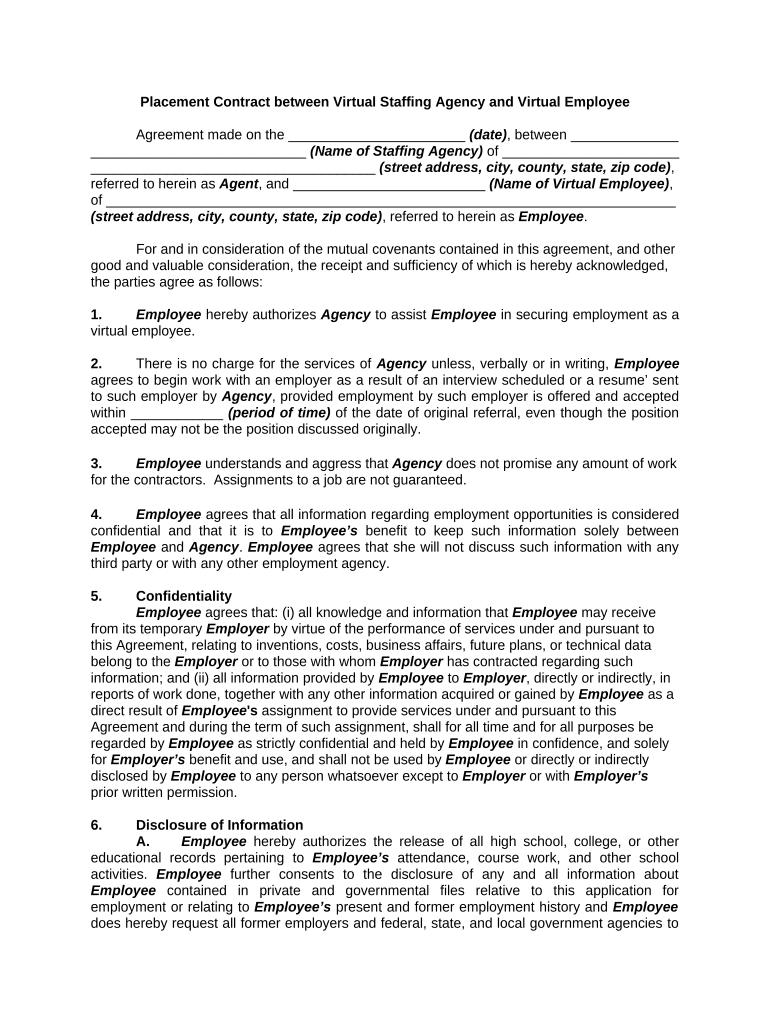
Contract Virtual Form


What is the contract virtual?
The term "contract virtual" refers to a digital agreement that can be created, signed, and stored electronically. This modern approach to contracts allows businesses and individuals to streamline their operations by eliminating the need for physical paperwork. A contract virtual can encompass various types of agreements, including placement contracts, which outline the terms and conditions between parties involved in a specific transaction or service. By utilizing electronic signatures and secure platforms, users can ensure that their contracts are legally binding and compliant with relevant regulations.
How to use the contract virtual
Using a contract virtual involves several straightforward steps. First, select a reliable platform that offers electronic signature capabilities. Next, upload your document or use a template to create your contract. Fill in the necessary details, including the names of the parties involved, the terms of the agreement, and any specific clauses. Once the document is complete, send it to the other party for review and signature. After all parties have signed, the contract is finalized and can be stored securely online for future reference.
Legal use of the contract virtual
The legal validity of a contract virtual hinges on compliance with established eSignature laws, such as the ESIGN Act and UETA in the United States. For a contract to be considered legally binding, it must include clear terms, be signed by all parties, and demonstrate the intent to enter into an agreement. Additionally, using a platform that provides an audit trail, which records the signing process, enhances the contract's enforceability in a legal context. This ensures that all actions taken during the signing process are documented, providing protection for all parties involved.
Key elements of the contract virtual
Several key elements are essential for a contract virtual to be effective and legally binding. These include:
- Clear terms: The contract should explicitly outline the obligations and rights of each party.
- Signatures: Each party must provide a valid electronic signature, which can be achieved through various methods, such as typing their name or using a stylus.
- Intent: The document must reflect the mutual agreement and intent of the parties to enter into the contract.
- Compliance: Adherence to relevant laws and regulations governing electronic signatures and contracts is crucial.
Steps to complete the contract virtual
Completing a contract virtual involves the following steps:
- Select a template or create a new document.
- Fill in the required information, including names, dates, and terms.
- Review the document for accuracy and completeness.
- Send the contract to the other party for their review and signature.
- Receive the signed document and store it securely for future reference.
Examples of using the contract virtual
Contract virtuals can be utilized in various scenarios, including:
- Employment agreements outlining the terms of employment and responsibilities.
- Service contracts detailing the scope of work and payment terms.
- Lease agreements for rental properties, specifying the rights and duties of landlords and tenants.
- Sales contracts for the purchase of goods or services, ensuring all parties understand their obligations.
Quick guide on how to complete contract virtual
Complete Contract Virtual easily on any device
Managing documents online has become increasingly popular among businesses and individuals. It offers an excellent eco-friendly substitute to traditional printed and signed documents, allowing you to access the appropriate form and securely store it online. airSlate SignNow provides all the tools necessary to create, edit, and eSign your documents quickly and without delays. Handle Contract Virtual on any device using airSlate SignNow's Android or iOS applications and streamline your document-related processes today.
How to edit and eSign Contract Virtual effortlessly
- Locate Contract Virtual and click Get Form to begin.
- Utilize the tools we provide to fill out your document.
- Highlight important sections of your documents or redact sensitive information with tools that airSlate SignNow offers specifically for that purpose.
- Create your electronic signature with the Sign tool, which takes just seconds and holds the same legal significance as a traditional ink signature.
- Review all the information and click on the Done button to save your modifications.
- Select how you want to send your form, whether by email, SMS, or invitation link, or download it to your computer.
Say goodbye to lost or misplaced files, tedious form searches, or errors that necessitate printing new document copies. airSlate SignNow meets your document management needs in a few clicks from any device you prefer. Edit and eSign Contract Virtual and ensure outstanding communication at every stage of your form preparation process with airSlate SignNow.
Create this form in 5 minutes or less
Create this form in 5 minutes!
People also ask
-
What is a contract virtual and how does it work with airSlate SignNow?
A contract virtual refers to an online agreement that can be signed electronically. With airSlate SignNow, businesses can create, send, and manage contract virtual documents effortlessly, enhancing efficiency and reducing paperwork. This streamlined process allows users to easily obtain legally binding signatures from anywhere, anytime.
-
What features does airSlate SignNow offer for managing contract virtual documents?
airSlate SignNow offers a range of features for handling contract virtual documents, including customizable templates, real-time tracking, and automated reminders. Users can also collaborate seamlessly with team members and utilize various signing methods, such as in-person or remote signing, ensuring a smooth experience for all parties involved.
-
How does airSlate SignNow ensure the security of contract virtual transactions?
Security is a top priority at airSlate SignNow, which employs advanced encryption protocols to protect contract virtual transactions. Each document is stored securely and access is controlled through user permissions, ensuring that sensitive information remains confidential and safeguarded from unauthorized access.
-
Is airSlate SignNow suitable for small businesses wanting to use contract virtual?
Absolutely! airSlate SignNow is particularly beneficial for small businesses looking to adopt a cost-effective solution for managing contract virtual processes. Its user-friendly interface and affordable pricing plans make it accessible for organizations of all sizes, allowing smaller teams to efficiently handle their signing needs.
-
Can airSlate SignNow integrate with other platforms for contract virtual management?
Yes, airSlate SignNow seamlessly integrates with various business applications, allowing for efficient contract virtual management. Whether you use CRM systems, project management tools, or cloud storage solutions, these integrations enable a smooth workflow, reducing redundancies and enhancing productivity across your organization.
-
What is the pricing structure for airSlate SignNow when using contract virtual services?
airSlate SignNow offers flexible pricing plans depending on your specific needs for contract virtual services. Plans vary based on the number of users and features required, ensuring that businesses can find an option that fits their budget. Additionally, a free trial is available for users to explore all features before committing.
-
What are the benefits of using airSlate SignNow for contract virtual?
Using airSlate SignNow for contract virtual offers signNow benefits, such as increased speed, efficiency, and reduced paper clutter. With electronic signatures, businesses can finalize agreements faster, improving overall productivity. Moreover, the ability to track document status in real-time enhances transparency and accountability in the signing process.
Get more for Contract Virtual
- Brooklyn college diploma form
- Viterbo request transcript form
- Medical and compassionate withdrawal request asu form
- Human subjects research proposal evaluation form dyc
- Title iv authorization form xavier university xavier
- Academic renewal petition form
- Parking ticket appeal form
- Transcript request marist college form
Find out other Contract Virtual
- How Do I Electronic signature Iowa Construction Document
- How Can I Electronic signature South Carolina Charity PDF
- How Can I Electronic signature Oklahoma Doctors Document
- How Can I Electronic signature Alabama Finance & Tax Accounting Document
- How To Electronic signature Delaware Government Document
- Help Me With Electronic signature Indiana Education PDF
- How To Electronic signature Connecticut Government Document
- How To Electronic signature Georgia Government PDF
- Can I Electronic signature Iowa Education Form
- How To Electronic signature Idaho Government Presentation
- Help Me With Electronic signature Hawaii Finance & Tax Accounting Document
- How Can I Electronic signature Indiana Government PDF
- How Can I Electronic signature Illinois Finance & Tax Accounting PPT
- How To Electronic signature Maine Government Document
- How To Electronic signature Louisiana Education Presentation
- How Can I Electronic signature Massachusetts Government PDF
- How Do I Electronic signature Montana Government Document
- Help Me With Electronic signature Louisiana Finance & Tax Accounting Word
- How To Electronic signature Pennsylvania Government Document
- Can I Electronic signature Texas Government PPT