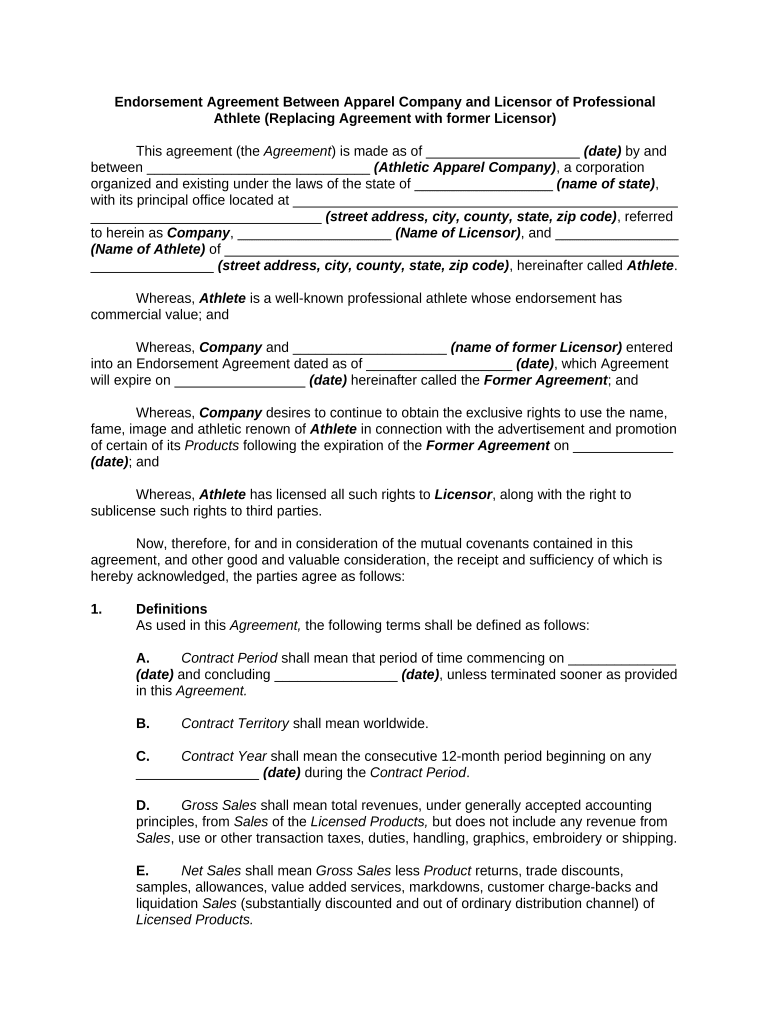
Agreement Apparel Form


What is the agreement apparel?
The agreement apparel refers to a legally binding document that outlines the terms and conditions between an apparel licensor and a licensee. This form is essential for businesses involved in the licensing of branded clothing and accessories. It typically includes details such as the scope of the license, duration, royalties, and obligations of both parties. Understanding this document is crucial for ensuring compliance and protecting intellectual property rights within the apparel industry.
How to use the agreement apparel
Using the agreement apparel involves several key steps. First, both parties must review the terms outlined in the document to ensure mutual understanding. Next, any necessary modifications should be discussed and agreed upon. Once finalized, the agreement should be signed by both the licensor and licensee. Utilizing a digital signature solution, like airSlate SignNow, can streamline this process, ensuring that the document is signed securely and efficiently. This method not only saves time but also enhances the legal standing of the agreement.
Key elements of the agreement apparel
Several key elements are critical to include in the agreement apparel to ensure its effectiveness. These elements typically encompass:
- Parties involved: Clearly identify the licensor and licensee.
- Scope of license: Define the specific rights granted, including geographic territories and product categories.
- Duration: Specify the length of the agreement and conditions for renewal.
- Royalties: Detail the financial terms, including payment schedules and rates.
- Quality control: Outline standards for product quality and brand representation.
- Termination clauses: Include conditions under which the agreement can be terminated.
Steps to complete the agreement apparel
Completing the agreement apparel involves a systematic approach to ensure accuracy and compliance. Follow these steps:
- Gather necessary information: Collect all relevant details about the parties and the licensing terms.
- Draft the agreement: Use a template or create a document that incorporates all key elements.
- Review: Both parties should carefully review the document for clarity and completeness.
- Sign the agreement: Utilize a digital signature platform to facilitate secure signing.
- Distribute copies: Ensure that both parties receive signed copies for their records.
Legal use of the agreement apparel
The legal use of the agreement apparel is governed by various laws and regulations. In the United States, it is essential to comply with the Uniform Commercial Code (UCC) and relevant state laws regarding contracts. Ensuring that the agreement meets these legal standards is crucial for its enforceability. Additionally, utilizing a platform that complies with eSignature laws, such as ESIGN and UETA, can further validate the agreement's legal standing when signed electronically.
Examples of using the agreement apparel
There are numerous scenarios where the agreement apparel is utilized effectively. For instance:
- A clothing brand licenses its logo to a manufacturer for producing a new line of activewear.
- A designer collaborates with a retailer to create a limited-edition apparel collection under a licensing agreement.
- A sports team grants a license to a company to produce merchandise featuring its logo and branding.
These examples illustrate the versatility of the agreement apparel in various business contexts, highlighting its importance in protecting the interests of both licensors and licensees.
Quick guide on how to complete agreement apparel
Effortlessly Prepare Agreement Apparel on Any Device
Online document management has gained popularity among businesses and individuals. It serves as an ideal eco-friendly alternative to traditional printed and signed documents, allowing you to access the correct form and securely store it online. airSlate SignNow equips you with all the necessary tools to effortlessly create, modify, and eSign your documents without delays. Manage Agreement Apparel on any platform using the airSlate SignNow apps for Android or iOS and streamline your document-related processes today.
How to Modify and eSign Agreement Apparel with Ease
- Find Agreement Apparel and click on Get Form to begin.
- Use the provided tools to complete your form.
- Select important sections of the documents or obscure sensitive information with tools that airSlate SignNow offers specifically for this purpose.
- Create your signature with the Sign tool, which takes just seconds and holds the same legal validity as a conventional wet ink signature.
- Review all details and click on the Done button to save your modifications.
- Decide how you want to send your form, whether via email, SMS, invitation link, or download it to your computer.
Eliminate concerns about lost or misplaced files, tedious form searches, or errors that necessitate printing new document copies. airSlate SignNow meets your document management needs with just a few clicks from any device you choose. Modify and eSign Agreement Apparel to ensure clear communication throughout your form preparation journey with airSlate SignNow.
Create this form in 5 minutes or less
Create this form in 5 minutes!
People also ask
-
What is an apparel licensor and how does it work?
An apparel licensor is a party that grants permission to another company to produce and sell branded apparel. This arrangement typically involves contracts that define the scope, duration, and financial terms, ensuring both parties benefit from the partnership. Understanding the role of an apparel licensor is essential for businesses looking to expand their brand presence.
-
What features does airSlate SignNow offer for apparel licensors?
airSlate SignNow provides features that simplify the signing process for apparel licensors, including customizable templates, bulk sending, and secure cloud storage. These capabilities ensure that contracts related to licensing agreements are efficiently managed and accessible. Such tools help apparel licensors streamline their workflow and maintain compliance.
-
How can airSlate SignNow enhance the experience of apparel licensors?
By utilizing airSlate SignNow, apparel licensors can speed up contract negotiations and approvals through electronic signatures. This digital transformation minimizes delays and paperwork, allowing licensors to focus on growing their brand. The user-friendly interface ensures that even those unfamiliar with technology can easily adopt the system.
-
What is the pricing structure for airSlate SignNow for apparel licensors?
airSlate SignNow offers various pricing plans tailored to the needs of apparel licensors, from solo entrepreneurs to larger enterprises. Each plan includes different features, allowing businesses to choose according to their budget and requirements. The transparent pricing model ensures that apparel licensors can find an affordable solution that meets their needs without hidden fees.
-
Can airSlate SignNow integrate with other tools used by apparel licensors?
Yes, airSlate SignNow integrates seamlessly with a variety of tools commonly used by apparel licensors, including CRM and project management software. These integrations enhance workflow efficiency by allowing users to send and manage documents within their preferred platforms. Such connectivity is crucial for apparel licensors looking to maintain organization and coordination across their business operations.
-
What security measures does airSlate SignNow provide for apparel licensors?
airSlate SignNow prioritizes the security of all agreements signed by apparel licensors, employing advanced encryption and compliance with industry standards. This ensures that sensitive information and proprietary designs are protected from unauthorized access. Apparel licensors can confidently manage their contracts knowing that their data is secure.
-
How does airSlate SignNow assist in contract management for apparel licensors?
airSlate SignNow simplifies contract management for apparel licensors by providing features such as automated reminders for renewals and the ability to track document statuses in real-time. This means licensors can avoid missed deadlines and keep their licensing agreements in order. The centralized platform makes it easy for apparel licensors to maintain oversight of their contracts.
Get more for Agreement Apparel
- Deridder rotary scholarship form
- Grambling registrar form
- Automotive technology final test on electrical todayclass answers form
- Ohsu transcript request form
- Turbidity and water quality student worksheet national zoo nationalzoo si form
- Certification uc csu form
- Kutztown edue form
- Sample staff acknowledgement form university of minnesota policy umn
Find out other Agreement Apparel
- eSign Hawaii Life Sciences Letter Of Intent Easy
- Help Me With eSign Hawaii Life Sciences Cease And Desist Letter
- eSign Hawaii Life Sciences Lease Termination Letter Mobile
- eSign Hawaii Life Sciences Permission Slip Free
- eSign Florida Legal Warranty Deed Safe
- Help Me With eSign North Dakota Insurance Residential Lease Agreement
- eSign Life Sciences Word Kansas Fast
- eSign Georgia Legal Last Will And Testament Fast
- eSign Oklahoma Insurance Business Associate Agreement Mobile
- eSign Louisiana Life Sciences Month To Month Lease Online
- eSign Legal Form Hawaii Secure
- eSign Hawaii Legal RFP Mobile
- How To eSign Hawaii Legal Agreement
- How Can I eSign Hawaii Legal Moving Checklist
- eSign Hawaii Legal Profit And Loss Statement Online
- eSign Hawaii Legal Profit And Loss Statement Computer
- eSign Hawaii Legal Profit And Loss Statement Now
- How Can I eSign Hawaii Legal Profit And Loss Statement
- Can I eSign Hawaii Legal Profit And Loss Statement
- How To eSign Idaho Legal Rental Application