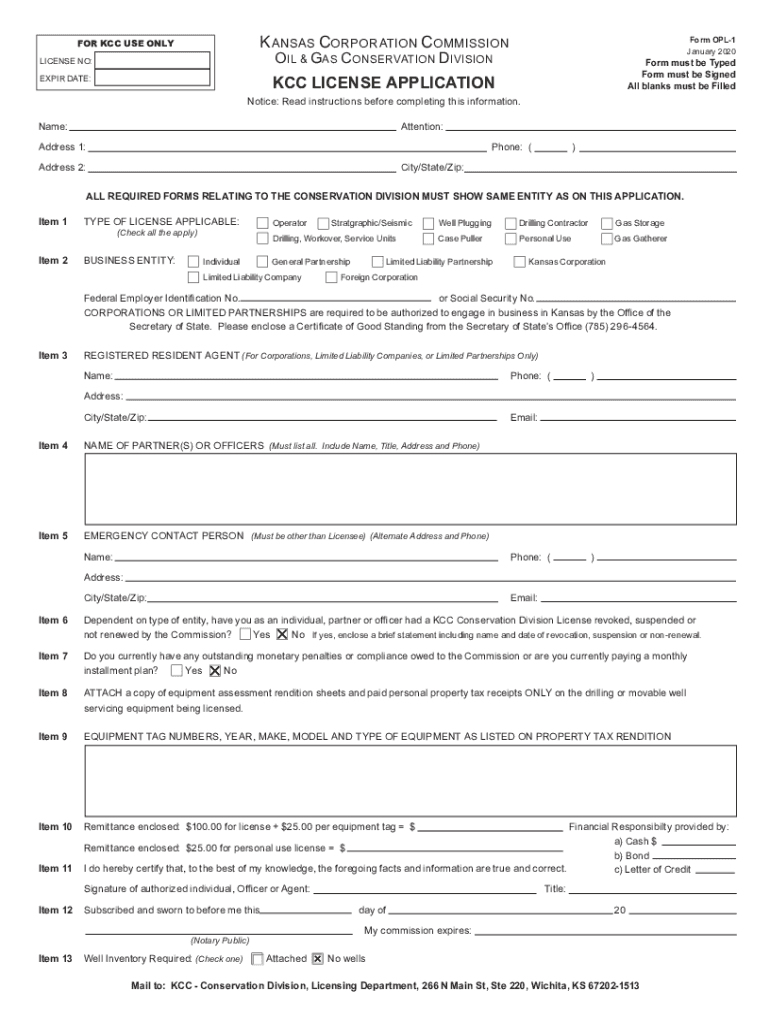
Kcc License Application Kansas Corporation Commission 2020


What is the KCC License Application?
The KCC License Application is a formal document required by the Kansas Corporation Commission for individuals or businesses seeking to obtain a license to operate within regulated industries in Kansas. This application is crucial for ensuring compliance with state laws and regulations governing various sectors, including transportation, utilities, and more. The KCC oversees the licensing process to maintain safety and service standards across these industries.
How to Use the KCC License Application
Using the KCC License Application involves several key steps. First, you need to gather all necessary information and documentation required for the application. This includes personal identification, business details, and any relevant operational plans. Once you have compiled the necessary information, you can fill out the application form, ensuring that all sections are completed accurately. After completing the form, you can submit it either online or via mail, depending on your preference and the specific requirements of the KCC.
Steps to Complete the KCC License Application
Completing the KCC License Application involves a systematic approach:
- Gather Required Documents: Collect all necessary documentation, such as identification, business registration, and operational plans.
- Fill Out the Application: Carefully complete each section of the KCC License Application form, ensuring accuracy and thoroughness.
- Review the Application: Double-check all entries for errors or omissions before submission.
- Submit the Application: Choose your preferred submission method, either online or by mail, and send your application to the KCC.
- Follow Up: After submission, monitor the status of your application and be prepared to provide additional information if requested.
Legal Use of the KCC License Application
The legal use of the KCC License Application is essential for compliance with state regulations. Submitting this application ensures that your business operates within the legal framework established by the Kansas Corporation Commission. It is important to understand that operating without the necessary license can result in penalties, including fines or the cessation of business operations. Therefore, adhering to the legal requirements associated with the KCC License Application is crucial for maintaining your business's legitimacy.
Required Documents for the KCC License Application
When applying for a KCC license, several documents are typically required. These may include:
- Personal identification, such as a driver's license or state ID.
- Business registration documents, including articles of incorporation or partnership agreements.
- Operational plans outlining the scope of your business activities.
- Proof of financial stability, such as bank statements or financial statements.
- Any additional documentation specified by the KCC for your specific industry.
Penalties for Non-Compliance
Failing to comply with the licensing requirements set forth by the KCC can lead to significant consequences. Penalties for non-compliance may include:
- Fines imposed by the Kansas Corporation Commission.
- Revocation of existing licenses.
- Legal action against the business or individual.
- Increased scrutiny and regulatory oversight.
Quick guide on how to complete kcc license application kansas corporation commission
Prepare Kcc License Application Kansas Corporation Commission effortlessly on any device
Web-based document management has become increasingly favored by businesses and individuals alike. It serves as an ideal eco-conscious substitute for conventional printed and signed papers, allowing you to locate the necessary form and securely store it online. airSlate SignNow equips you with all the tools required to create, modify, and electronically sign your documents promptly and without hassle. Manage Kcc License Application Kansas Corporation Commission on any device with airSlate SignNow's Android or iOS applications and enhance any document-centric process today.
The simplest method to modify and electronically sign Kcc License Application Kansas Corporation Commission with ease
- Obtain Kcc License Application Kansas Corporation Commission and click Get Form to begin.
- Utilize the tools we offer to complete your form.
- Emphasize pertinent sections of your documents or obscure sensitive information using tools specifically provided by airSlate SignNow for this purpose.
- Generate your signature with the Sign tool, which takes mere seconds and possesses the same legal validity as a conventional wet ink signature.
- Review the details and click on the Done button to preserve your modifications.
- Select your preferred method of delivering your form, whether by email, SMS, invitation link, or download it to your computer.
Eliminate concerns about lost or misplaced files, tedious form searches, or mistakes that necessitate printing new document copies. airSlate SignNow fulfills all your document management needs in just a few clicks from any device you choose. Modify and electronically sign Kcc License Application Kansas Corporation Commission and ensure outstanding communication at every step of your form preparation process with airSlate SignNow.
Create this form in 5 minutes or less
Find and fill out the correct kcc license application kansas corporation commission
Create this form in 5 minutes!
How to create an eSignature for the kcc license application kansas corporation commission
The way to make an electronic signature for your PDF file in the online mode
The way to make an electronic signature for your PDF file in Chrome
The best way to make an eSignature for putting it on PDFs in Gmail
The best way to make an eSignature from your smartphone
The way to generate an electronic signature for a PDF file on iOS devices
The best way to make an eSignature for a PDF file on Android
People also ask
-
What is the kcc form cc used for?
The kcc form cc is utilized for various document processing needs, ensuring that essential information is accurately captured and managed. With airSlate SignNow, users can efficiently fill out and manage kcc forms cc, streamlining approval processes and enhancing compliance.
-
How does airSlate SignNow facilitate the completion of kcc form cc?
airSlate SignNow provides a user-friendly interface that simplifies the completion of kcc form cc. Users can easily fill out, sign, and share their forms electronically, reducing the need for physical paperwork and expediting the overall process.
-
Is there a cost associated with using the kcc form cc feature on airSlate SignNow?
airSlate SignNow offers competitive pricing plans that include access to the kcc form cc feature. Plans are tailored to fit different business sizes and needs, ensuring that you get a cost-effective solution for managing your documents.
-
What are the key features of airSlate SignNow related to kcc form cc?
Key features of airSlate SignNow for kcc form cc include customizable templates, electronic signatures, and document tracking. These features enable businesses to enhance their workflows and ensure that documents are processed quickly and securely.
-
Are there integrations available for managing kcc form cc?
Yes, airSlate SignNow offers numerous integrations that allow you to connect with tools and applications you already use. This means you can seamlessly manage your kcc form cc alongside other business processes, improving efficiency and collaboration.
-
How can using kcc form cc with airSlate SignNow benefit my business?
Using kcc form cc with airSlate SignNow helps businesses save time and reduce errors in document management. The automation features minimize manual tasks and improve the overall speed of workflows, resulting in a more productive environment.
-
What security measures does airSlate SignNow implement for kcc form cc?
airSlate SignNow prioritizes security with robust measures such as encryption, secure access, and compliance with industry standards. This ensures that your kcc form cc and all other documents are protected against unauthorized access and potential data bsignNowes.
Get more for Kcc License Application Kansas Corporation Commission
- Final notice of forfeiture and request to vacate property under contract for deed west virginia form
- Buyers request for accounting from seller under contract for deed west virginia form
- Buyers notice of intent to vacate and surrender property to seller under contract for deed west virginia form
- General notice of default for contract for deed west virginia form
- West virginia disclosure 497431521 form
- Sellers disclosure of financing terms for residential property in connection with contract or agreement for deed aka land 497431522 form
- West virginia annual form
- Notice of default for past due payments in connection with contract for deed west virginia form
Find out other Kcc License Application Kansas Corporation Commission
- How Can I Electronic signature Texas Car Dealer Document
- How Do I Electronic signature West Virginia Banking Document
- How To Electronic signature Washington Car Dealer Document
- Can I Electronic signature West Virginia Car Dealer Document
- How Do I Electronic signature West Virginia Car Dealer Form
- How Can I Electronic signature Wisconsin Car Dealer PDF
- How Can I Electronic signature Wisconsin Car Dealer Form
- How Do I Electronic signature Montana Business Operations Presentation
- How To Electronic signature Alabama Charity Form
- How To Electronic signature Arkansas Construction Word
- How Do I Electronic signature Arkansas Construction Document
- Can I Electronic signature Delaware Construction PDF
- How Can I Electronic signature Ohio Business Operations Document
- How Do I Electronic signature Iowa Construction Document
- How Can I Electronic signature South Carolina Charity PDF
- How Can I Electronic signature Oklahoma Doctors Document
- How Can I Electronic signature Alabama Finance & Tax Accounting Document
- How To Electronic signature Delaware Government Document
- Help Me With Electronic signature Indiana Education PDF
- How To Electronic signature Connecticut Government Document