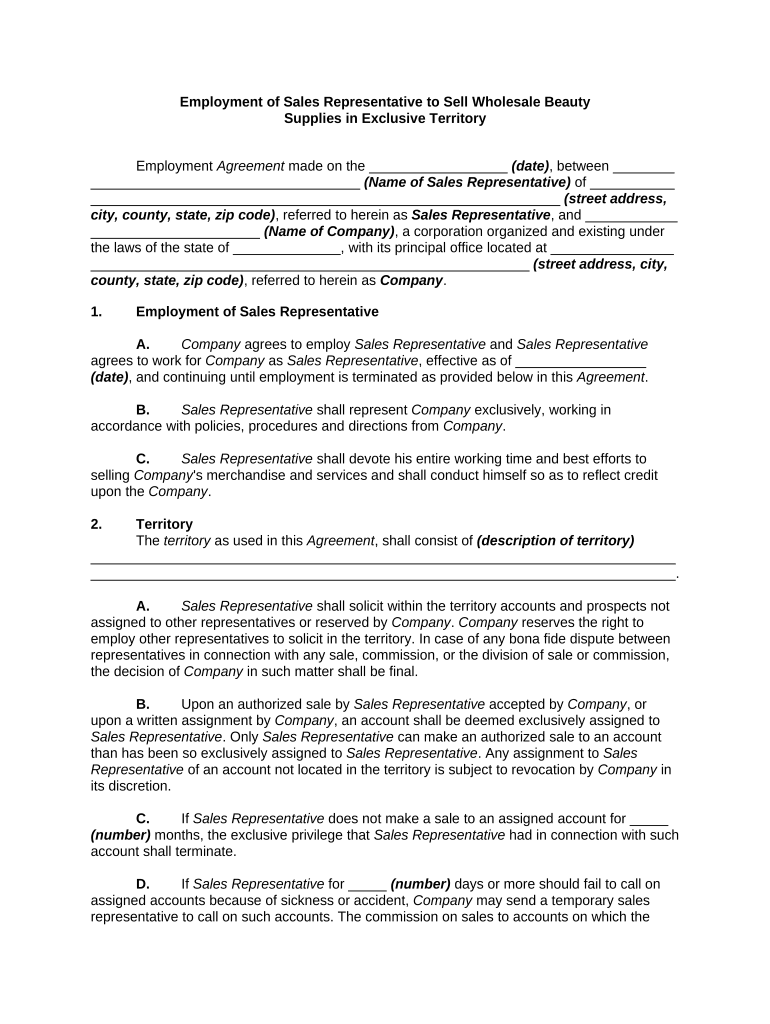
Employment of Sales Representative to Sell Wholesale Beauty Supplies in Exclusive Territory Self Employed Form


Understanding the Employment of Sales Representative to Sell Wholesale Beauty Supplies in Exclusive Territory Self Employed
The Employment of Sales Representative to Sell Wholesale Beauty Supplies in Exclusive Territory Self Employed form is essential for individuals looking to operate as independent sales representatives within a designated area. This form outlines the terms of the relationship between the sales representative and the company, including expectations, responsibilities, and compensation. It is crucial for establishing a clear understanding of the business arrangement, ensuring that both parties are aligned on the objectives and legal obligations involved.
Steps to Complete the Employment of Sales Representative to Sell Wholesale Beauty Supplies in Exclusive Territory Self Employed
Completing the Employment of Sales Representative to Sell Wholesale Beauty Supplies in Exclusive Territory Self Employed form involves several key steps:
- Gather necessary information, including personal details, business information, and sales territory specifics.
- Review the terms of the agreement carefully to understand the obligations and rights of both parties.
- Fill out the form accurately, ensuring all sections are completed as required.
- Sign the form electronically, using a secure eSignature solution to ensure legal validity.
- Submit the completed form to the appropriate party, typically the hiring company or organization.
Legal Use of the Employment of Sales Representative to Sell Wholesale Beauty Supplies in Exclusive Territory Self Employed
For the Employment of Sales Representative to Sell Wholesale Beauty Supplies in Exclusive Territory Self Employed form to be legally binding, it must comply with relevant laws governing eSignatures and contracts. In the United States, the ESIGN Act and UETA provide the framework for the legal acceptance of electronic signatures. This means that as long as the form is signed using a compliant electronic signature solution, it will be recognized as valid in a court of law.
Key Elements of the Employment of Sales Representative to Sell Wholesale Beauty Supplies in Exclusive Territory Self Employed
Several critical elements should be included in the Employment of Sales Representative to Sell Wholesale Beauty Supplies in Exclusive Territory Self Employed form:
- Parties Involved: Clearly state the names and addresses of both the sales representative and the company.
- Territory: Define the exclusive territory where the sales representative is authorized to operate.
- Compensation Structure: Outline the payment terms, including commissions and any bonuses.
- Duration of Agreement: Specify the length of the agreement and any renewal terms.
- Termination Conditions: Detail the conditions under which either party can terminate the agreement.
How to Use the Employment of Sales Representative to Sell Wholesale Beauty Supplies in Exclusive Territory Self Employed
Using the Employment of Sales Representative to Sell Wholesale Beauty Supplies in Exclusive Territory Self Employed form effectively involves understanding its purpose and ensuring compliance with its terms. After completing the form, the sales representative should maintain a copy for their records and refer to it regularly to ensure adherence to the agreed-upon terms. It is also advisable to keep open lines of communication with the hiring company to address any questions or concerns that may arise during the course of the agreement.
State-Specific Rules for the Employment of Sales Representative to Sell Wholesale Beauty Supplies in Exclusive Territory Self Employed
Each state may have specific regulations regarding the employment of sales representatives, including licensing requirements and tax obligations. It is essential for individuals completing the Employment of Sales Representative to Sell Wholesale Beauty Supplies in Exclusive Territory Self Employed form to familiarize themselves with these state-specific rules. This ensures compliance and helps avoid potential legal issues. Consulting with a legal professional or a business advisor familiar with local laws can provide valuable guidance.
Quick guide on how to complete employment of sales representative to sell wholesale beauty supplies in exclusive territory self employed
Complete Employment Of Sales Representative To Sell Wholesale Beauty Supplies In Exclusive Territory Self Employed effortlessly on any device
Online document management has gained popularity among businesses and individuals. It serves as an excellent eco-friendly substitute for traditional printed and signed documents, allowing you to find the right form and securely store it online. airSlate SignNow provides all the essential tools you need to create, modify, and electronically sign your documents swiftly and without delays. Manage Employment Of Sales Representative To Sell Wholesale Beauty Supplies In Exclusive Territory Self Employed on any device using the airSlate SignNow Android or iOS applications and streamline any document-related process today.
The easiest way to modify and electronically sign Employment Of Sales Representative To Sell Wholesale Beauty Supplies In Exclusive Territory Self Employed without hassle
- Find Employment Of Sales Representative To Sell Wholesale Beauty Supplies In Exclusive Territory Self Employed and click Get Form to begin.
- Use the tools we provide to fill out your form.
- Emphasize important sections of the documents or redact sensitive information with tools that airSlate SignNow offers specifically for that purpose.
- Create your eSignature using the Sign tool, which takes mere seconds and carries the same legal validity as a conventional ink signature.
- Review the information and click the Done button to save your changes.
- Select how you want to send your form, whether by email, SMS, or invitation link, or download it to your computer.
Eliminate concerns about lost or misplaced files, time-consuming form searches, or errors that necessitate printing new document copies. airSlate SignNow satisfies all your document management needs in just a few clicks from any device you prefer. Edit and electronically sign Employment Of Sales Representative To Sell Wholesale Beauty Supplies In Exclusive Territory Self Employed and ensure outstanding communication at any phase of your form preparation journey with airSlate SignNow.
Create this form in 5 minutes or less
Create this form in 5 minutes!
People also ask
-
What is a representative exclusive template in airSlate SignNow?
A representative exclusive template is a customizable document template designed specifically for managing exclusive agreements or contracts. With airSlate SignNow, you can create, edit, and share these templates to streamline your signing process and ensure compliance. This feature allows you to save time and maintain consistency across your documents.
-
How can I create a representative exclusive template in airSlate SignNow?
Creating a representative exclusive template is simple with airSlate SignNow's intuitive interface. You can either start from scratch or modify an existing template to suit your needs. Just select the required fields, add your branding elements, and save it as your exclusive template for future use.
-
What are the pricing options for using representative exclusive templates?
airSlate SignNow offers various pricing plans that include access to representative exclusive templates. Depending on your business needs, you can choose from individual, business, or enterprise plans that provide different levels of access to features including templates, integrations, and user rights.
-
Can I share my representative exclusive template with my team?
Yes, airSlate SignNow allows you to share your representative exclusive template with team members effortlessly. This feature promotes collaboration by enabling your team to use and customize the same template, ensuring everyone is on the same page and helping streamline the document signing process.
-
What are the benefits of using a representative exclusive template?
Using a representative exclusive template helps streamline the process of drafting and signing documents. This not only reduces errors and saves time but also enhances brand consistency and compliance across documents. With airSlate SignNow, you can easily modify these templates to fit various types of agreements.
-
Are there any integrations available for the representative exclusive template?
Yes, airSlate SignNow supports multiple integrations that complement the use of representative exclusive templates. You can connect with popular applications like Google Drive, Salesforce, and others to enhance your workflow, manage documents more effectively, and access your templates seamlessly across platforms.
-
How secure are the representative exclusive templates created in airSlate SignNow?
Security is a top priority for airSlate SignNow. The representative exclusive templates you create are protected with advanced encryption and security measures. This ensures that your sensitive information remains confidential and that your documents comply with industry regulations throughout the signing process.
Get more for Employment Of Sales Representative To Sell Wholesale Beauty Supplies In Exclusive Territory Self Employed
- Illinois enhanced skills driving school application for main license form
- E 45 rev form
- Psiexams contact psi online one stop solution for test takers form
- Service contract provider registration application licensing form
- Ecif pag ibig form
- Pdf alaska department of commerce community and economic form
- Dr 2469 082417 form
- Division of motor vehicles state of alaska form
Find out other Employment Of Sales Representative To Sell Wholesale Beauty Supplies In Exclusive Territory Self Employed
- Electronic signature Delaware Junior Employment Offer Letter Later
- Electronic signature Texas Time Off Policy Later
- Electronic signature Texas Time Off Policy Free
- eSignature Delaware Time Off Policy Online
- Help Me With Electronic signature Indiana Direct Deposit Enrollment Form
- Electronic signature Iowa Overtime Authorization Form Online
- Electronic signature Illinois Employee Appraisal Form Simple
- Electronic signature West Virginia Business Ethics and Conduct Disclosure Statement Free
- Electronic signature Alabama Disclosure Notice Simple
- Electronic signature Massachusetts Disclosure Notice Free
- Electronic signature Delaware Drug Testing Consent Agreement Easy
- Electronic signature North Dakota Disclosure Notice Simple
- Electronic signature California Car Lease Agreement Template Free
- How Can I Electronic signature Florida Car Lease Agreement Template
- Electronic signature Kentucky Car Lease Agreement Template Myself
- Electronic signature Texas Car Lease Agreement Template Easy
- Electronic signature New Mexico Articles of Incorporation Template Free
- Electronic signature New Mexico Articles of Incorporation Template Easy
- Electronic signature Oregon Articles of Incorporation Template Simple
- eSignature Montana Direct Deposit Enrollment Form Easy