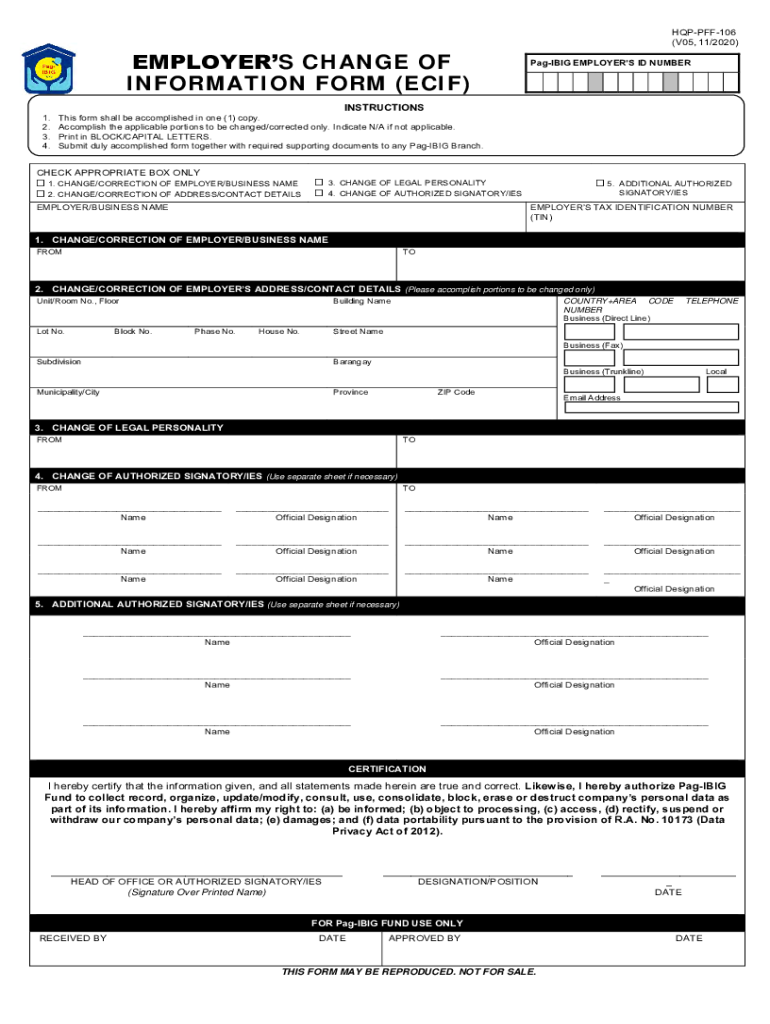
Ecif Pag Ibig Form 2020-2026


What is the Ecif Pag Ibig Form
The Ecif Pag Ibig Form is a crucial document used by members of the Pag-IBIG Fund in the Philippines to update their personal information. This form is essential for ensuring that the member's records are accurate and up-to-date, which is necessary for accessing various benefits and services provided by the fund. The form allows members to change details such as their address, contact information, and other relevant data that may affect their membership and benefits.
How to Use the Ecif Pag Ibig Form
Using the Ecif Pag Ibig Form is a straightforward process. Members can fill out the form online, ensuring that all required fields are completed accurately. It is important to provide correct information to avoid delays in processing. Once the form is filled out, members can submit it electronically. This digital submission method is convenient and allows for quick updates to personal records without the need for physical paperwork.
Steps to Complete the Ecif Pag Ibig Form
Completing the Ecif Pag Ibig Form involves several key steps:
- Access the online form through the official Pag-IBIG website.
- Fill in personal details, including your full name, membership ID, and the information you wish to change.
- Review the information for accuracy to prevent any errors.
- Submit the form electronically once all fields are filled out correctly.
Following these steps ensures that your changes are processed efficiently and effectively.
Legal Use of the Ecif Pag Ibig Form
The Ecif Pag Ibig Form is legally binding once submitted, provided that it meets all necessary requirements. It is essential for members to understand that any false information can lead to penalties or issues with their membership. The form's legal standing is supported by compliance with relevant regulations, ensuring that digital submissions are recognized and upheld by the Pag-IBIG Fund.
Required Documents
When completing the Ecif Pag Ibig Form, members may need to provide supporting documents to verify their identity and the changes being requested. Commonly required documents include:
- Government-issued identification (e.g., driver's license, passport).
- Proof of address (e.g., utility bill, lease agreement).
- Any other documentation that may support the requested changes.
Having these documents ready can streamline the process and ensure that the form is processed without delays.
Form Submission Methods
The Ecif Pag Ibig Form can be submitted through various methods, primarily online. This digital approach allows for quick and efficient processing. Members can complete the form on the Pag-IBIG website and submit it electronically. In some cases, physical submission may be required, but online submission is generally preferred for its convenience and speed.
Quick guide on how to complete ecif pag ibig form
Effortlessly prepare Ecif Pag Ibig Form on any device
Managing documents online has gained popularity among businesses and individuals alike. It offers an excellent eco-friendly alternative to traditional printed and signed papers, allowing you to find the appropriate form and store it securely online. airSlate SignNow equips you with all the tools necessary to create, amend, and electronically sign your documents swiftly without delays. Handle Ecif Pag Ibig Form on any device using the airSlate SignNow applications for Android or iOS, and simplify any document-related task today.
The easiest way to modify and electronically sign Ecif Pag Ibig Form with ease
- Locate Ecif Pag Ibig Form and click on Get Form to begin.
- Utilize the tools we provide to fill out your form.
- Select key sections of your documents or redact sensitive information with the tools that airSlate SignNow offers specifically for that purpose.
- Create your signature using the Sign tool, which takes mere seconds and holds the same legal validity as a conventional wet ink signature.
- Review all the information and then click the Done button to apply your changes.
- Select your preferred method of submitting your form, whether by email, SMS, or invitation link, or download it to your computer.
Say goodbye to lost or misplaced documents, tedious form searches, or errors that necessitate printing new document copies. airSlate SignNow addresses your document management needs in just a few clicks from any device of your choosing. Modify and electronically sign Ecif Pag Ibig Form to ensure excellent communication throughout the form preparation process with airSlate SignNow.
Create this form in 5 minutes or less
Find and fill out the correct ecif pag ibig form
Create this form in 5 minutes!
How to create an eSignature for the ecif pag ibig form
How to create an eSignature for a PDF file online
How to create an eSignature for a PDF file in Google Chrome
The best way to create an electronic signature for signing PDFs in Gmail
How to create an electronic signature from your mobile device
How to generate an eSignature for a PDF file on iOS
How to create an electronic signature for a PDF file on Android devices
People also ask
-
What is the pag ibig employers form and why is it important?
The pag ibig employers form is a crucial document that employers need to fill out to facilitate the processing of employee contributions to the Pag-IBIG Fund. This form ensures that employees have access to benefits such as housing loans and savings programs. By using airSlate SignNow, businesses can efficiently manage and eSign these forms, streamlining their compliance efforts.
-
How can airSlate SignNow help with pag ibig employers form submissions?
airSlate SignNow provides an easy-to-use platform that allows businesses to create, send, and eSign the pag ibig employers form seamlessly. With features like document tracking and notifications, organizations can efficiently manage their submissions and ensure timely compliance with Pag-IBIG requirements. This solution enhances productivity and minimizes administrative burdens.
-
What features does airSlate SignNow offer for pag ibig employers form?
airSlate SignNow offers a range of features for handling the pag ibig employers form, including customizable templates, advanced security measures, and integrated workflows. These features ensure that the process is not only efficient but also secure, protecting sensitive employee information. The platform supports multiple document formats and integration with existing systems.
-
Is there a pricing plan for using airSlate SignNow to manage pag ibig employers forms?
Yes, airSlate SignNow offers various pricing plans to cater to different business needs when managing pag ibig employers forms. Plans are designed to be cost-effective, ensuring that businesses of all sizes have access to essential eSigning features and document management. You can choose a plan that best fits your organization's requirements.
-
Are there integrations available for processing pag ibig employers forms?
Absolutely! airSlate SignNow integrates seamlessly with various software tools and platforms, allowing businesses to enhance their workflow when processing pag ibig employers forms. This includes integration with popular HR and payroll systems, making it easier to manage employee records and ensure compliance effortlessly.
-
What are the benefits of using airSlate SignNow for pag ibig employers form?
The benefits of using airSlate SignNow for the pag ibig employers form include increased efficiency, reduced paper usage, and improved accuracy in document processing. With streamlined workflows and electronic signatures, organizations can save time and money while ensuring they stay compliant with regulations. The platform also enhances team collaboration and document visibility.
-
Can airSlate SignNow help track the status of pag ibig employers forms?
Yes, airSlate SignNow includes advanced tracking features that allow users to monitor the status of pag ibig employers forms in real-time. You can see when a document is sent, viewed, signed, or completed, providing complete transparency throughout the process. This tracking capability helps ensure no important submissions fall through the cracks.
Get more for Ecif Pag Ibig Form
- Wwwmidwesternnswgovaufilesassetsmudgee showground management committee conditions of hiring form
- Building notice application form
- Go gateshead card and go gateshead accesscard form
- Safeguarding alerter form
- Community care grant north ayrshire form
- Ex68 form
- Peterborough city council blue badge form
- Brighton hove city council form
Find out other Ecif Pag Ibig Form
- eSign Minnesota Affidavit of Identity Now
- eSign North Dakota Affidavit of Identity Free
- Help Me With eSign Illinois Affidavit of Service
- eSign North Dakota Affidavit of Identity Simple
- eSign Maryland Affidavit of Service Now
- How To eSign Hawaii Affidavit of Title
- How Do I eSign New Mexico Affidavit of Service
- How To eSign Texas Affidavit of Title
- How Do I eSign Texas Affidavit of Service
- eSign California Cease and Desist Letter Online
- eSign Colorado Cease and Desist Letter Free
- How Do I eSign Alabama Hold Harmless (Indemnity) Agreement
- eSign Connecticut Hold Harmless (Indemnity) Agreement Mobile
- eSign Hawaii Hold Harmless (Indemnity) Agreement Mobile
- Help Me With eSign Hawaii Hold Harmless (Indemnity) Agreement
- How To eSign Louisiana Hold Harmless (Indemnity) Agreement
- eSign Nevada Hold Harmless (Indemnity) Agreement Easy
- eSign Utah Hold Harmless (Indemnity) Agreement Myself
- eSign Wyoming Toll Manufacturing Agreement Later
- eSign Texas Photo Licensing Agreement Online