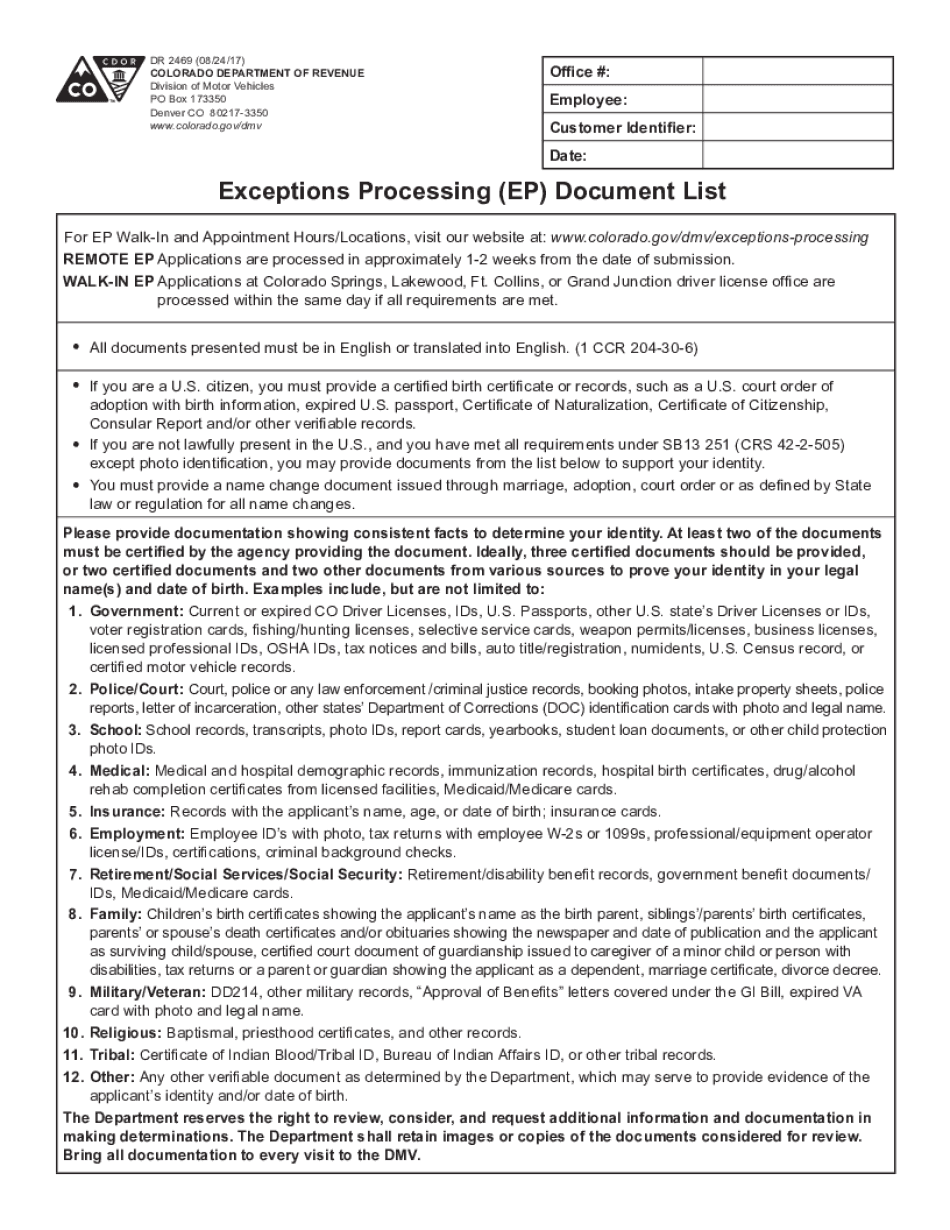
DR 2469 082417 2017-2026


What is the DR 2469?
The DR 2469 is a document used in Colorado for exceptions processing. It serves as a request form for individuals seeking to obtain specific exemptions or exceptions related to vehicle registration and emissions compliance. Understanding the purpose and requirements of the DR 2469 is essential for residents who wish to navigate the exceptions process effectively.
How to use the DR 2469
Using the DR 2469 involves several steps to ensure that all necessary information is accurately provided. First, individuals must gather relevant documentation that supports their request for an exception. This may include proof of residency, vehicle information, and any other pertinent details. Once the form is completed, it should be submitted to the appropriate Colorado state agency for processing.
Steps to complete the DR 2469
Completing the DR 2469 requires careful attention to detail. Follow these steps:
- Download the DR 2469 form from the Colorado Department of Revenue website.
- Fill in your personal information, including your name, address, and contact details.
- Provide specific details about the vehicle, including make, model, and VIN.
- Attach any required documentation that supports your exception request.
- Review the form for accuracy before submission.
Legal use of the DR 2469
The DR 2469 is legally recognized in Colorado as a valid request for exceptions processing. To ensure its legal standing, it must be filled out completely and submitted to the correct authority. Compliance with state regulations regarding vehicle emissions and registration is crucial, as failure to adhere to these rules may result in penalties or denial of the exception.
Required Documents
When submitting the DR 2469, certain documents may be required to support your request. These can include:
- Proof of residency in Colorado.
- Vehicle title or registration documents.
- Any additional documentation that demonstrates eligibility for the exception.
Form Submission Methods
The DR 2469 can be submitted through various methods, depending on the preferences of the individual. Options include:
- Online submission via the Colorado Department of Revenue's website.
- Mailing the completed form to the designated state agency.
- In-person submission at a local Colorado Department of Revenue office.
Quick guide on how to complete dr 2469 082417
Complete DR 2469 082417 effortlessly on any device
Web-based document management has become increasingly favored by organizations and individuals. It offers an ideal eco-friendly substitute for traditional printed and signed documents, as you can obtain the necessary form and securely archive it online. airSlate SignNow provides you with all the tools required to create, edit, and eSign your documents quickly without delays. Manage DR 2469 082417 on any platform using airSlate SignNow applications for Android or iOS and enhance any document-centric operation today.
How to modify and eSign DR 2469 082417 effortlessly
- Locate DR 2469 082417 and then click Get Form to begin.
- Utilize the tools we offer to complete your document.
- Emphasize important sections of the documents or obscure sensitive information using tools that airSlate SignNow provides specifically for that purpose.
- Generate your eSignature with the Sign tool, which takes mere seconds and possesses the same legal validity as a conventional wet ink signature.
- Review all the details and then click on the Done button to save your changes.
- Select your preferred method to share your form, whether by email, SMS, or invitation link, or download it to your computer.
Say goodbye to lost or misplaced files, tiresome form searches, or errors requiring the printing of new document copies. airSlate SignNow addresses all your document management needs in just a few clicks from any device of your preference. Edit and eSign DR 2469 082417 and ensure excellent communication throughout the form preparation process with airSlate SignNow.
Create this form in 5 minutes or less
Find and fill out the correct dr 2469 082417
Create this form in 5 minutes!
How to create an eSignature for the dr 2469 082417
How to create an eSignature for a PDF document online
How to create an eSignature for a PDF document in Google Chrome
The best way to generate an eSignature for signing PDFs in Gmail
How to create an electronic signature straight from your smart phone
How to generate an eSignature for a PDF document on iOS
How to create an electronic signature for a PDF document on Android OS
People also ask
-
What is the CO exceptions list in airSlate SignNow?
The CO exceptions list refers to specific conditions under which documents may require special handling or exceptions while using airSlate SignNow. This list helps ensure compliance and streamline the signing process by clearly outlining any unique requirements associated with document transactions.
-
How can I access the CO exceptions list in airSlate SignNow?
You can easily access the CO exceptions list through the airSlate SignNow dashboard. Simply navigate to the settings or help section, where you will find details regarding the exceptions that may apply to your current document workflow.
-
Are there any costs associated with utilizing the CO exceptions list?
Utilizing the CO exceptions list within airSlate SignNow is included in your subscription plan. There are no additional costs for accessing this feature, allowing you to manage exceptions efficiently without worrying about extra fees.
-
How does the CO exceptions list improve my document workflow?
The CO exceptions list enhances your document workflow by clarifying the specific conditions that may require deviations from standard processes. This guidance ensures your team can handle exceptions seamlessly, reducing delays and improving overall efficiency in document management.
-
Can I customize the CO exceptions list for my business needs?
Yes, airSlate SignNow allows you to customize and manage the CO exceptions list according to your specific business requirements. Tailoring this list ensures that your team's unique workflow and compliance needs are met, enhancing productivity.
-
What integrations support the use of the CO exceptions list?
airSlate SignNow integrates with various applications that can utilize the CO exceptions list to streamline document management. Popular integrations include CRM systems like Salesforce and document storage solutions like Google Drive, ensuring a cohesive workflow.
-
Is there customer support available for issues related to the CO exceptions list?
Yes, airSlate SignNow provides dedicated customer support to address any issues or questions regarding the CO exceptions list. Our team is available through multiple channels to assist you with effective solutions, ensuring your experience remains smooth.
Get more for DR 2469 082417
- Park gate pharmacy fill online printable fillable form
- Application council tax reduction form
- Application for school bus service format
- Permitted work form
- Wwwcheckstercomblogreference check via emailreference check via email checkster form
- Conwy council blue badge renewal form
- Rp1 form online
- Application single person discount form
Find out other DR 2469 082417
- Sign Georgia Real Estate Business Plan Template Computer
- Sign Georgia Real Estate Last Will And Testament Computer
- How To Sign Georgia Real Estate LLC Operating Agreement
- Sign Georgia Real Estate Residential Lease Agreement Simple
- Sign Colorado Sports Lease Agreement Form Simple
- How To Sign Iowa Real Estate LLC Operating Agreement
- Sign Iowa Real Estate Quitclaim Deed Free
- How To Sign Iowa Real Estate Quitclaim Deed
- Sign Mississippi Orthodontists LLC Operating Agreement Safe
- Sign Delaware Sports Letter Of Intent Online
- How Can I Sign Kansas Real Estate Job Offer
- Sign Florida Sports Arbitration Agreement Secure
- How Can I Sign Kansas Real Estate Residential Lease Agreement
- Sign Hawaii Sports LLC Operating Agreement Free
- Sign Georgia Sports Lease Termination Letter Safe
- Sign Kentucky Real Estate Warranty Deed Myself
- Sign Louisiana Real Estate LLC Operating Agreement Myself
- Help Me With Sign Louisiana Real Estate Quitclaim Deed
- Sign Indiana Sports Rental Application Free
- Sign Kentucky Sports Stock Certificate Later