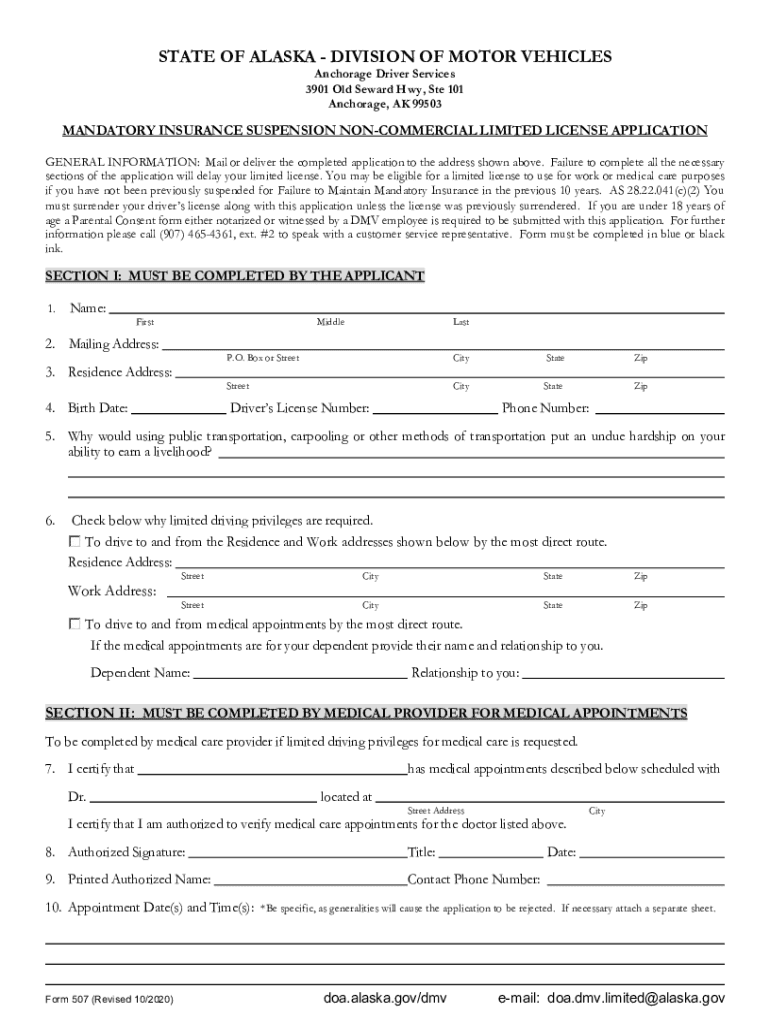
DIVISION of MOTOR VEHICLES STATE of ALASKA 2020


Understanding the Division of Motor Vehicles in Alaska
The Division of Motor Vehicles (DMV) in Alaska is responsible for managing vehicle registration, driver licensing, and other essential motor vehicle services. It operates under the Alaska Department of Administration and ensures compliance with state laws regarding motor vehicles. The DMV plays a crucial role in maintaining public safety on the roads by regulating vehicle operations and promoting responsible driving practices.
Steps to Obtain an Alaska Z Tag
To obtain an Alaska Z tag, individuals must follow a series of steps to ensure compliance with state requirements. First, gather necessary documentation, including proof of identity and residency. Next, complete the application form specific to the Z tag, which may require details about the vehicle and its intended use. After filling out the form, submit it to the DMV, either online or in person, along with any applicable fees. It is essential to check for any additional requirements that may apply based on the vehicle type.
Legal Use of the Alaska Z Tag
The Alaska Z tag serves as a legal identifier for specific vehicle types, particularly those that may not fit standard registration categories. To ensure the Z tag is legally recognized, it must be used in accordance with state regulations. This includes displaying the tag prominently on the vehicle and adhering to any restrictions associated with its use. Understanding the legal implications of the Z tag can help vehicle owners avoid penalties and ensure compliance with state laws.
Required Documents for Z Tag Application
When applying for an Alaska Z tag, applicants must provide several key documents. These typically include:
- Proof of identity (e.g., driver's license or state ID)
- Proof of residency (e.g., utility bill or lease agreement)
- Vehicle title or registration documents
- Completed application form for the Z tag
Having these documents ready can streamline the application process and help ensure that all requirements are met.
Form Submission Methods for Alaska Z Tag
Applicants can submit their Alaska Z tag application through various methods. The options typically include:
- Online submission via the DMV website
- Mailing the completed application and documents to the DMV office
- In-person submission at a local DMV office
Choosing the most convenient submission method can help expedite the process and ensure timely processing of the application.
Eligibility Criteria for Alaska Z Tag
Eligibility for obtaining an Alaska Z tag may vary based on several factors, including the type of vehicle and its intended use. Generally, applicants must demonstrate that their vehicle meets specific criteria outlined by the DMV. This may include having the appropriate insurance coverage and complying with any local regulations. Understanding these criteria is essential for a successful application.
Quick guide on how to complete division of motor vehicles state of alaska
Effortlessly prepare DIVISION OF MOTOR VEHICLES STATE OF ALASKA on any device
Managing documents online has become increasingly popular among businesses and individuals. It offers an ideal eco-friendly alternative to traditional printed and signed papers, allowing you to find the right form and store it securely online. airSlate SignNow provides you with all the tools needed to create, edit, and electronically sign your documents swiftly without delays. Manage DIVISION OF MOTOR VEHICLES STATE OF ALASKA on any device with the airSlate SignNow apps for Android or iOS, and streamline any document-related process today.
The easiest way to modify and electronically sign DIVISION OF MOTOR VEHICLES STATE OF ALASKA with ease
- Find DIVISION OF MOTOR VEHICLES STATE OF ALASKA and click Get Form to begin.
- Utilize the tools we offer to fill out your form.
- Highlight important sections of the documents or obscure sensitive information with tools specifically provided by airSlate SignNow for that purpose.
- Create your electronic signature using the Sign tool, which takes seconds and holds the same legal validity as a conventional wet ink signature.
- Verify the information and click on the Done button to save your changes.
- Select your preferred method for sending your form, whether by email, text message (SMS), invitation link, or download it to your computer.
Eliminate worries about lost or misplaced documents, tedious form searching, or errors that require reprinting new document copies. airSlate SignNow addresses all your document management needs in just a few clicks from any device you choose. Modify and electronically sign DIVISION OF MOTOR VEHICLES STATE OF ALASKA and ensure excellent communication at any stage of the form preparation process with airSlate SignNow.
Create this form in 5 minutes or less
Find and fill out the correct division of motor vehicles state of alaska
Create this form in 5 minutes!
How to create an eSignature for the division of motor vehicles state of alaska
How to create an eSignature for a PDF document in the online mode
How to create an eSignature for a PDF document in Chrome
The best way to generate an eSignature for putting it on PDFs in Gmail
How to create an electronic signature straight from your mobile device
How to generate an eSignature for a PDF document on iOS devices
How to create an electronic signature for a PDF document on Android devices
People also ask
-
What is the price of the Alaska Z tag cost for businesses?
The Alaska Z tag cost varies based on the specific package and features your business chooses. Pricing typically starts at a competitive rate, allowing companies of all sizes to benefit from our cost-effective solutions. For detailed pricing, you can visit our pricing page or contact our sales team for a customized quote.
-
What features are included with the Alaska Z tag cost?
The Alaska Z tag cost includes a variety of features designed to enhance document management and eSigning efficiency. Key features typically include secure electronic signatures, customizable workflows, and integration capabilities with other applications. These features aim to streamline your document processing needs.
-
How can the Alaska Z tag help my business save costs?
Choosing the Alaska Z tag can signNowly reduce operational costs associated with paper-based document handling and storage. By implementing our eSigning solution, businesses can cut printing, shipping, and administrative expenses. The Alaska Z tag cost ultimately leads to improved productivity and cost savings.
-
Is there a free trial available for the Alaska Z tag?
Yes, we offer a free trial to let prospective customers experience the benefits of the Alaska Z tag firsthand. This allows you to explore the features included at no cost before committing to a paid plan. Sign up on our website to take advantage of this risk-free opportunity.
-
What integrations does the Alaska Z tag support?
The Alaska Z tag supports numerous integrations with popular business applications, streamlining your workflow. Common integrations include CRM systems, project management tools, and cloud storage solutions. This flexibility ensures you can seamlessly implement the Alaska Z tag into your existing operations.
-
How does the Alaska Z tag ensure document security?
The Alaska Z tag is built with advanced security protocols to protect sensitive documents. Features include encryption, audit trails, and secure cloud storage, all designed to maintain the integrity and confidentiality of your documents. Choosing the Alaska Z tag cost means investing in a reliable and secure signing solution.
-
Can I customize my Alaska Z tag experience?
Absolutely! The Alaska Z tag allows for extensive customization options, enabling you to tailor the solution to your specific business needs. From branding elements to workflow configurations, you can create a personalized experience that enhances efficiency and reflects your company’s identity.
Get more for DIVISION OF MOTOR VEHICLES STATE OF ALASKA
- Wwwuslegalformscomform library394978 51225122 instructions for form 5122 city income tax state of
- Request an installment payment agreement ipa taxnygov form
- Electronic return originator ero technical fact sheet irs form
- Automatic extension of time for filing louisiana income tax form
- About form 2210 underpayment of estimated tax
- Mathematics and politics strategy voting power and proof form
- Fast easy absolutely free louisiana department of revenue form
- It 541i 116 louisiana department of revenue form
Find out other DIVISION OF MOTOR VEHICLES STATE OF ALASKA
- Sign Montana Lawers LLC Operating Agreement Free
- Sign Montana Lawers LLC Operating Agreement Fast
- Can I Sign Nevada Lawers Letter Of Intent
- Sign Minnesota Insurance Residential Lease Agreement Fast
- How Do I Sign Ohio Lawers LLC Operating Agreement
- Sign Oregon Lawers Limited Power Of Attorney Simple
- Sign Oregon Lawers POA Online
- Sign Mississippi Insurance POA Fast
- How Do I Sign South Carolina Lawers Limited Power Of Attorney
- Sign South Dakota Lawers Quitclaim Deed Fast
- Sign South Dakota Lawers Memorandum Of Understanding Free
- Sign South Dakota Lawers Limited Power Of Attorney Now
- Sign Texas Lawers Limited Power Of Attorney Safe
- Sign Tennessee Lawers Affidavit Of Heirship Free
- Sign Vermont Lawers Quitclaim Deed Simple
- Sign Vermont Lawers Cease And Desist Letter Free
- Sign Nevada Insurance Lease Agreement Mobile
- Can I Sign Washington Lawers Quitclaim Deed
- Sign West Virginia Lawers Arbitration Agreement Secure
- Sign Wyoming Lawers Lease Agreement Now