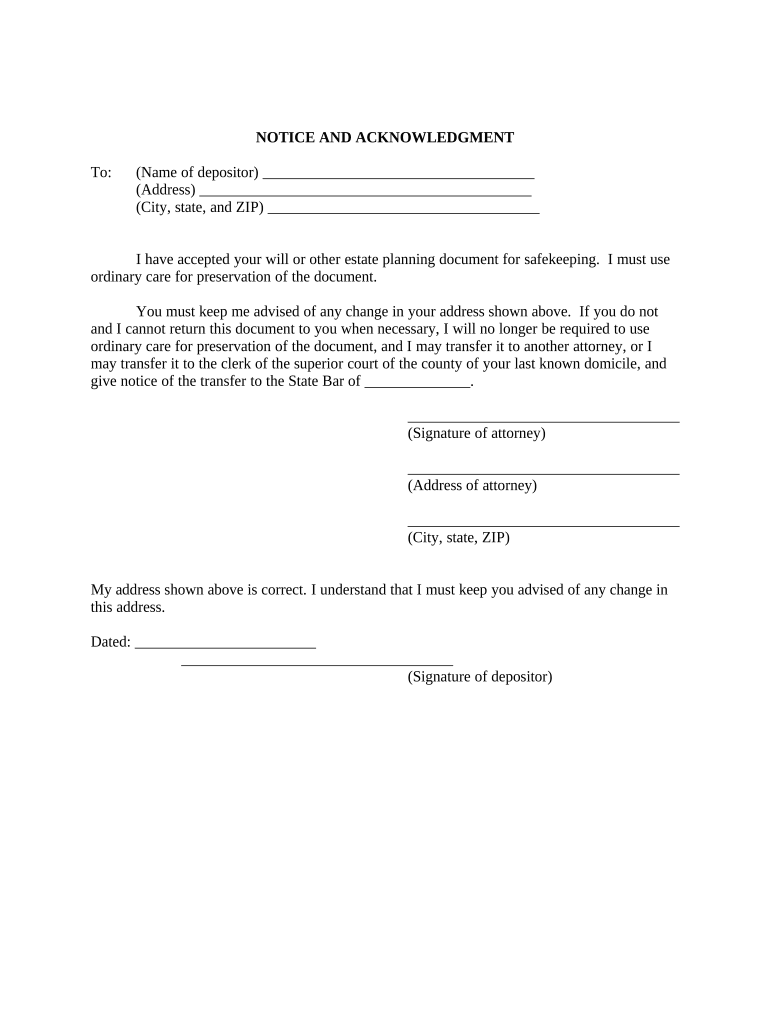
Will Client Form


What is the Will Client
The will client is a legal document that allows individuals to outline their wishes regarding the distribution of their assets after their death. This form serves as a crucial tool for estate planning, ensuring that a person's intentions are honored. It typically includes details about beneficiaries, asset distribution, and any specific instructions the individual wishes to include. By utilizing a will client, individuals can provide clarity and direction for their loved ones during a difficult time.
How to Use the Will Client
Using the will client involves several key steps to ensure that it accurately reflects your wishes. First, gather all necessary information about your assets, beneficiaries, and any specific instructions. Next, access the will client form through a reliable platform, where you can fill it out electronically. It is essential to ensure that all information is complete and accurate. Once completed, the form must be signed in accordance with state laws to ensure its legality. This may involve having witnesses present or notarizing the document, depending on your state’s requirements.
Steps to Complete the Will Client
Completing the will client involves a systematic approach to ensure all necessary components are included. Follow these steps:
- Identify and list all assets, including property, bank accounts, and personal belongings.
- Determine beneficiaries for each asset and consider alternate beneficiaries in case the primary ones are unavailable.
- Include any specific instructions for the distribution of assets, such as sentimental items or charitable donations.
- Review state-specific requirements for signing and witnessing the will client.
- Sign the document in the presence of witnesses or a notary, as required by your state.
Legal Use of the Will Client
The will client is legally binding when executed according to state laws. To ensure its enforceability, it is crucial to adhere to specific legal requirements, such as proper signing and witnessing. Most states require that the will be signed by the testator (the person creating the will) and witnessed by at least two individuals who are not beneficiaries. Additionally, some states may require notarization for added validation. Understanding these legal frameworks is essential for ensuring that your will client is recognized by courts and honored by your beneficiaries.
State-Specific Rules for the Will Client
Each state has its own regulations governing the execution and validity of wills. It is important to familiarize yourself with these rules to ensure compliance. For example, some states may have specific requirements regarding the number of witnesses or the necessity of notarization. Additionally, certain states allow for holographic wills, which are handwritten and do not require witnesses. Researching your state’s laws or consulting with a legal professional can provide clarity and ensure that your will client meets all necessary criteria.
Examples of Using the Will Client
Utilizing the will client can take various forms, depending on individual circumstances. For instance, a parent may use the will client to designate guardians for minor children and specify how assets should be managed for their care. Another example could involve a business owner outlining the succession of their business in the event of their passing. Additionally, individuals may include specific bequests, such as leaving family heirlooms to certain relatives. These examples illustrate the versatility and importance of the will client in personal estate planning.
Quick guide on how to complete will client
Complete Will Client seamlessly on any device
Digital document management has gained traction among organizations and individuals. It offers an ideal environmentally friendly alternative to conventional printed and signed documents, allowing you to locate the necessary form and securely store it online. airSlate SignNow equips you with all the tools required to create, edit, and electronically sign your documents promptly without interruptions. Handle Will Client on any platform using airSlate SignNow Android or iOS applications and enhance any document-related task today.
How to modify and electronically sign Will Client effortlessly
- Obtain Will Client and click Get Form to begin.
- Make use of the tools we provide to complete your document.
- Emphasize relevant sections of the documents or redact sensitive information using tools that airSlate SignNow offers specifically for that purpose.
- Generate your electronic signature with the Sign feature, which takes just seconds and holds the same legal validity as a conventional wet ink signature.
- Review all details and click on the Done button to save your modifications.
- Choose how you wish to share your form, via email, text message (SMS), or invitation link, or download it to your computer.
Eliminate concerns about lost or misplaced documents, tedious form searching, or mistakes that necessitate printing new copies of documents. airSlate SignNow fulfills all your document management needs in just a few clicks from any device you prefer. Modify and electronically sign Will Client and guarantee exceptional communication at every point of the form preparation process with airSlate SignNow.
Create this form in 5 minutes or less
Create this form in 5 minutes!
People also ask
-
What features will the client have access to with airSlate SignNow?
With airSlate SignNow, the client will have access to a comprehensive suite of features, including document eSigning, customizable templates, and real-time collaboration tools. The platform also offers secure cloud storage for documents, making it easier for the client to manage their signing process. Additionally, automation tools streamline workflows, enhancing efficiency and productivity.
-
How will client onboarding work with airSlate SignNow?
The client onboarding process with airSlate SignNow is designed to be seamless and user-friendly. New clients will receive a guided setup that includes tutorials and resource materials. Our support team is also available to assist the client in navigating the platform, ensuring that they can start using the solution effectively from day one.
-
What is the pricing structure for airSlate SignNow, and what will the client get?
airSlate SignNow offers a flexible pricing structure that caters to different business needs. The client will find plans that include various features, such as unlimited document sending, access to mobile apps, and advanced integrations. Additionally, the tiered pricing allows the client to choose a plan that best fits their budget and requirements.
-
How will client data security be managed with airSlate SignNow?
The client’s data security is a top priority for airSlate SignNow. We implement robust encryption protocols to protect sensitive information transmitted through the platform. Additionally, we comply with industry standards and regulations to ensure that the client's data remains secure and confidential at all times.
-
Can the client integrate airSlate SignNow with other tools?
Yes, the client can easily integrate airSlate SignNow with a variety of other applications and services. Integrations with popular tools like CRM systems, project management software, and cloud storage services enhance the functionality of airSlate SignNow. This flexibility allows the client to create a streamlined workflow that suits their specific business needs.
-
What benefits will the client experience using airSlate SignNow?
The client will experience numerous benefits using airSlate SignNow, including increased efficiency, reduced paperwork, and faster turnaround times for document signing. Our intuitive interface ensures that the client can quickly navigate the platform, while powerful tools allow for easy collaboration and tracking of agreements. Overall, the client can expect a more organized and productive workflow.
-
How will client support work after signing up for airSlate SignNow?
After signing up, the client will have access to dedicated customer support to assist with any questions or issues. Our support team is available through multiple channels, including chat, email, and phone. The client can also access an extensive knowledge base filled with articles and tutorials to quickly find solutions.
Get more for Will Client
Find out other Will Client
- eSignature Wyoming Plumbing Quitclaim Deed Myself
- eSignature Colorado Sports Living Will Mobile
- eSignature Iowa Real Estate Moving Checklist Simple
- eSignature Iowa Real Estate Quitclaim Deed Easy
- eSignature Real Estate Form Louisiana Simple
- eSignature Louisiana Real Estate LLC Operating Agreement Myself
- Can I eSignature Louisiana Real Estate Quitclaim Deed
- eSignature Hawaii Sports Living Will Safe
- eSignature Hawaii Sports LLC Operating Agreement Myself
- eSignature Maryland Real Estate Quitclaim Deed Secure
- eSignature Idaho Sports Rental Application Secure
- Help Me With eSignature Massachusetts Real Estate Quitclaim Deed
- eSignature Police Document Florida Easy
- eSignature Police Document Florida Safe
- How Can I eSignature Delaware Police Living Will
- eSignature Michigan Real Estate LLC Operating Agreement Mobile
- eSignature Georgia Police Last Will And Testament Simple
- How To eSignature Hawaii Police RFP
- Can I eSignature Minnesota Real Estate Warranty Deed
- How Do I eSignature Indiana Police Lease Agreement Form