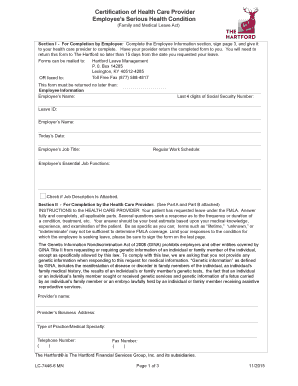
LC 7446 Employee Serious Health Condition Certificate of Health Care ProviderMN12 16 08 Forms


What is the LC 7446 Employee Serious Health Condition Certificate Of Health Care ProviderMN12 16 08 Forms
The LC 7446 Employee Serious Health Condition Certificate of Health Care Provider is a crucial document used in the United States to certify an employee's serious health condition. This form is often required by employers to determine eligibility for benefits under the Family and Medical Leave Act (FMLA). It serves as official verification from a healthcare provider, detailing the nature of the medical condition and the need for leave. Understanding this form is essential for both employees and employers to ensure compliance with legal requirements and to facilitate appropriate leave management.
Steps to complete the LC 7446 Employee Serious Health Condition Certificate Of Health Care ProviderMN12 16 08 Forms
Completing the LC 7446 form requires careful attention to detail to ensure all necessary information is accurately provided. Here are the essential steps:
- Obtain the form from your employer or the relevant HR department.
- Fill in the employee's personal information, including name, address, and contact details.
- Provide the healthcare provider's information, including their name, address, and contact number.
- Detail the medical condition, including diagnosis and treatment plan, as provided by the healthcare provider.
- Specify the duration of the condition and the expected time off work needed for recovery.
- Ensure the healthcare provider signs and dates the form, confirming the accuracy of the information.
Legal use of the LC 7446 Employee Serious Health Condition Certificate Of Health Care ProviderMN12 16 08 Forms
The legal validity of the LC 7446 form hinges on its compliance with federal and state laws governing employee leave. The Family and Medical Leave Act (FMLA) stipulates that employers may require medical certification for leave requests due to serious health conditions. The LC 7446 form must be filled out completely and accurately to be considered legally binding. Additionally, it must be submitted within the time frame specified by the employer to avoid any potential issues regarding leave entitlement.
Key elements of the LC 7446 Employee Serious Health Condition Certificate Of Health Care ProviderMN12 16 08 Forms
Several key elements are essential for the LC 7446 form to serve its purpose effectively:
- Employee Information: Accurate details about the employee requesting leave.
- Healthcare Provider Information: Contact details of the medical professional completing the form.
- Medical Condition Details: A clear description of the serious health condition affecting the employee.
- Duration of Leave: An estimate of the time needed for recovery or treatment.
- Signature of Healthcare Provider: A signature confirming the authenticity of the information provided.
How to obtain the LC 7446 Employee Serious Health Condition Certificate Of Health Care ProviderMN12 16 08 Forms
Obtaining the LC 7446 form typically involves a straightforward process. Employees should first contact their HR department or employer to request the form. In some cases, the form may be available online through the employer's intranet or benefits portal. Once the form is obtained, it should be filled out with the necessary information and presented to the healthcare provider for completion. It is advisable to keep a copy for personal records before submission.
Examples of using the LC 7446 Employee Serious Health Condition Certificate Of Health Care ProviderMN12 16 08 Forms
The LC 7446 form can be utilized in various scenarios where an employee needs to take leave due to a serious health condition. Examples include:
- An employee undergoing surgery and requiring time off for recovery.
- An employee diagnosed with a chronic illness that necessitates ongoing treatment and intermittent leave.
- A caregiver needing to take leave to care for a family member with a serious health condition.
Quick guide on how to complete lc 7446 employee serious health condition certificate of health care providermn12 16 08 forms
Effortlessly Complete LC 7446 Employee Serious Health Condition Certificate Of Health Care ProviderMN12 16 08 Forms on Any Device
Managing documents online has become increasingly popular among businesses and individuals. It offers an ideal environmentally friendly substitute to conventional printed and signed documents, as you can easily locate the correct form and securely store it online. airSlate SignNow provides all the tools necessary to create, modify, and eSign your documents quickly without delays. Handle LC 7446 Employee Serious Health Condition Certificate Of Health Care ProviderMN12 16 08 Forms on any platform with the airSlate SignNow applications for Android or iOS and enhance any document-driven process today.
The Easiest Way to Modify and eSign LC 7446 Employee Serious Health Condition Certificate Of Health Care ProviderMN12 16 08 Forms with Ease
- Find LC 7446 Employee Serious Health Condition Certificate Of Health Care ProviderMN12 16 08 Forms and click on Get Form to begin.
- Utilize the tools we provide to fill out your document.
- Highlight important sections of the documents or obscure sensitive information with tools specifically designed for that purpose by airSlate SignNow.
- Create your eSignature using the Sign tool, which only takes seconds and has the same legal validity as a traditional handwritten signature.
- Review the information carefully and click on the Done button to save your changes.
- Choose how you wish to deliver your form, via email, SMS, invitation link, or download it to your computer.
Eliminate the hassle of lost or misplaced documents, exhaustive form searching, or mistakes that require printing new copies. airSlate SignNow meets all your document management needs in just a few clicks from any device you prefer. Modify and eSign LC 7446 Employee Serious Health Condition Certificate Of Health Care ProviderMN12 16 08 Forms and guarantee excellent communication throughout the form preparation process with airSlate SignNow.
Create this form in 5 minutes or less
Create this form in 5 minutes!
How to create an eSignature for the lc 7446 employee serious health condition certificate of health care providermn12 16 08 forms
The best way to generate an electronic signature for your PDF document in the online mode
The best way to generate an electronic signature for your PDF document in Chrome
The way to make an electronic signature for putting it on PDFs in Gmail
How to make an electronic signature straight from your mobile device
The way to make an electronic signature for a PDF document on iOS devices
How to make an electronic signature for a PDF document on Android devices
People also ask
-
What is lc 7446 10 and how does it relate to airSlate SignNow?
The lc 7446 10 is a specific document or form that businesses often need to sign electronically. With airSlate SignNow, you can easily manage and eSign the lc 7446 10, streamlining your document workflow and ensuring compliance.
-
What are the key features of airSlate SignNow for handling lc 7446 10?
AirSlate SignNow offers features like customizable templates, real-time tracking, and secure storage, specifically designed to help you manage documents like the lc 7446 10. These tools make it easy to streamline the signing process and enhance collaboration.
-
Is airSlate SignNow cost-effective for businesses dealing with lc 7446 10?
Absolutely! AirSlate SignNow provides a cost-effective solution for businesses that frequently handle documents like the lc 7446 10. With various pricing plans available, you can choose the one that best suits your needs and budget.
-
How does airSlate SignNow ensure the security of documents like lc 7446 10?
AirSlate SignNow utilizes advanced encryption and authentication measures to protect documents, including the lc 7446 10. This ensures that sensitive information remains secure throughout the signing process.
-
Can I integrate airSlate SignNow with other tools to manage lc 7446 10?
Yes, airSlate SignNow seamlessly integrates with various third-party applications, enhancing your ability to manage lc 7446 10 and other documents. Popular integrations include Google Drive, Dropbox, and CRM software.
-
What benefits does airSlate SignNow offer for eSigning lc 7446 10?
Using airSlate SignNow to eSign lc 7446 10 offers several benefits, such as saving time, reducing paper usage, and providing a user-friendly interface. These advantages make it easier to obtain signatures swiftly and efficiently.
-
Is there a mobile app for airSlate SignNow to sign lc 7446 10 on-the-go?
Yes, airSlate SignNow has a mobile app that allows you to sign lc 7446 10 and other documents from anywhere. This feature is perfect for professionals who need to manage documents quickly while on the move.
Get more for LC 7446 Employee Serious Health Condition Certificate Of Health Care ProviderMN12 16 08 Forms
Find out other LC 7446 Employee Serious Health Condition Certificate Of Health Care ProviderMN12 16 08 Forms
- eSignature Mississippi Government Limited Power Of Attorney Myself
- Can I eSignature South Dakota Doctors Lease Agreement Form
- eSignature New Hampshire Government Bill Of Lading Fast
- eSignature Illinois Finance & Tax Accounting Purchase Order Template Myself
- eSignature North Dakota Government Quitclaim Deed Free
- eSignature Kansas Finance & Tax Accounting Business Letter Template Free
- eSignature Washington Government Arbitration Agreement Simple
- Can I eSignature Massachusetts Finance & Tax Accounting Business Plan Template
- Help Me With eSignature Massachusetts Finance & Tax Accounting Work Order
- eSignature Delaware Healthcare / Medical NDA Secure
- eSignature Florida Healthcare / Medical Rental Lease Agreement Safe
- eSignature Nebraska Finance & Tax Accounting Business Letter Template Online
- Help Me With eSignature Indiana Healthcare / Medical Notice To Quit
- eSignature New Jersey Healthcare / Medical Credit Memo Myself
- eSignature North Dakota Healthcare / Medical Medical History Simple
- Help Me With eSignature Arkansas High Tech Arbitration Agreement
- eSignature Ohio Healthcare / Medical Operating Agreement Simple
- eSignature Oregon Healthcare / Medical Limited Power Of Attorney Computer
- eSignature Pennsylvania Healthcare / Medical Warranty Deed Computer
- eSignature Texas Healthcare / Medical Bill Of Lading Simple