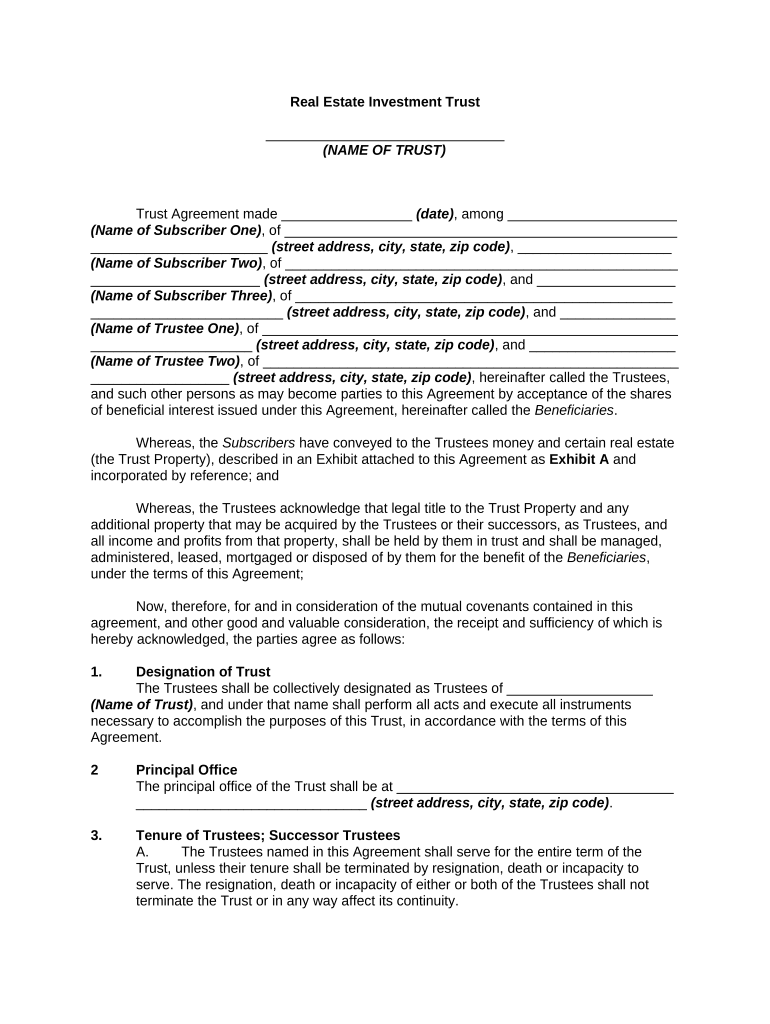
Real Estate Trust Form


What is the Real Estate Trust Form
The real estate trust form is a legal document used to establish a trust for real estate properties. This form outlines the terms under which the property will be managed and specifies the rights and responsibilities of the trustee and beneficiaries. It is essential for individuals looking to protect their assets and ensure proper management of their real estate investments. By creating a trust, property owners can facilitate smoother transitions of ownership and provide clear instructions for property management.
Steps to complete the Real Estate Trust Form
Completing the real estate trust form involves several key steps to ensure accuracy and compliance with legal requirements. Begin by gathering all necessary information about the property, including its legal description and current ownership details. Next, identify the trustee and beneficiaries, ensuring that their roles and responsibilities are clearly defined. Fill out the form with precise details, including the terms of the trust, distribution of assets, and any specific instructions. After completing the form, review it thoroughly for any errors or omissions. Finally, sign the form in the presence of a notary public to ensure its legal validity.
Legal use of the Real Estate Trust Form
The legal use of the real estate trust form is crucial for ensuring that the trust is recognized by courts and other legal entities. To be legally binding, the form must comply with state laws governing trusts and estate planning. This includes adhering to regulations regarding the signing and witnessing of the document. Additionally, it is important to ensure that the trust is properly funded, meaning that the property is transferred into the trust's name. By following these legal guidelines, property owners can safeguard their assets and provide clear directives for their management.
Key elements of the Real Estate Trust Form
Several key elements must be included in the real estate trust form to ensure its effectiveness and legal standing. These elements typically include:
- Trustee Information: The name and contact details of the individual or entity responsible for managing the trust.
- Beneficiary Designation: Names of individuals or entities who will benefit from the trust.
- Property Description: A detailed description of the real estate being placed into the trust.
- Terms of the Trust: Specific instructions regarding how the property should be managed and distributed.
- Signatures: Signatures of the trustee and witnesses, if required, to validate the document.
How to obtain the Real Estate Trust Form
Obtaining the real estate trust form can be accomplished through various methods. Many legal websites and resources provide downloadable templates that can be customized to meet specific needs. Additionally, legal professionals specializing in estate planning can provide tailored forms and guidance. It is advisable to consult with an attorney to ensure that the form complies with state laws and adequately reflects the property owner's intentions. Local government offices may also have official forms available for public use.
Examples of using the Real Estate Trust Form
The real estate trust form can be utilized in various scenarios to achieve specific estate planning goals. For instance, it can be used to transfer ownership of a family home into a trust to avoid probate upon the owner's death. Additionally, it may be employed to manage rental properties, ensuring that income generated is distributed according to the trust's terms. Another example is using the form to protect assets from creditors or to facilitate the management of real estate for minors or incapacitated individuals. Each of these examples highlights the versatility and importance of the real estate trust form in effective estate planning.
Quick guide on how to complete real estate trust form
Complete Real Estate Trust Form effortlessly on any device
Online document management has gained signNow traction among businesses and individuals. It offers an ideal eco-friendly alternative to conventional printed and signed documents, enabling you to access the correct format and securely store it online. airSlate SignNow provides all the necessary tools to craft, edit, and electronically sign your documents promptly without any delays. Manage Real Estate Trust Form on any platform using airSlate SignNow's Android or iOS applications and streamline your document-related tasks today.
The easiest way to modify and electronically sign Real Estate Trust Form smoothly
- Find Real Estate Trust Form and click on Get Form to begin.
- Utilize the tools we provide to complete your document.
- Highlight important sections of the documents or redact sensitive information using tools specifically designed for that purpose by airSlate SignNow.
- Create your electronic signature with the Sign tool, which takes only seconds and carries the same legal significance as a traditional handwritten signature.
- Review the details and click on the Done button to save your modifications.
- Choose your preferred method to send your form, either by email, SMS, or invite link, or download it to your computer.
Eliminate the hassle of lost or misplaced documents, tedious form searches, or mistakes that require printing new copies. airSlate SignNow meets your document management needs with just a few clicks from any device you choose. Edit and electronically sign Real Estate Trust Form and ensure excellent communication throughout the document preparation process with airSlate SignNow.
Create this form in 5 minutes or less
Create this form in 5 minutes!
People also ask
-
What is a real estate form template?
A real estate form template is a pre-designed document specifically tailored for the real estate industry, allowing users to fill in essential information quickly. These templates streamline the process of creating contracts, agreements, and other necessary paperwork in real estate transactions. airSlate SignNow offers a variety of customizable real estate form templates to simplify your documentation process.
-
How can a real estate form template benefit my business?
Using a real estate form template can signNowly enhance your business's efficiency by saving time on document creation. These templates ensure compliance with legal standards and reduce the risk of errors, helping you manage transactions smoothly. By integrating airSlate SignNow's templates, you can focus more on client interactions rather than paperwork.
-
What features does airSlate SignNow offer with its real estate form templates?
airSlate SignNow provides user-friendly features such as eSigning, document tracking, and customizable templates with real estate-specific fields. Additionally, the platform allows for collaborative editing and secure document storage, ensuring that your real estate form templates are easily accessible and manageable. These features are instrumental in streamlining your real estate transactions.
-
Are there any costs associated with using real estate form templates on airSlate SignNow?
airSlate SignNow offers competitive pricing plans that provide access to its real estate form templates and additional features based on the chosen subscription. This affordable solution is designed to fit various business needs, from small agencies to large firms. Be sure to review the pricing options to find the plan that best suits your requirements.
-
Can I customize a real estate form template?
Absolutely! airSlate SignNow allows you to fully customize your real estate form templates to incorporate your branding, language, and specific requirements. This flexibility ensures that your documents not only look professional but also meet the unique needs of each transaction. Making modifications is simple, allowing for fast adjustments as necessary.
-
Is it easy to integrate real estate form templates with other software?
Yes, airSlate SignNow offers seamless integrations with popular real estate software and CRM platforms, streamlining your workflow. This allows you to easily incorporate your real estate form templates into your existing systems, enhancing usability and efficiency. Integration means you can manage your documents without disrupting your established processes.
-
How secure are the real estate form templates on airSlate SignNow?
Security is a top priority at airSlate SignNow. All real estate form templates are protected with advanced encryption methods, ensuring that your sensitive information remains confidential. Additionally, the platform complies with industry regulations, providing peace of mind while you eSign and manage your real estate documents.
Get more for Real Estate Trust Form
Find out other Real Estate Trust Form
- Can I eSignature Minnesota Real Estate Warranty Deed
- How Do I eSignature Indiana Police Lease Agreement Form
- eSignature Police PPT Kansas Free
- How Can I eSignature Mississippi Real Estate Rental Lease Agreement
- How Do I eSignature Kentucky Police LLC Operating Agreement
- eSignature Kentucky Police Lease Termination Letter Now
- eSignature Montana Real Estate Quitclaim Deed Mobile
- eSignature Montana Real Estate Quitclaim Deed Fast
- eSignature Montana Real Estate Cease And Desist Letter Easy
- How Do I eSignature Nebraska Real Estate Lease Agreement
- eSignature Nebraska Real Estate Living Will Now
- Can I eSignature Michigan Police Credit Memo
- eSignature Kentucky Sports Lease Agreement Template Easy
- eSignature Minnesota Police Purchase Order Template Free
- eSignature Louisiana Sports Rental Application Free
- Help Me With eSignature Nevada Real Estate Business Associate Agreement
- How To eSignature Montana Police Last Will And Testament
- eSignature Maine Sports Contract Safe
- eSignature New York Police NDA Now
- eSignature North Carolina Police Claim Secure