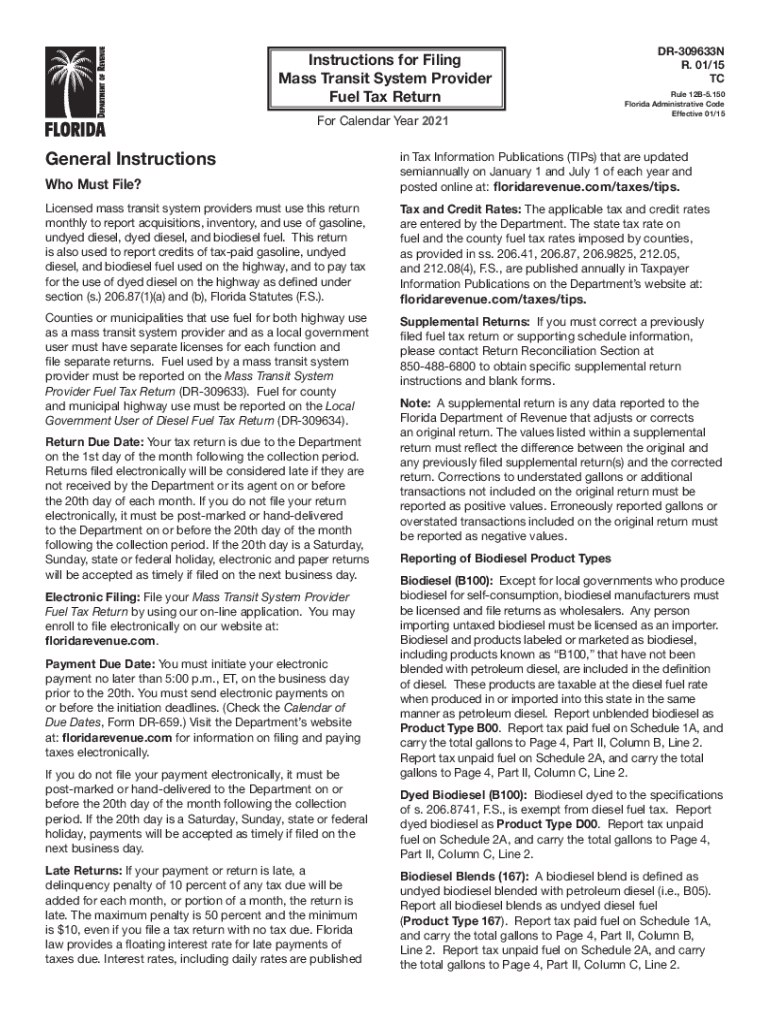
Fuel Tax Return 2015


What is the Fuel Tax Return
The Fuel Tax Return is a crucial document used by businesses and individuals to report fuel consumption and calculate the taxes owed to state and federal authorities. This form is essential for those who operate vehicles that use taxable fuel, such as diesel or gasoline, and is often required for compliance with tax regulations. Understanding the purpose of this form helps ensure that taxpayers meet their legal obligations while also potentially qualifying for refunds on fuel taxes paid.
Steps to complete the Fuel Tax Return
Completing the Fuel Tax Return involves several important steps to ensure accuracy and compliance. Here is a structured approach:
- Gather all necessary documentation, including fuel purchase receipts and mileage logs.
- Calculate the total fuel consumed during the reporting period.
- Determine the applicable tax rates for the fuel types used.
- Fill out the Fuel Tax Return form, ensuring all sections are completed accurately.
- Review the form for any errors or omissions before submission.
- Submit the completed form by the designated deadline, either online or by mail.
Legal use of the Fuel Tax Return
The legal use of the Fuel Tax Return is governed by federal and state regulations. To be considered valid, the form must be completed accurately and submitted by the specified deadlines. Compliance with these regulations ensures that the form is recognized as a legitimate document for tax purposes. Additionally, using a reliable platform for electronic submission can enhance the legal standing of the document, as it may provide features like digital signatures and secure storage.
Filing Deadlines / Important Dates
Filing deadlines for the Fuel Tax Return vary by state and can depend on the frequency of reporting required for different taxpayers. Generally, returns may be due quarterly or annually. It is essential to be aware of these deadlines to avoid penalties and interest on late submissions. Keeping a calendar of important dates related to the Fuel Tax Return can help ensure timely compliance.
Required Documents
To complete the Fuel Tax Return, several documents are typically required. These may include:
- Fuel purchase receipts that detail the amount and type of fuel purchased.
- Mileage logs that record the distance traveled for business purposes.
- Previous Fuel Tax Returns for reference and consistency.
- Any relevant tax exemption certificates if applicable.
Form Submission Methods (Online / Mail / In-Person)
The Fuel Tax Return can be submitted through various methods, depending on state regulations. Common submission methods include:
- Online: Many states offer online portals for electronic filing, which can streamline the process and provide immediate confirmation of submission.
- Mail: Paper forms can be printed and sent via postal service to the appropriate tax authority.
- In-Person: Some taxpayers may choose to deliver their forms directly to local tax offices for immediate processing.
Key elements of the Fuel Tax Return
The Fuel Tax Return typically includes several key elements that must be accurately reported. These elements often consist of:
- Taxpayer identification information, including name and address.
- Details of fuel purchases, including types and quantities.
- Calculations of total fuel tax owed based on consumption.
- Signature of the taxpayer or authorized representative to validate the submission.
Quick guide on how to complete fuel tax return
Complete Fuel Tax Return effortlessly on any device
Digital document management has gained popularity among businesses and individuals alike. It offers an ideal environmentally friendly alternative to traditional printed and signed papers, allowing you to access the right form and securely store it online. airSlate SignNow equips you with all the tools necessary to create, modify, and eSign your documents swiftly and without delays. Manage Fuel Tax Return on any device using airSlate SignNow's Android or iOS applications and enhance any document-focused process today.
The simplest way to alter and eSign Fuel Tax Return seamlessly
- Find Fuel Tax Return and click Get Form to begin.
- Utilize the tools we provide to fill out your document.
- Emphasize important sections of the documents or obscure sensitive data with tools that airSlate SignNow specifically offers for that purpose.
- Create your eSignature with the Sign feature, which only takes seconds and carries the same legal validity as a conventional wet ink signature.
- Review all the details and click the Done button to save your modifications.
- Choose your preferred method for delivering your form, whether by email, SMS, invite link, or download it to your computer.
Eliminate the hassle of lost or misfiled documents, draining form searches, or errors that necessitate printing new copies. airSlate SignNow meets your document management needs in just a few clicks from any device you choose. Modify and eSign Fuel Tax Return and guarantee excellent communication at every stage of the form preparation process with airSlate SignNow.
Create this form in 5 minutes or less
Find and fill out the correct fuel tax return
Create this form in 5 minutes!
How to create an eSignature for the fuel tax return
The way to make an electronic signature for a PDF document in the online mode
The way to make an electronic signature for a PDF document in Chrome
The best way to generate an eSignature for putting it on PDFs in Gmail
How to generate an electronic signature straight from your mobile device
The way to generate an eSignature for a PDF document on iOS devices
How to generate an electronic signature for a PDF document on Android devices
People also ask
-
What is the FL Dr instructions form and how can it be used with airSlate SignNow?
The FL Dr instructions form is a standardized document required for various healthcare procedures. With airSlate SignNow, you can easily send, sign, and manage the FL Dr instructions form electronically, streamlining your workflow and ensuring compliance with legal standards.
-
How does airSlate SignNow ensure the security of my FL Dr instructions form?
Security is a top priority with airSlate SignNow. All documents, including the FL Dr instructions form, are encrypted during transmission and storage, ensuring that sensitive patient information remains secure and confidential.
-
What are the pricing plans for using airSlate SignNow for FL Dr instructions form?
airSlate SignNow offers flexible pricing plans designed to fit various business needs. You can start with a free trial to test our features for handling the FL Dr instructions form, and then choose from monthly or annual plans that provide more functionalities depending on your usage.
-
Can I integrate airSlate SignNow with other applications for managing the FL Dr instructions form?
Yes, airSlate SignNow seamlessly integrates with numerous applications, including CRMs and document management systems. This allows you to manage your FL Dr instructions form alongside your existing tools, enhancing productivity and efficiency.
-
What are the benefits of using airSlate SignNow for the FL Dr instructions form?
Using airSlate SignNow for the FL Dr instructions form simplifies document handling, reduces turnaround time, and enhances the accuracy of signed documents. Additionally, it improves patient satisfaction by allowing them to complete forms remotely.
-
Is it easy to get started with airSlate SignNow for the FL Dr instructions form?
Absolutely! Getting started with airSlate SignNow is straightforward. You can quickly create, share, and collect signatures on the FL Dr instructions form within minutes, thanks to our intuitive user interface and comprehensive resources.
-
What types of businesses can benefit from using airSlate SignNow for the FL Dr instructions form?
AirSlate SignNow is ideal for healthcare providers, clinics, and hospitals that require the FL Dr instructions form. Any business looking to streamline document handling, improve compliance, and enhance customer experience will find our solution valuable.
Get more for Fuel Tax Return
- How to social security deceased form
- 4 point inspection form 430724571
- Passportdiocuhkeduhkxq1afdo9hchd gold cardhchd gold card renewal form
- Pdf business license application washington state form
- Jisgovjmtax administration jamaica tajtax administration jamaica taj jisgovjm form
- Wwwvbavagovpubsformsveteran readiness and employment vrampampe questionnaire
- Wwwvagov vaforms vava form 10182 decision review request board appeal notice
- Chapter 6 the chemistry of life worksheet answer key form
Find out other Fuel Tax Return
- Can I eSign New Jersey Job Description Form
- Can I eSign Hawaii Reference Checking Form
- Help Me With eSign Hawaii Acknowledgement Letter
- eSign Rhode Island Deed of Indemnity Template Secure
- eSign Illinois Car Lease Agreement Template Fast
- eSign Delaware Retainer Agreement Template Later
- eSign Arkansas Attorney Approval Simple
- eSign Maine Car Lease Agreement Template Later
- eSign Oregon Limited Power of Attorney Secure
- How Can I eSign Arizona Assignment of Shares
- How To eSign Hawaii Unlimited Power of Attorney
- How To eSign Louisiana Unlimited Power of Attorney
- eSign Oklahoma Unlimited Power of Attorney Now
- How To eSign Oregon Unlimited Power of Attorney
- eSign Hawaii Retainer for Attorney Easy
- How To eSign Texas Retainer for Attorney
- eSign Hawaii Standstill Agreement Computer
- How Can I eSign Texas Standstill Agreement
- How To eSign Hawaii Lease Renewal
- How Can I eSign Florida Lease Amendment