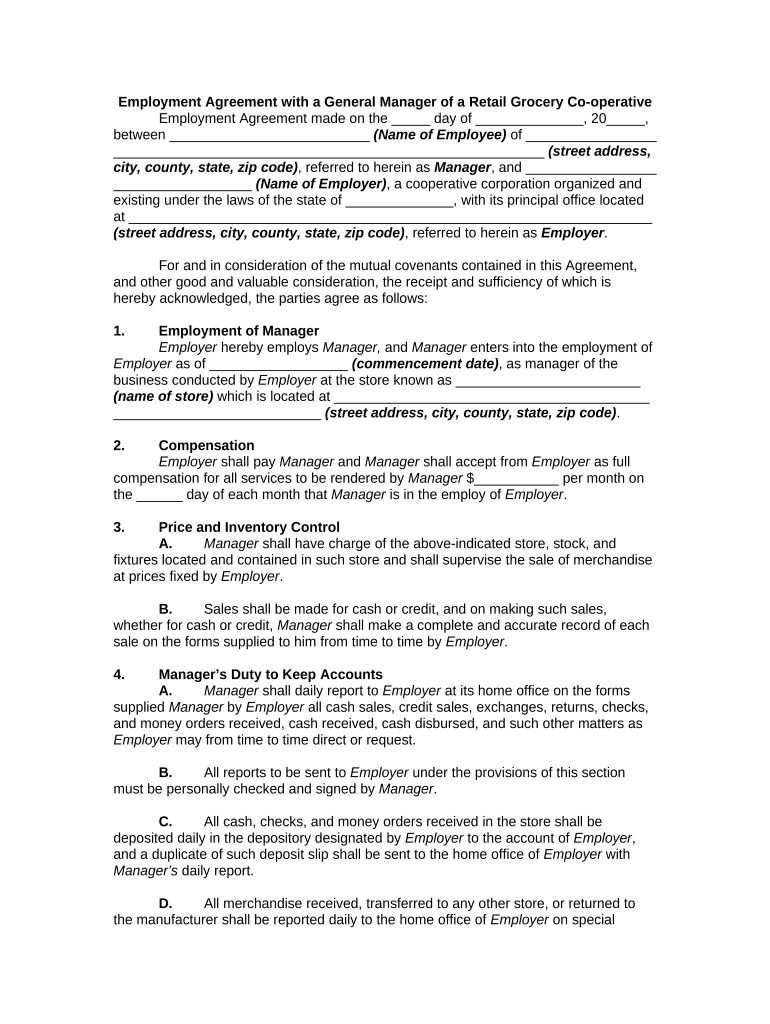
Employment Agreement General Manager Form


What is the Employment Agreement General Manager
The employment agreement general manager is a formal document that outlines the terms and conditions of employment for individuals in managerial positions. This agreement serves as a binding contract between the employer and the employee, detailing responsibilities, compensation, benefits, and other essential aspects of the employment relationship. It is designed to protect both parties by clarifying expectations and providing a framework for resolving disputes.
Key elements of the Employment Agreement General Manager
Several critical components must be included in an employment agreement for a general manager to ensure clarity and legal enforceability. These elements typically encompass:
- Job Title and Responsibilities: A clear definition of the role and specific duties expected from the general manager.
- Compensation: Details regarding salary, bonuses, and any other financial incentives.
- Benefits: Information on health insurance, retirement plans, and other employee benefits.
- Duration: The length of the employment term, including any probationary periods.
- Termination Conditions: Guidelines on how either party can terminate the agreement, including notice periods and grounds for termination.
- Confidentiality and Non-Compete Clauses: Provisions to protect the employer's proprietary information and restrict the employee from competing post-employment.
Steps to complete the Employment Agreement General Manager
Completing the employment agreement general manager involves several key steps to ensure all necessary information is accurately captured. The process typically includes:
- Gather Necessary Information: Collect details about the employee's role, compensation, and benefits.
- Draft the Agreement: Use a template or create a document that includes all essential elements.
- Review the Document: Ensure all terms are clear and compliant with applicable laws.
- Obtain Signatures: Both parties should sign the agreement to make it legally binding.
- Store the Agreement Safely: Keep a copy of the signed document in a secure location for future reference.
Legal use of the Employment Agreement General Manager
To ensure the employment agreement general manager is legally enforceable, it must comply with relevant federal and state laws. This includes adhering to regulations regarding employment contracts, wage and hour laws, and anti-discrimination statutes. Additionally, both parties should have the legal capacity to enter into the agreement, and it should not contain any illegal provisions. Consulting with a legal professional can help ensure compliance and mitigate potential legal risks.
How to use the Employment Agreement General Manager
Using the employment agreement general manager effectively involves understanding its purpose and applying it throughout the hiring process. Employers should present the agreement during the onboarding phase, ensuring that the new hire understands their rights and responsibilities. It serves as a reference point throughout the employment relationship, guiding discussions about performance, compensation, and any changes to the terms of employment.
Examples of using the Employment Agreement General Manager
Examples of scenarios where an employment agreement general manager is utilized include:
- New Hires: When bringing a new general manager on board, an employment agreement outlines their role and expectations.
- Promotions: If an existing employee is promoted to a general manager position, a new agreement may be drafted to reflect their updated responsibilities and compensation.
- Contract Renewals: When an employment term is nearing its end, a new agreement may be needed to extend the employment relationship.
Quick guide on how to complete employment agreement general manager
Complete Employment Agreement General Manager effortlessly on any device
Online document management has gained traction among organizations and individuals. It offers a superb eco-friendly alternative to conventional printed and signed paperwork, as you can easily locate the necessary form and securely store it online. airSlate SignNow equips you with all the resources required to create, modify, and eSign your documents quickly and without hindrance. Handle Employment Agreement General Manager on any device with airSlate SignNow Android or iOS applications and streamline any document-related task today.
The simplest way to modify and eSign Employment Agreement General Manager seamlessly
- Obtain Employment Agreement General Manager and click Get Form to begin.
- Utilize the tools we offer to fill out your form.
- Emphasize important sections of your documents or redact sensitive details with tools that airSlate SignNow provides specifically for that purpose.
- Create your signature using the Sign tool, which takes mere seconds and holds the same legal validity as a traditional wet ink signature.
- Verify the details and then click on the Done button to record your changes.
- Select how you wish to send your form, via email, SMS, or invite link, or download it to your computer.
Eliminate concerns about lost or misfiled documents, tedious form searches, or errors that require printing new document copies. airSlate SignNow meets your document management requirements in just a few clicks from your preferred device. Modify and eSign Employment Agreement General Manager and ensure outstanding communication at every stage of your form creation process with airSlate SignNow.
Create this form in 5 minutes or less
Create this form in 5 minutes!
People also ask
-
What is an employment agreement manager?
An employment agreement manager is a tool designed to help businesses create, manage, and automate employment contracts. With airSlate SignNow, this process becomes seamless and efficient, allowing organizations to handle documents confidently and reduce time spent on paperwork.
-
How can airSlate SignNow simplify my employment agreements?
airSlate SignNow simplifies employment agreements by providing templates and an intuitive interface for easy document creation. The platform allows you to track revisions and ensures that all parties can eSign contracts promptly, streamlining your hiring process.
-
What features does the employment agreement manager include?
The employment agreement manager includes features such as customizable templates, real-time tracking, eSignature capabilities, and secure storage options. These features enable businesses to manage their employment agreements efficiently and maintain compliance with legal standards.
-
Is airSlate SignNow cost-effective for managing employment agreements?
Yes, airSlate SignNow is a cost-effective solution for managing employment agreements, with various pricing plans that cater to different business sizes. By reducing manual paperwork and streamlining the signing process, businesses can save on operational costs while ensuring efficiency.
-
Can I integrate airSlate SignNow with other tools for employment agreement management?
Absolutely! airSlate SignNow offers integration capabilities with popular business tools, allowing you to connect your employment agreement manager with HR software, CRM systems, and more. This integration ensures a cohesive workflow across your operations.
-
What are the benefits of using an employment agreement manager?
Using an employment agreement manager like airSlate SignNow offers several benefits, including faster contract turnaround, improved compliance, and enhanced document security. It allows teams to focus on more strategic tasks instead of getting bogged down in paperwork.
-
How does eSigning work in the employment agreement manager?
eSigning in the employment agreement manager is straightforward with airSlate SignNow. Users can invite signers via email, who receive a secure link to review and sign the document electronically, ensuring a fast and legally binding process that saves time and paper.
Get more for Employment Agreement General Manager
- Jdf 1113 r508 parenting plan 2008 form
- Form jd fm 168 order for notice by publication or mail in family
- Pc 400 probate 2001 form
- Application for criminal indigent status eleventh circuit florida form
- Guardianship job florida form
- Florida petition to expunge form pinellas county
- Writ of garnishment form
- Georgia domestic relations case filing form
Find out other Employment Agreement General Manager
- How Do I Sign Rhode Island Real Estate Form
- Can I Sign Vermont Real Estate Document
- How To Sign Wyoming Orthodontists Document
- Help Me With Sign Alabama Courts Form
- Help Me With Sign Virginia Police PPT
- How To Sign Colorado Courts Document
- Can I eSign Alabama Banking PPT
- How Can I eSign California Banking PDF
- How To eSign Hawaii Banking PDF
- How Can I eSign Hawaii Banking Document
- How Do I eSign Hawaii Banking Document
- How Do I eSign Hawaii Banking Document
- Help Me With eSign Hawaii Banking Document
- How To eSign Hawaii Banking Document
- Can I eSign Hawaii Banking Presentation
- Can I Sign Iowa Courts Form
- Help Me With eSign Montana Banking Form
- Can I Sign Kentucky Courts Document
- How To eSign New York Banking Word
- Can I eSign South Dakota Banking PPT