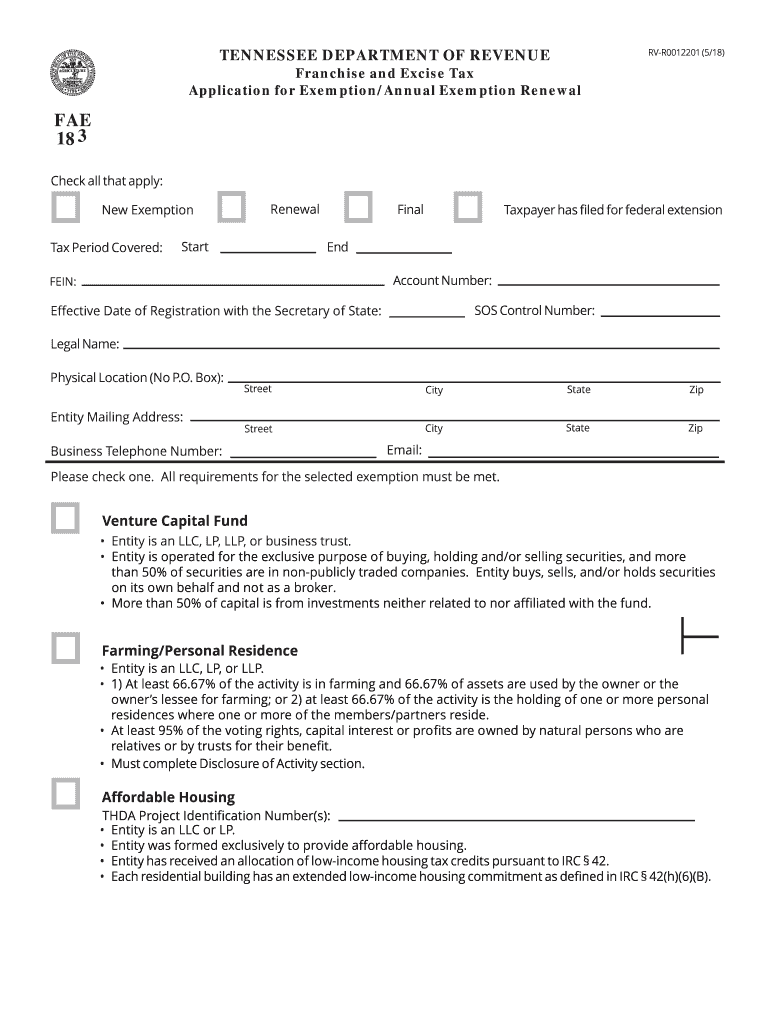
Fae 183 Tennessee 2018


What is the Fae 183 Tennessee
The Fae 183 form, also known as the Tennessee Franchise and Excise Tax Exemption Application, is a crucial document for businesses operating in Tennessee. This form is specifically designed for entities seeking exemption from franchise and excise taxes. It provides the necessary information to the Tennessee Department of Revenue to determine eligibility for tax exemptions based on the nature of the business and its activities within the state.
Steps to complete the Fae 183 Tennessee
Completing the Fae 183 form involves several key steps to ensure accuracy and compliance. Start by gathering all required information about your business, including its legal name, address, and federal employer identification number (EIN). Next, provide details on the nature of your business activities and the specific grounds for claiming the exemption. Carefully review the instructions provided with the form to ensure all sections are filled out correctly. After completing the form, sign and date it before submitting it to the appropriate state office.
Legal use of the Fae 183 Tennessee
The legal use of the Fae 183 form is essential for businesses aiming to obtain tax exemptions in Tennessee. To be considered valid, the application must be submitted in accordance with state regulations and guidelines. This includes providing accurate information and supporting documentation that demonstrates eligibility for the exemption. Failure to comply with these requirements may result in denial of the exemption request or potential penalties.
Form Submission Methods
The Fae 183 form can be submitted through various methods to accommodate different business needs. Businesses have the option to file the form online through the Tennessee Department of Revenue's e-services portal, or they can choose to mail a printed version of the form to the appropriate address. In-person submissions may also be possible at designated state offices, providing flexibility for businesses in their filing process.
Required Documents
When completing the Fae 183 form, certain documents may be required to support your application. These documents typically include proof of business registration, financial statements, and any other relevant records that substantiate your claim for tax exemption. Ensuring that all required documents are included with your application can help facilitate a smoother review process by the state.
Eligibility Criteria
To qualify for tax exemption using the Fae 183 form, businesses must meet specific eligibility criteria set forth by the Tennessee Department of Revenue. Generally, eligibility is determined based on the type of business entity, the nature of its operations, and compliance with state tax laws. It is important for applicants to thoroughly review these criteria to ensure they meet all necessary requirements before submitting the form.
Quick guide on how to complete fae 183 tennessee
Complete Fae 183 Tennessee effortlessly on any device
Online document management has become increasingly popular among businesses and individuals alike. It offers an ideal eco-friendly alternative to traditional printed and signed documents, enabling you to locate the correct form and securely store it online. airSlate SignNow equips you with all the necessary tools to create, edit, and electronically sign your documents swiftly without delays. Manage Fae 183 Tennessee on any device using airSlate SignNow's Android or iOS applications and streamline any document-related tasks today.
The simplest way to modify and electronically sign Fae 183 Tennessee effortlessly
- Obtain Fae 183 Tennessee and click on Get Form to begin.
- Use the tools we provide to complete your document.
- Select important sections of your documents or obscure sensitive information using tools specifically provided by airSlate SignNow.
- Create your signature using the Sign tool, which takes mere seconds and carries the same legal validity as a conventional wet ink signature.
- Review all the information and click on the Done button to save your changes.
- Choose how you would like to send your form, via email, SMS, invitation link, or download it to your computer.
Put aside concerns about lost or misplaced documents, tedious form navigation, or mistakes requiring new document prints. airSlate SignNow meets your document management needs in just a few clicks from any device you prefer. Edit and electronically sign Fae 183 Tennessee while ensuring effective communication at every stage of your form preparation process with airSlate SignNow.
Create this form in 5 minutes or less
Find and fill out the correct fae 183 tennessee
Create this form in 5 minutes!
How to create an eSignature for the fae 183 tennessee
How to create an electronic signature for your PDF document in the online mode
How to create an electronic signature for your PDF document in Chrome
How to make an electronic signature for putting it on PDFs in Gmail
The best way to create an electronic signature right from your mobile device
How to create an electronic signature for a PDF document on iOS devices
The best way to create an electronic signature for a PDF on Android devices
People also ask
-
What is a 2018 tc 69c notice change account printable?
The 2018 tc 69c notice change account printable is a form used for notifying agencies about changes to your account information. This document ensures that your records are updated accurately and can streamline communication with various entities.
-
How can airSlate SignNow help with the 2018 tc 69c notice change account printable?
airSlate SignNow offers a seamless platform for electronically signing and managing your 2018 tc 69c notice change account printable. With its user-friendly interface, you can quickly fill out, sign, and send the document without any hassle.
-
Is the 2018 tc 69c notice change account printable free to use on airSlate SignNow?
While airSlate SignNow offers different pricing plans, you can start with a free trial that allows you to use features including importing and signing the 2018 tc 69c notice change account printable. This way, you can assess the service before making a financial commitment.
-
What features are included when using airSlate SignNow for the 2018 tc 69c notice change account printable?
Using airSlate SignNow for the 2018 tc 69c notice change account printable includes features like document templates, eSignature capabilities, and secure document storage. These features enhance efficiency while ensuring that your documents are legally binding.
-
Can I access my 2018 tc 69c notice change account printable from multiple devices?
Yes, airSlate SignNow is accessible from any device with an internet connection, allowing you to manage your 2018 tc 69c notice change account printable on the go. Whether you're on a smartphone, tablet, or desktop, your documents are just a few clicks away.
-
Are there integrations available for managing the 2018 tc 69c notice change account printable?
airSlate SignNow integrates well with various applications, enabling you to manage and send your 2018 tc 69c notice change account printable from popular platforms. This enhances your workflow by allowing you to connect with tools you already use.
-
What are the benefits of using airSlate SignNow for my 2018 tc 69c notice change account printable?
Using airSlate SignNow for your 2018 tc 69c notice change account printable saves time and reduces paperwork. It ensures that your documents are securely managed while providing a simple way to eSign and send them to the necessary parties.
Get more for Fae 183 Tennessee
Find out other Fae 183 Tennessee
- How Do I eSign Maine Education PPT
- Can I eSign Maine Education PPT
- How To eSign Massachusetts Education PDF
- How To eSign Minnesota Education PDF
- Can I eSign New Jersey Education Form
- How Can I eSign Oregon Construction Word
- How Do I eSign Rhode Island Construction PPT
- How Do I eSign Idaho Finance & Tax Accounting Form
- Can I eSign Illinois Finance & Tax Accounting Presentation
- How To eSign Wisconsin Education PDF
- Help Me With eSign Nebraska Finance & Tax Accounting PDF
- How To eSign North Carolina Finance & Tax Accounting Presentation
- How To eSign North Dakota Finance & Tax Accounting Presentation
- Help Me With eSign Alabama Healthcare / Medical PDF
- How To eSign Hawaii Government Word
- Can I eSign Hawaii Government Word
- How To eSign Hawaii Government Document
- How To eSign Hawaii Government Document
- How Can I eSign Hawaii Government Document
- Can I eSign Hawaii Government Document