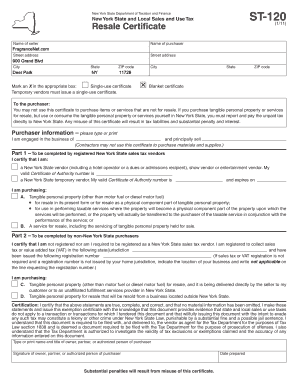
Form ST 120111Resale CertificateST120


What is the Form ST 120111Resale CertificateST120
The Form ST 120111Resale CertificateST120 is a legal document used in the United States that allows a buyer to purchase goods without paying sales tax. This form is typically utilized by businesses that intend to resell the purchased items. By presenting this certificate to the seller, the buyer certifies that the items being acquired are for resale purposes, thereby exempting them from sales tax at the point of purchase.
How to use the Form ST 120111Resale CertificateST120
To use the Form ST 120111Resale CertificateST120 effectively, the buyer must complete the form with accurate information, including their business name, address, and the nature of the goods being purchased. It is essential to provide the seller with a signed copy of the certificate at the time of purchase. This ensures that the seller is aware of the buyer's intent to resell the items and can maintain proper tax records.
Steps to complete the Form ST 120111Resale CertificateST120
Completing the Form ST 120111Resale CertificateST120 involves several straightforward steps:
- Obtain the form from a reliable source, ensuring it is the correct version.
- Fill in the required fields, including your business name, address, and the type of goods being purchased.
- Include your seller's permit number, if applicable, to validate your business status.
- Sign and date the form to confirm its accuracy and authenticity.
- Provide the completed form to the seller before finalizing the purchase.
Legal use of the Form ST 120111Resale CertificateST120
The legal use of the Form ST 120111Resale CertificateST120 is crucial for businesses aiming to avoid unnecessary sales tax on items intended for resale. This form must be used in compliance with state regulations, which may vary. It is important for businesses to ensure that they are eligible to use this certificate and that it is filled out correctly to avoid potential legal issues or penalties.
Key elements of the Form ST 120111Resale CertificateST120
Key elements of the Form ST 120111Resale CertificateST120 include:
- Business Information: The name and address of the buyer's business.
- Seller's Information: The name and address of the seller.
- Description of Goods: A clear description of the items being purchased.
- Signature: The buyer's signature, confirming the accuracy of the information provided.
- Date: The date on which the form is completed and signed.
Examples of using the Form ST 120111Resale CertificateST120
Examples of using the Form ST 120111Resale CertificateST120 include:
- A retail store purchasing clothing from a wholesaler for resale to customers.
- A restaurant buying kitchen equipment that will be used in food preparation for sale.
- An online retailer acquiring inventory from a supplier to sell through their e-commerce platform.
Quick guide on how to complete form st 120111resale certificatest120
Fill out Form ST 120111Resale CertificateST120 effortlessly on any device
Digital document management has gained signNow traction among businesses and individuals alike. It offers a perfect environmentally friendly alternative to traditional printed and signed documents, allowing you to locate the necessary form and securely keep it online. airSlate SignNow equips you with all the resources you require to create, modify, and electronically sign your documents quickly and efficiently. Manage Form ST 120111Resale CertificateST120 across any platform using airSlate SignNow's apps for Android or iOS, and simplify any document-related task today.
The easiest way to modify and electronically sign Form ST 120111Resale CertificateST120 effortlessly
- Obtain Form ST 120111Resale CertificateST120 and click on Get Form to begin.
- Utilize the tools we provide to finish your document.
- Highlight important sections of your documents or obscure sensitive information with features that airSlate SignNow specifically offers for this purpose.
- Create your electronic signature with the Sign tool, which takes mere seconds and holds the same legal validity as a conventional wet ink signature.
- Review the details and then click the Done button to store your modifications.
- Choose your preferred method of sharing your form, via email, SMS, or invitation link, or download it to your computer.
Eliminate the hassle of lost or misplaced documents, tedious form searches, or errors that necessitate printing new document copies. airSlate SignNow fulfills your document management needs in just a few clicks from any device you prefer. Modify and electronically sign Form ST 120111Resale CertificateST120 and ensure seamless communication throughout the entire document preparation process with airSlate SignNow.
Create this form in 5 minutes or less
Create this form in 5 minutes!
How to create an eSignature for the form st 120111resale certificatest120
How to create an electronic signature for a PDF online
How to create an electronic signature for a PDF in Google Chrome
How to create an e-signature for signing PDFs in Gmail
How to create an e-signature right from your smartphone
How to create an e-signature for a PDF on iOS
How to create an e-signature for a PDF on Android
People also ask
-
What is the Form ST 120111 Resale Certificate ST120?
The Form ST 120111 Resale Certificate ST120 is a document used by businesses in New York State to signNow that they are purchasing goods for resale. This certificate allows you to purchase items without paying sales tax, making it essential for businesses looking to improve cash flow and manage expenses effectively.
-
How can airSlate SignNow help with the Form ST 120111 Resale Certificate ST120?
airSlate SignNow simplifies the process of preparing, sending, and eSigning the Form ST 120111 Resale Certificate ST120. Our platform allows users to create templates, ensuring consistency and compliance while streamlining the paperwork process, which saves time and reduces errors.
-
Is there a cost associated with using airSlate SignNow for the Form ST 120111 Resale Certificate ST120?
Yes, airSlate SignNow offers cost-effective pricing plans tailored to fit various business needs. Users can choose from different subscription levels, each providing access to features that facilitate the use of Form ST 120111 Resale Certificate ST120, ensuring affordability for businesses of all sizes.
-
Can I integrate airSlate SignNow with other software for managing the Form ST 120111 Resale Certificate ST120?
Absolutely! airSlate SignNow offers seamless integrations with popular software platforms, including CRM systems and accounting tools. This ensures that your process for managing the Form ST 120111 Resale Certificate ST120 is efficient, centralized, and enhances overall productivity across your business operations.
-
What features does airSlate SignNow provide for managing the Form ST 120111 Resale Certificate ST120?
airSlate SignNow provides a range of features including customizable document templates, secure eSigning, easy document sharing, and real-time tracking for the Form ST 120111 Resale Certificate ST120. These functionalities help streamline the preparation and execution of certificates, reducing administrative burdens and improving efficiency.
-
How does using airSlate SignNow improve the handling of the Form ST 120111 Resale Certificate ST120?
Using airSlate SignNow enhances the handling of the Form ST 120111 Resale Certificate ST120 by automating workflows and minimizing errors. With its user-friendly interface and electronic signature capabilities, businesses can quickly send, sign, and manage certificates, leading to faster processing times and smoother operations.
-
What are the benefits of using airSlate SignNow for the Form ST 120111 Resale Certificate ST120?
The benefits of using airSlate SignNow for the Form ST 120111 Resale Certificate ST120 include enhanced security, reduced turnaround times, and simplified compliance. Our platform ensures that your documents are safely stored and accessible while maintaining adherence to legal requirements, ultimately providing peace of mind for your business.
Get more for Form ST 120111Resale CertificateST120
Find out other Form ST 120111Resale CertificateST120
- Can I eSign Alaska Advance Healthcare Directive
- eSign Kansas Client and Developer Agreement Easy
- eSign Montana Domain Name Registration Agreement Now
- eSign Nevada Affiliate Program Agreement Secure
- eSign Arizona Engineering Proposal Template Later
- eSign Connecticut Proforma Invoice Template Online
- eSign Florida Proforma Invoice Template Free
- Can I eSign Florida Proforma Invoice Template
- eSign New Jersey Proforma Invoice Template Online
- eSign Wisconsin Proforma Invoice Template Online
- eSign Wyoming Proforma Invoice Template Free
- eSign Wyoming Proforma Invoice Template Simple
- How To eSign Arizona Agreement contract template
- eSign Texas Agreement contract template Fast
- eSign Massachusetts Basic rental agreement or residential lease Now
- How To eSign Delaware Business partnership agreement
- How Do I eSign Massachusetts Business partnership agreement
- Can I eSign Georgia Business purchase agreement
- How Can I eSign Idaho Business purchase agreement
- How To eSign Hawaii Employee confidentiality agreement