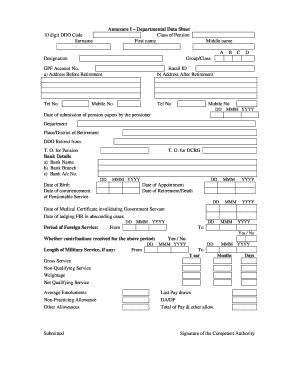
Departmental Data Sheet for Pension Odisha Form


What is the departmental data sheet for pension Odisha?
The departmental data sheet for pension Odisha is a crucial document used by government employees to apply for pension benefits upon retirement. This form collects essential information about the employee's service record, personal details, and other relevant data necessary for processing pension claims. It serves as a formal request for pension entitlement and ensures that the applicant receives the benefits they are entitled to under the state’s pension scheme.
Key elements of the departmental data sheet for pension Odisha
Understanding the key elements of the departmental data sheet is vital for accurate completion. Important components typically include:
- Personal Information: This includes the employee's name, date of birth, and contact details.
- Service Details: Information regarding the employee's service period, designation, and department.
- Pension Calculation: Details on how the pension amount is calculated based on years of service and last drawn salary.
- Nominee Information: Details of the person designated to receive the pension benefits in case of the employee's demise.
Steps to complete the departmental data sheet for pension Odisha
Completing the departmental data sheet for pension Odisha involves several steps to ensure accuracy and compliance. Here’s a simplified process:
- Gather all necessary personal and service-related documents.
- Fill out the form with accurate information, ensuring all sections are completed.
- Review the completed form for any errors or omissions.
- Sign and date the form to confirm the information provided is correct.
- Submit the form to the appropriate department for processing.
Legal use of the departmental data sheet for pension Odisha
The departmental data sheet for pension Odisha must be completed and submitted in accordance with legal guidelines to ensure its validity. Compliance with state regulations regarding pension applications is essential. This includes adhering to deadlines for submission and ensuring that all required documentation is attached. The form must be signed by the applicant and may require additional verification from the employer or relevant department.
How to obtain the departmental data sheet for pension Odisha
Obtaining the departmental data sheet for pension Odisha is a straightforward process. Employees can typically access the form through the official government website or their respective department's office. It may also be available in physical format at designated government offices. Employees should ensure they have the latest version of the form to avoid any issues during submission.
Form submission methods for the departmental data sheet for pension Odisha
The completed departmental data sheet can usually be submitted through various methods, including:
- Online Submission: Many departments offer an online portal for electronic submission.
- Mail: The form can be sent via postal service to the relevant department office.
- In-Person: Employees may also choose to submit the form directly at their department’s office.
Quick guide on how to complete departmental data sheet for pension odisha
Effortlessly Create Departmental Data Sheet For Pension Odisha on Any Device
Managing documents online has gained popularity among companies and individuals alike. It offers an excellent environmentally friendly alternative to traditional printed and signed documents, since you can obtain the correct form and safely store it online. airSlate SignNow equips you with all the necessary tools to generate, edit, and eSign your documents quickly and without interruptions. Manage Departmental Data Sheet For Pension Odisha on any device using the airSlate SignNow apps for Android or iOS and enhance any document-related process today.
The easiest method to modify and eSign Departmental Data Sheet For Pension Odisha with minimal effort
- Locate Departmental Data Sheet For Pension Odisha and click Get Form to begin.
- Utilize the tools provided to complete your form.
- Identify important sections of your documents or obscure sensitive information with the tools available from airSlate SignNow specifically for that purpose.
- Create your eSignature using the Sign feature, which takes just seconds and carries the same legal validity as a conventional wet ink signature.
- Review all the details and click on the Done button to save your changes.
- Choose your preferred method for submitting your form, whether by email, SMS, or invitation link, or download it to your computer.
Eliminate the worry of lost or misplaced files, tedious document searching, or errors that require printing new document copies. airSlate SignNow addresses all your document management needs in just a few clicks from any device you prefer. Edit and eSign Departmental Data Sheet For Pension Odisha and guarantee excellent communication throughout the entire form preparation process with airSlate SignNow.
Create this form in 5 minutes or less
Create this form in 5 minutes!
How to create an eSignature for the departmental data sheet for pension odisha
How to create an electronic signature for a PDF online
How to create an electronic signature for a PDF in Google Chrome
How to create an e-signature for signing PDFs in Gmail
How to create an e-signature right from your smartphone
How to create an e-signature for a PDF on iOS
How to create an e-signature for a PDF on Android
People also ask
-
What is a departmental data sheet for pension odisha?
A departmental data sheet for pension odisha is an official document that provides essential information regarding pension schemes, benefits, and eligibility criteria for pensioners in Odisha. It serves as a comprehensive guide that helps users understand the processes and requirements for pension applications.
-
How can airSlate SignNow help with the departmental data sheet for pension odisha?
AirSlate SignNow enables users to easily create, manage, and eSign their departmental data sheet for pension odisha digitally. This streamlines the process of submitting important pension-related documents and improves overall efficiency in handling pension applications.
-
What features does airSlate SignNow offer for managing the departmental data sheet for pension odisha?
AirSlate SignNow offers features such as customizable templates, document sharing, secure eSigning, and real-time collaboration. These features make it easier to prepare and manage your departmental data sheet for pension odisha in a user-friendly environment.
-
Is there a cost associated with using airSlate SignNow for the departmental data sheet for pension odisha?
Yes, airSlate SignNow offers various pricing plans depending on the features you need. Users can choose a plan that best fits their requirements for handling the departmental data sheet for pension odisha, ensuring a cost-effective solution for document management.
-
Can I integrate airSlate SignNow with other applications for the departmental data sheet for pension odisha?
Absolutely! AirSlate SignNow seamlessly integrates with numerous applications, enhancing the workflow for creating and managing the departmental data sheet for pension odisha. This integration capability allows users to connect with tools they already use.
-
What are the benefits of using airSlate SignNow for my departmental data sheet for pension odisha?
Using airSlate SignNow for your departmental data sheet for pension odisha simplifies the document preparation process, reduces paper usage, and accelerates approvals with eSigning. Additionally, it enhances security for sensitive pension data and enables better tracking of document status.
-
Is airSlate SignNow user-friendly for creating the departmental data sheet for pension odisha?
Yes, airSlate SignNow has an intuitive interface that caters to users of all skill levels. With straightforward tools for creating and managing the departmental data sheet for pension odisha, users can efficiently navigate the platform without extensive training.
Get more for Departmental Data Sheet For Pension Odisha
Find out other Departmental Data Sheet For Pension Odisha
- eSign Arkansas Government Affidavit Of Heirship Easy
- eSign California Government LLC Operating Agreement Computer
- eSign Oklahoma Finance & Tax Accounting Executive Summary Template Computer
- eSign Tennessee Finance & Tax Accounting Cease And Desist Letter Myself
- eSign Finance & Tax Accounting Form Texas Now
- eSign Vermont Finance & Tax Accounting Emergency Contact Form Simple
- eSign Delaware Government Stock Certificate Secure
- Can I eSign Vermont Finance & Tax Accounting Emergency Contact Form
- eSign Washington Finance & Tax Accounting Emergency Contact Form Safe
- How To eSign Georgia Government Claim
- How Do I eSign Hawaii Government Contract
- eSign Hawaii Government Contract Now
- Help Me With eSign Hawaii Government Contract
- eSign Hawaii Government Contract Later
- Help Me With eSign California Healthcare / Medical Lease Agreement
- Can I eSign California Healthcare / Medical Lease Agreement
- How To eSign Hawaii Government Bill Of Lading
- How Can I eSign Hawaii Government Bill Of Lading
- eSign Hawaii Government Promissory Note Template Now
- eSign Hawaii Government Work Order Online